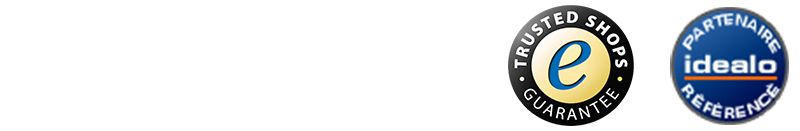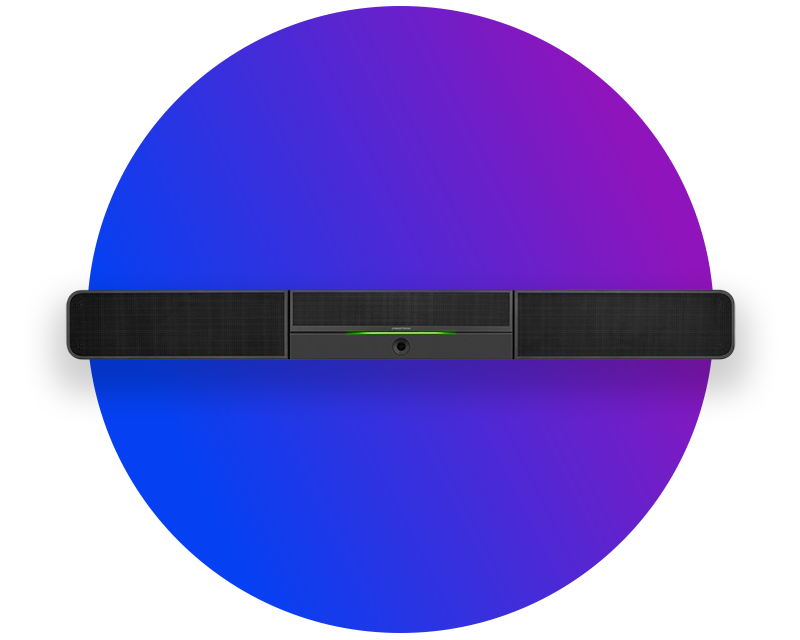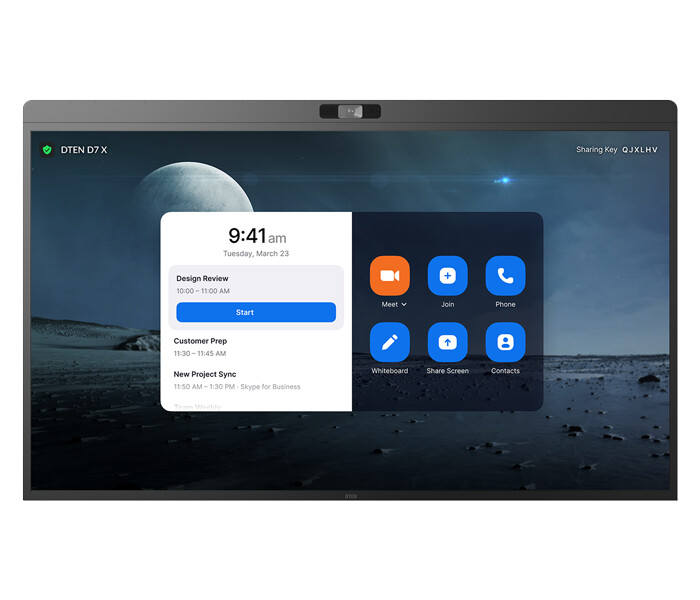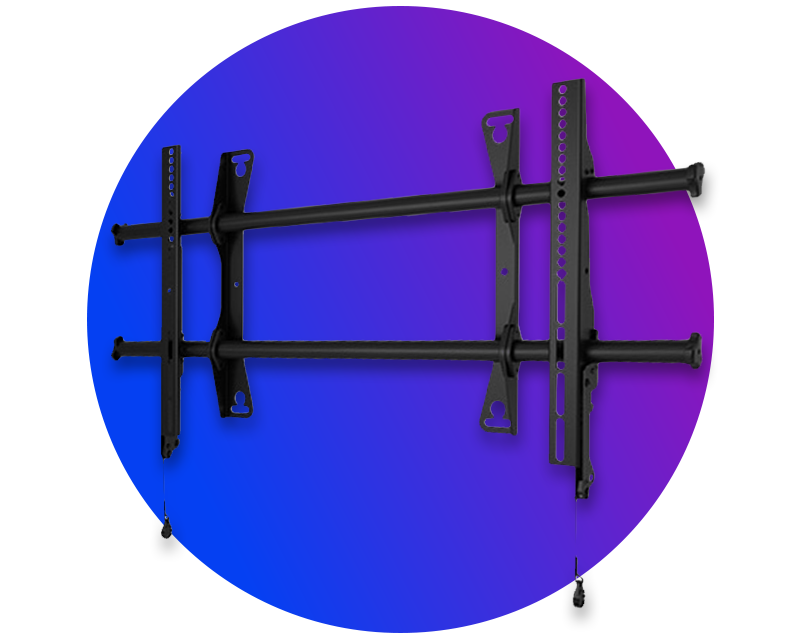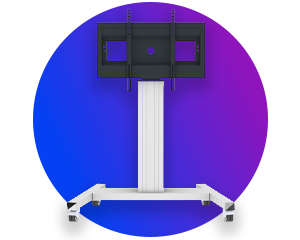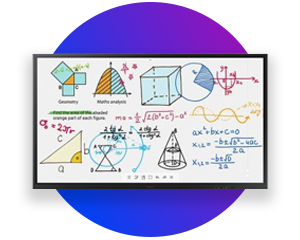Collaboration Boards
All-in-one technology - simple meetings and collaboration
Collaboration boards create spaces in which people can work together more closely and ideas become visible. Whether daily meetings, brainstorming sessions or hybrid conferences - with collaboration boards, teams work interactively, visually and in real time, thanks to integrated touch displays and high-quality audio and video components.
A high-resolution touch display, a video conferencing camera and high-quality audio devices are typically combined in a single elegant solution. Combined with a mobile trolley, collaboration boards can be used flexibly throughout the company.
These components are combined in a Collaboration Board
Collaboration boards promote interactive meetings and enable real-time collaboration on documents and projects as well as the joint creation of notes. They have been specially developed for collaboration in hybrid teams and have integrated whiteboard applications that make collaborative brainstorming a breeze.
Flexible use - perfect for meeting rooms and huddle spaces
Collaboration boards are perfect for today's hybrid digital workplace. They are ideal for meeting rooms of any size, from small huddle rooms to large conference rooms.
Mobile solutions can also be used in different areas of the company, for example in entrance areas or canteens. This means you can always work creatively where your team has the best ideas.
Interactive touch display - creative ideas without a flipchart or felt-tip pen
Collaboration boards are specially designed for whiteboarding and annotation and usually offer a smooth, lag-free interface. Thanks to touchscreen functions, users can write, draw and annotate directly on the display.
Many collaboration boards also support the use of third-party collaboration apps, such as Miro. Multi-touch functionalities allow several people to work on the screen at the same time.
Simple video conferencing - integration into the existing environment
Collaboration boards are often optimally integrated for certain video conferencing platforms such as Google Meet, Microsoft Teams or Zoom and enable meetings to be started immediately in just a few steps.
Some systems are offered as a complete solution with an integrated video bar and ClickShare unit from Barco to enable simple and wireless connection of devices. The BYOD (Bring Your Own Device) mode allows users to easily connect their own laptops.