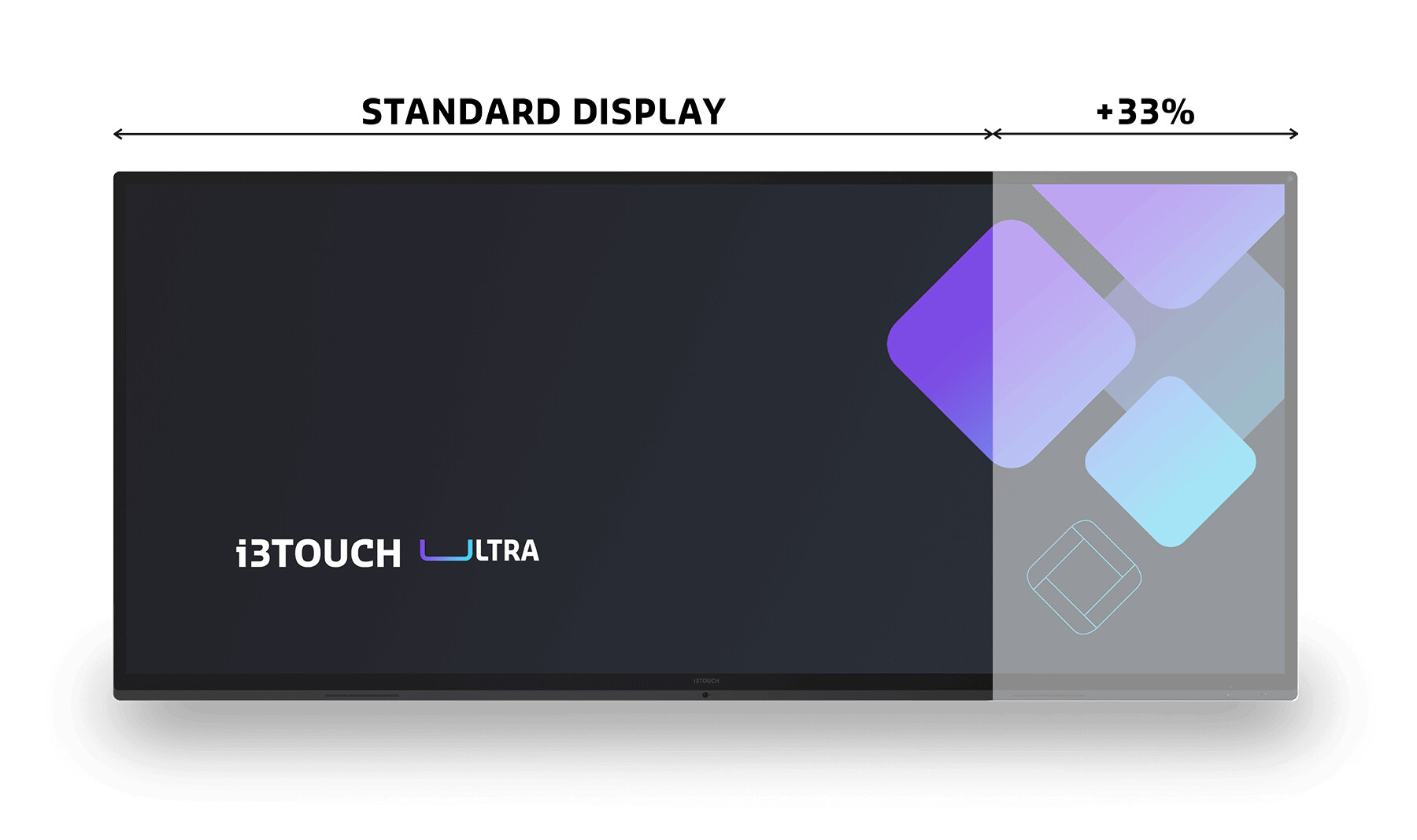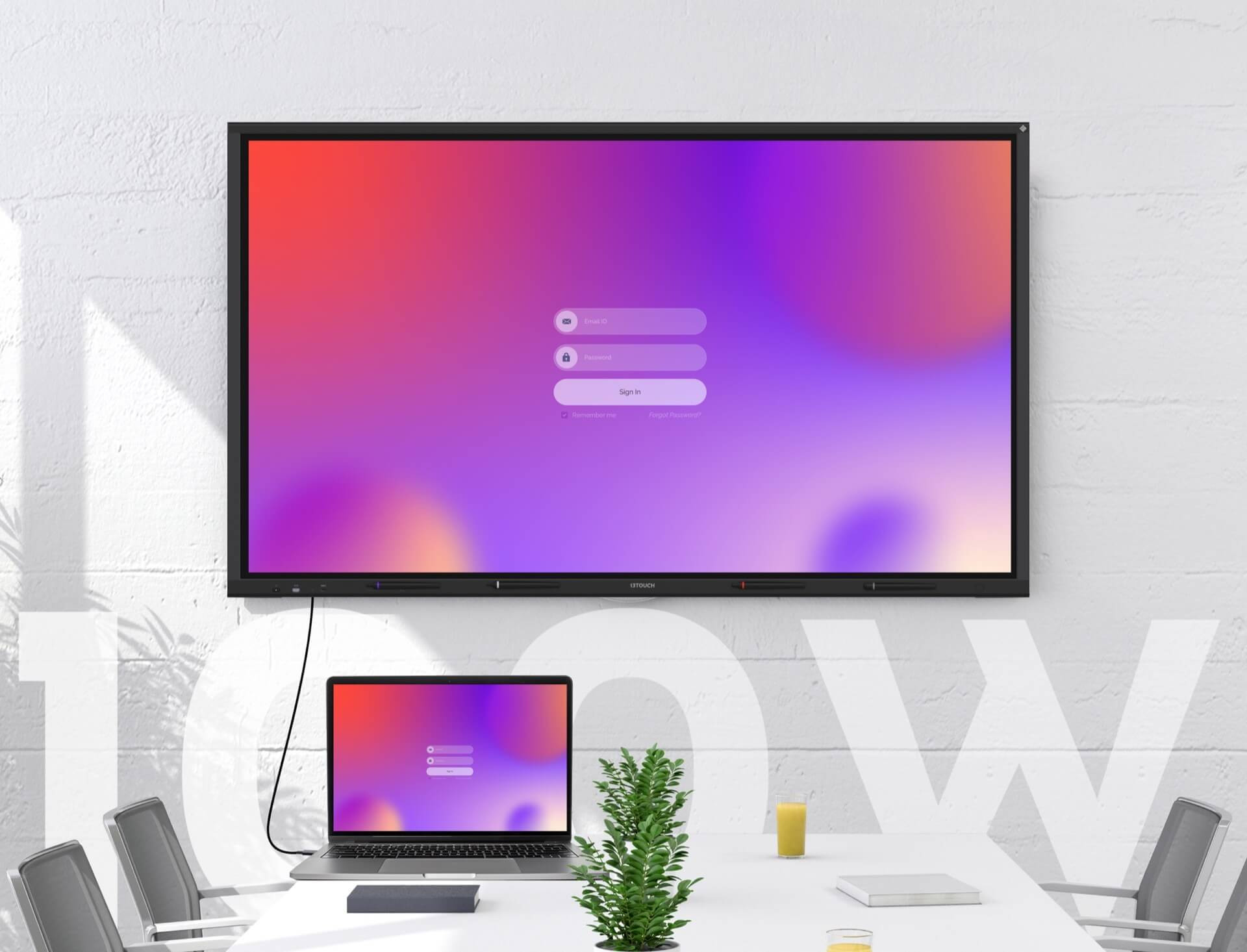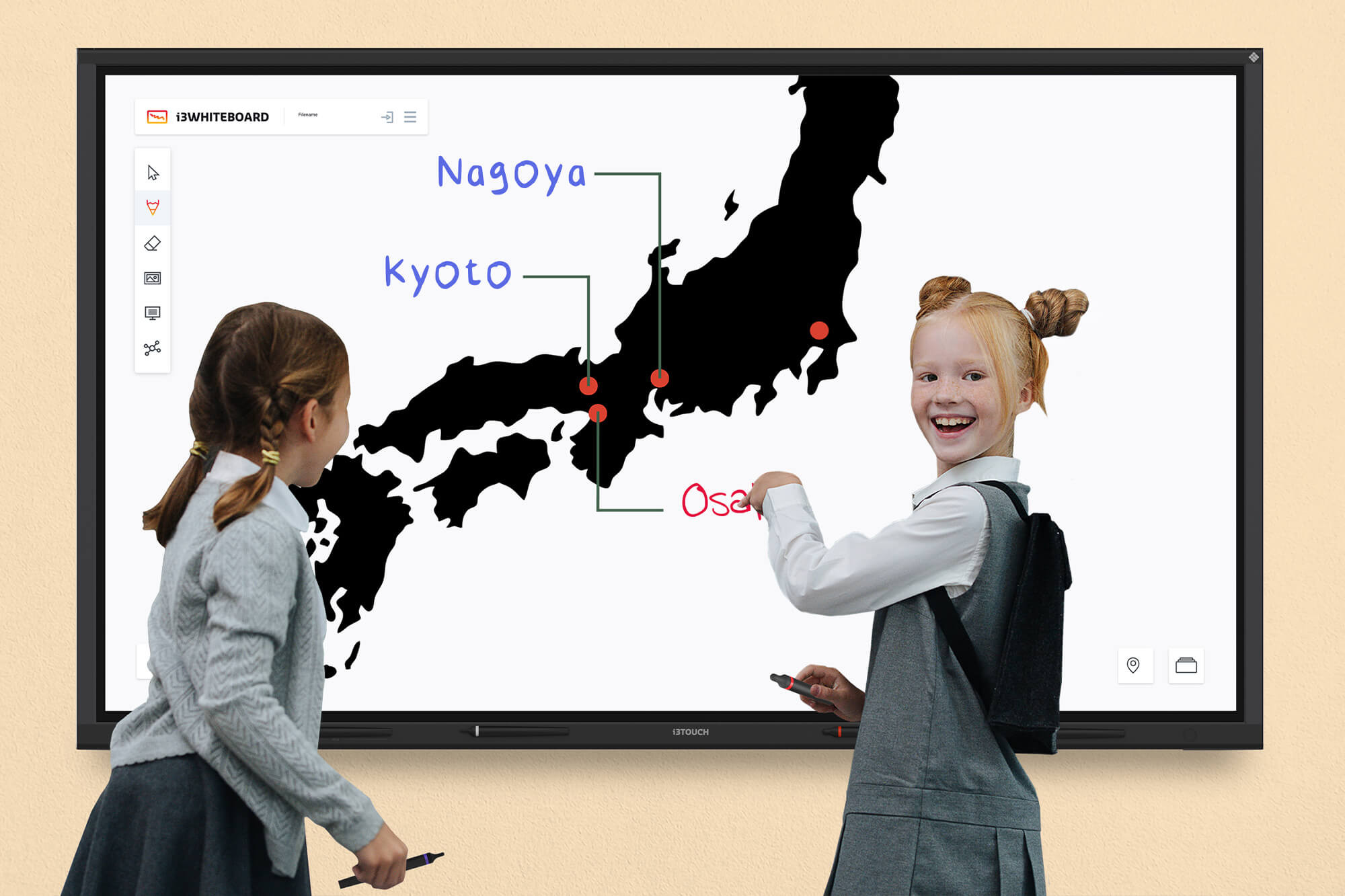i3 displays
i3 Technologies is a provider of interactive work equipment. i3 has been in the market for over 50 years and brings its experience to the i3 displays. The i3 displays are designed primarily for cooperative work. Especially interactive work in learning or working groups is supported by the features of the i3 display. This makes an i3 display for use in companies and educational institutions the right choice.
9 Products
Sort by: