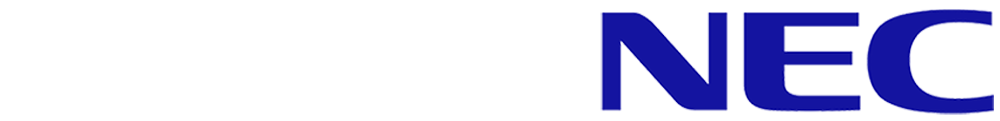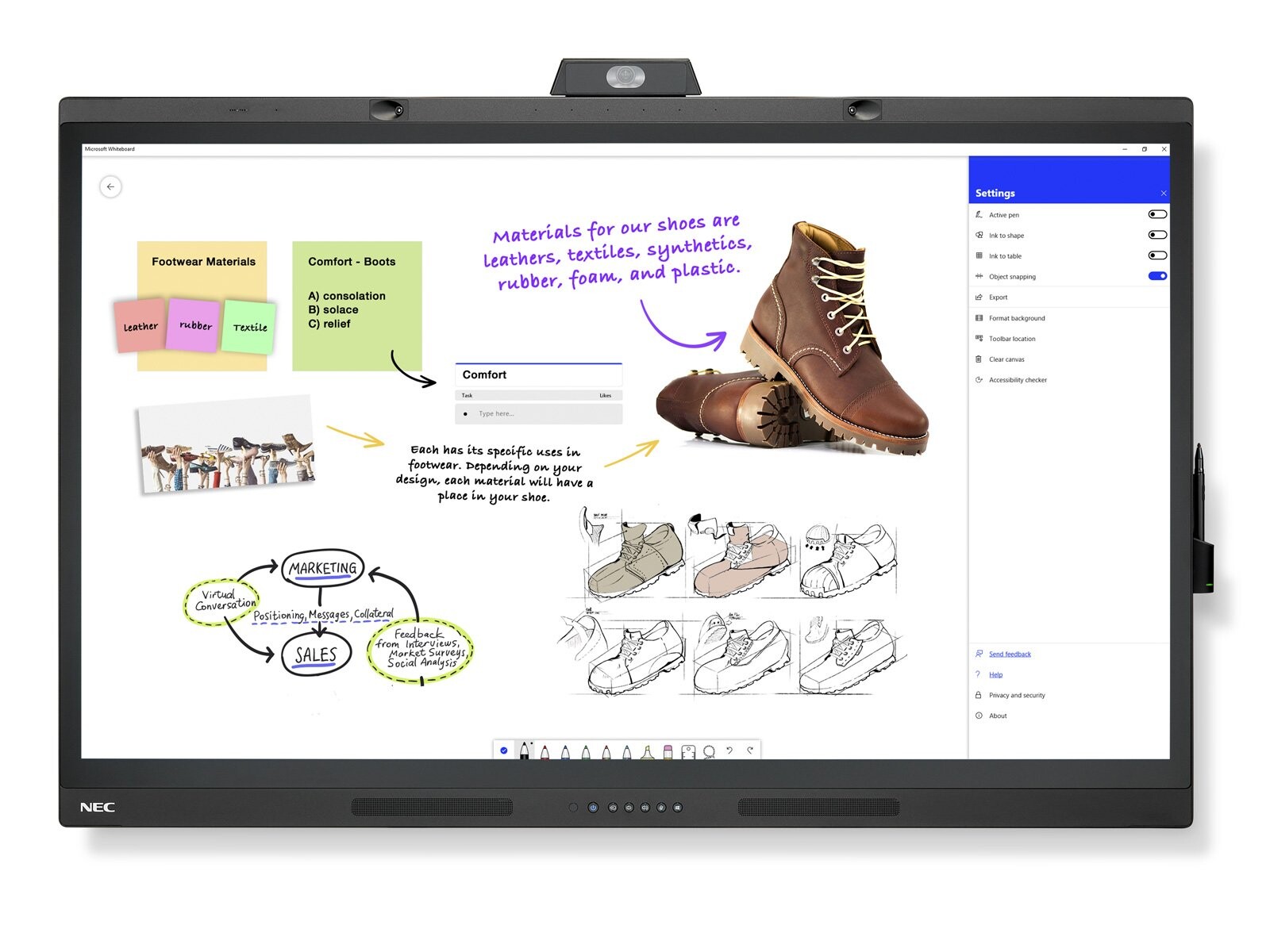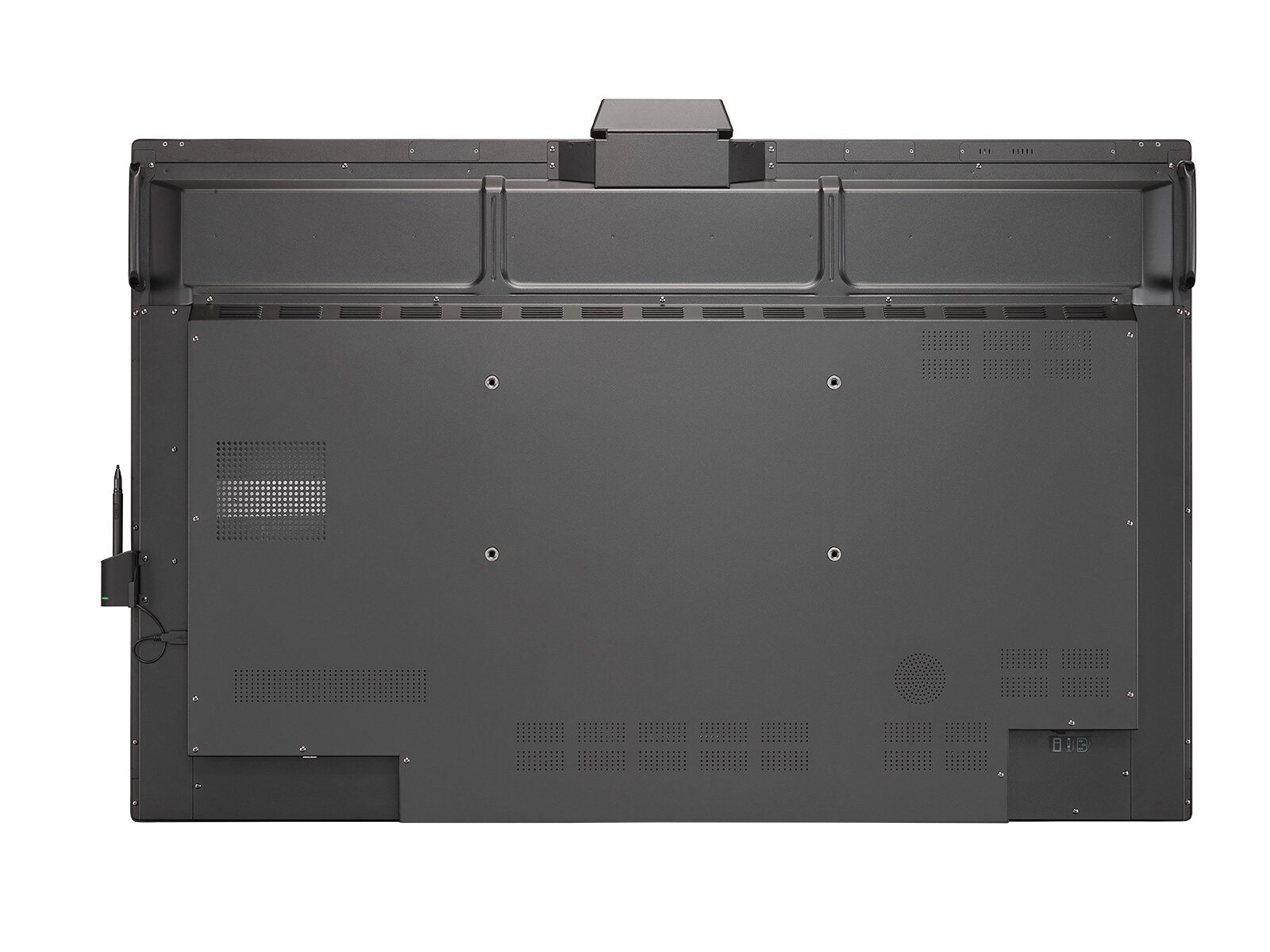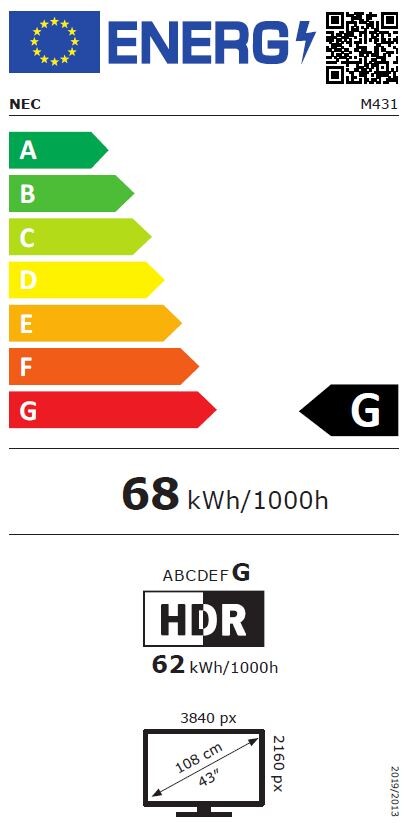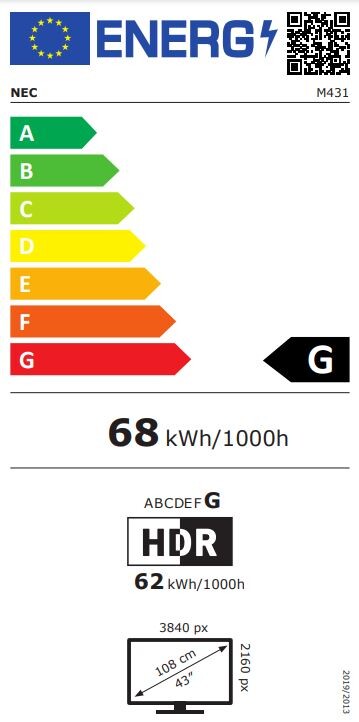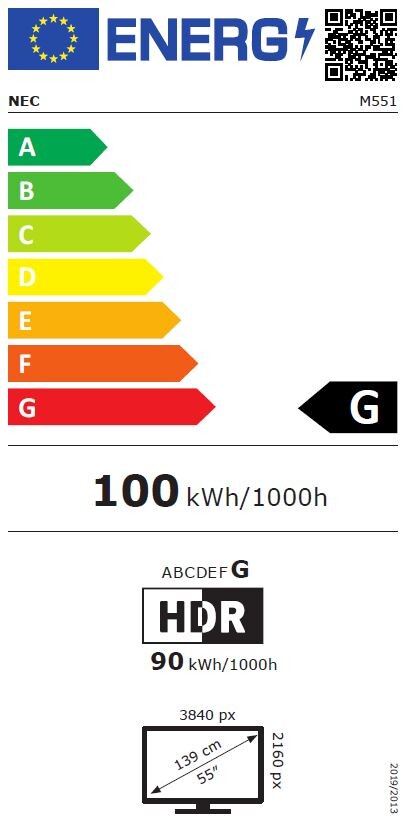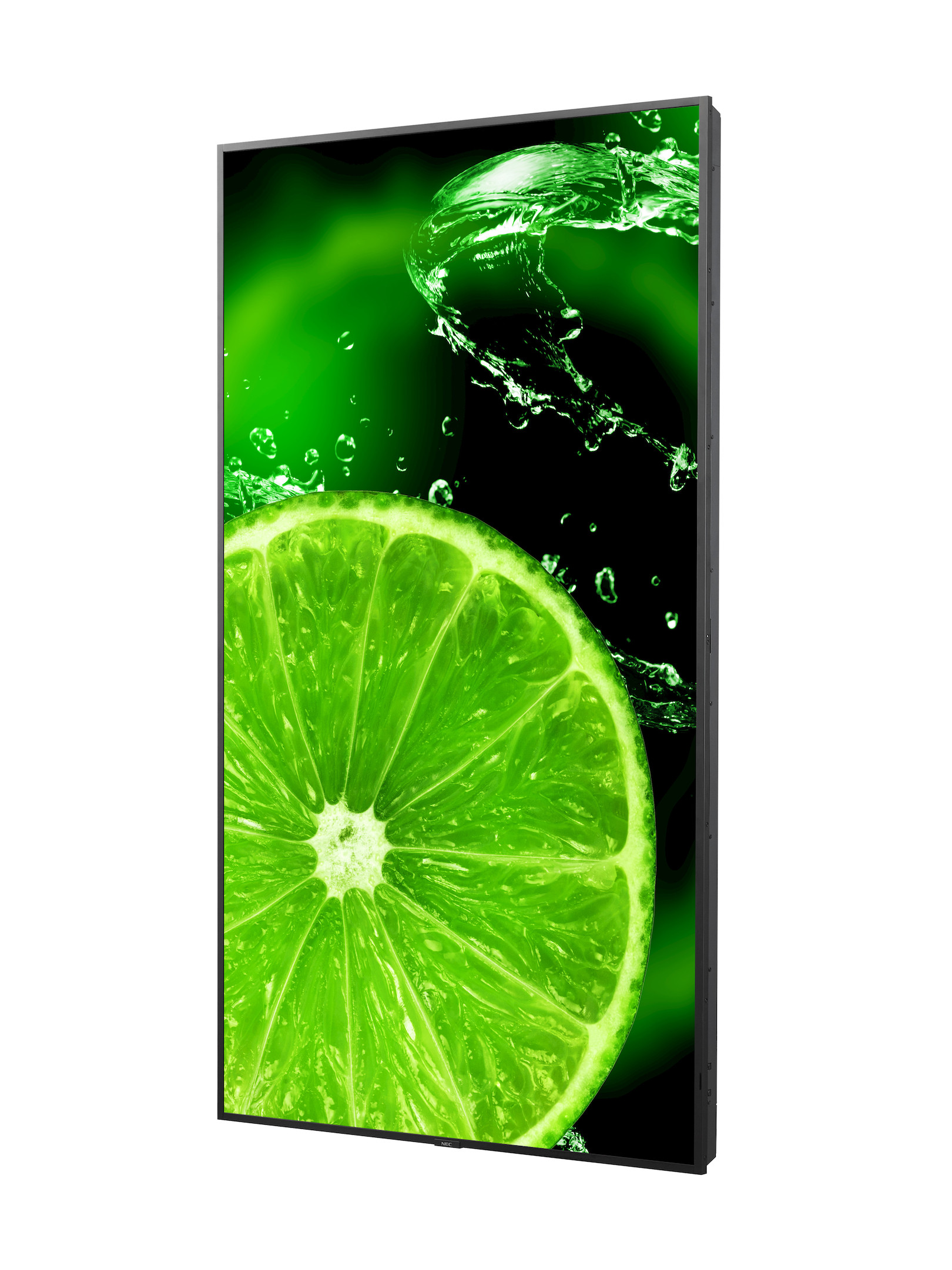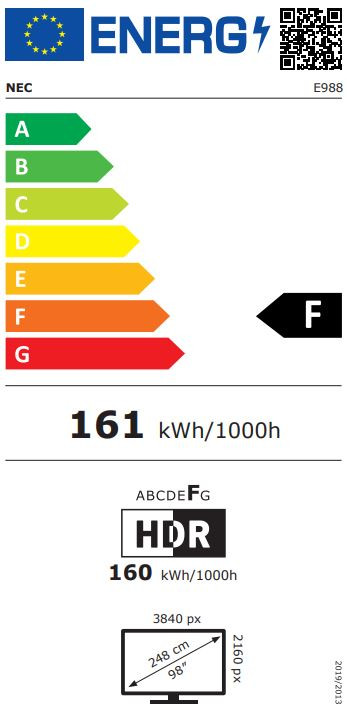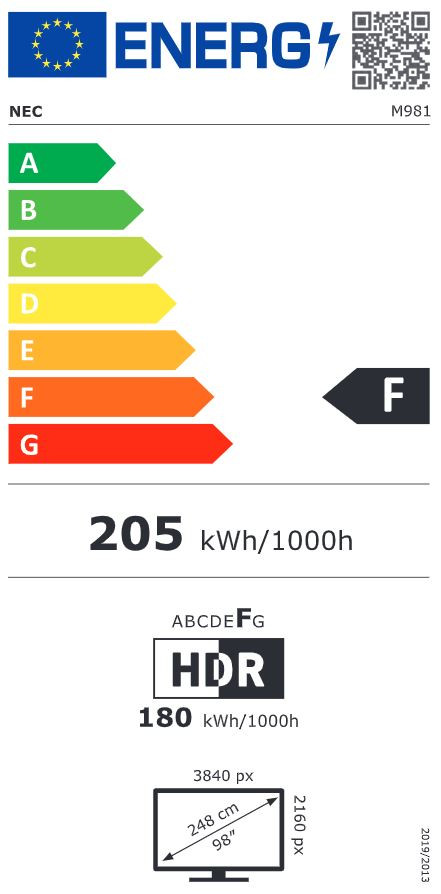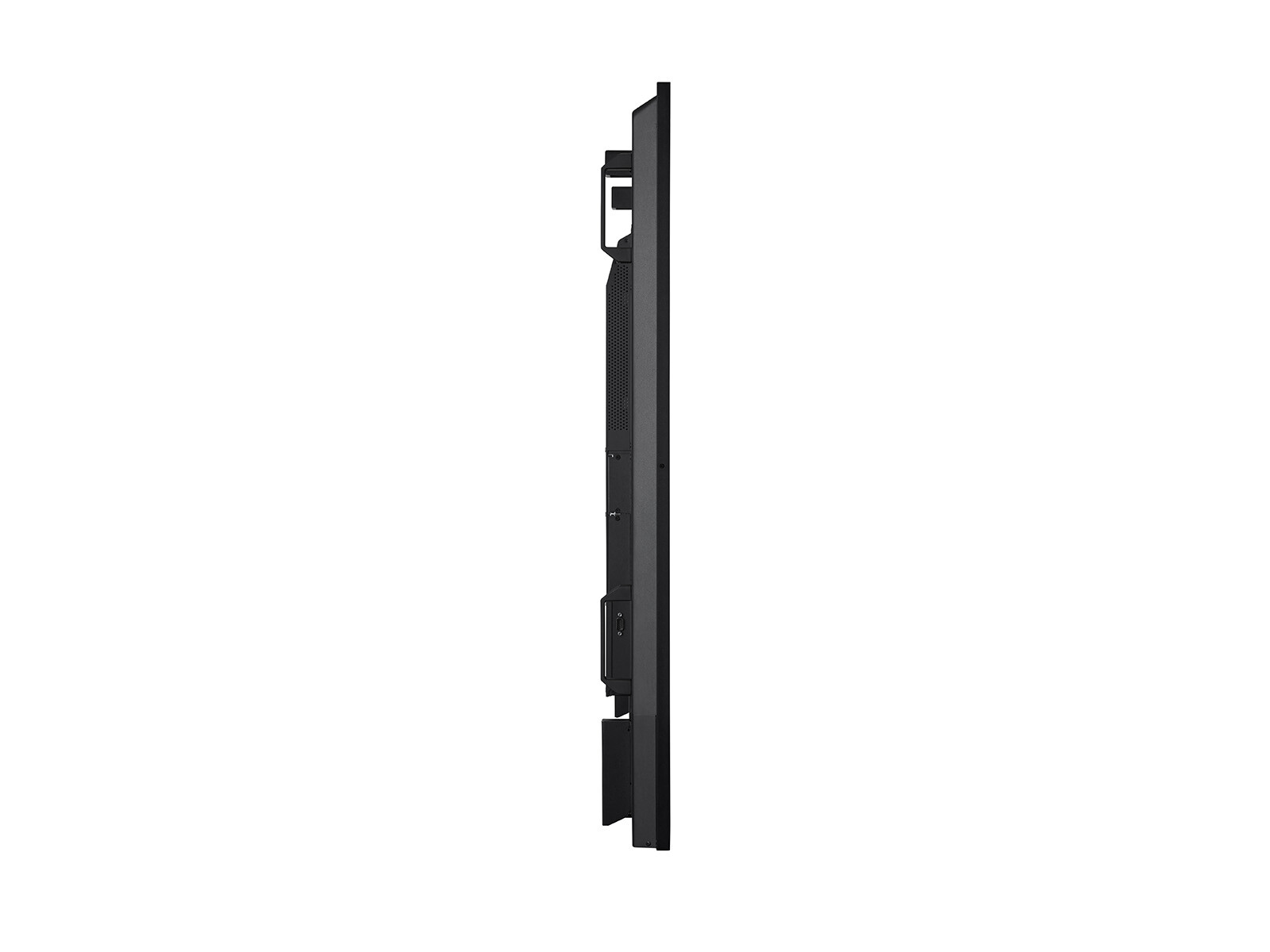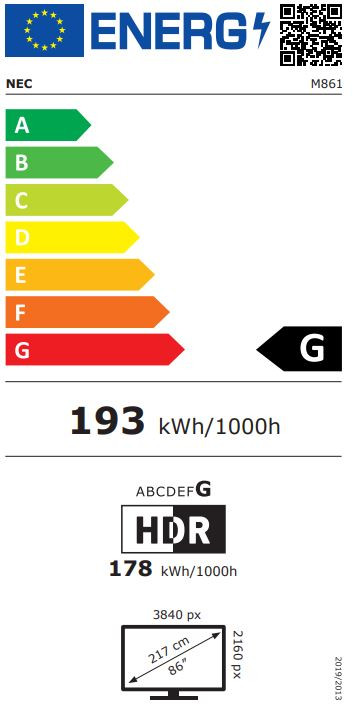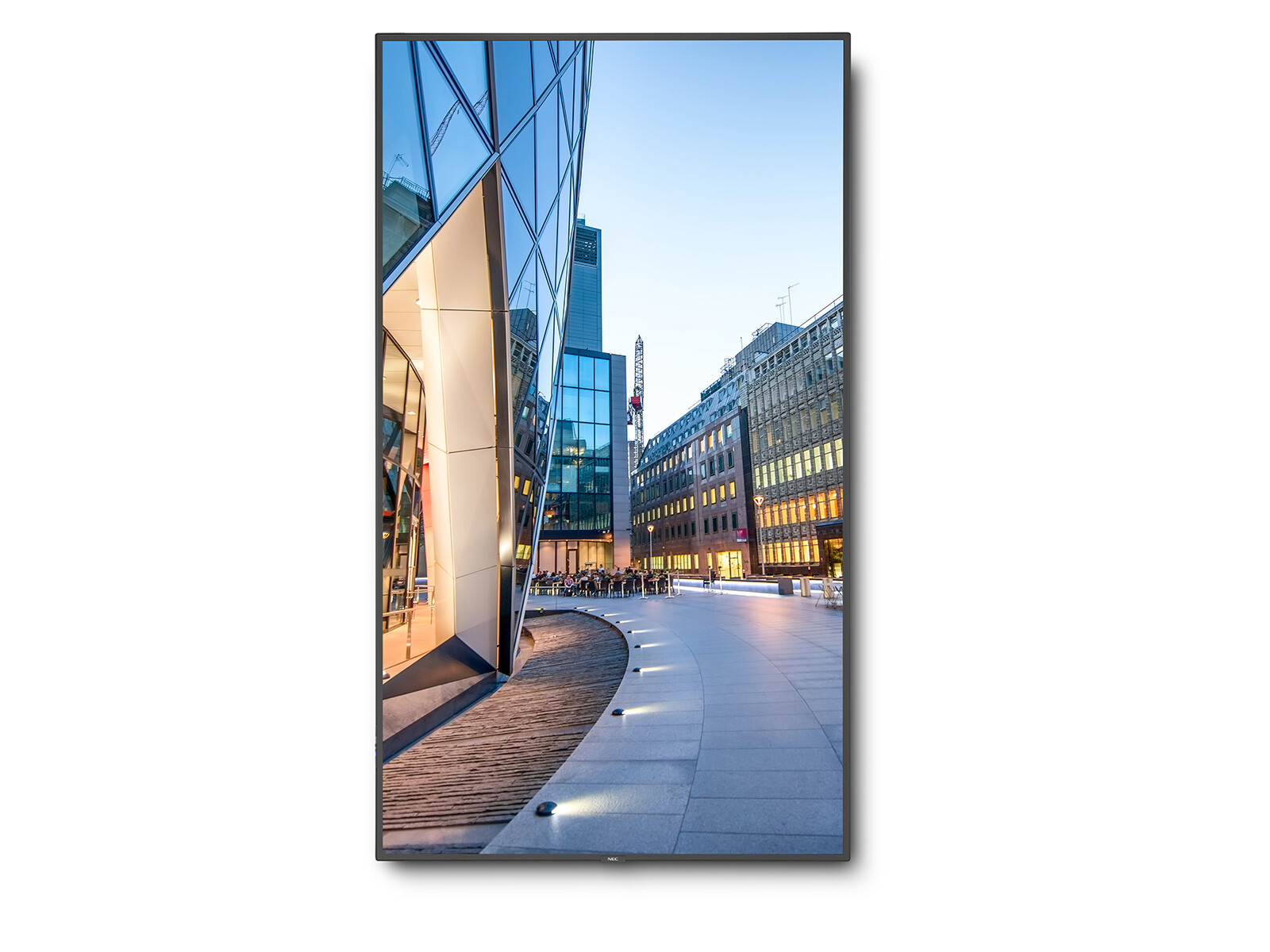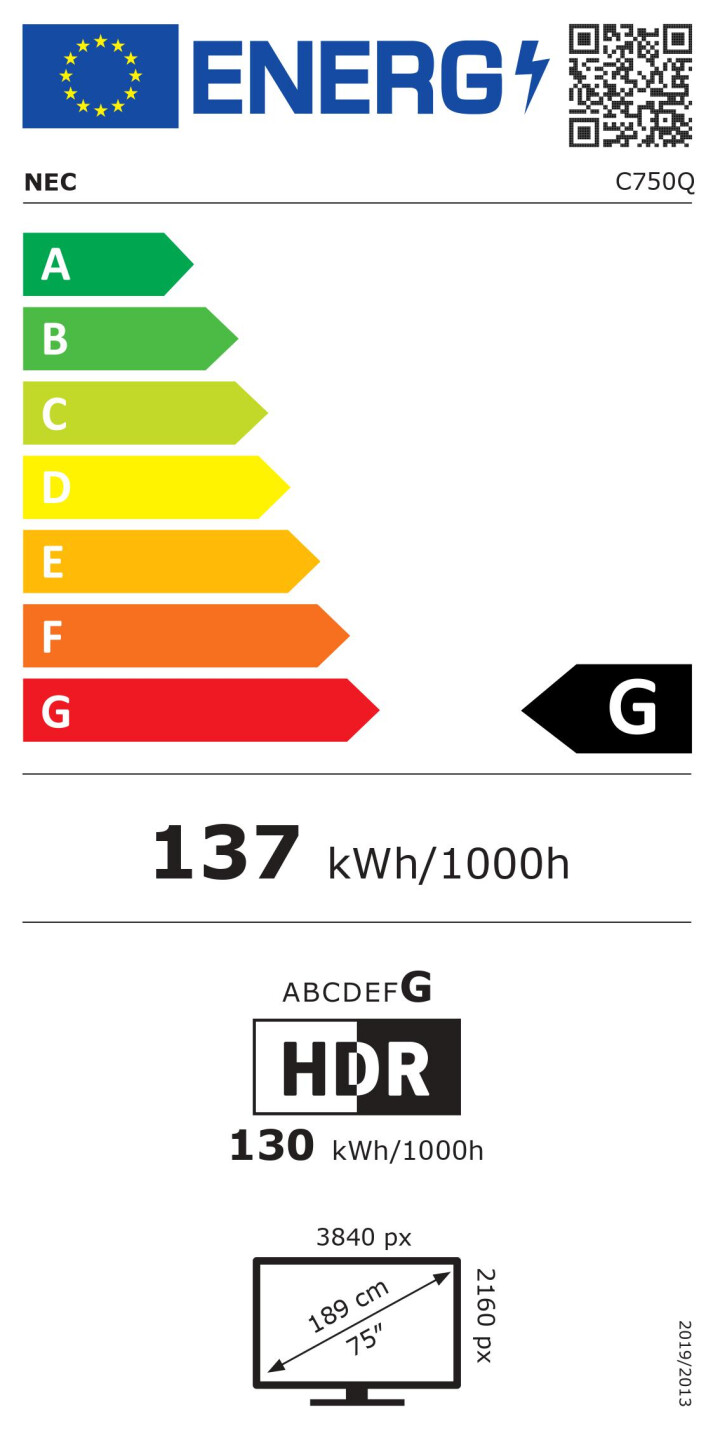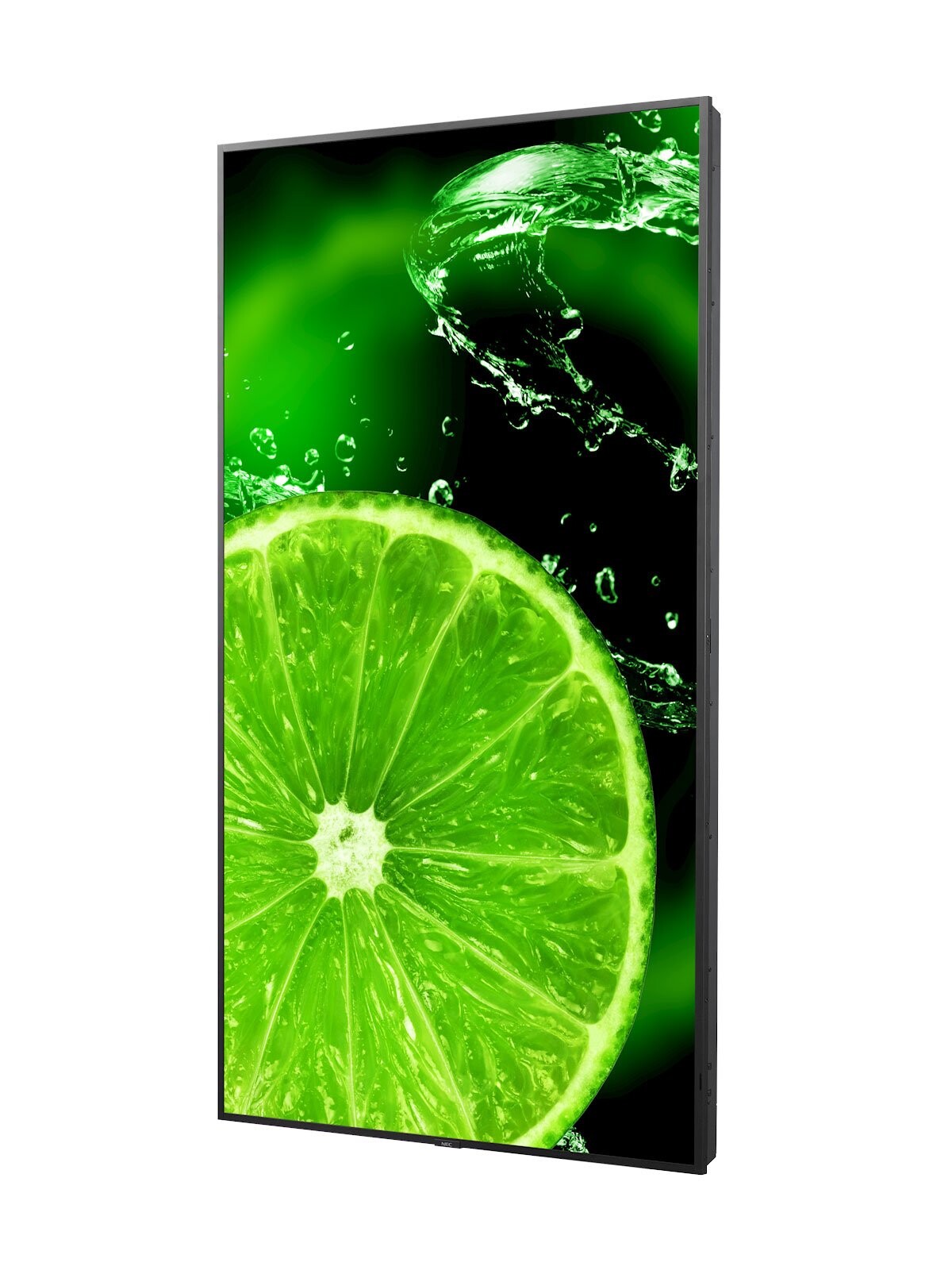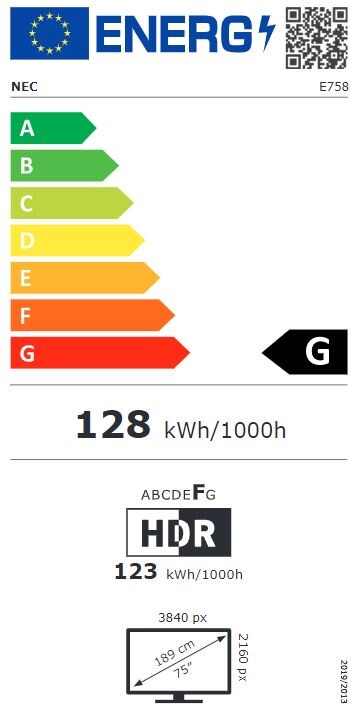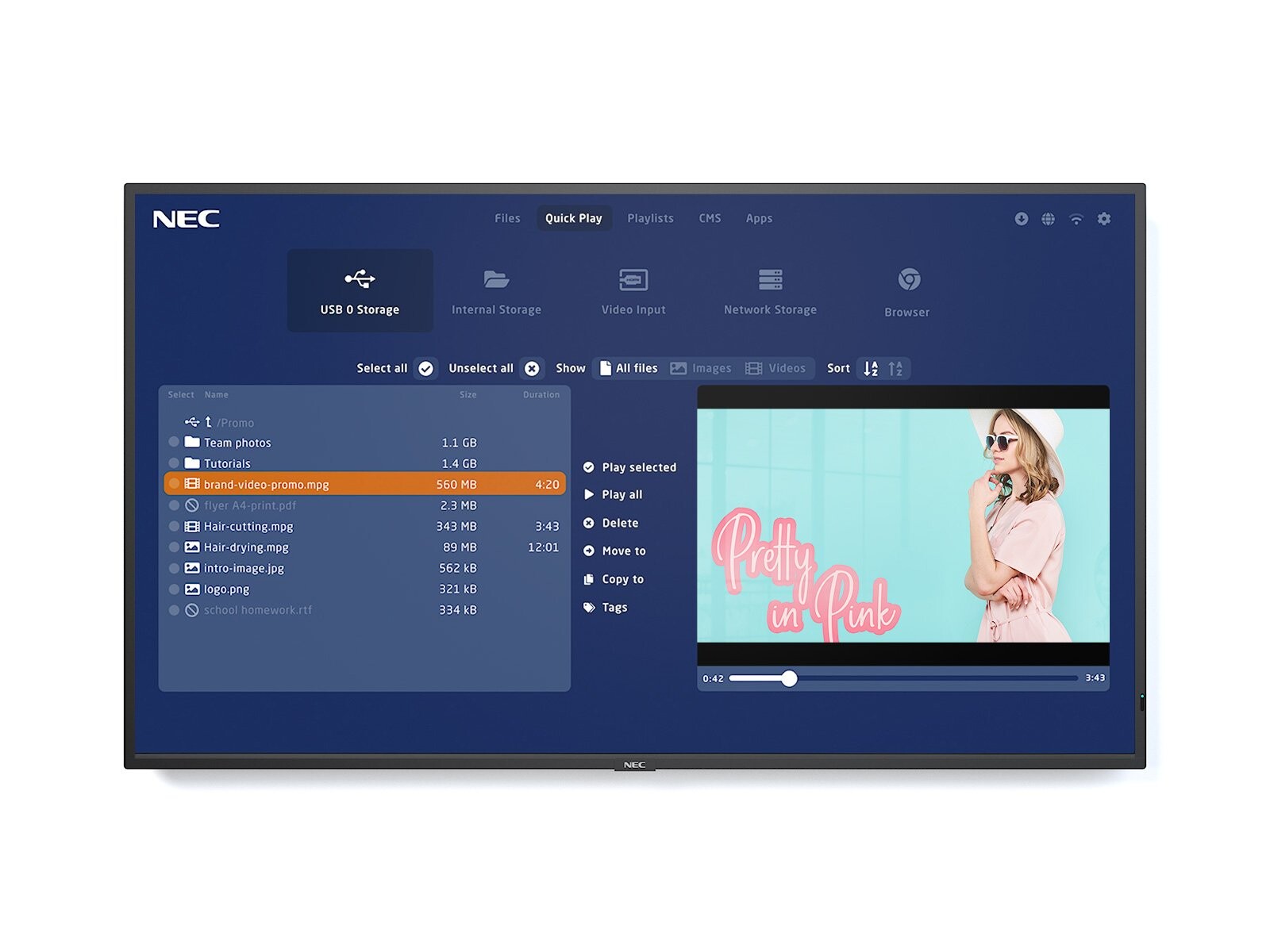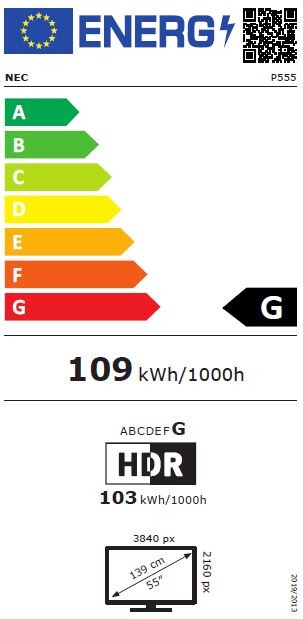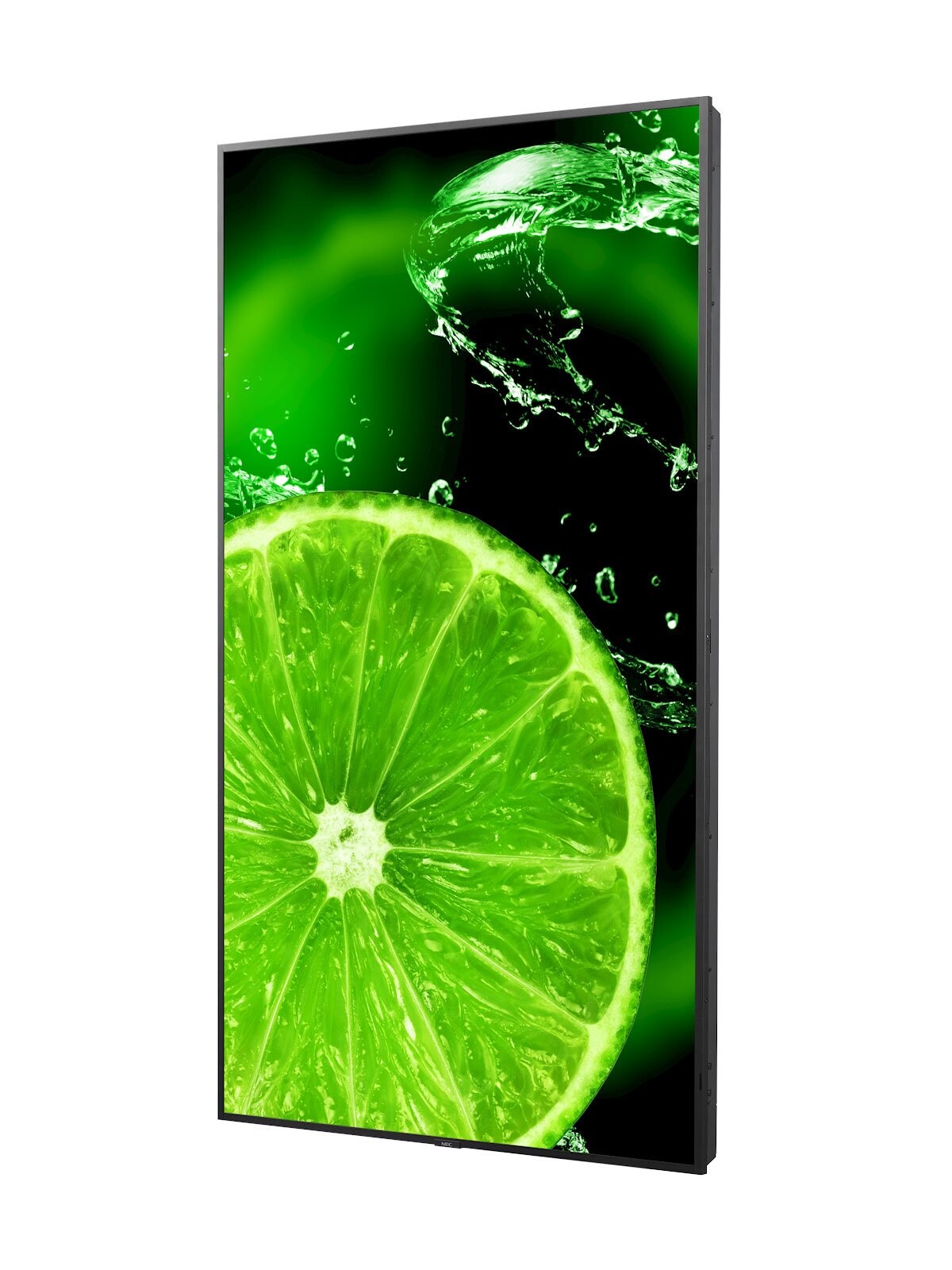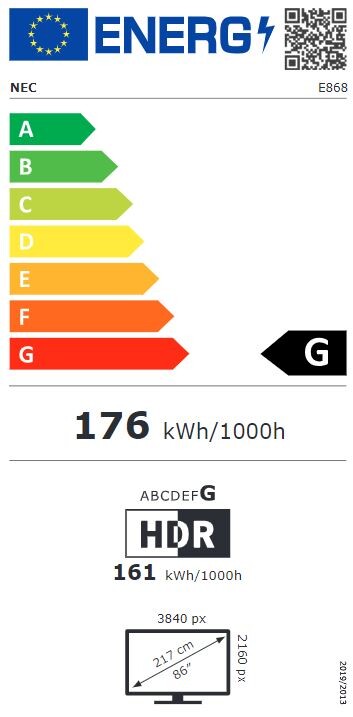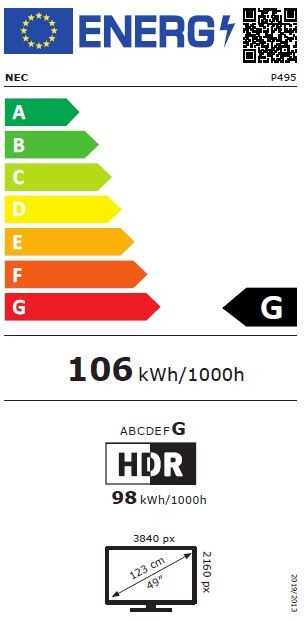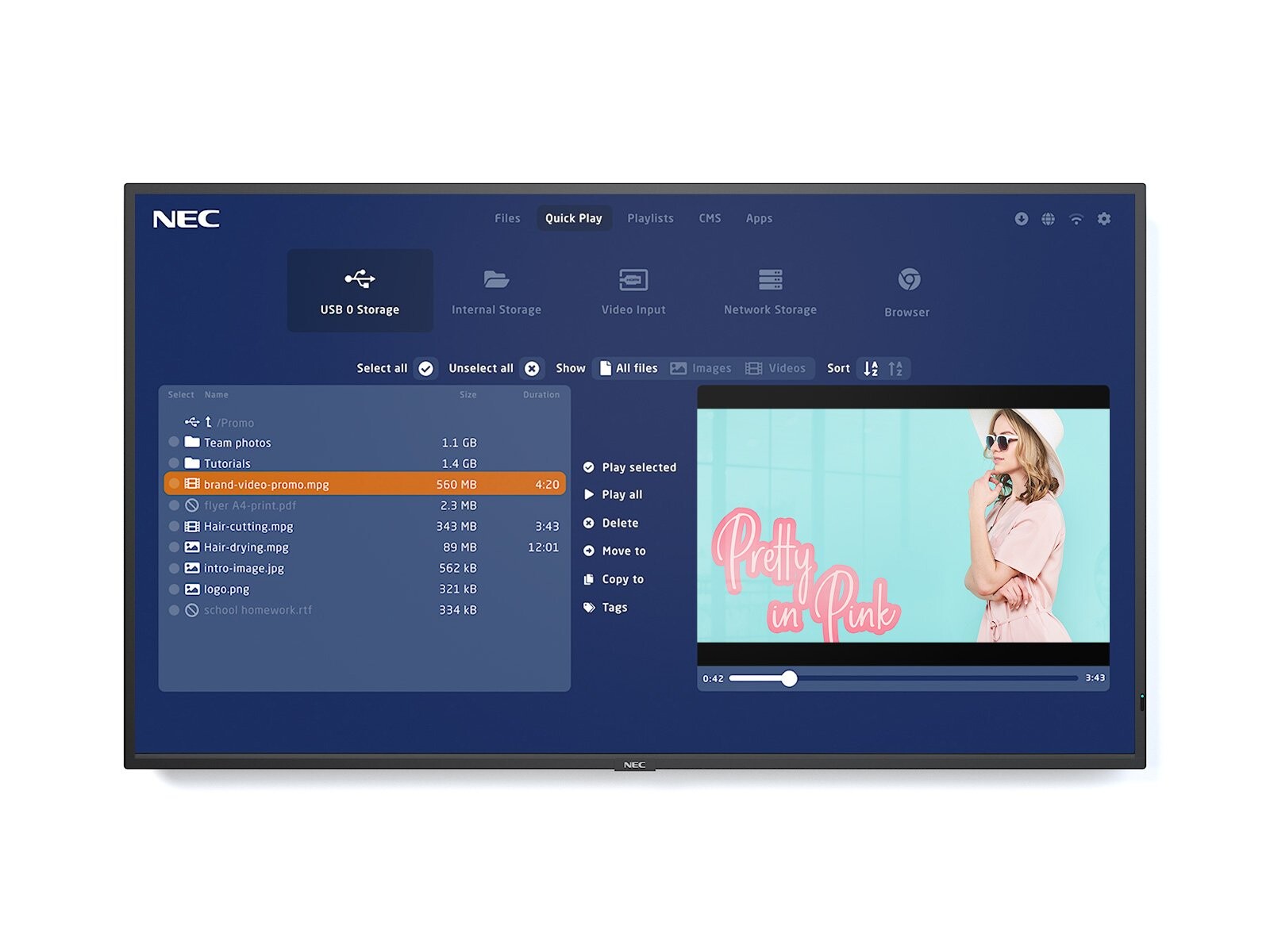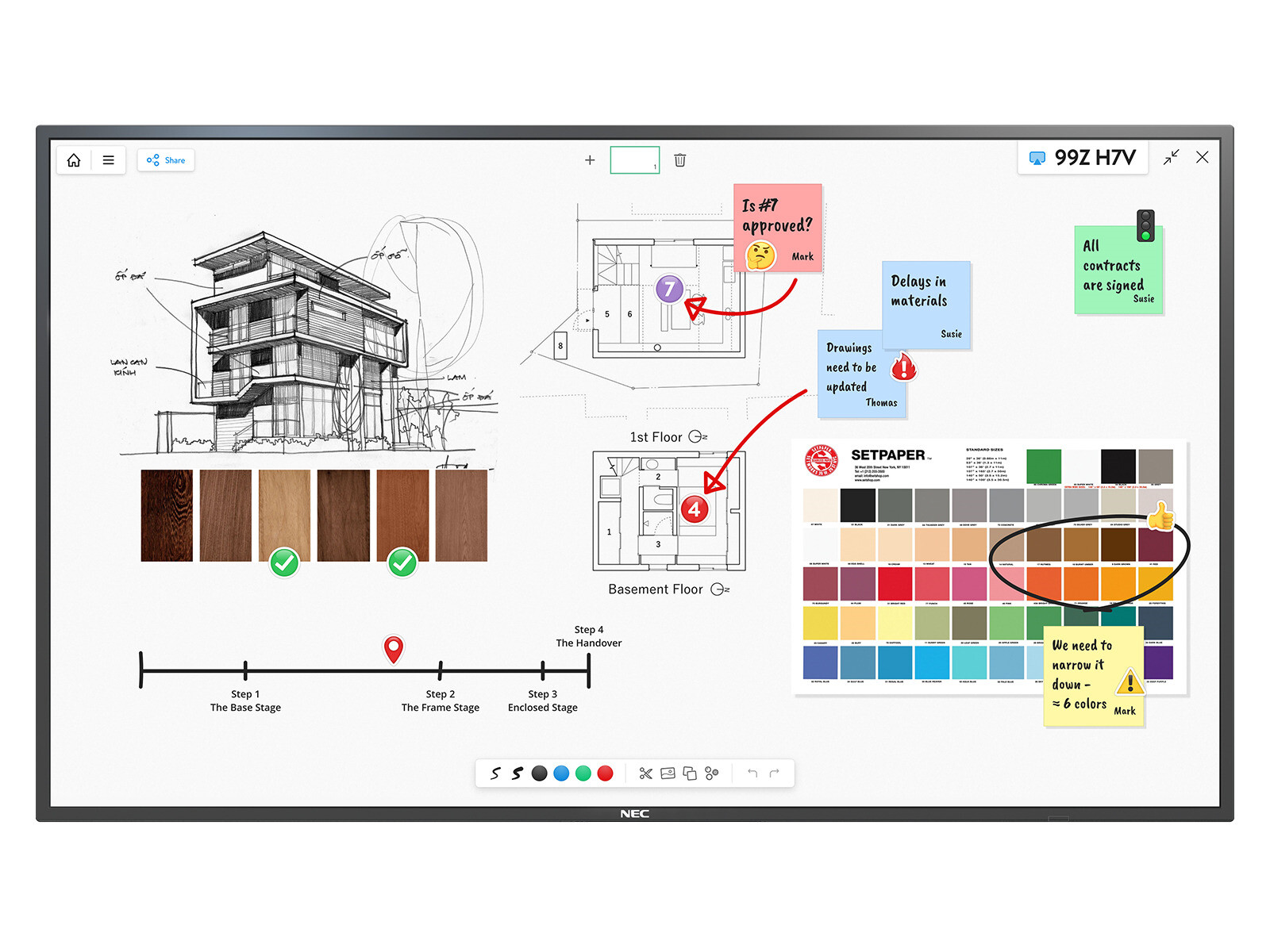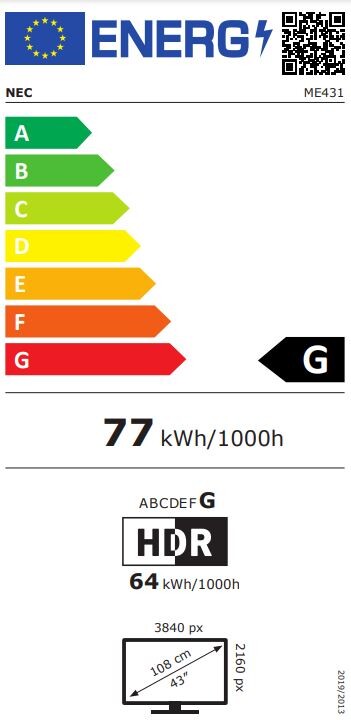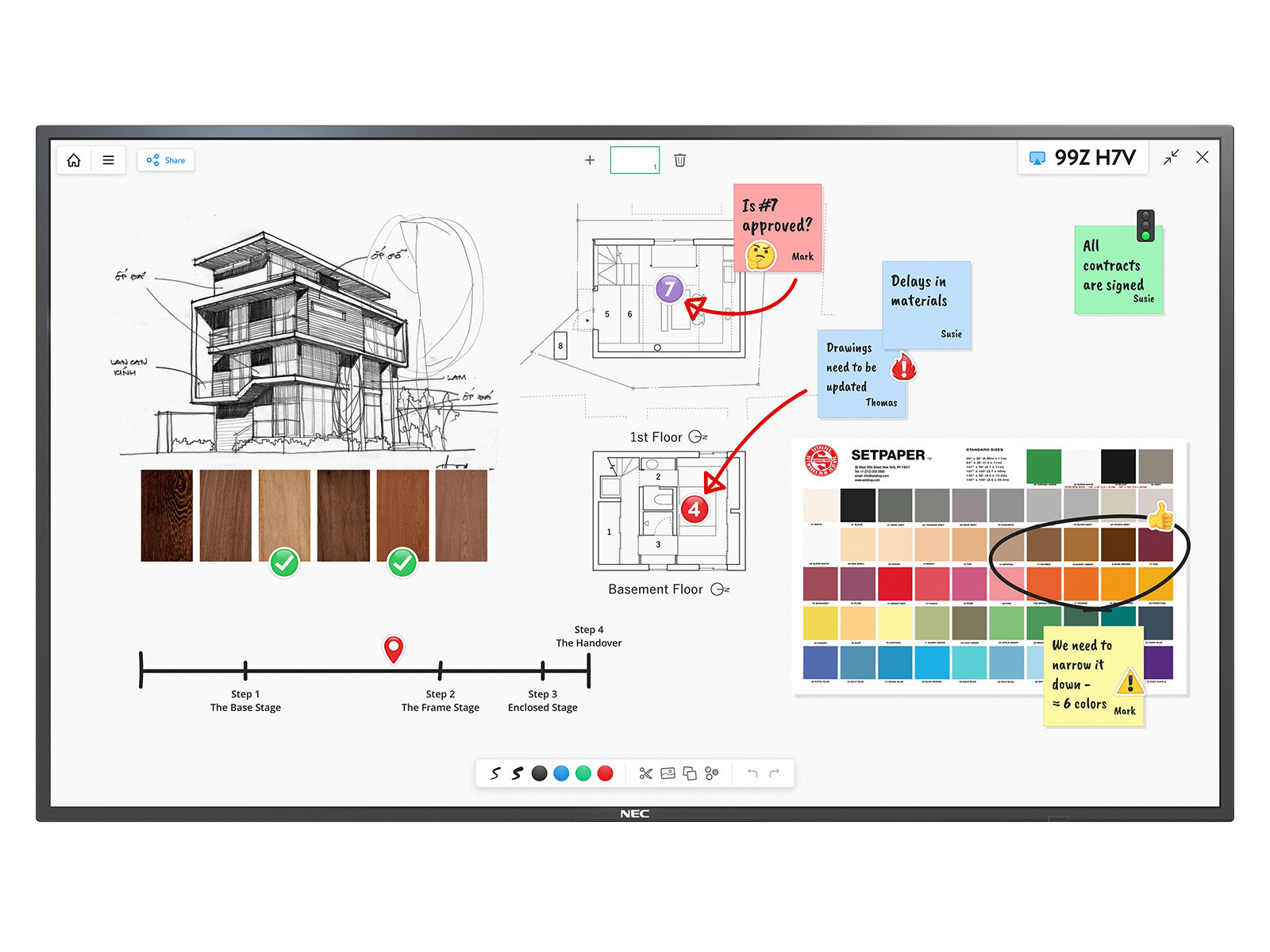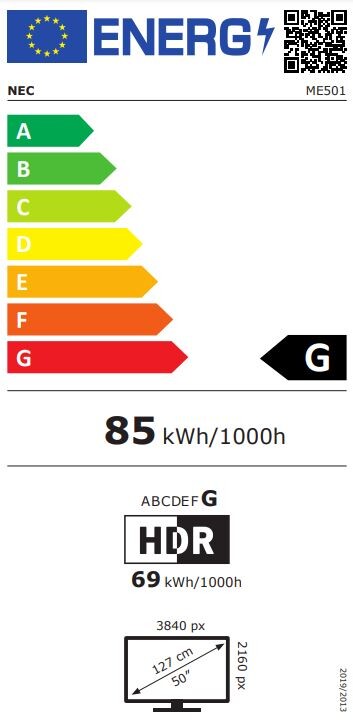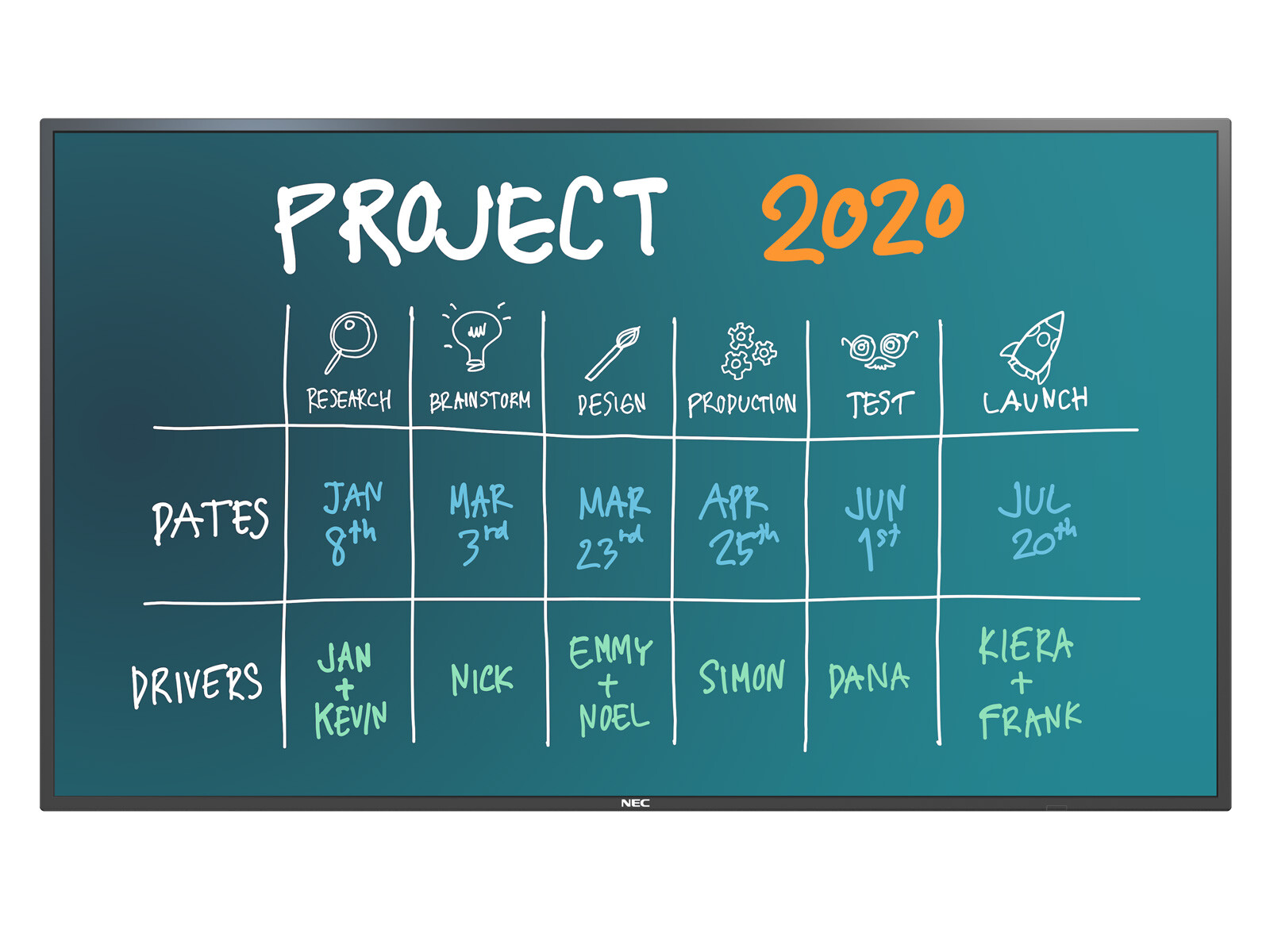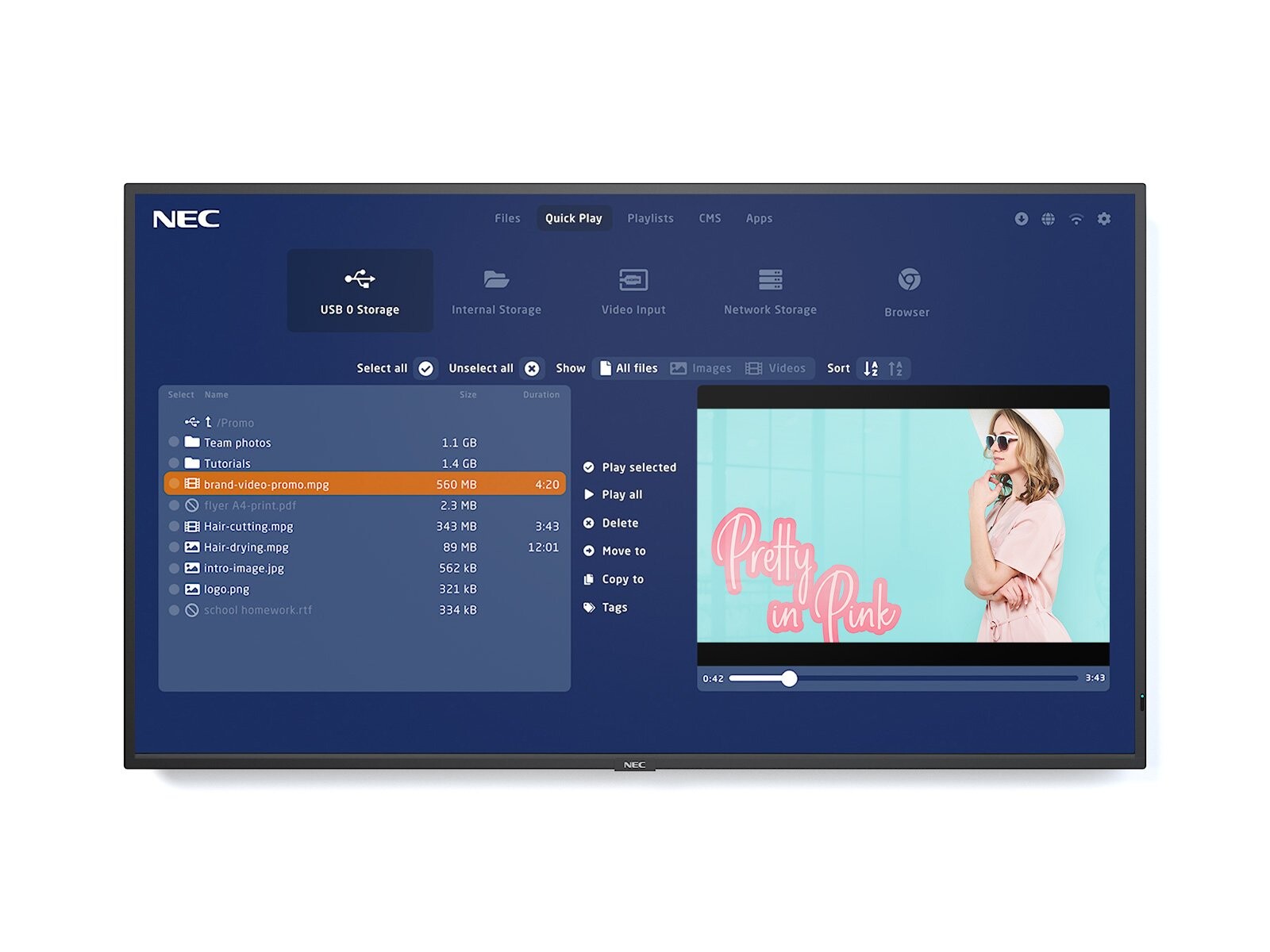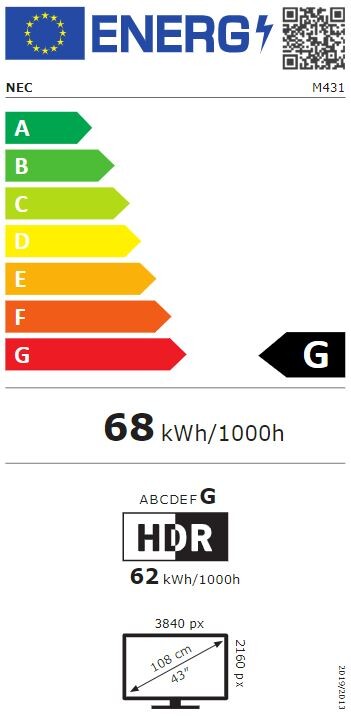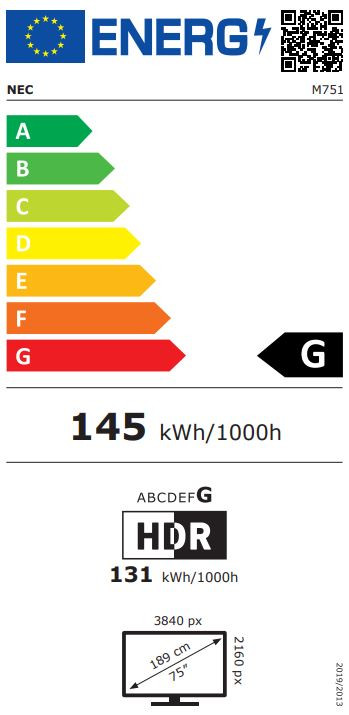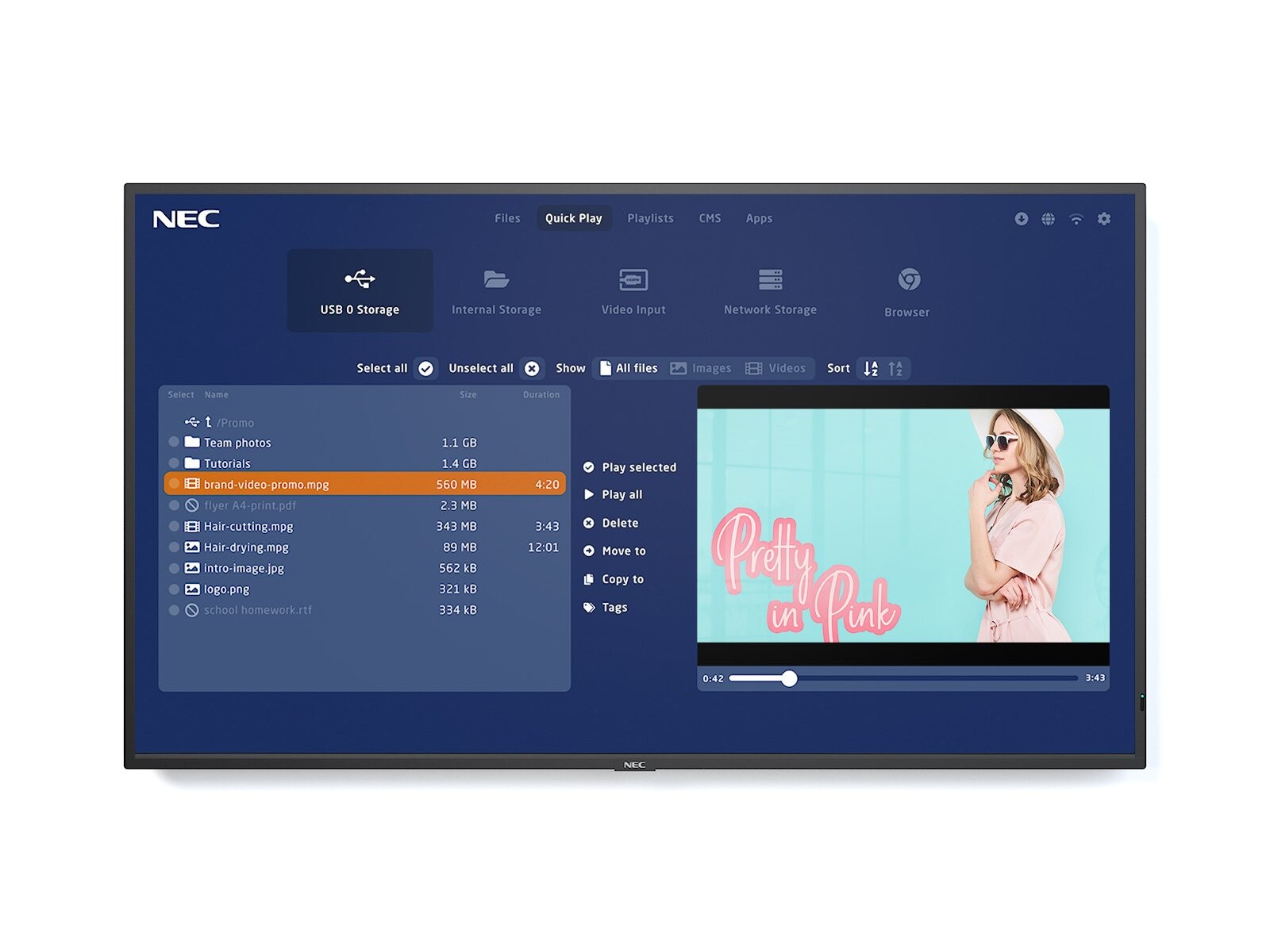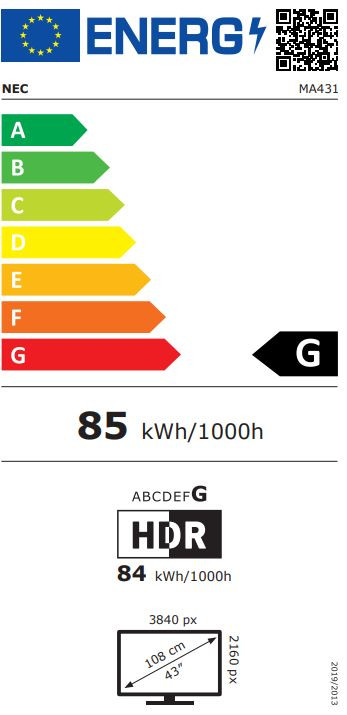NEC displays
NEC is a renowned manufacturer of display solutions for almost all areas of application: from education to digital signage and gastronomy. Thanks to their high reliability, NEC displays are in great demand, especially for larger digital signage projects. NEC also offers public displays for a wide range of applications.
In our NEC display range you will find both digital signage displays with Full HD and 4K UHD image resolution. You will also find NEC displays with interactive touch technology.
52 Products
Sort by:
Page
Page