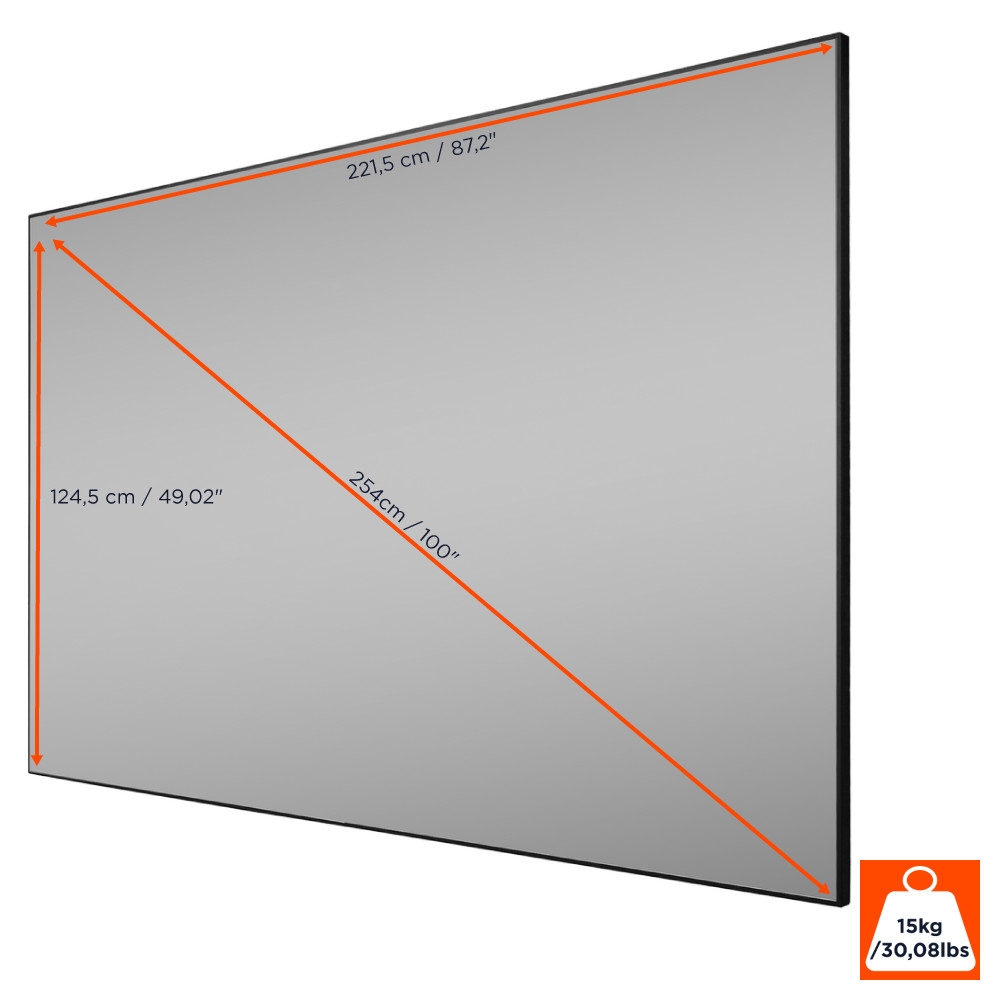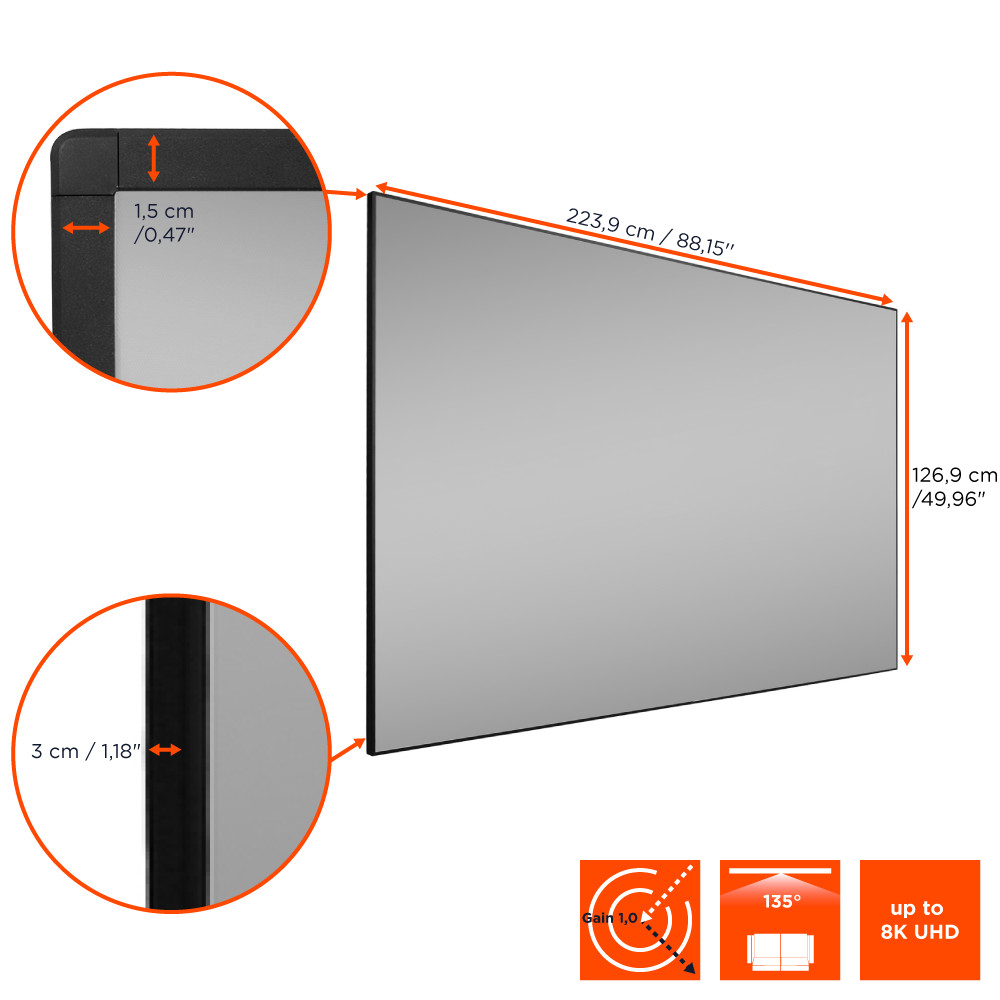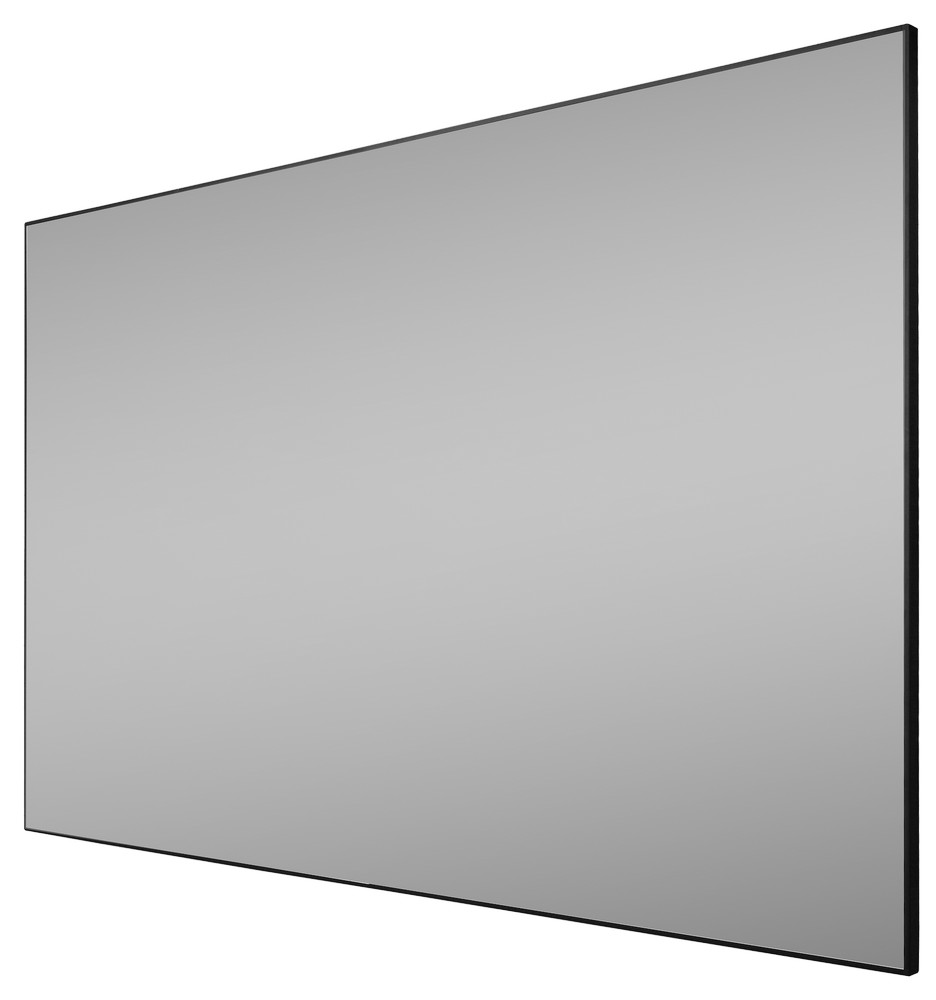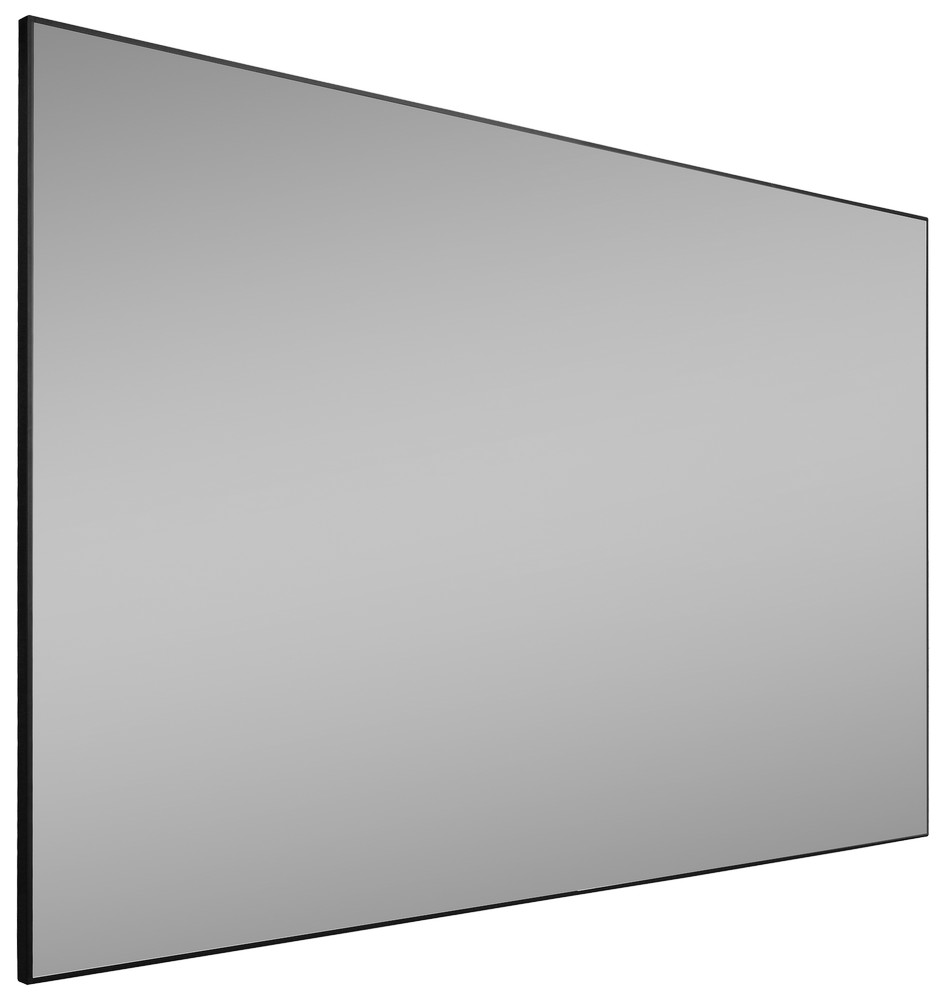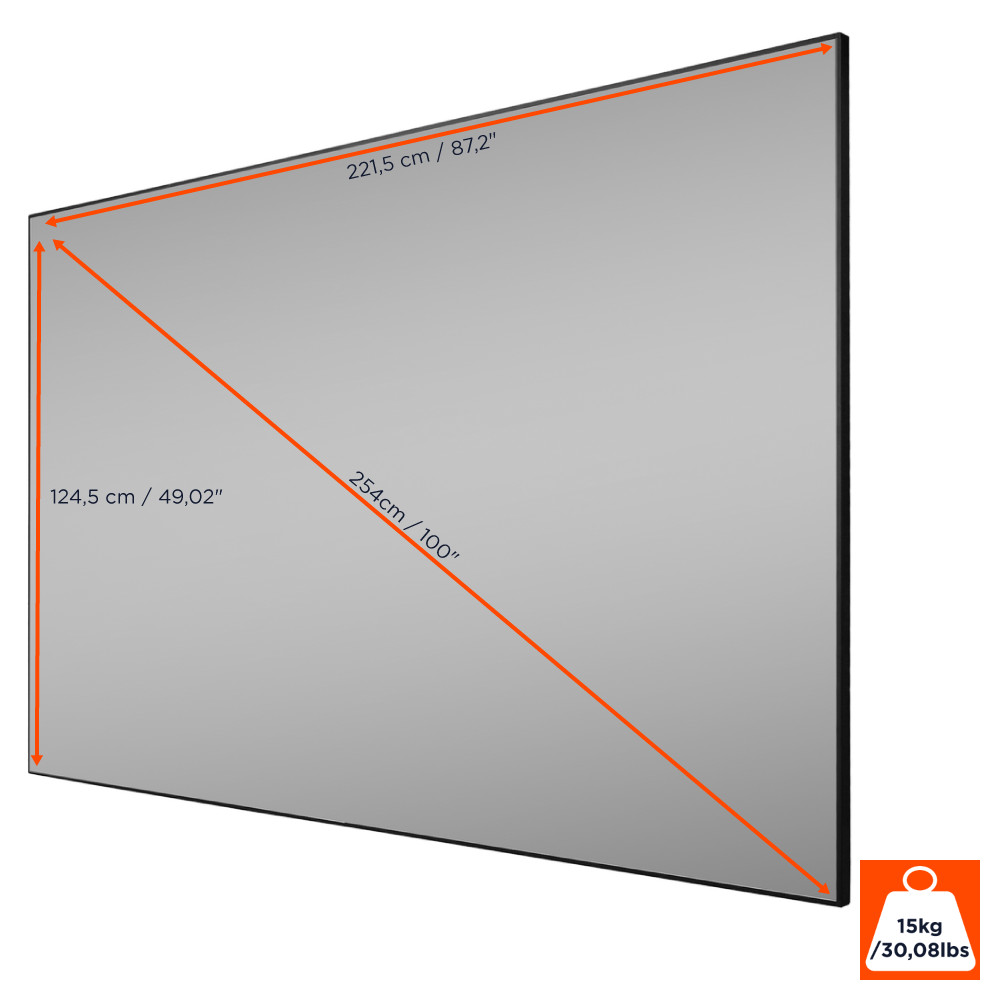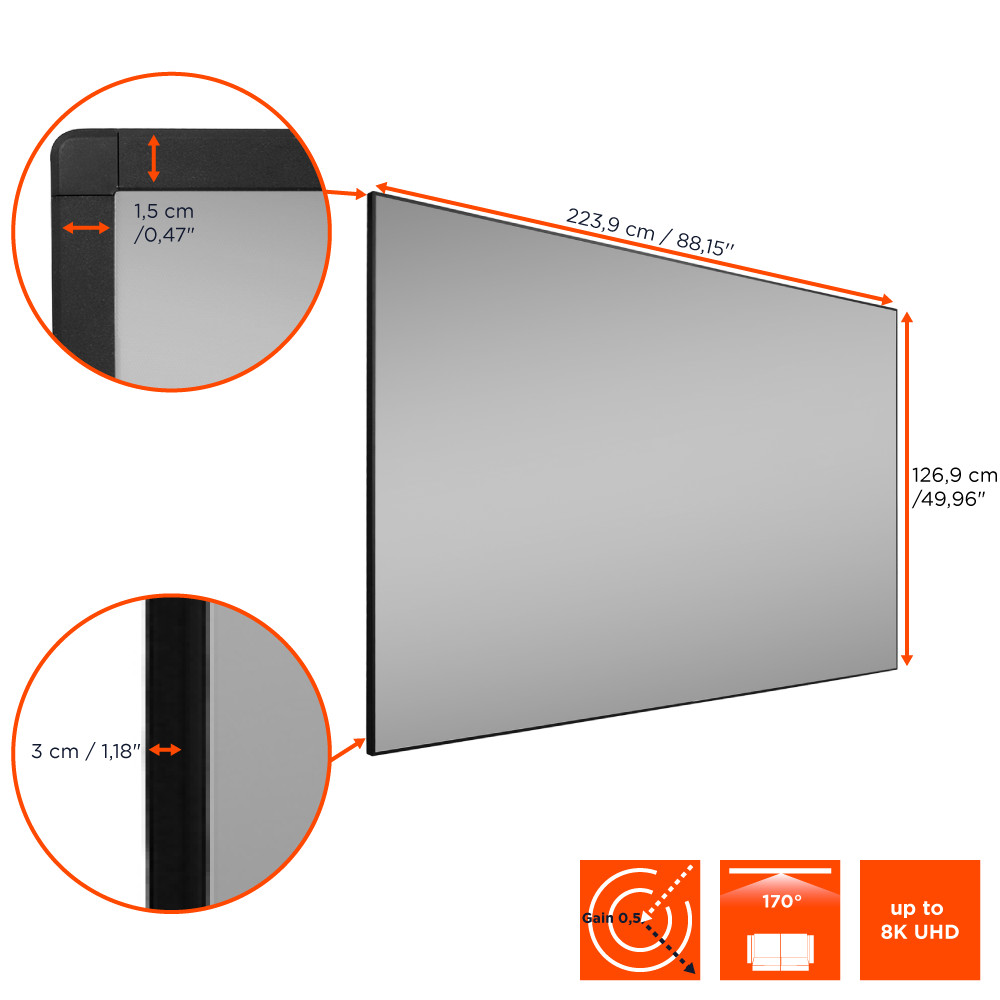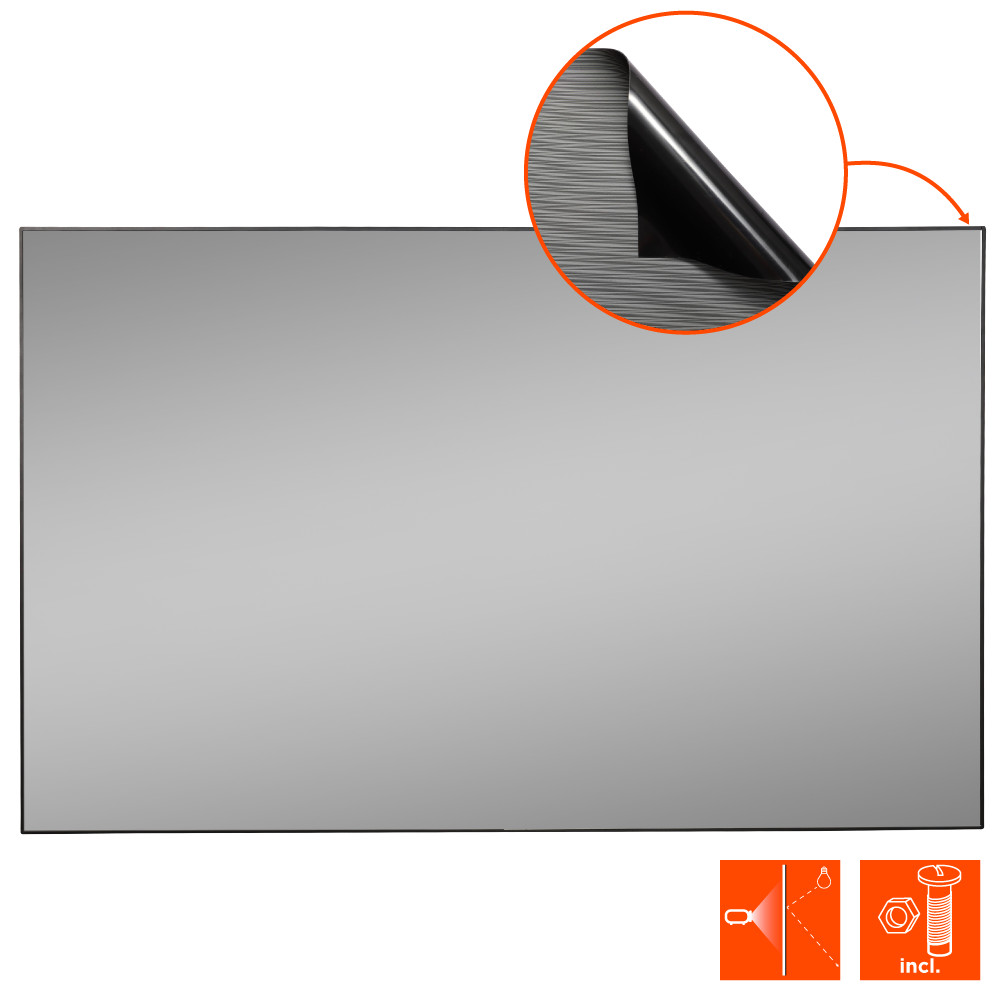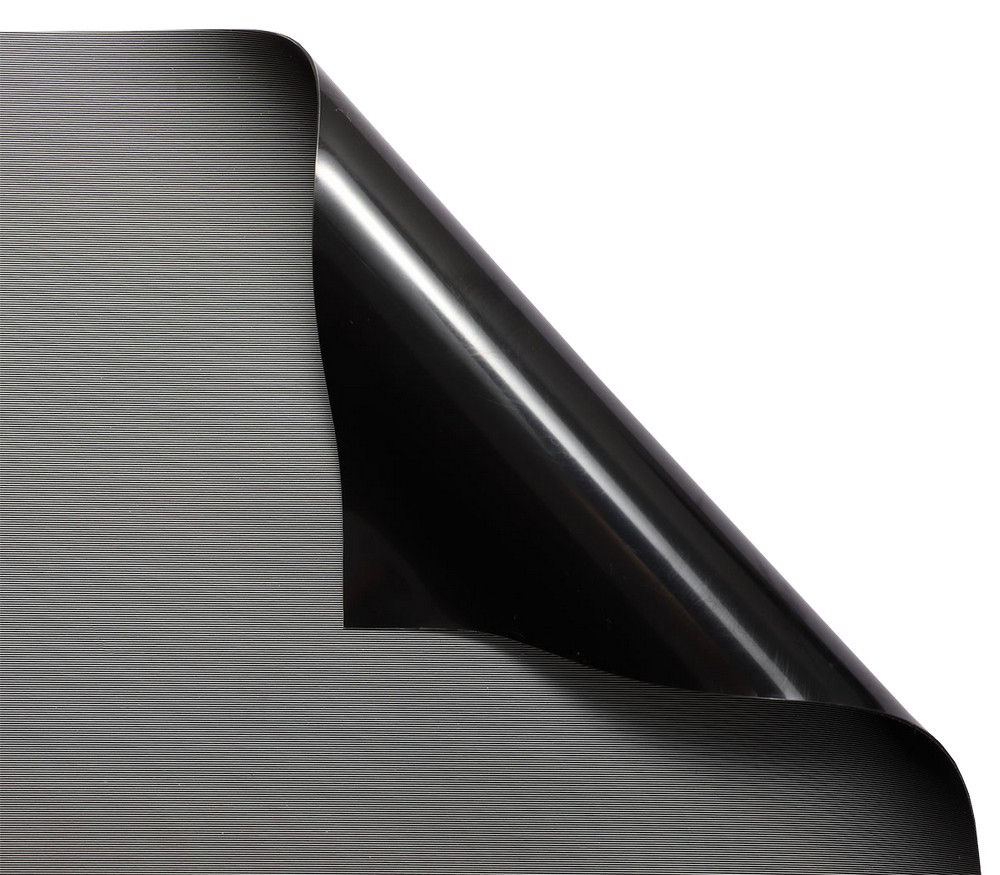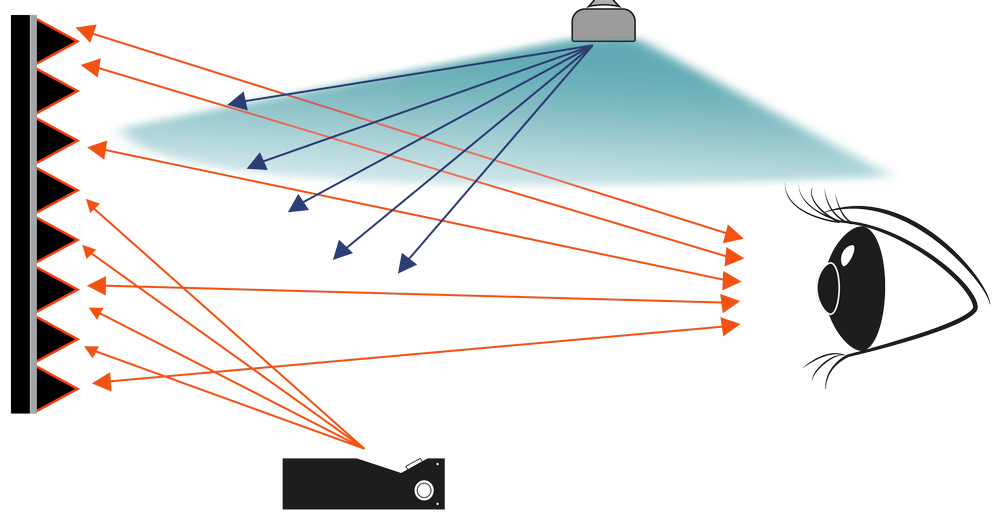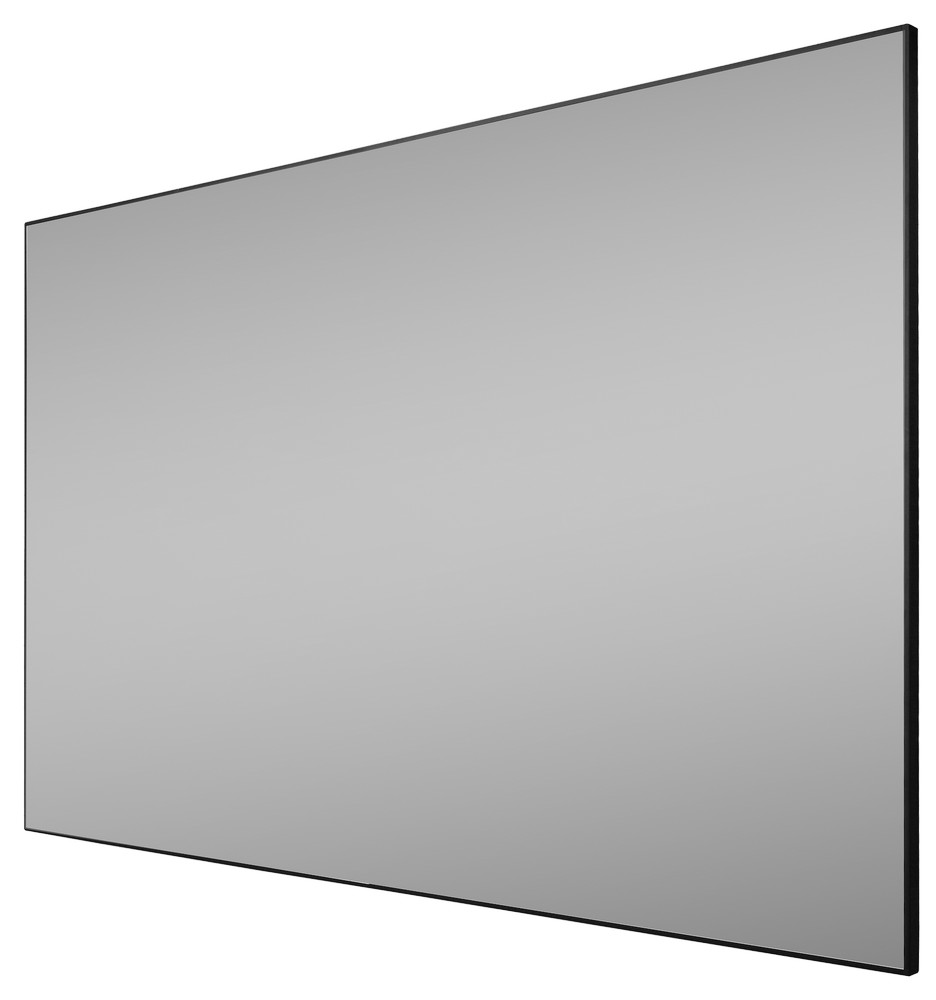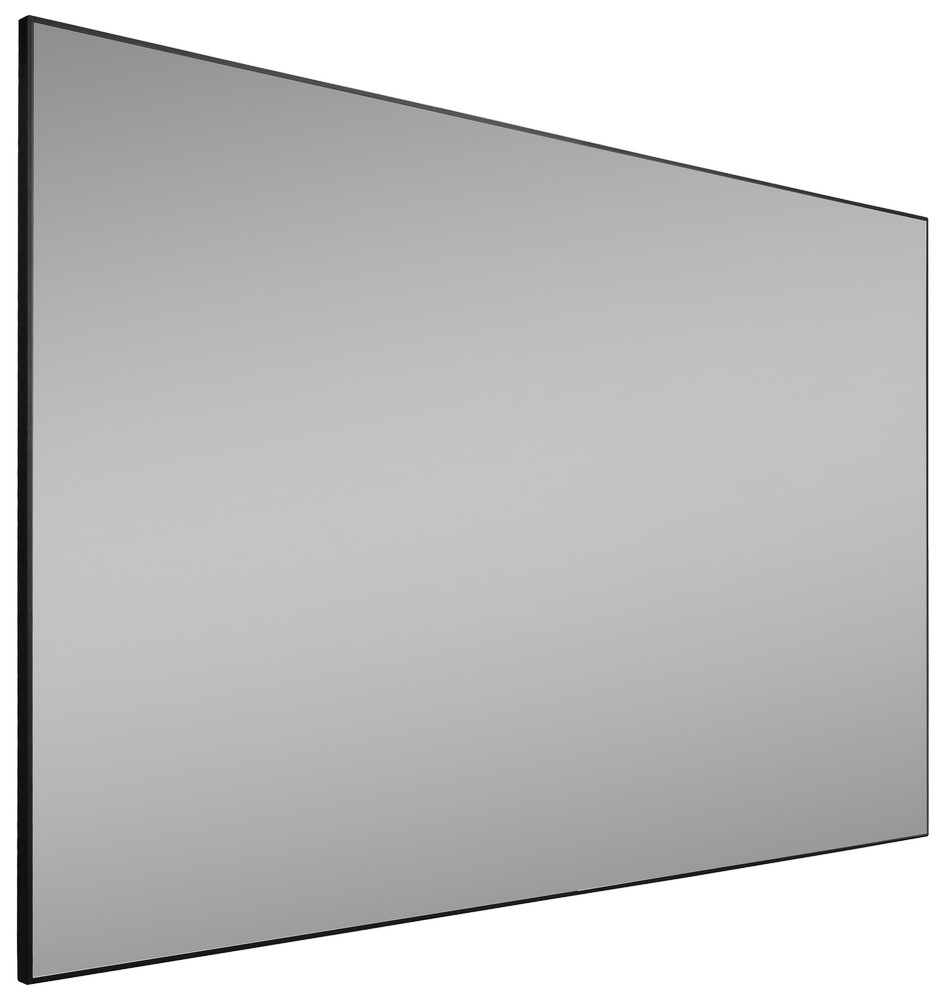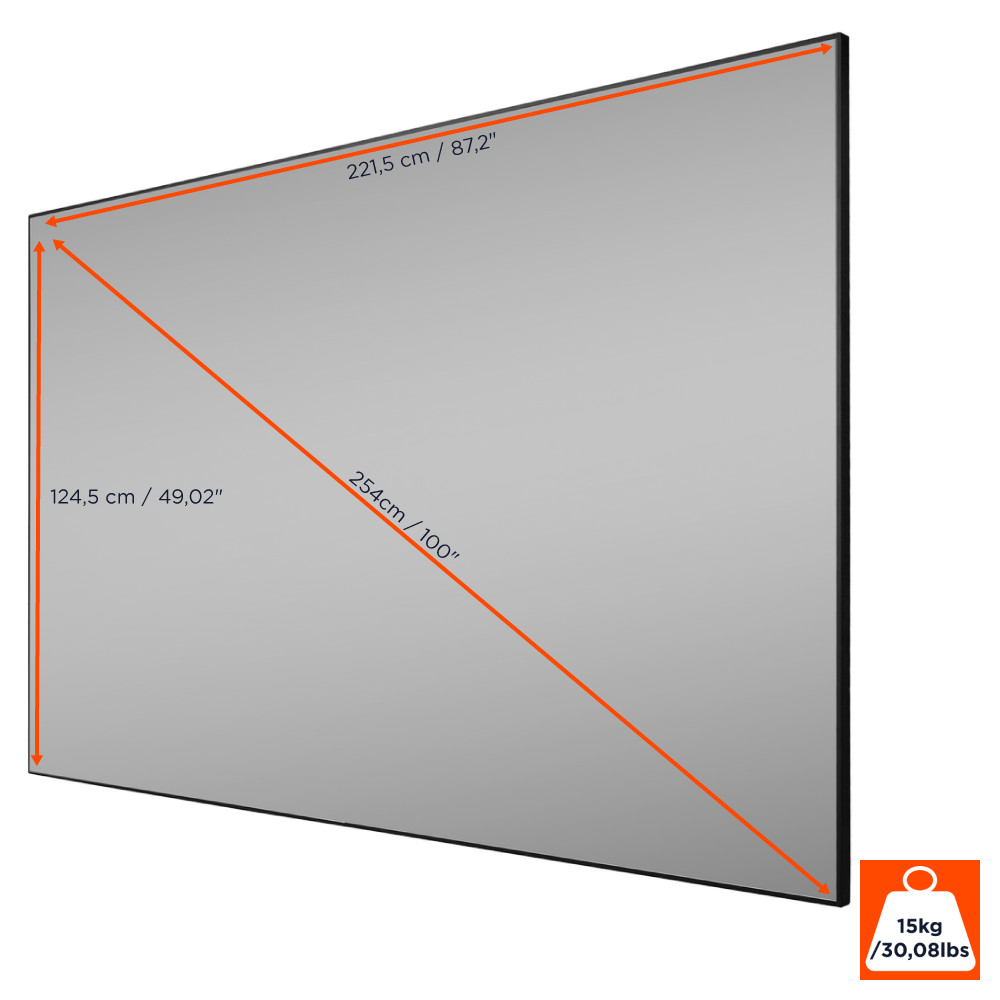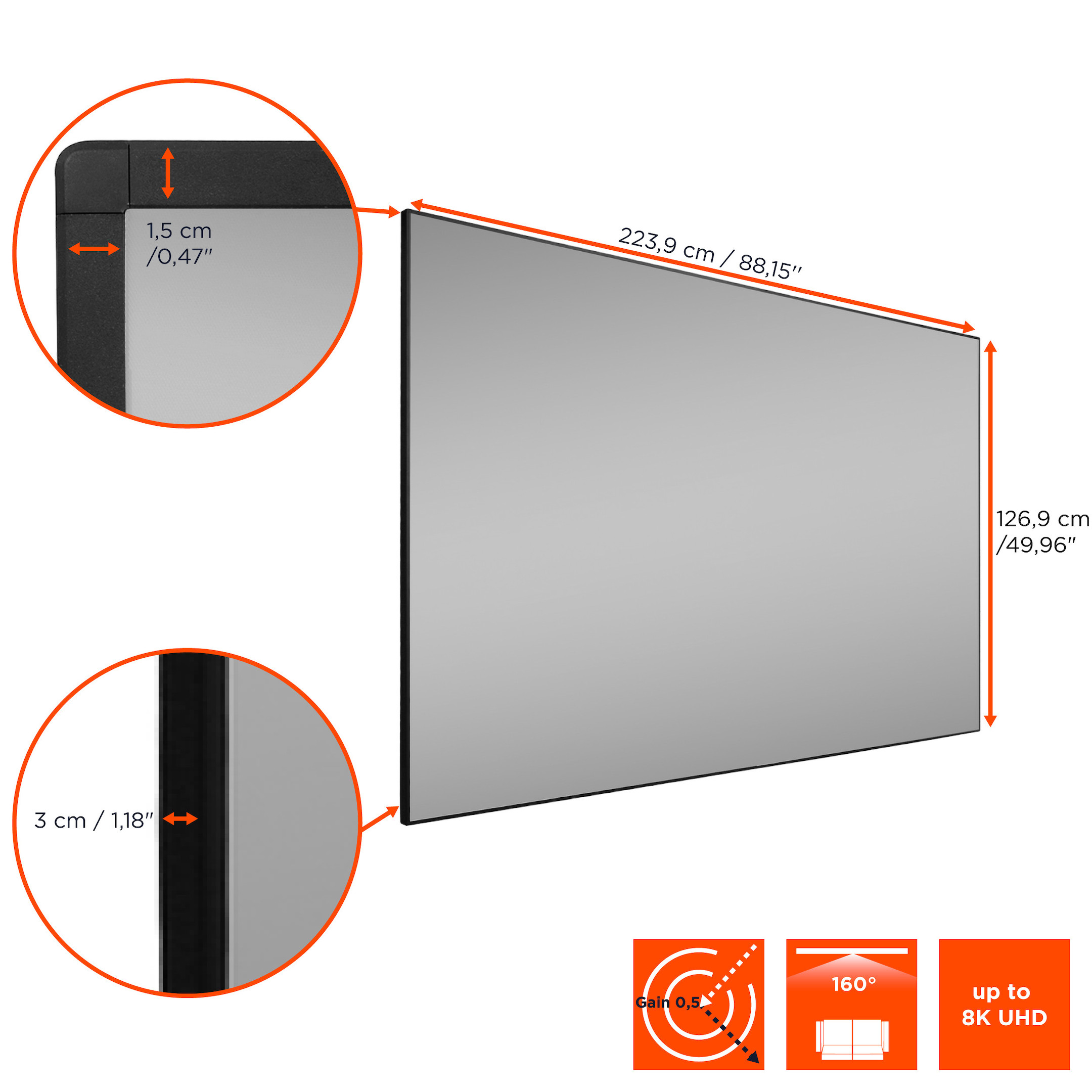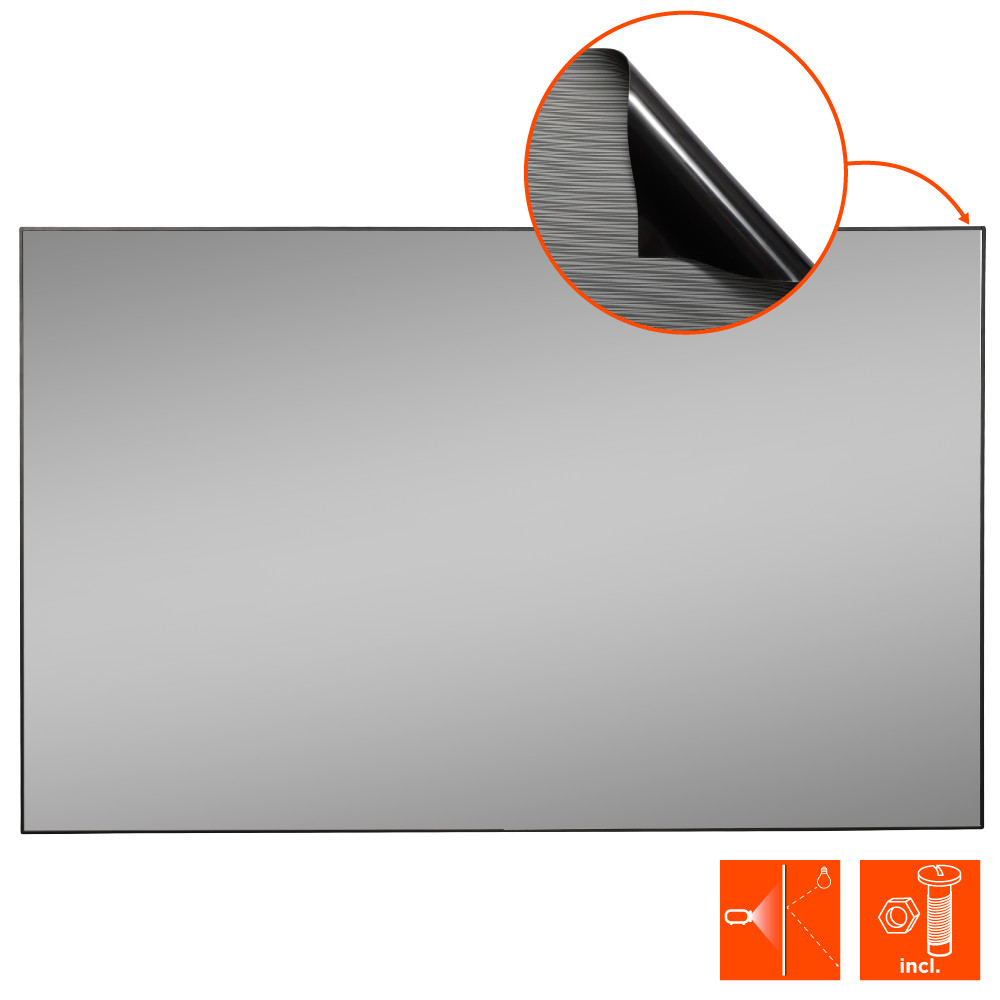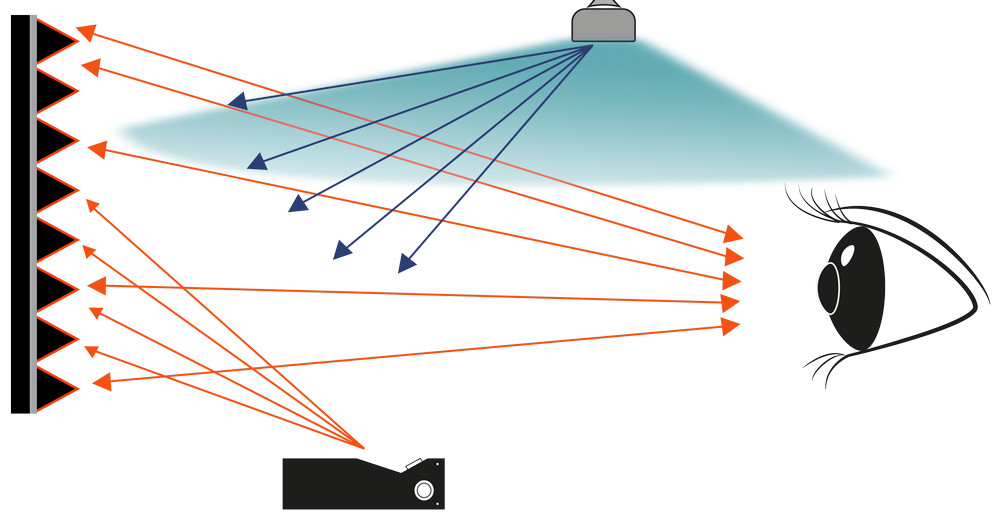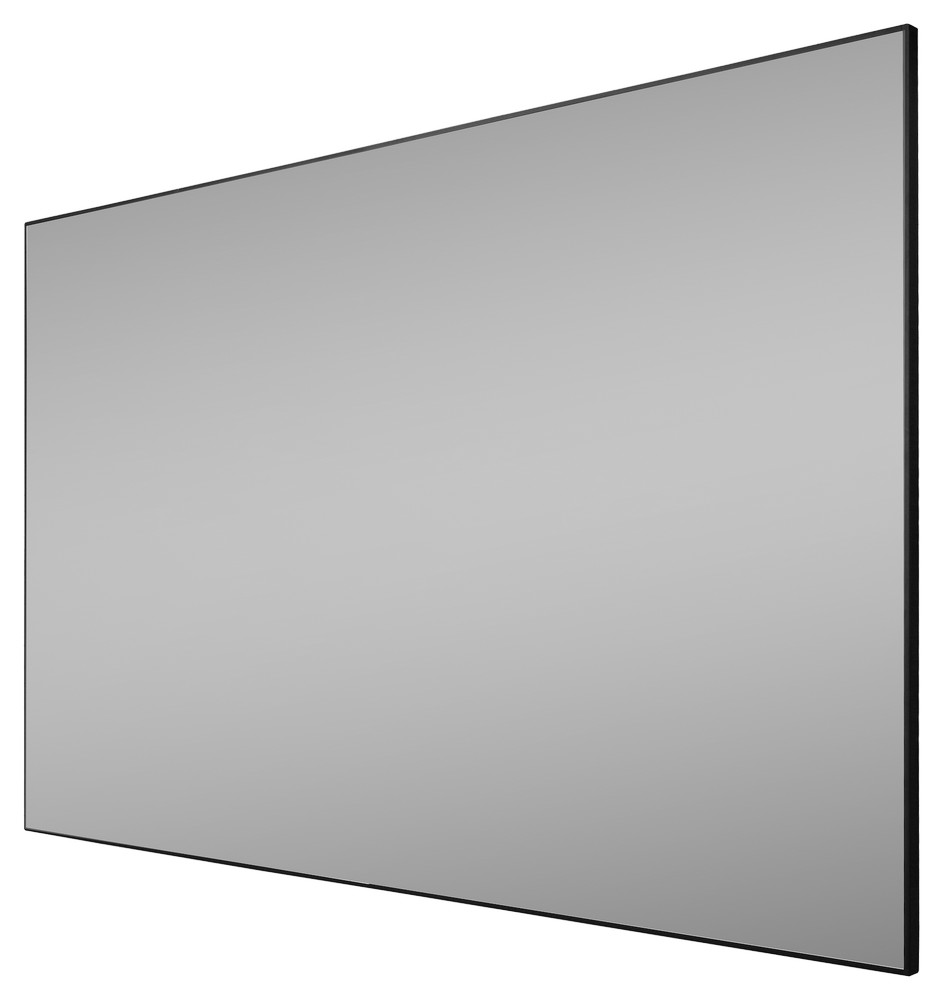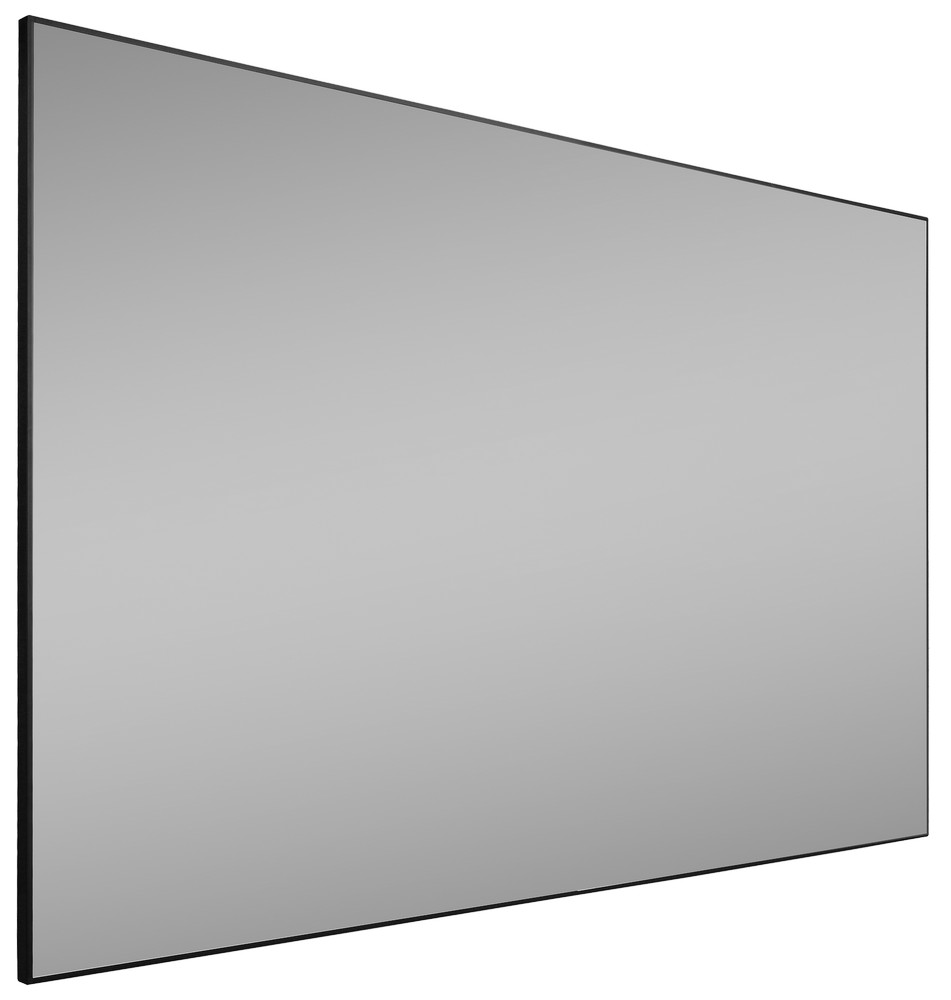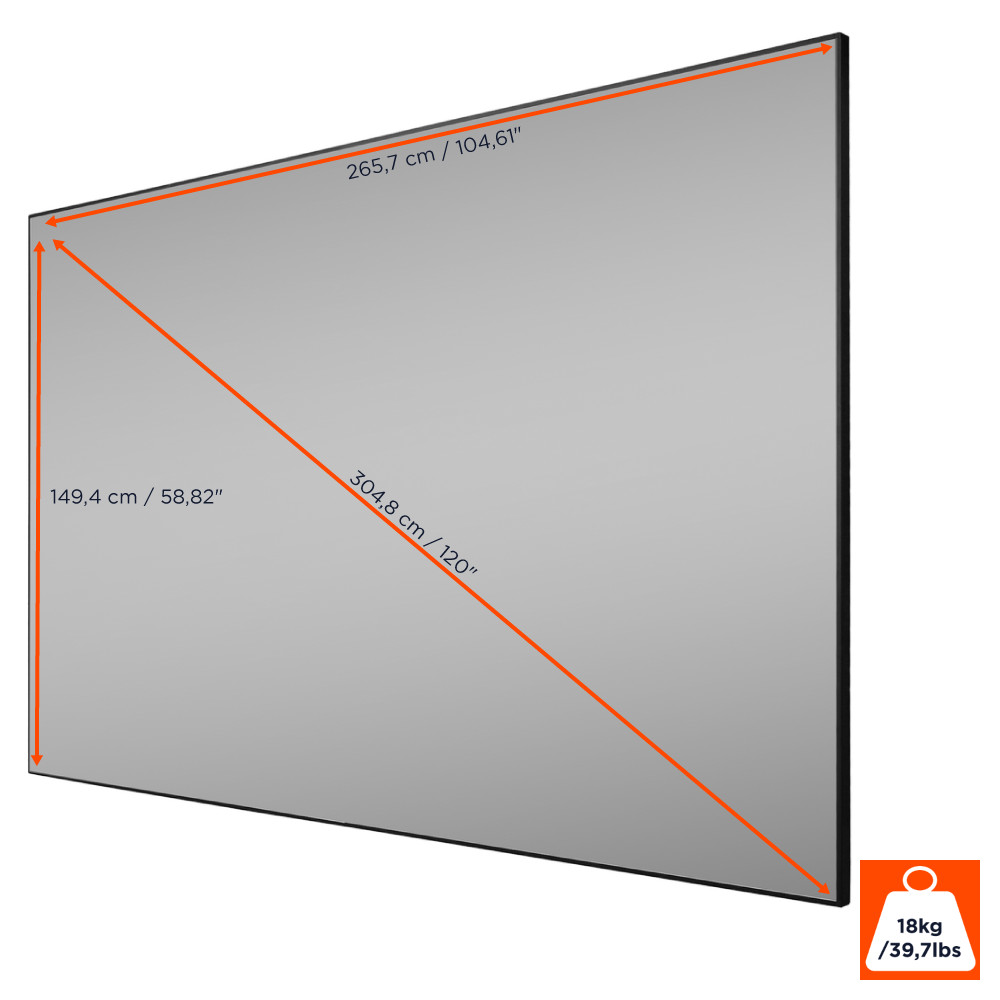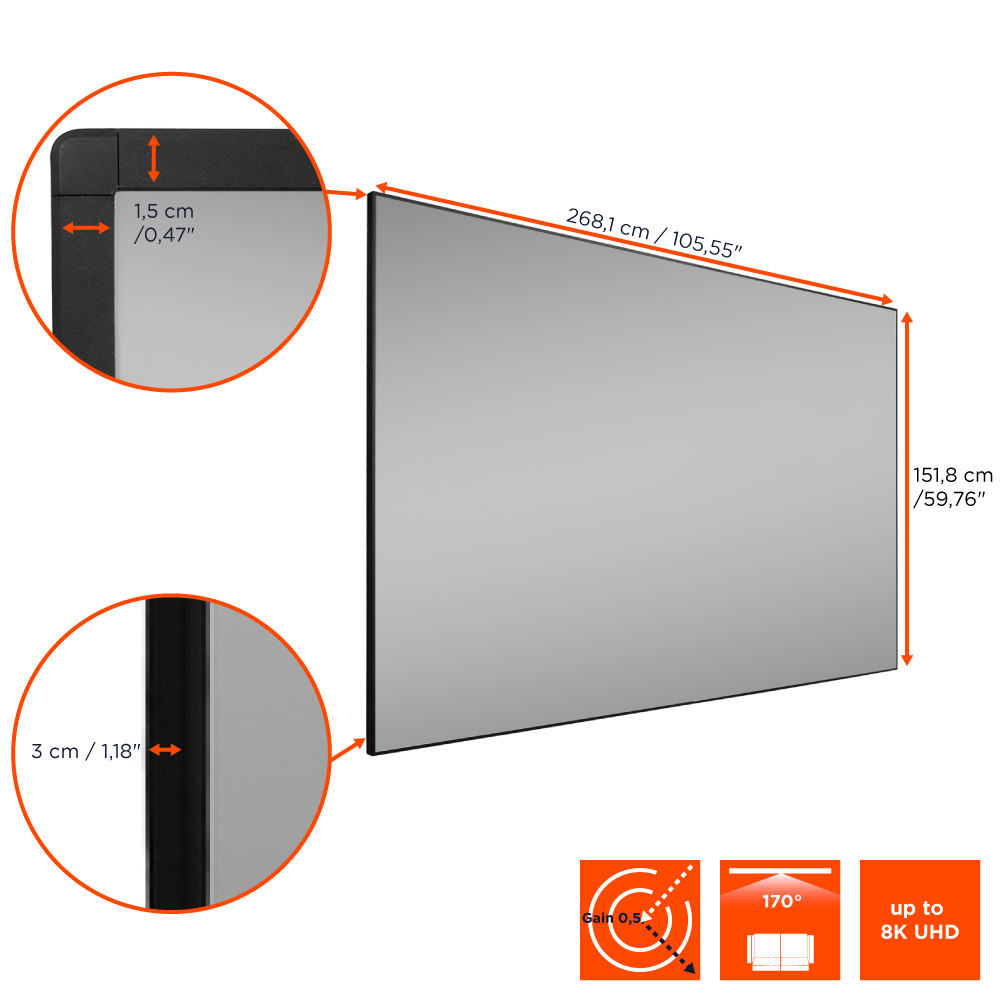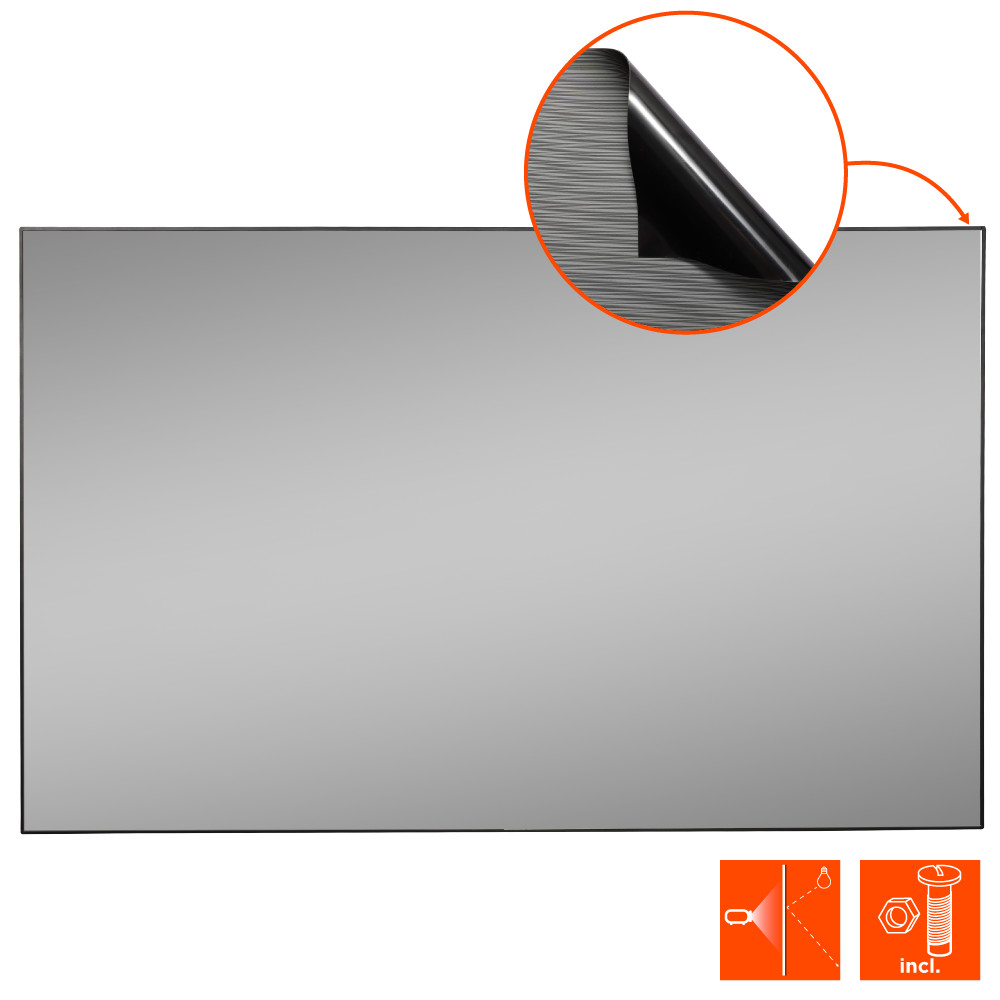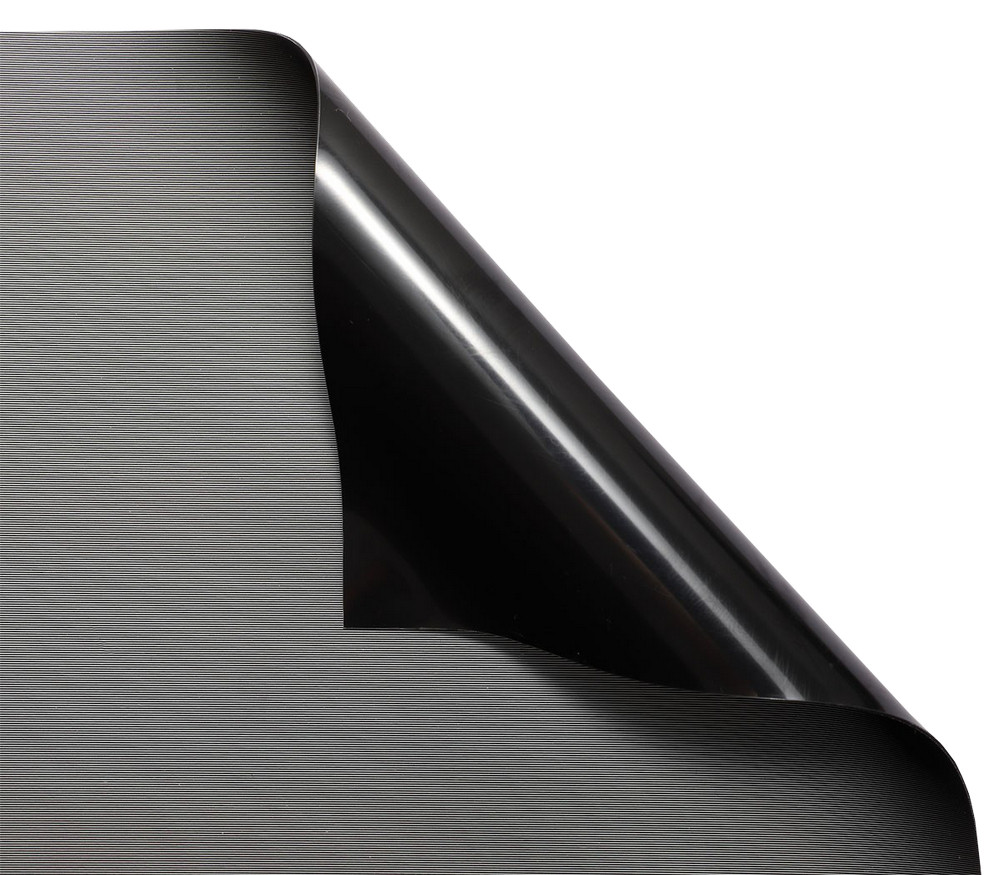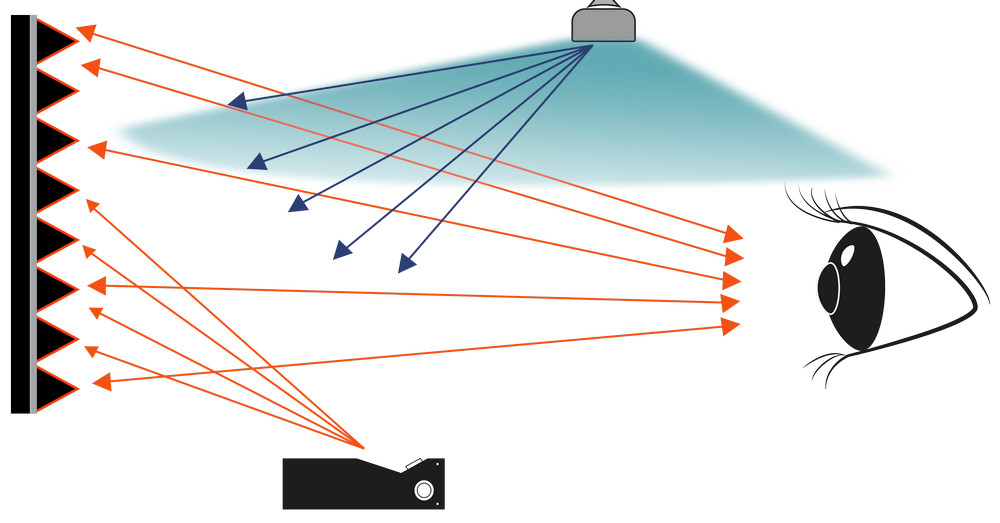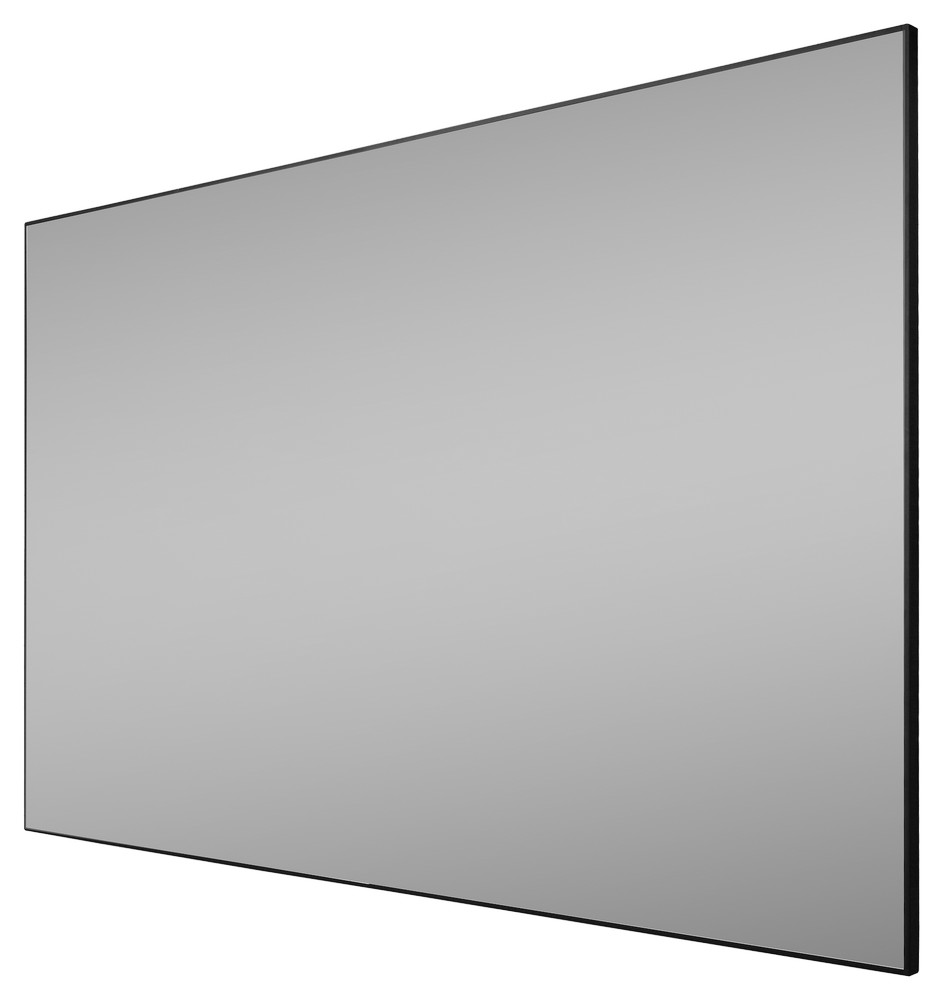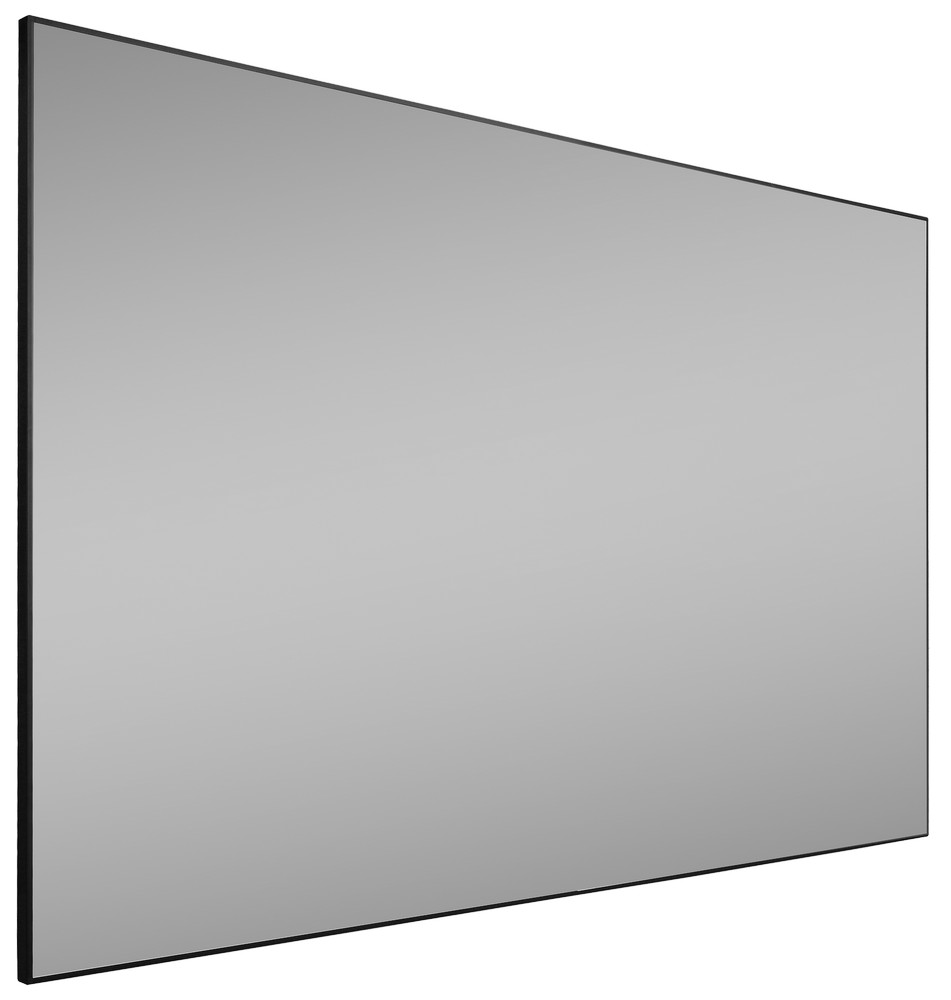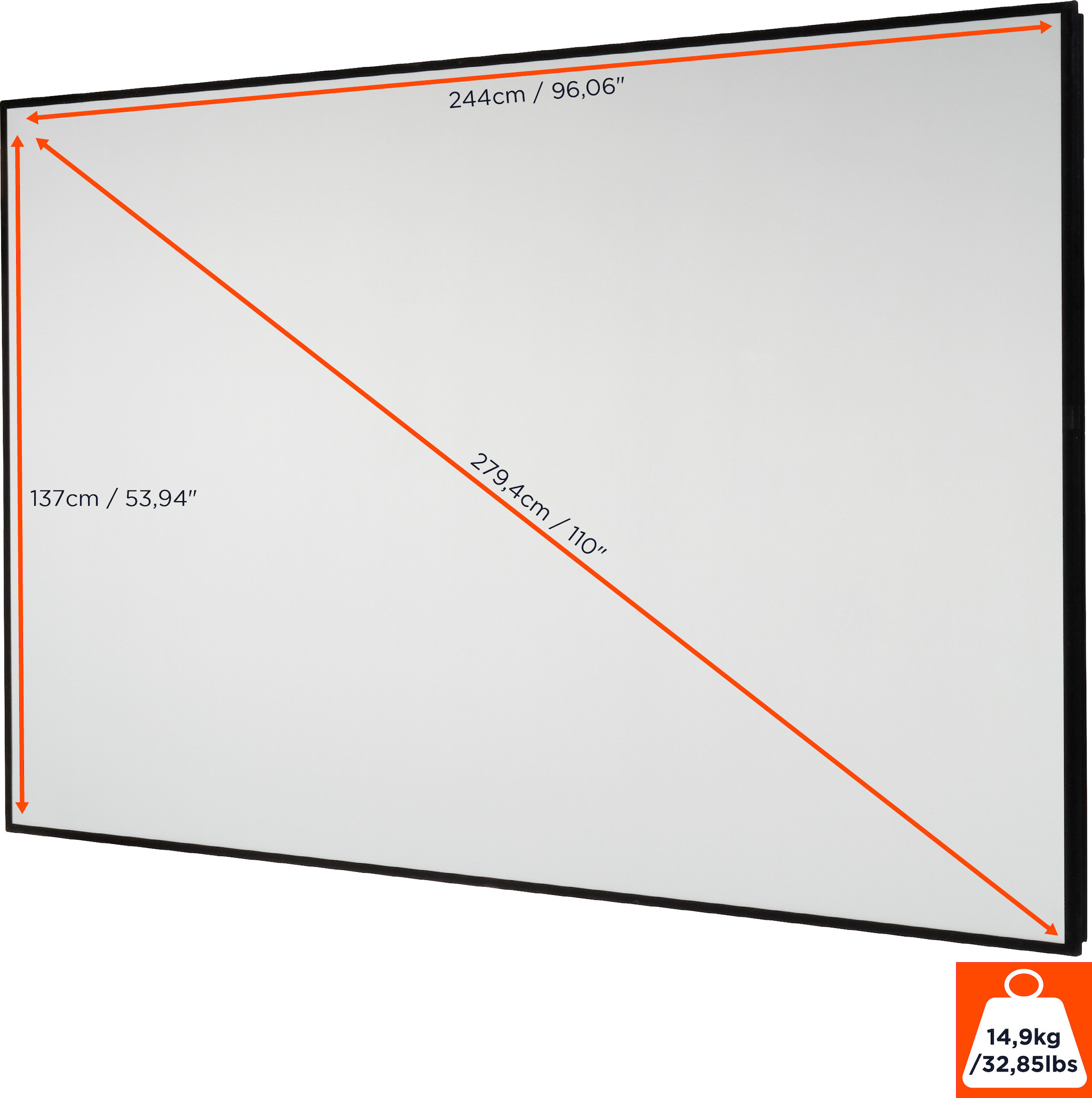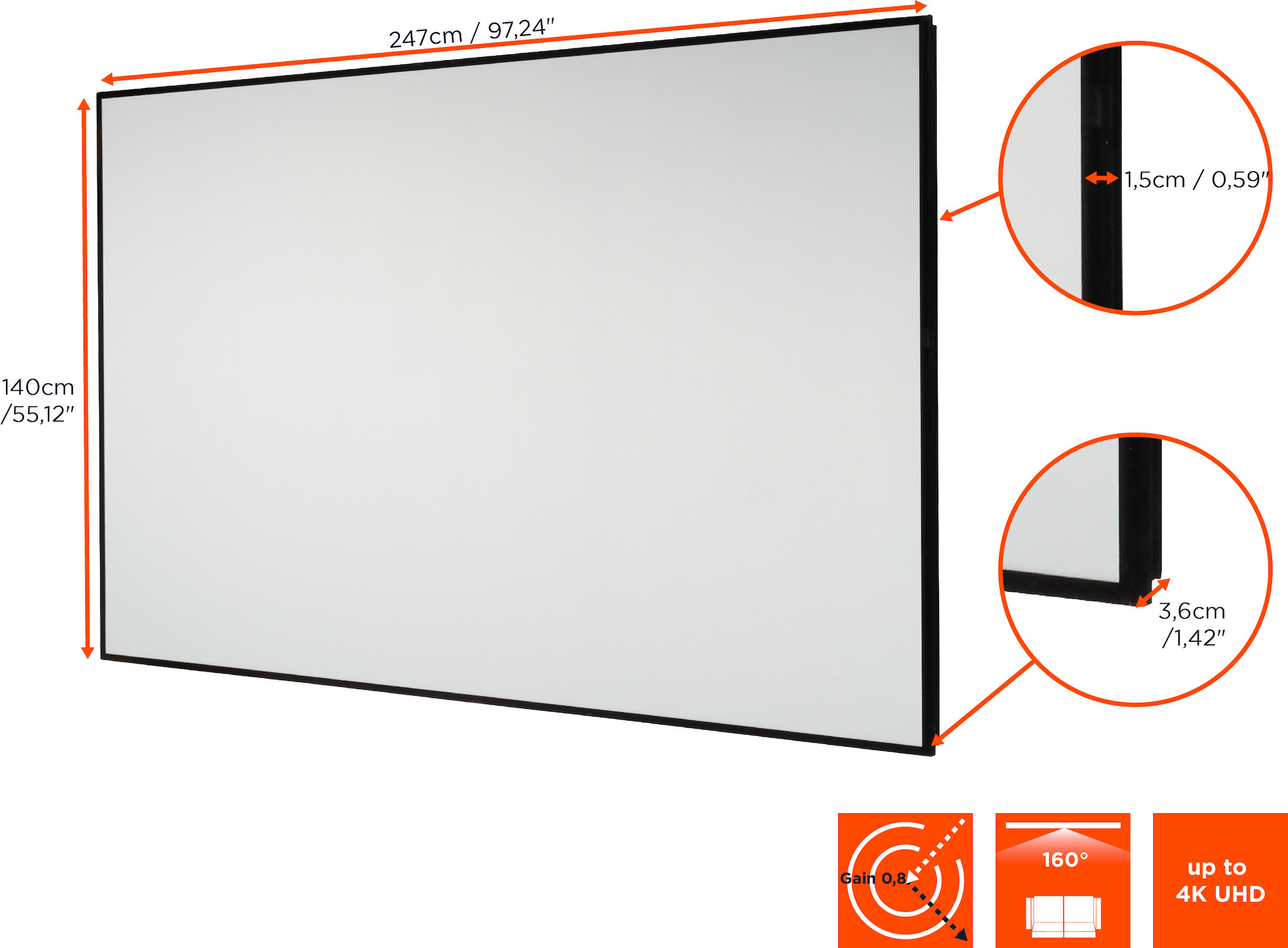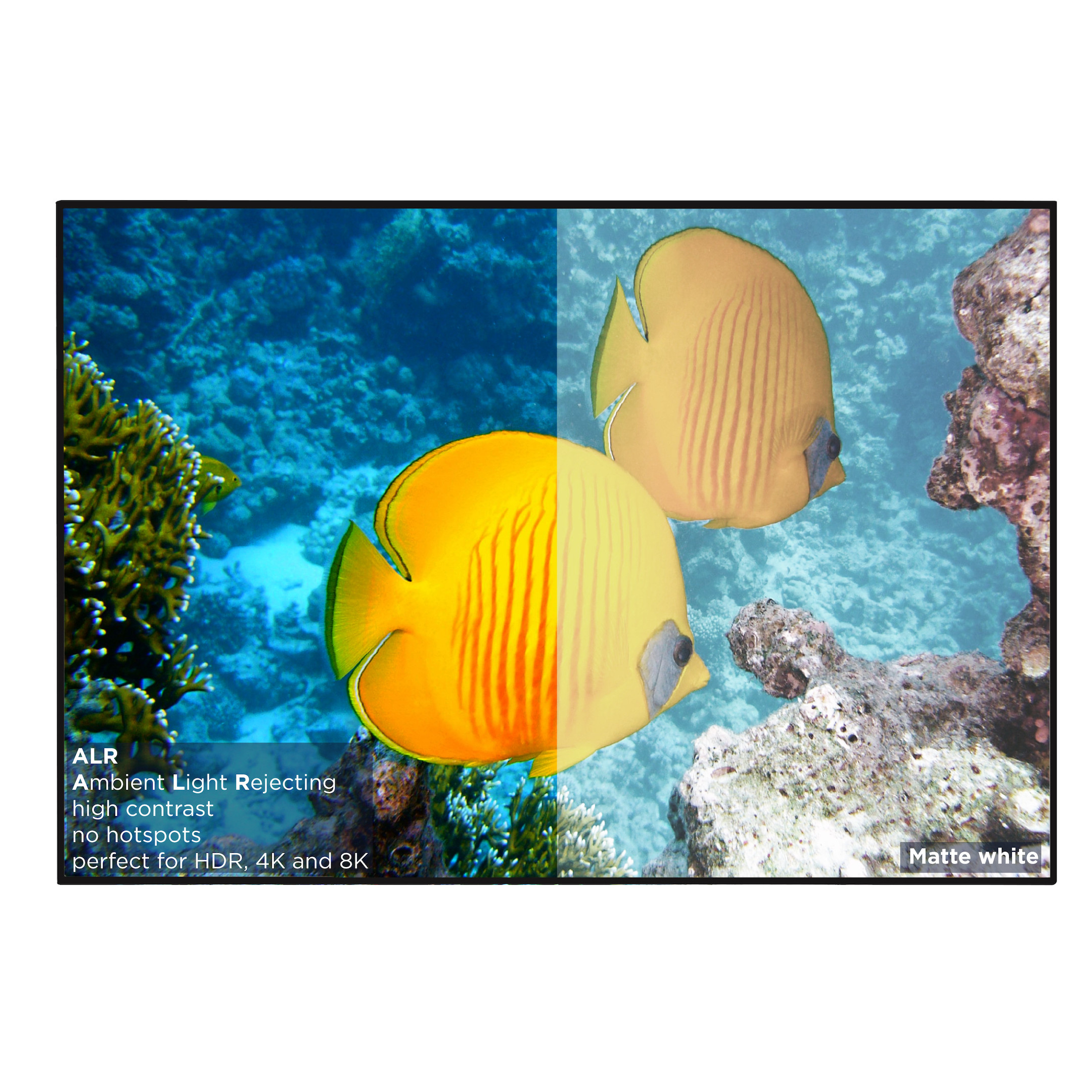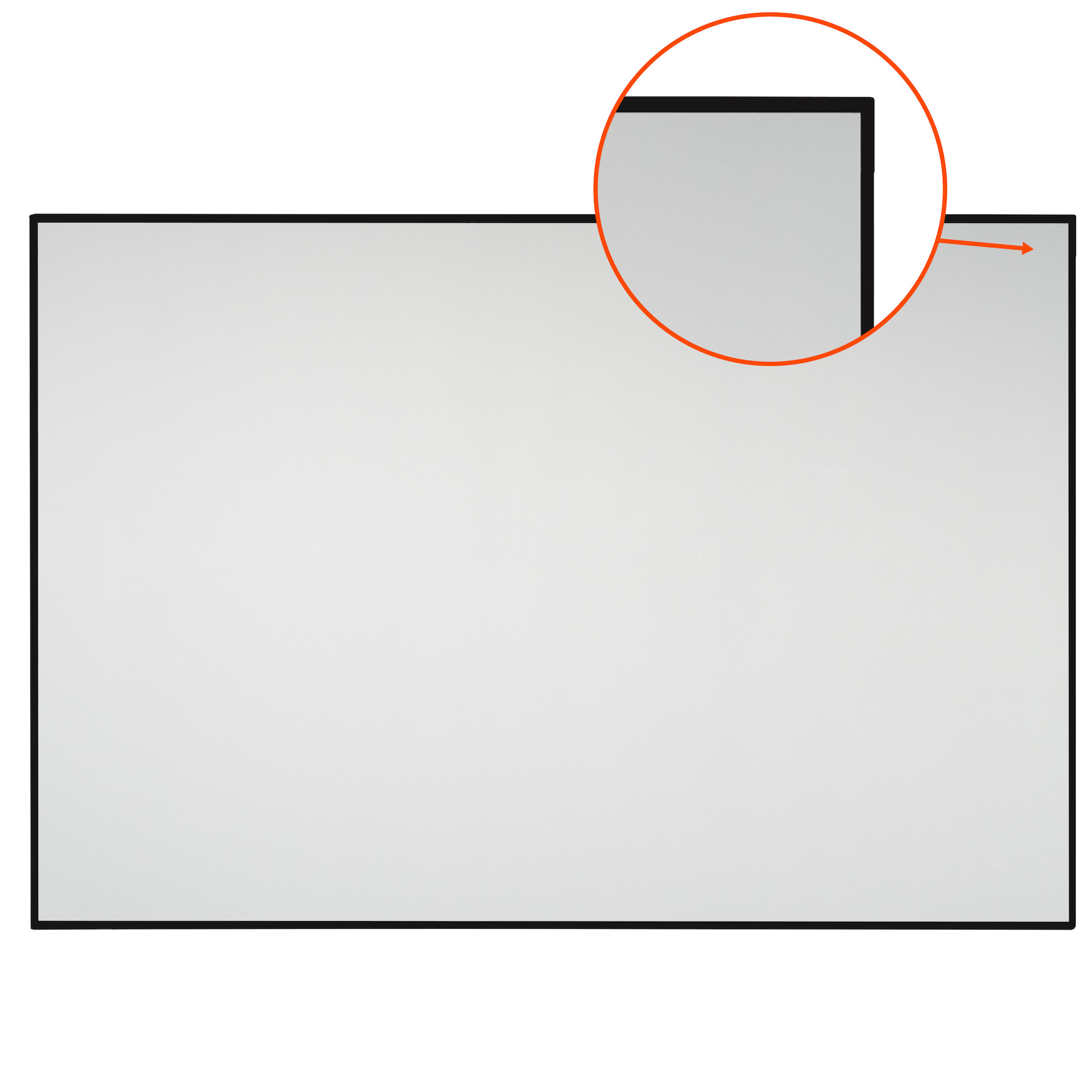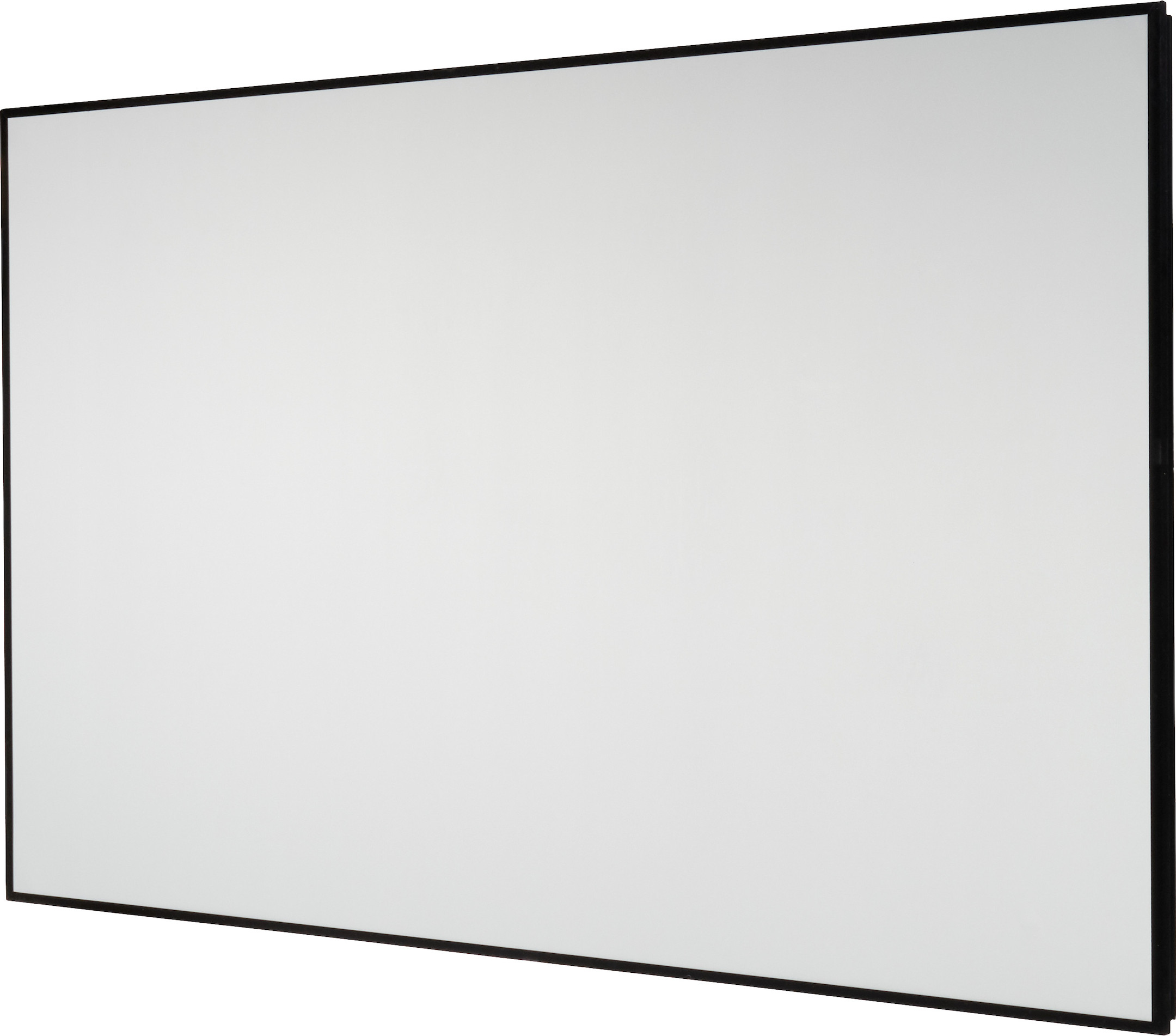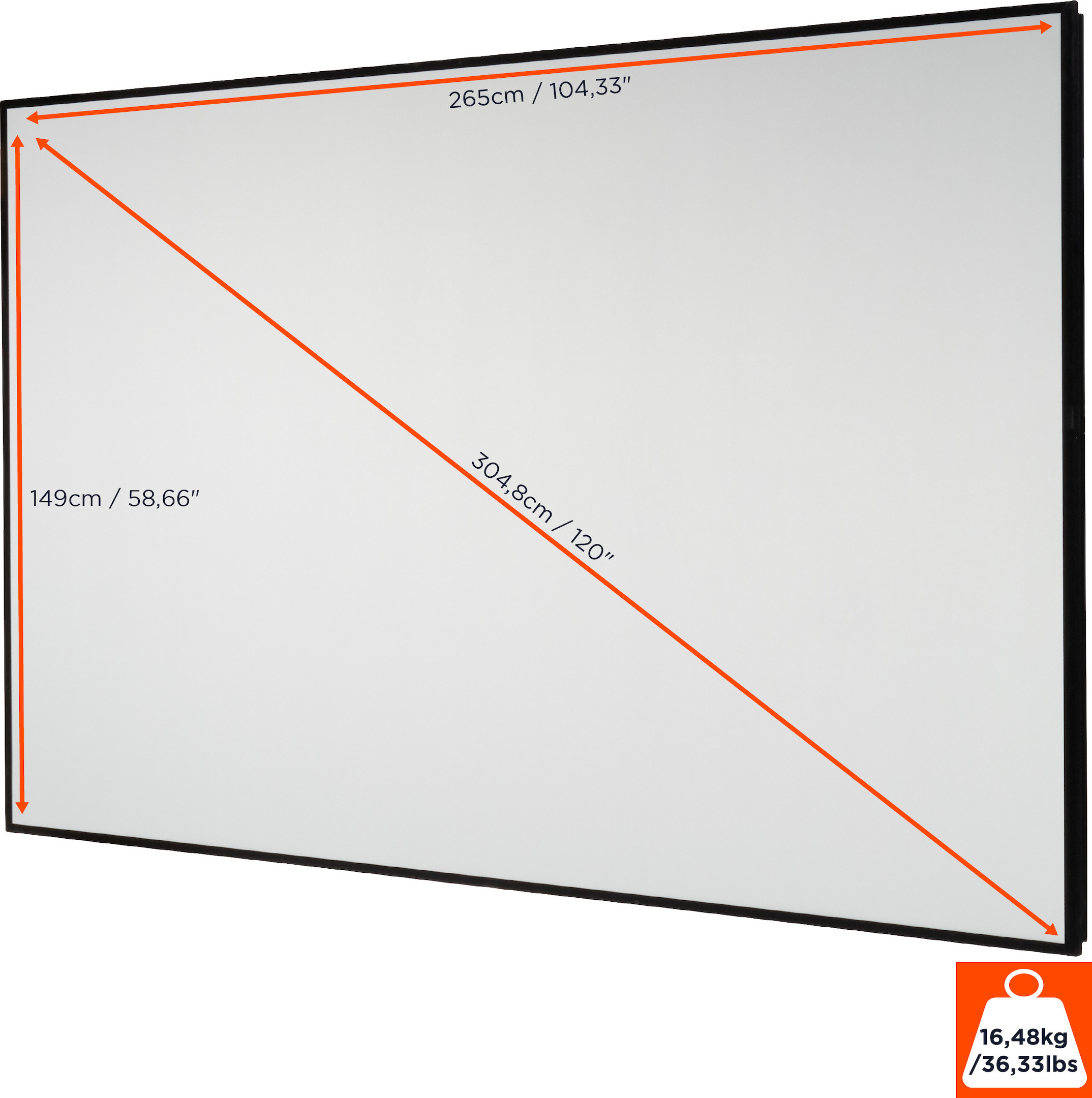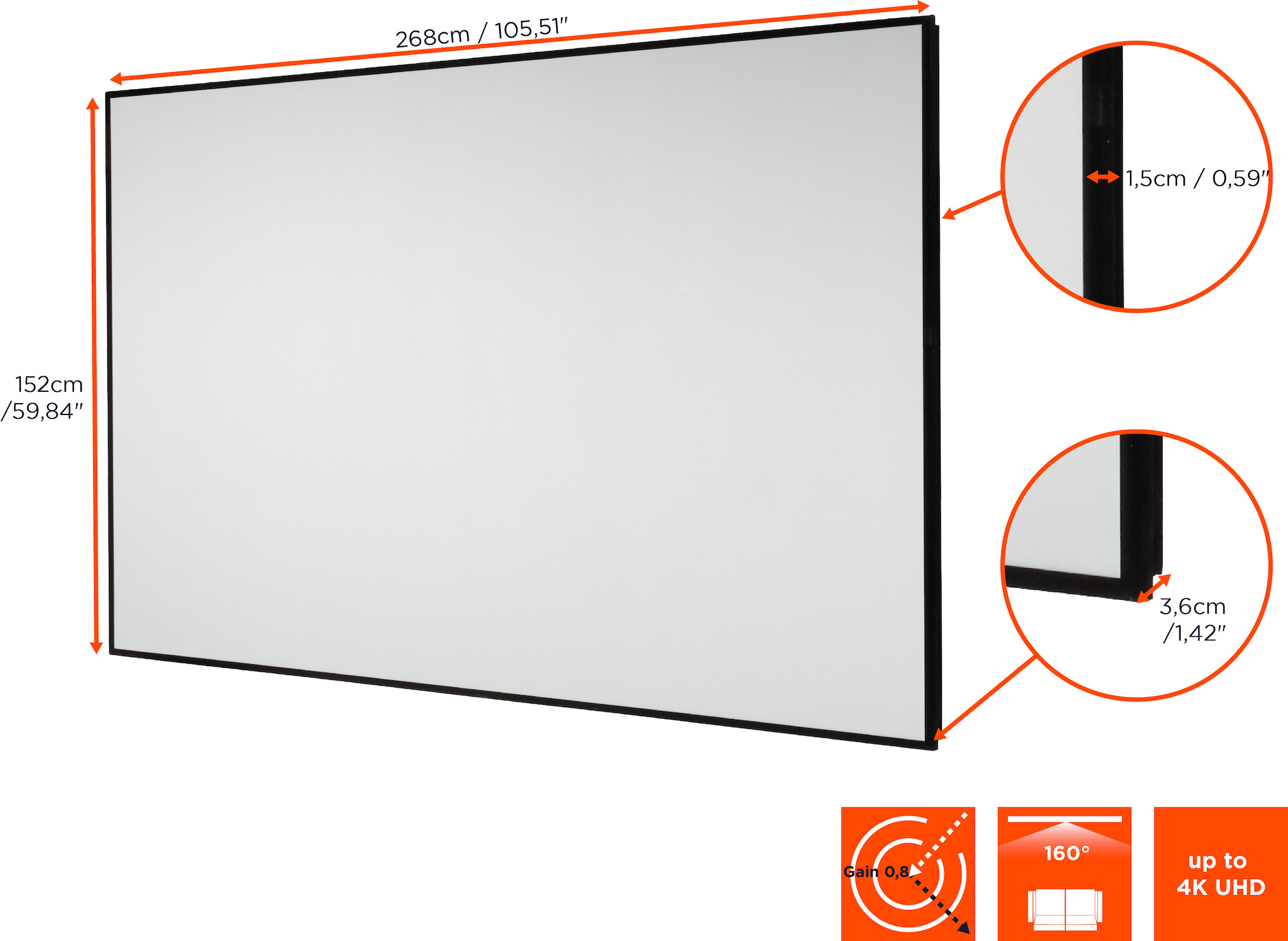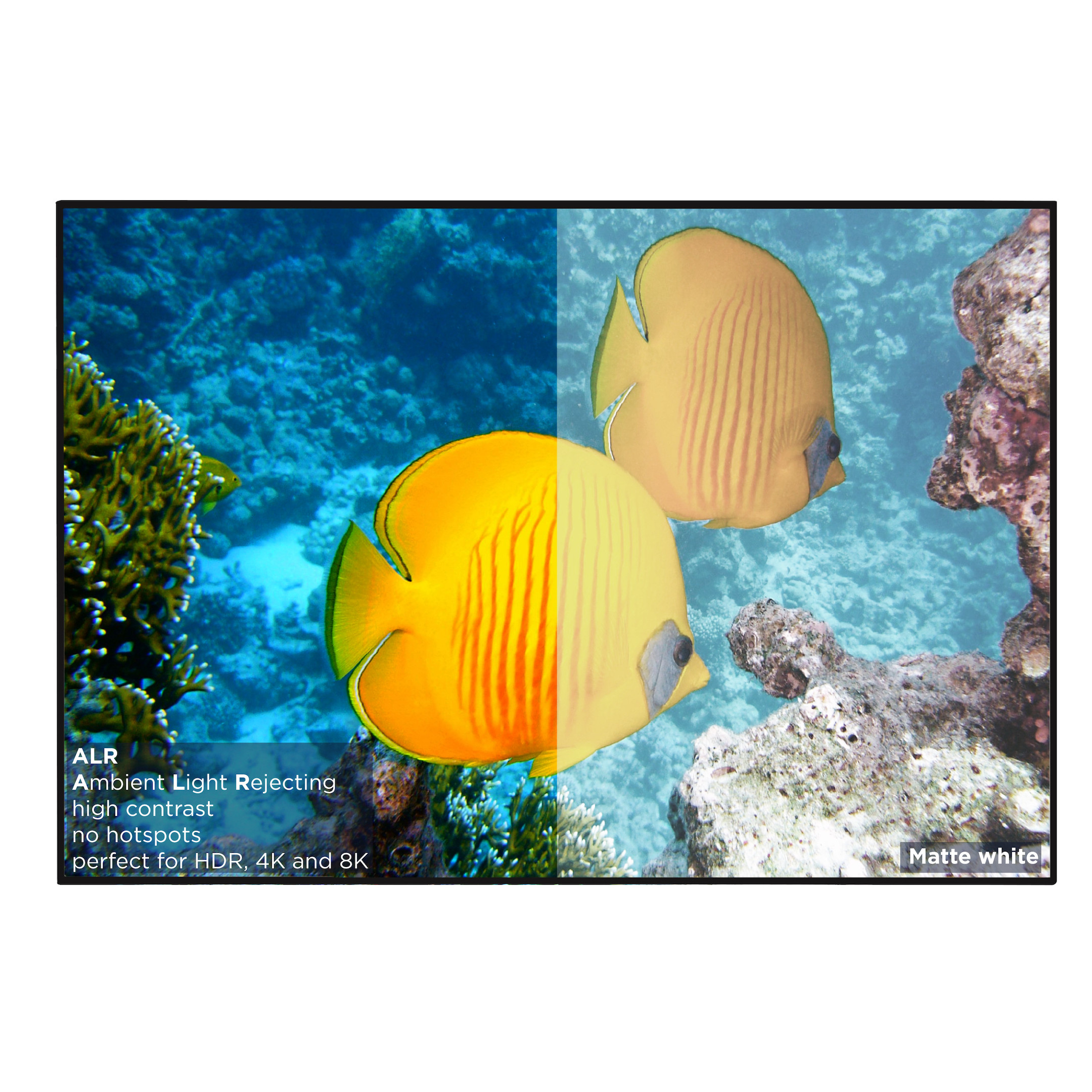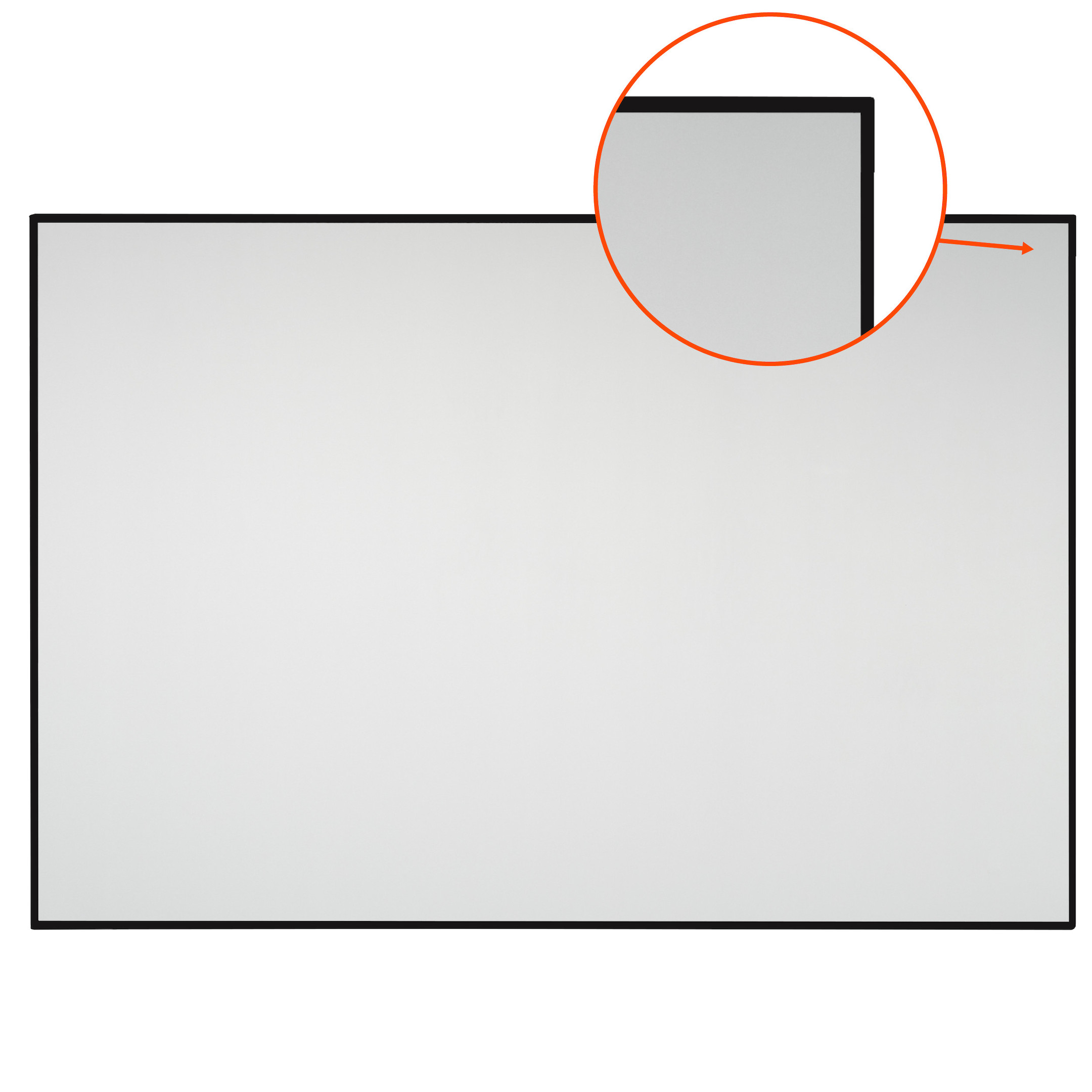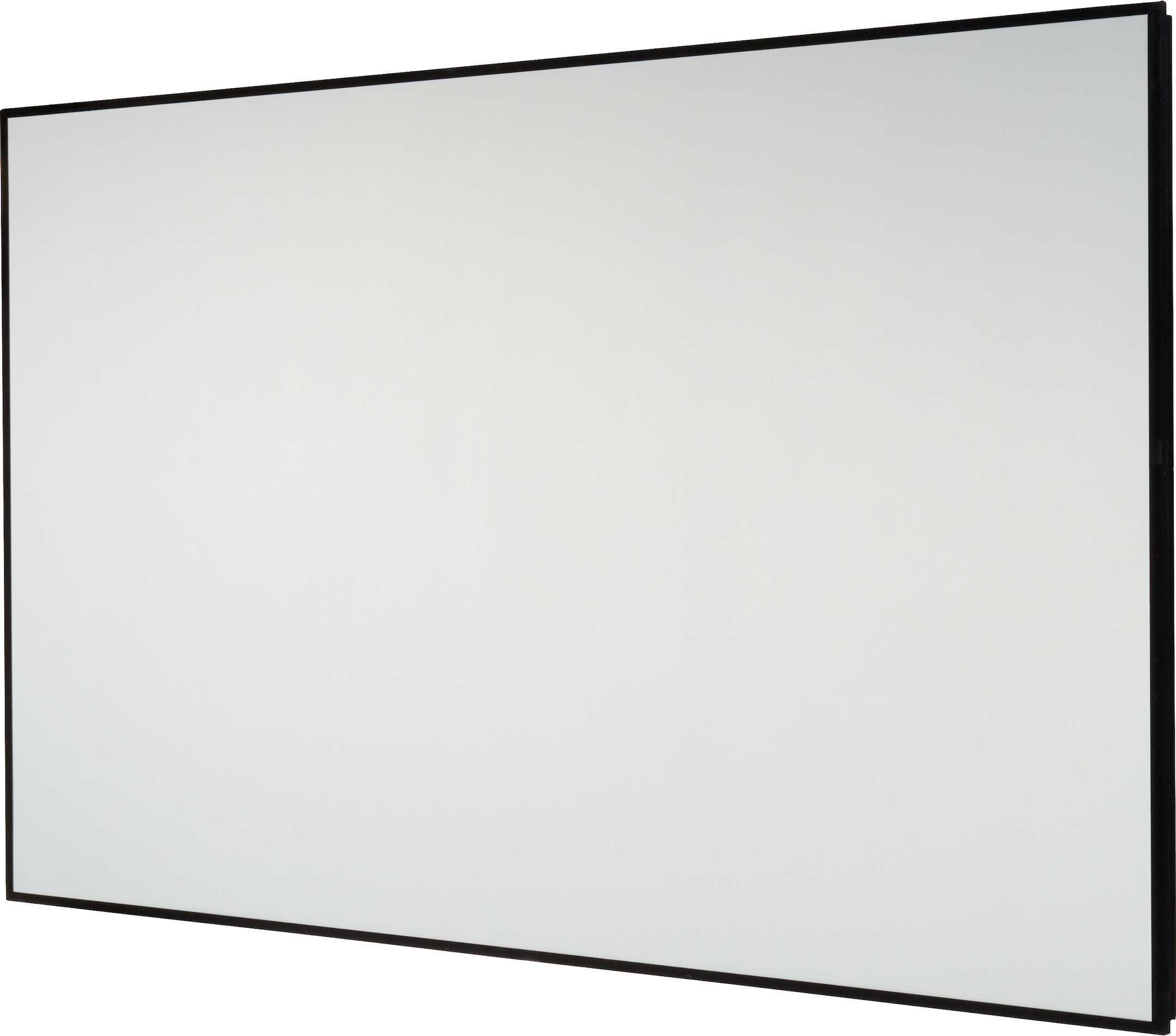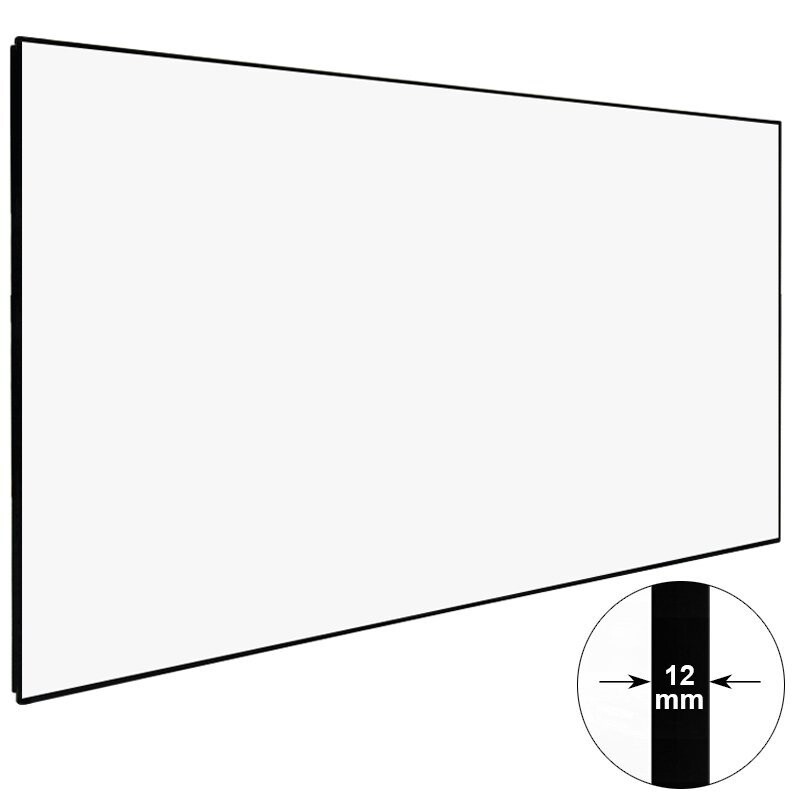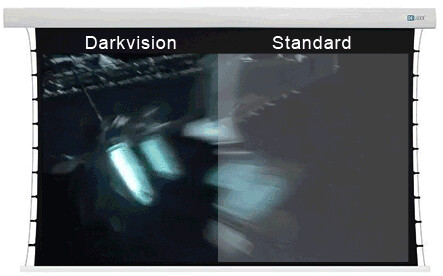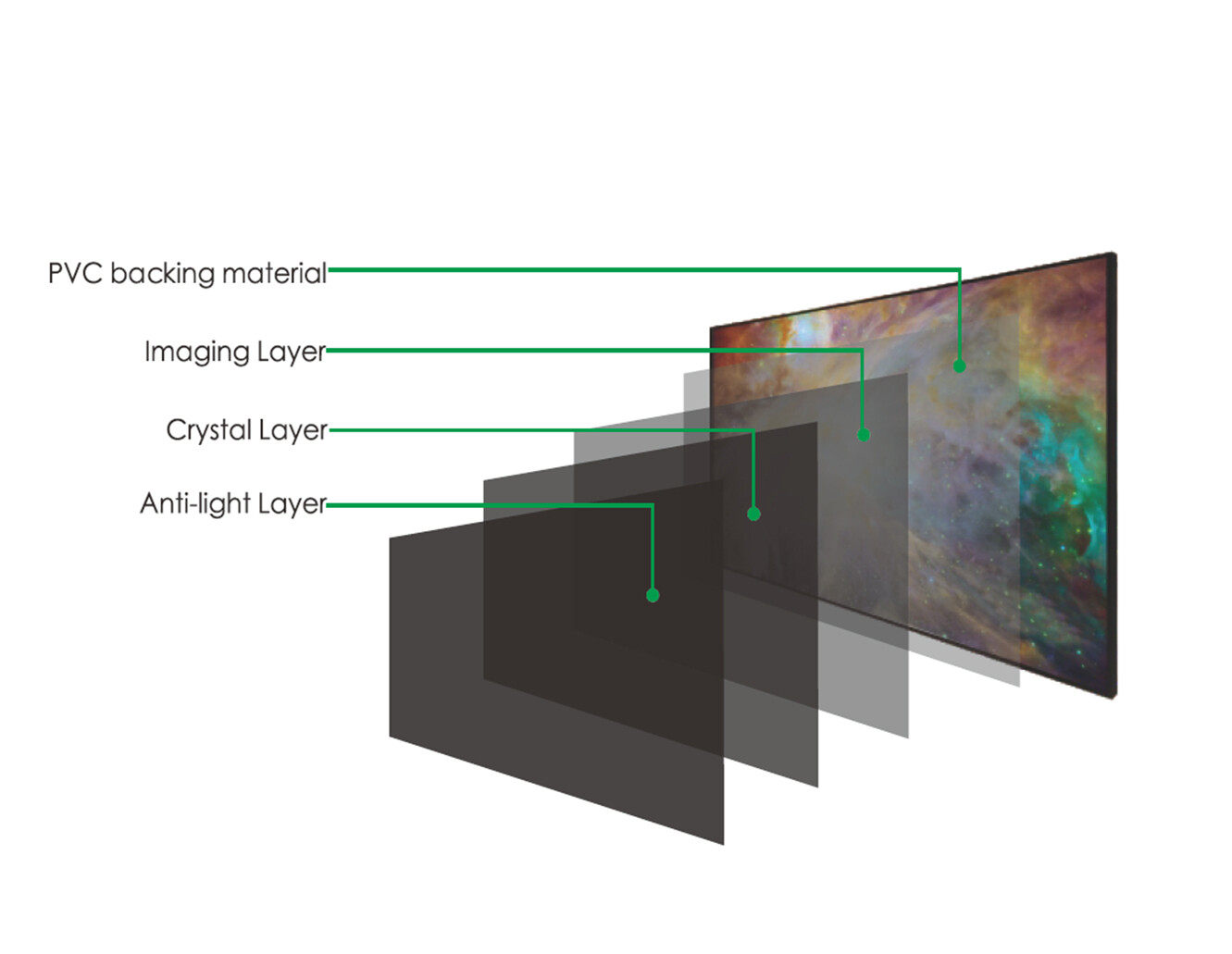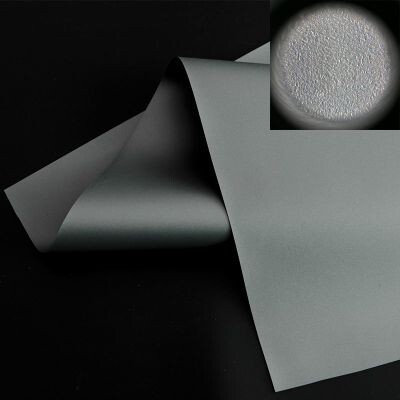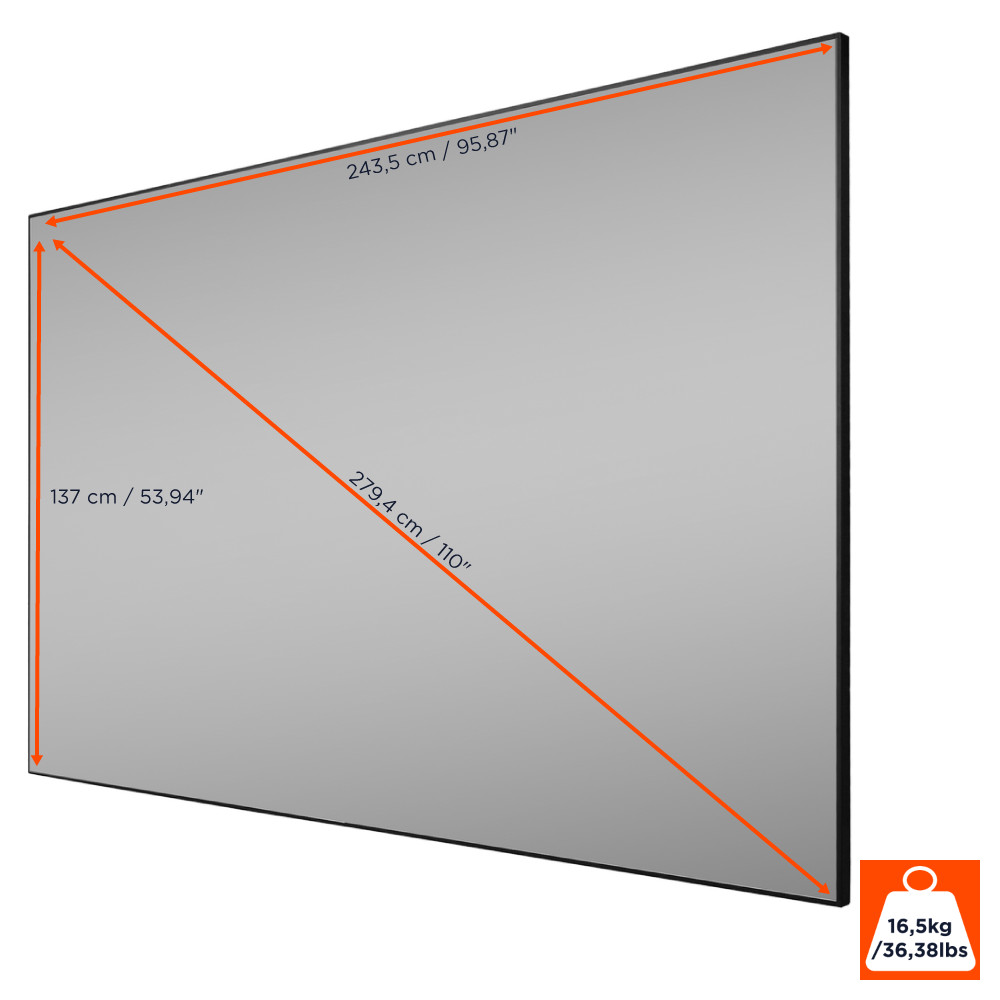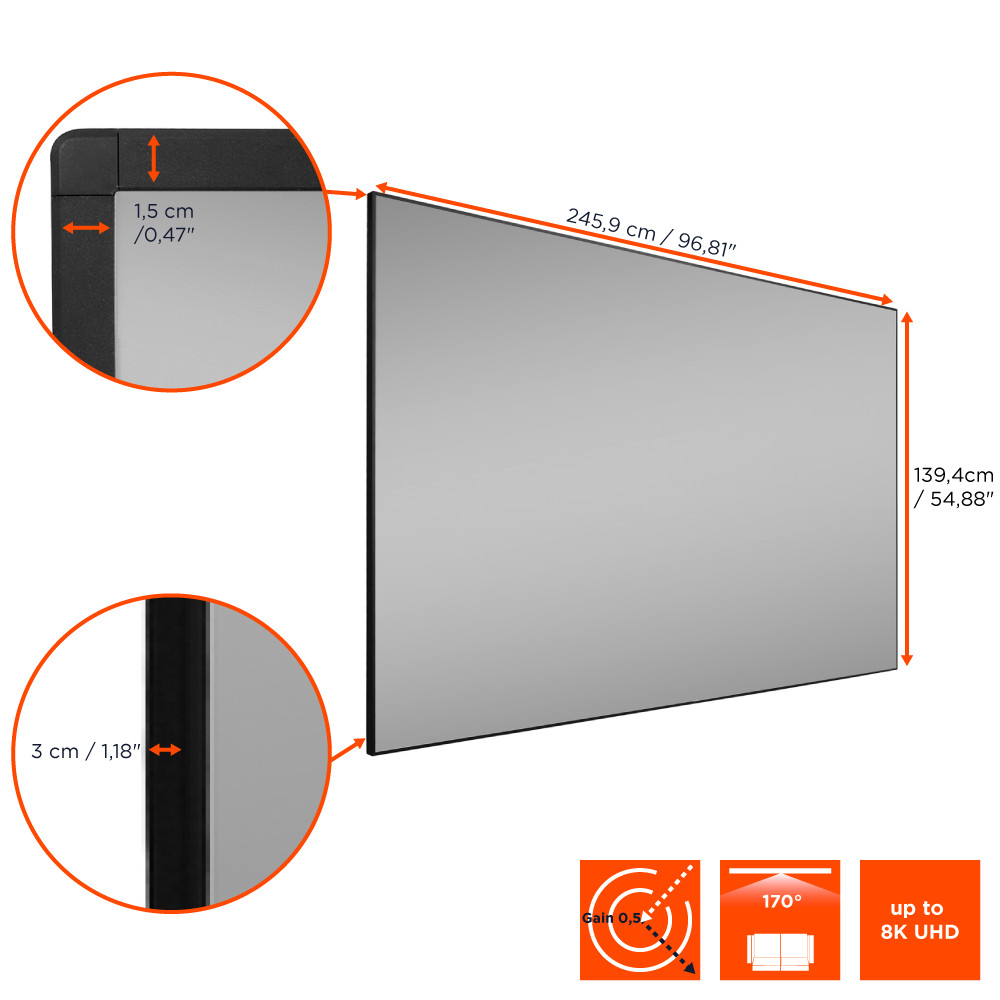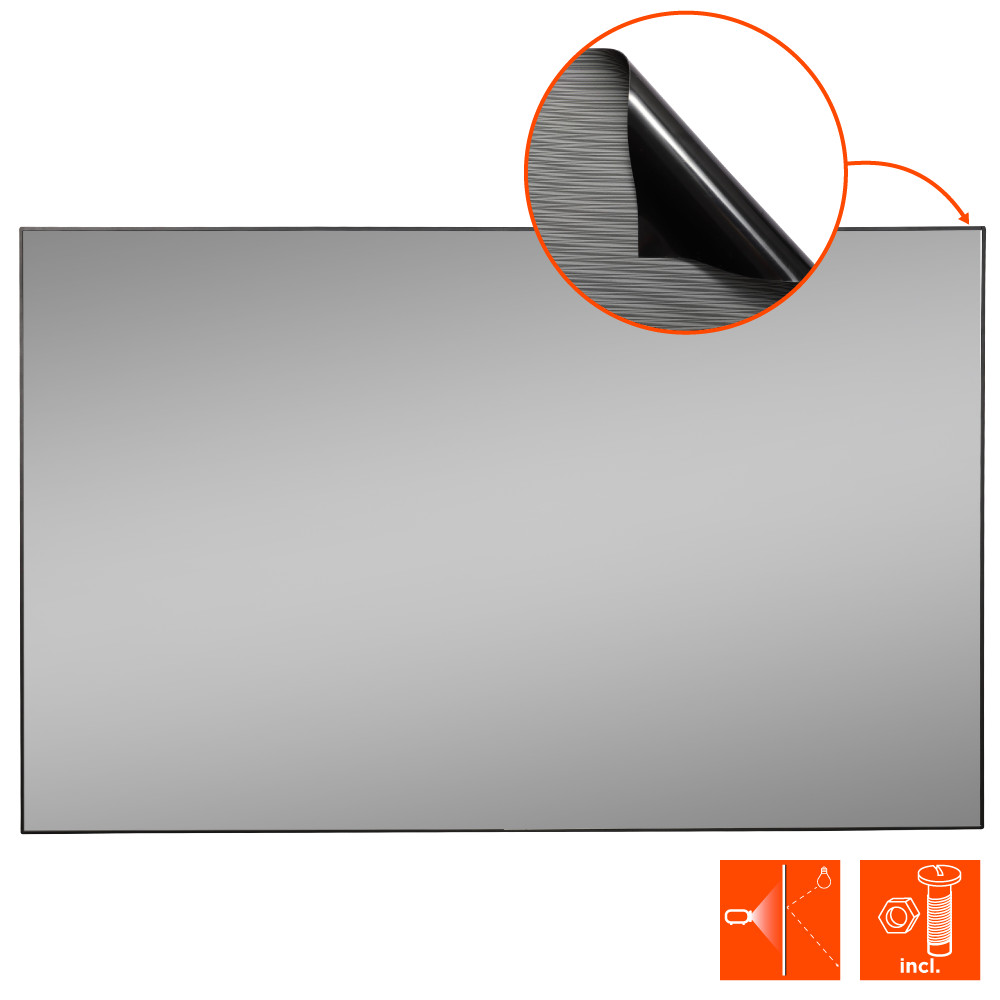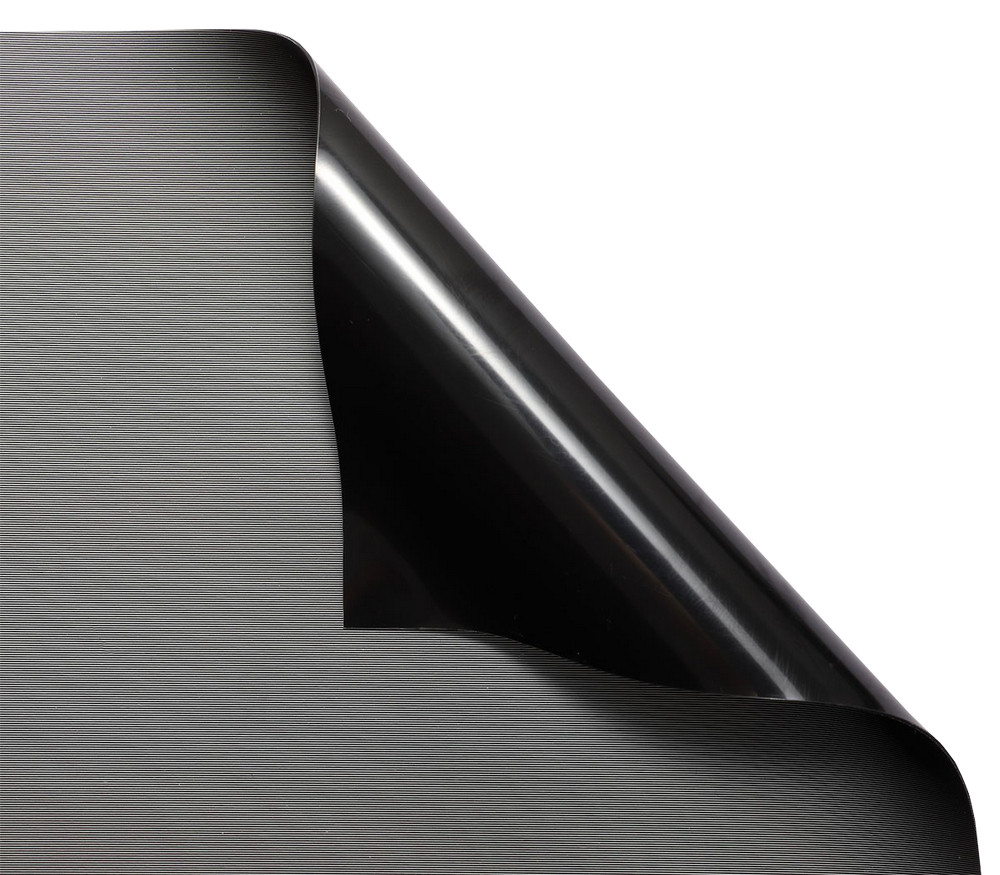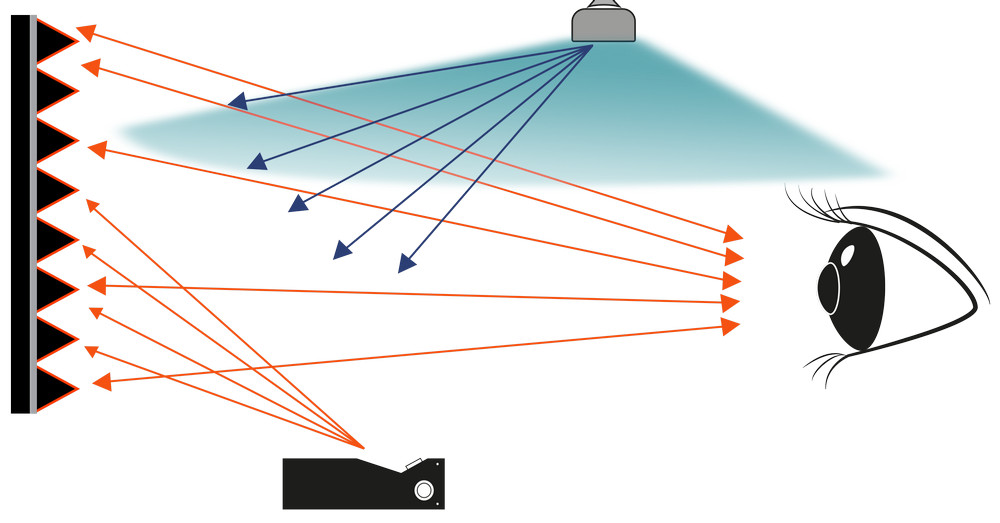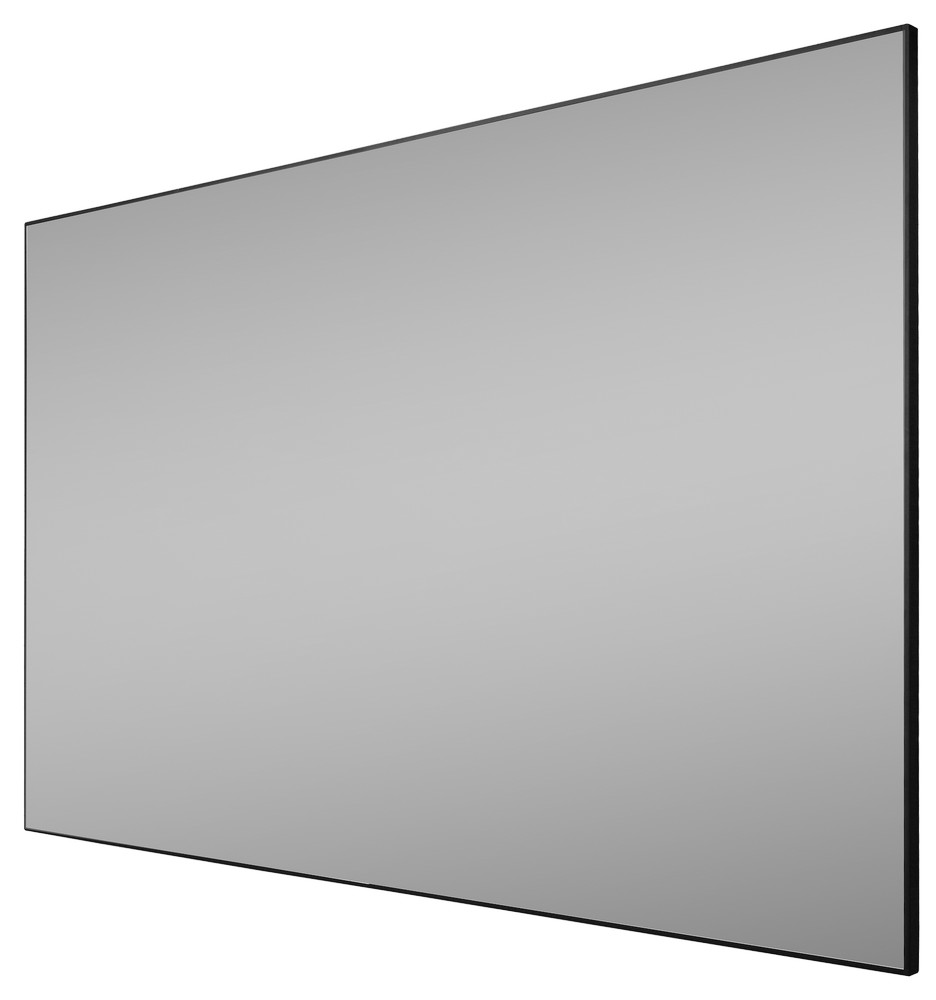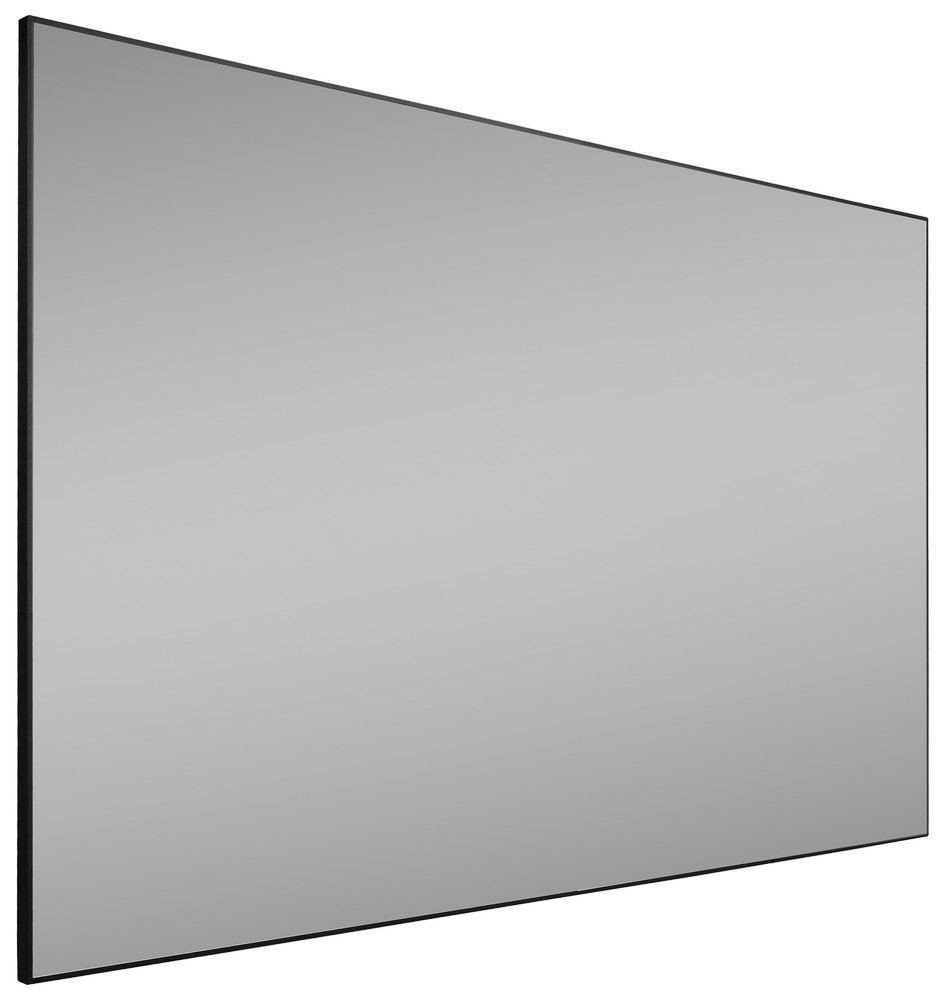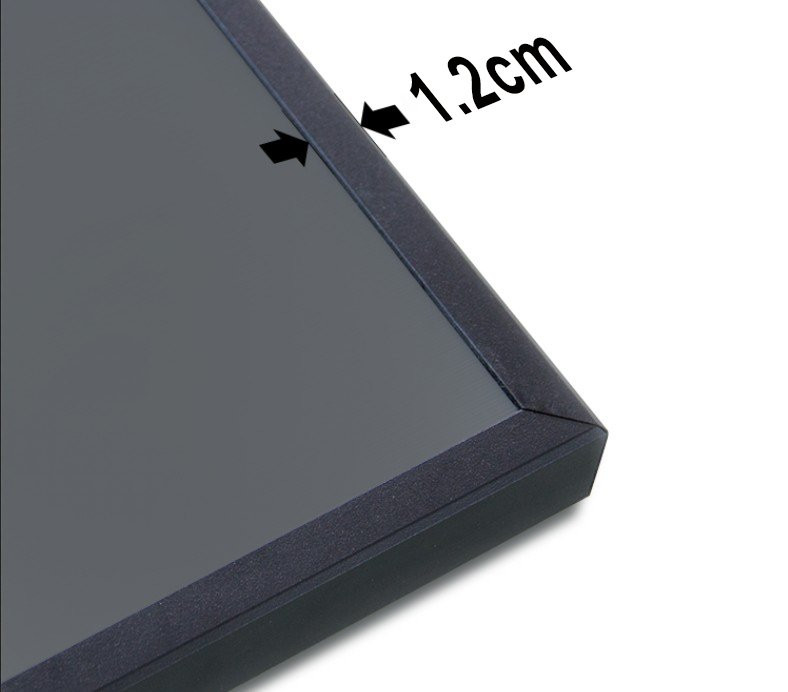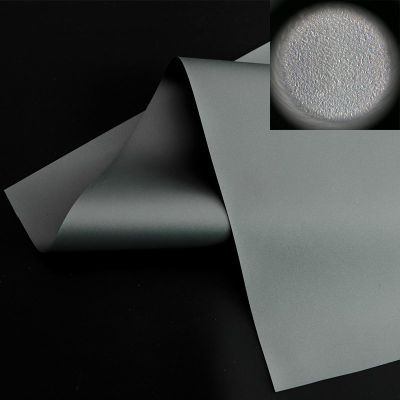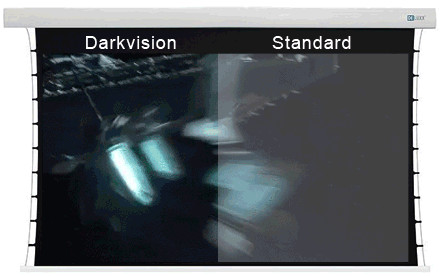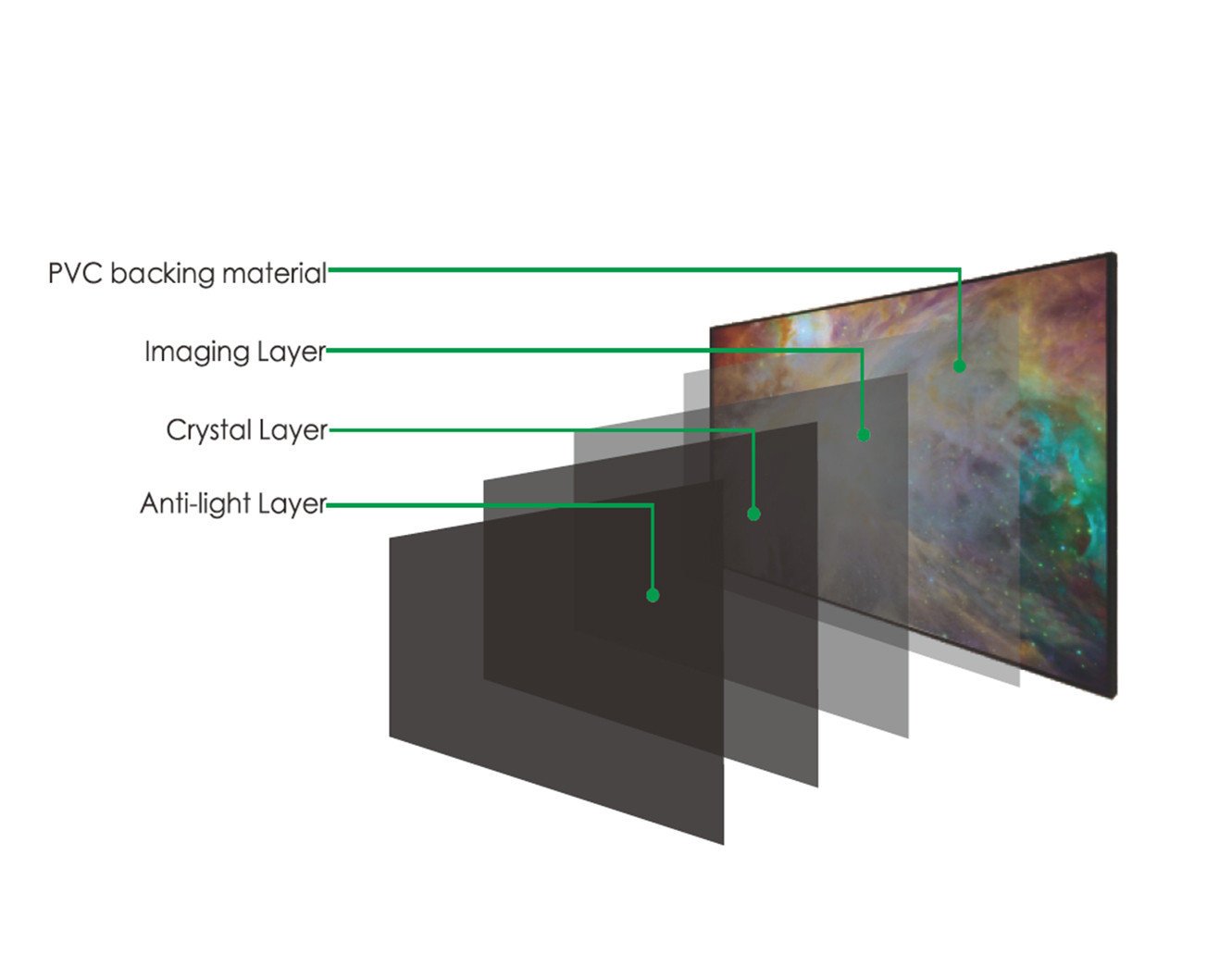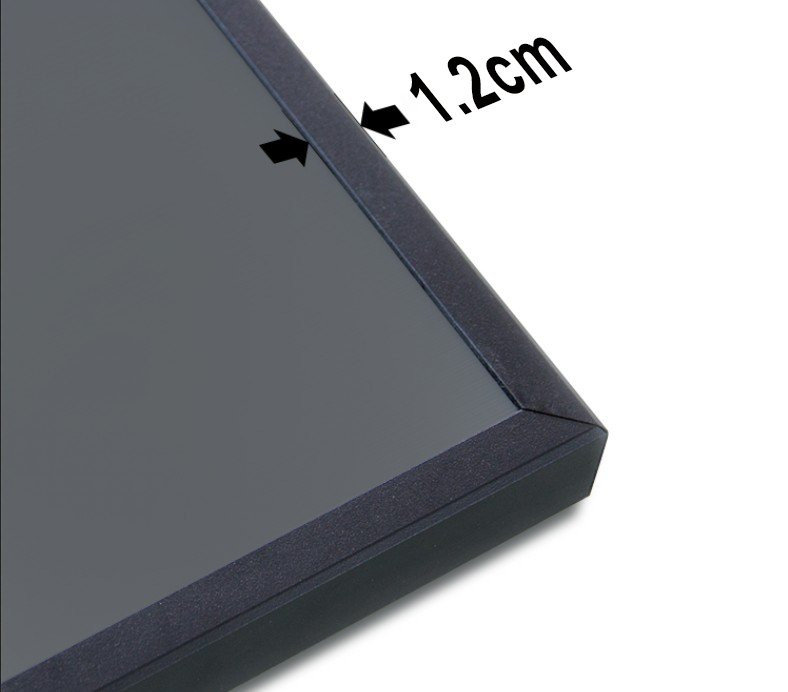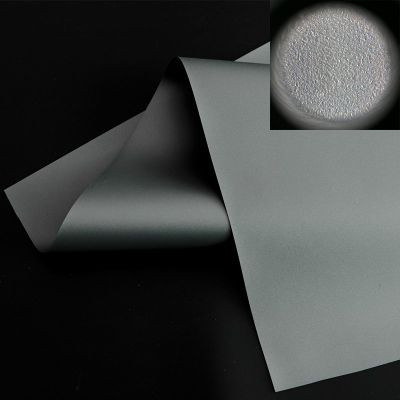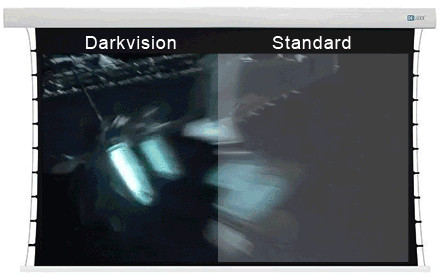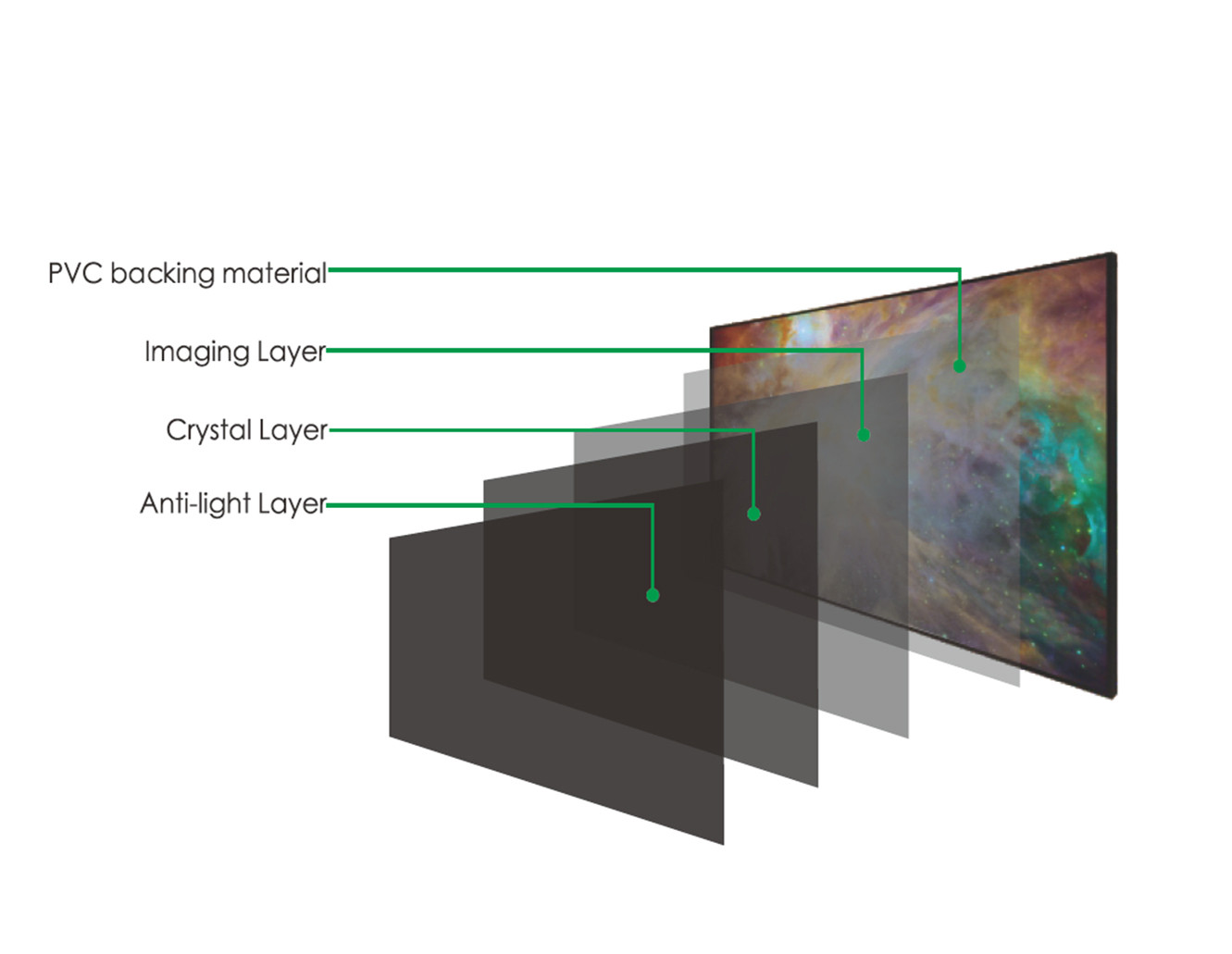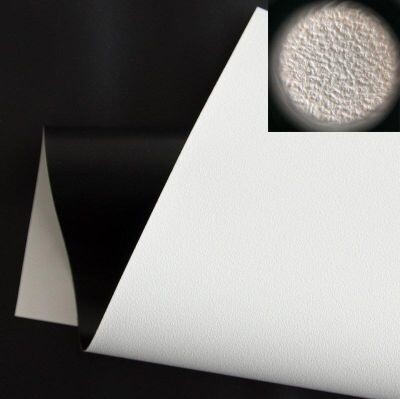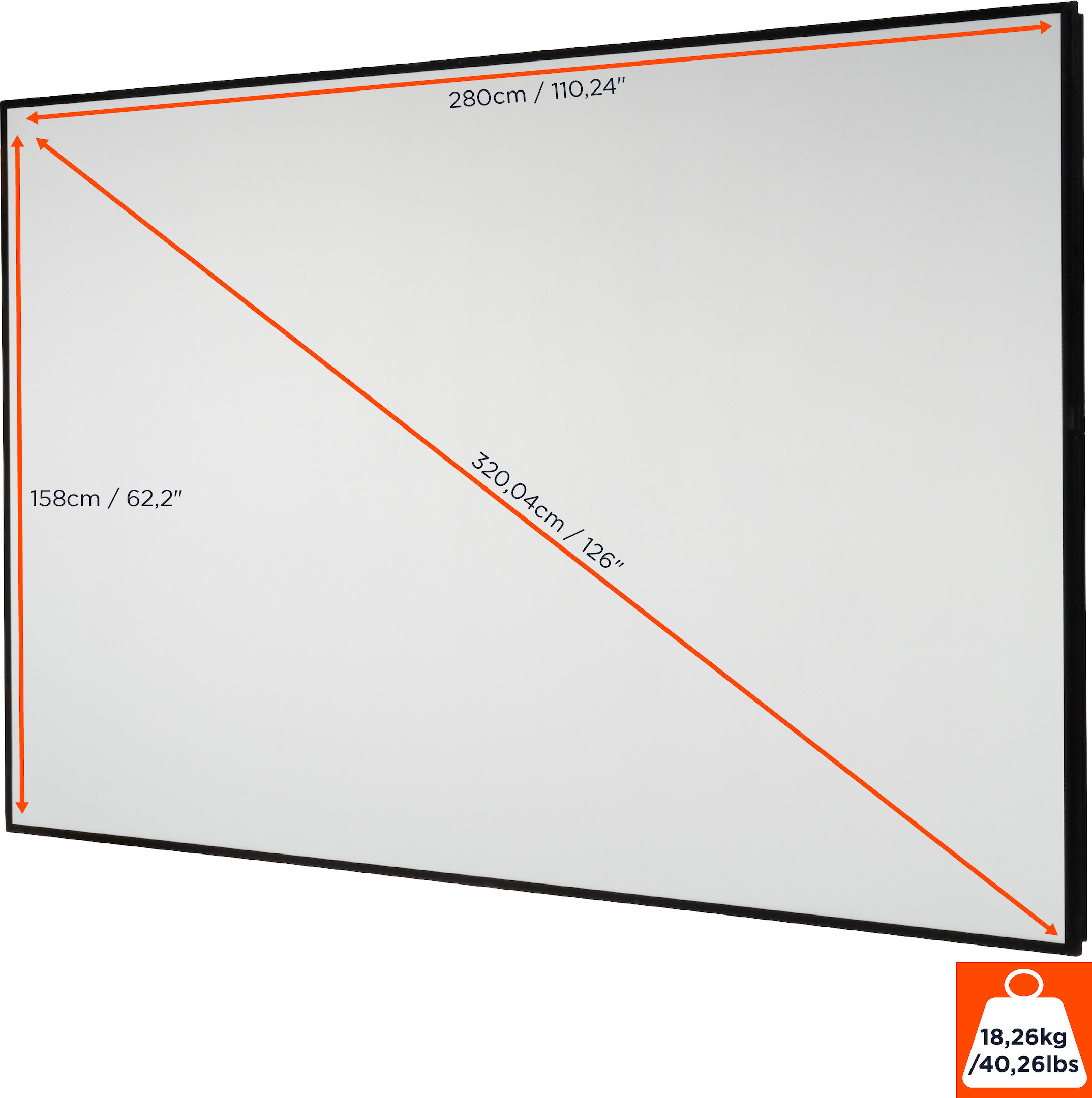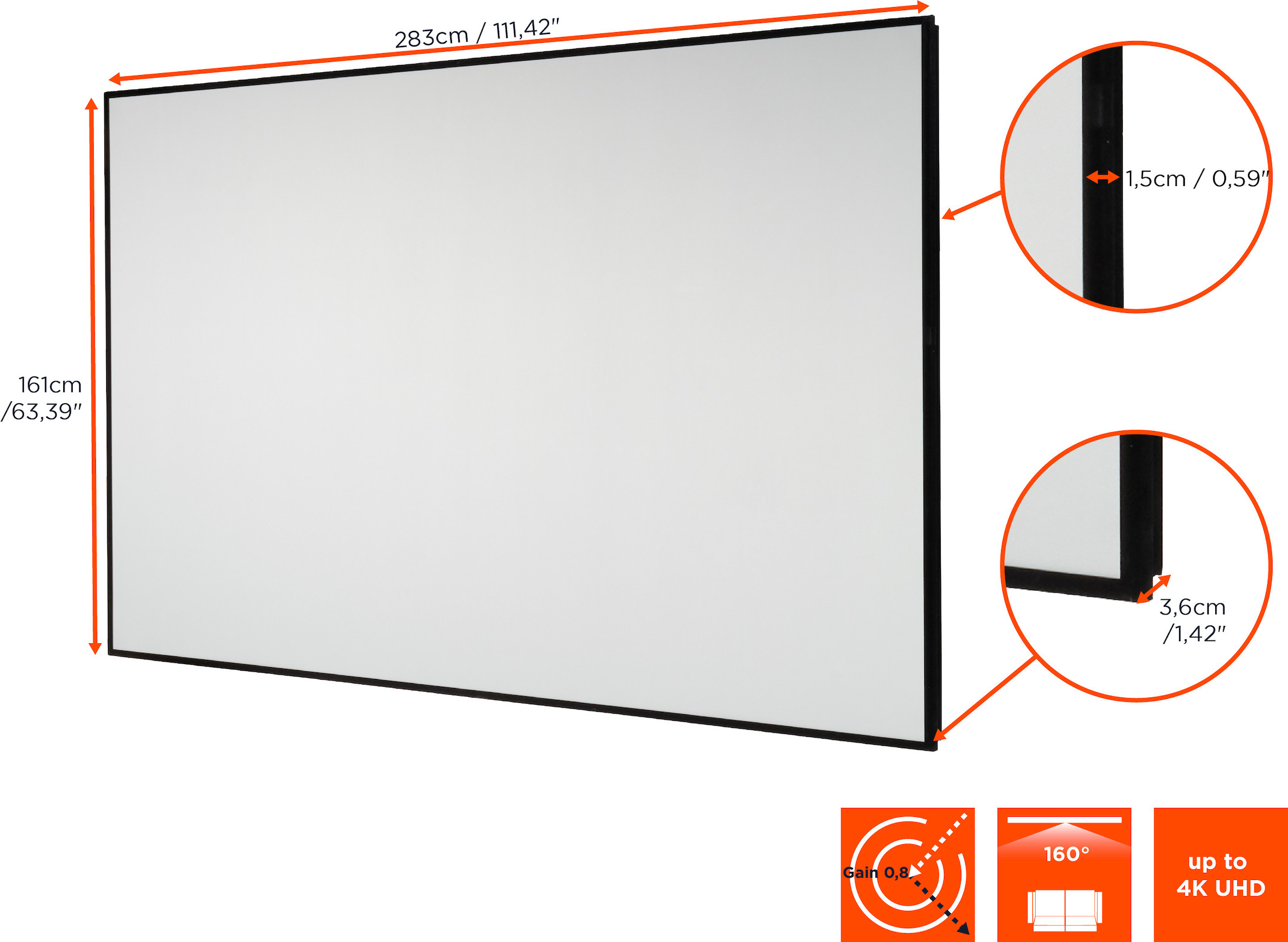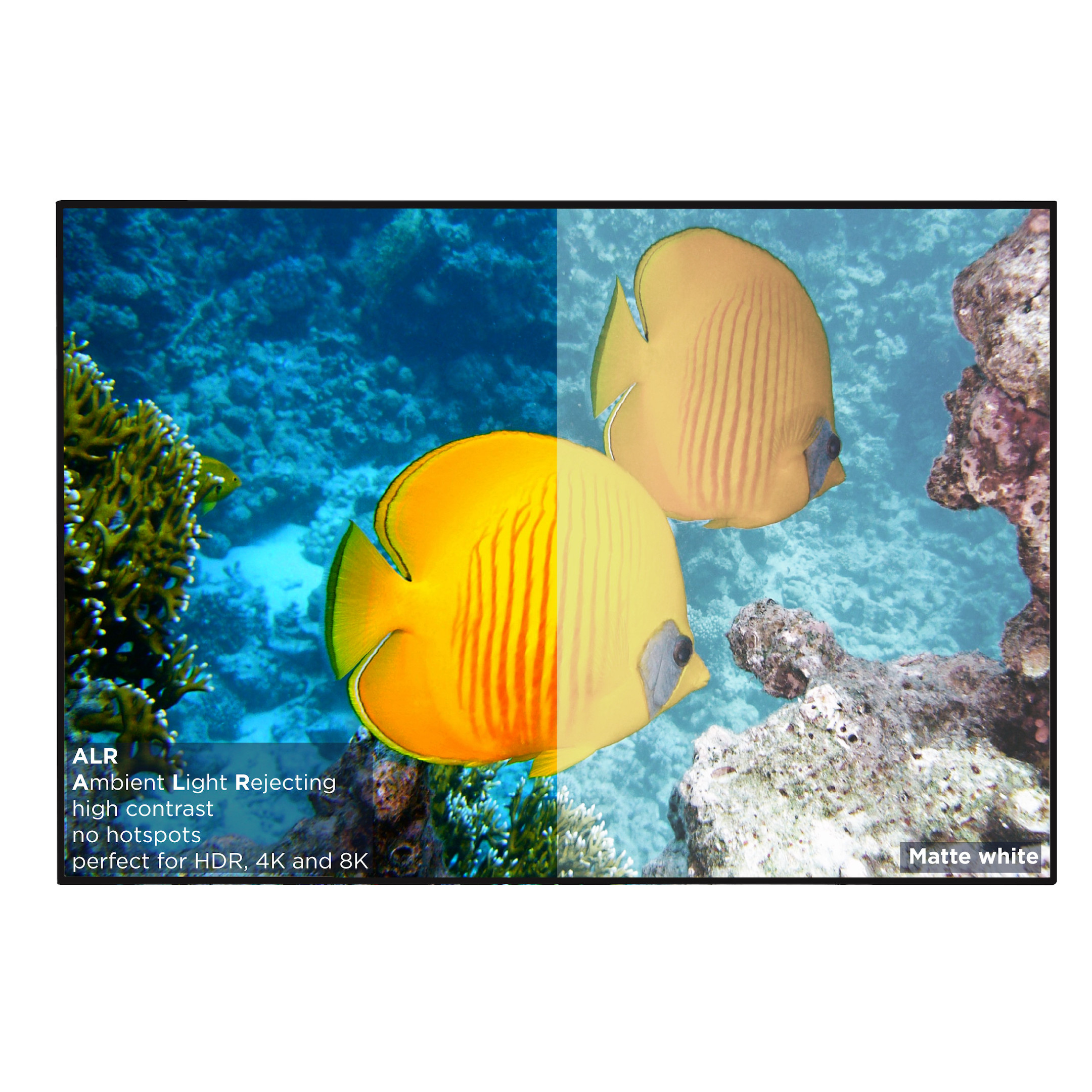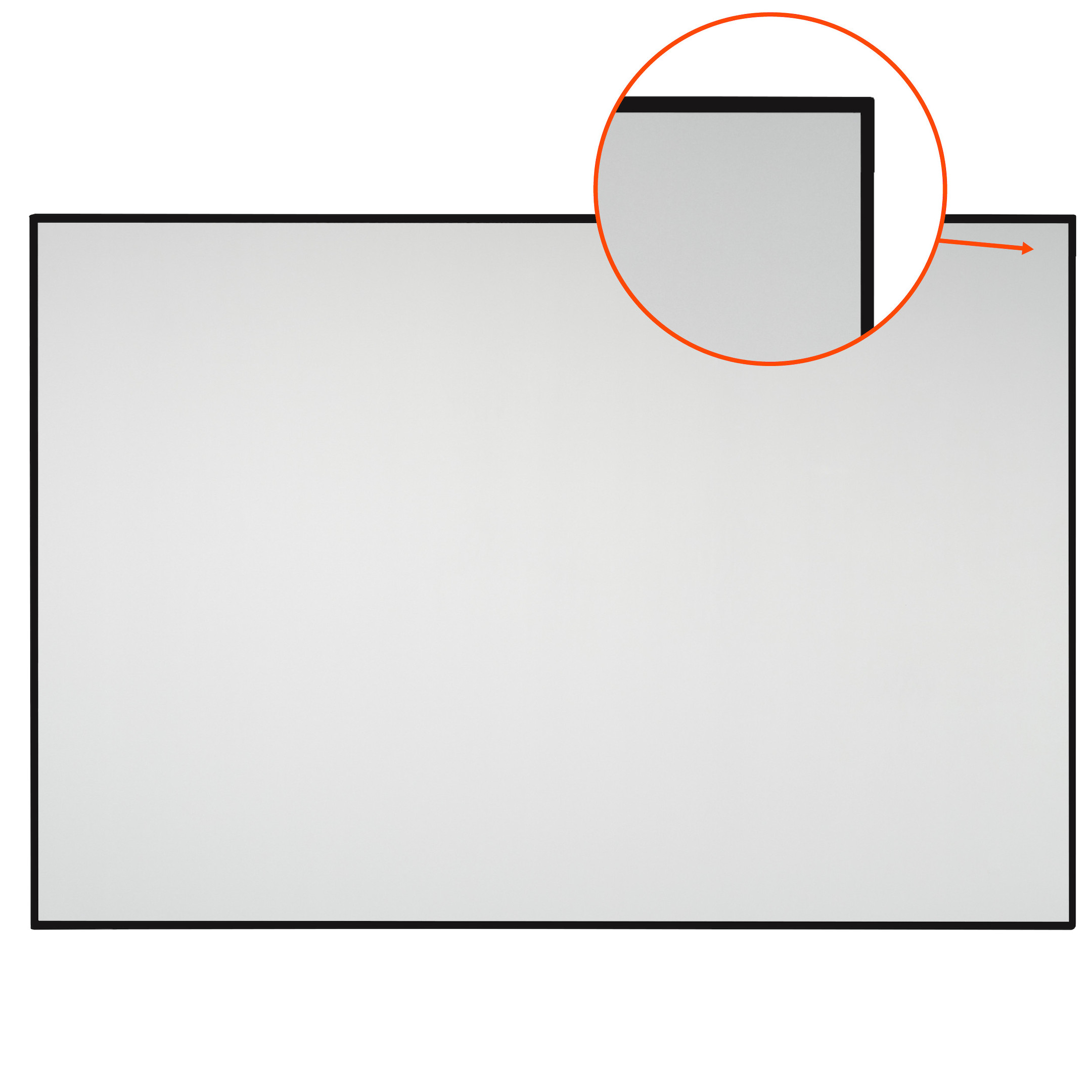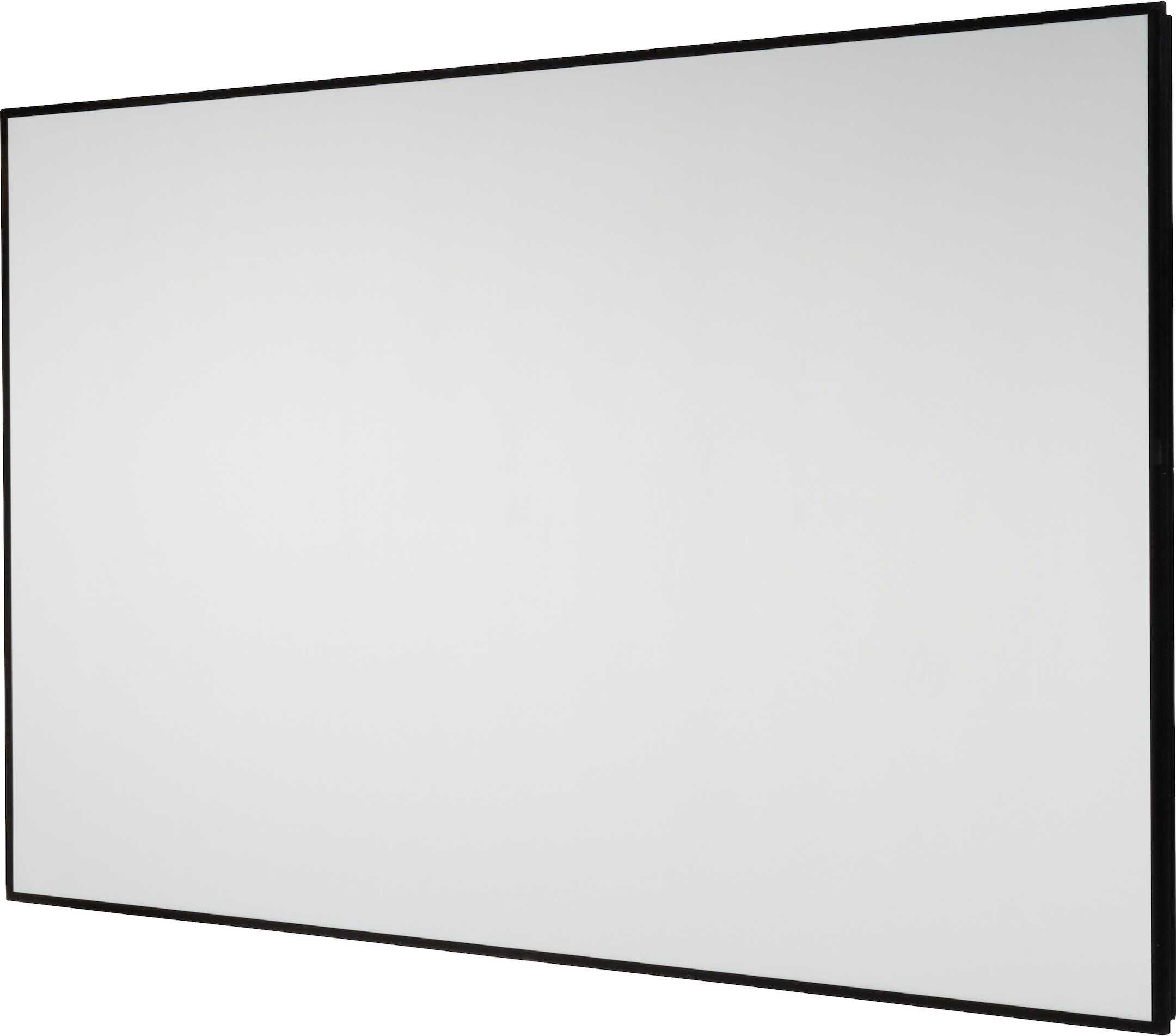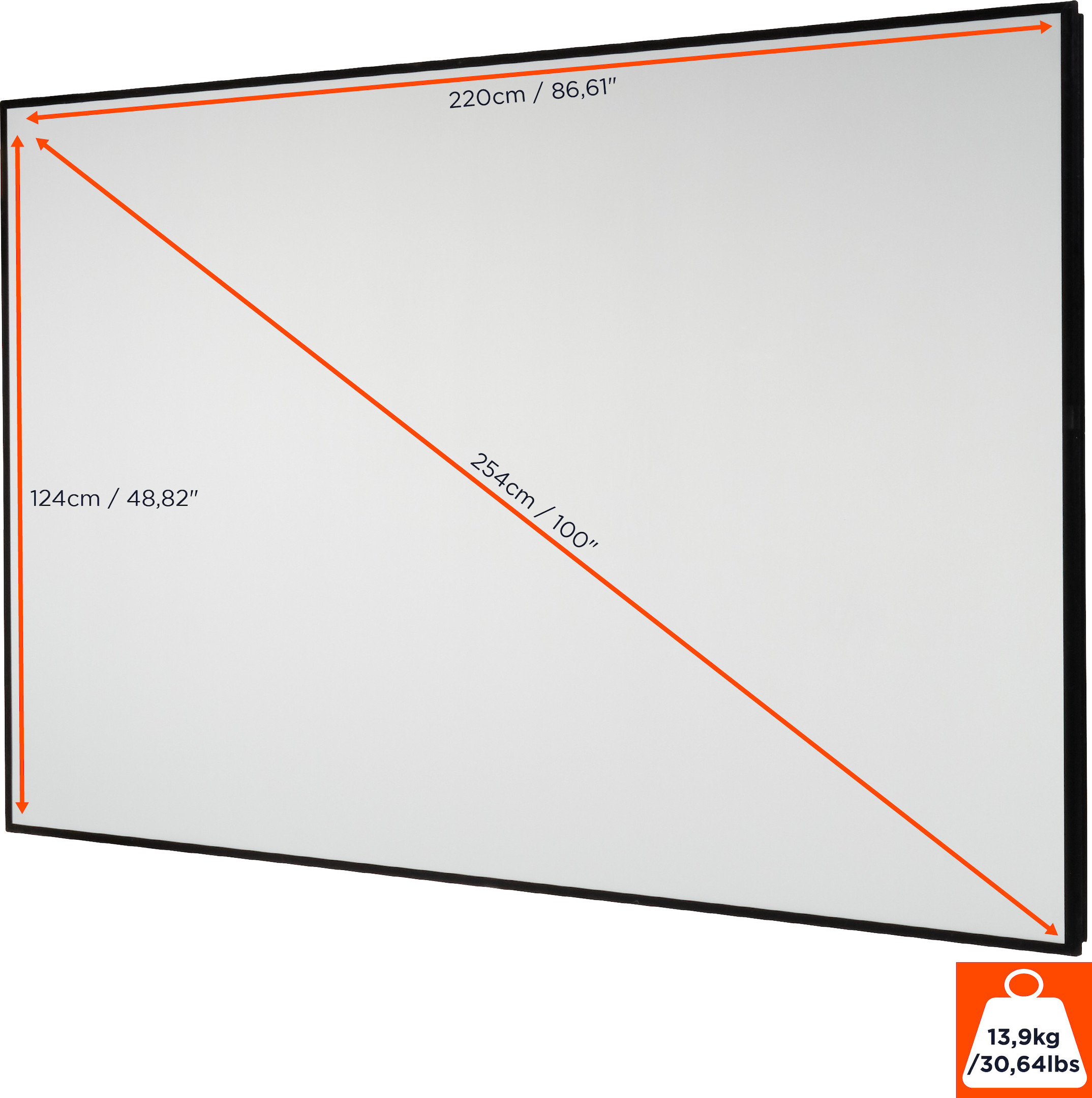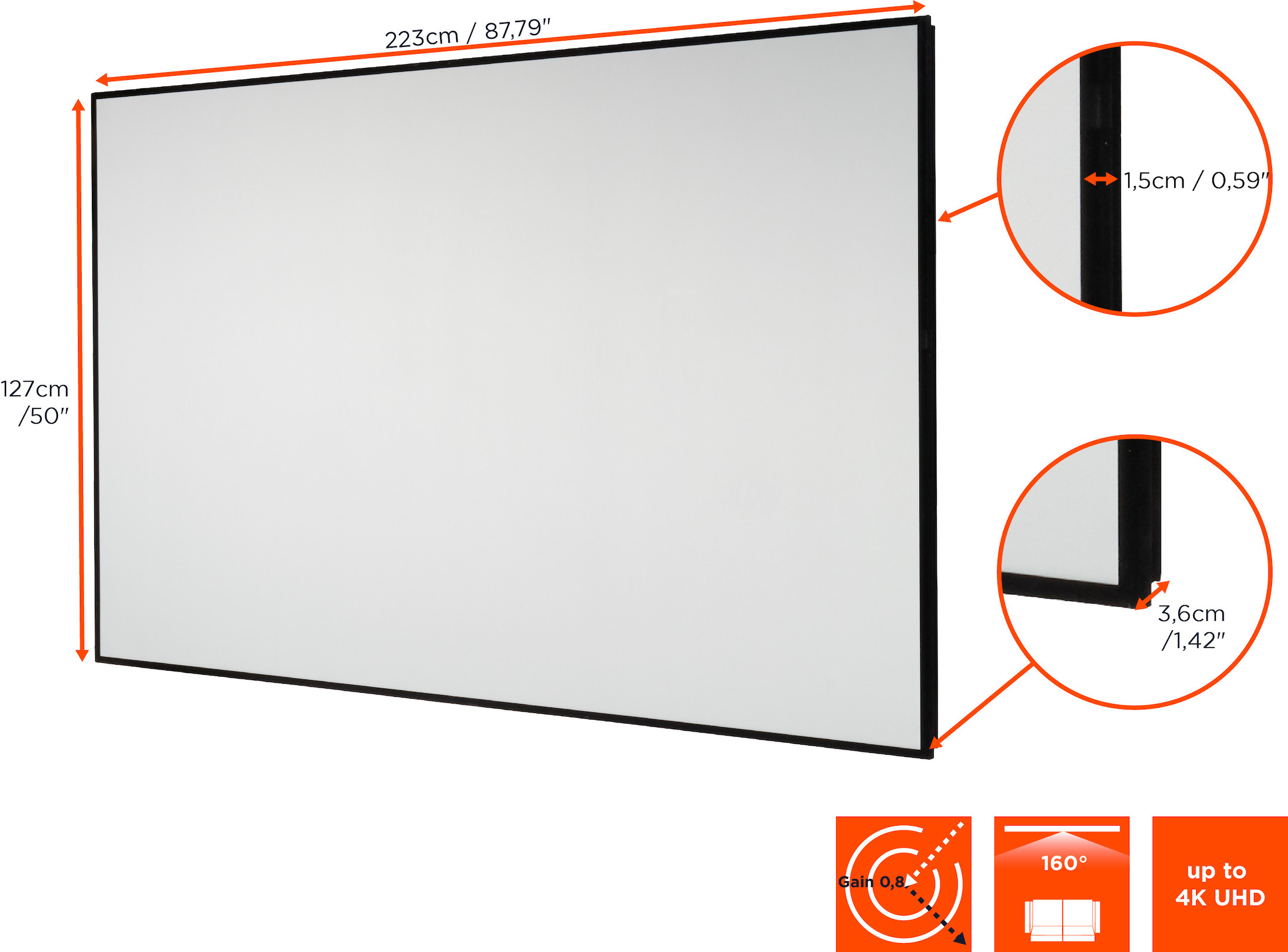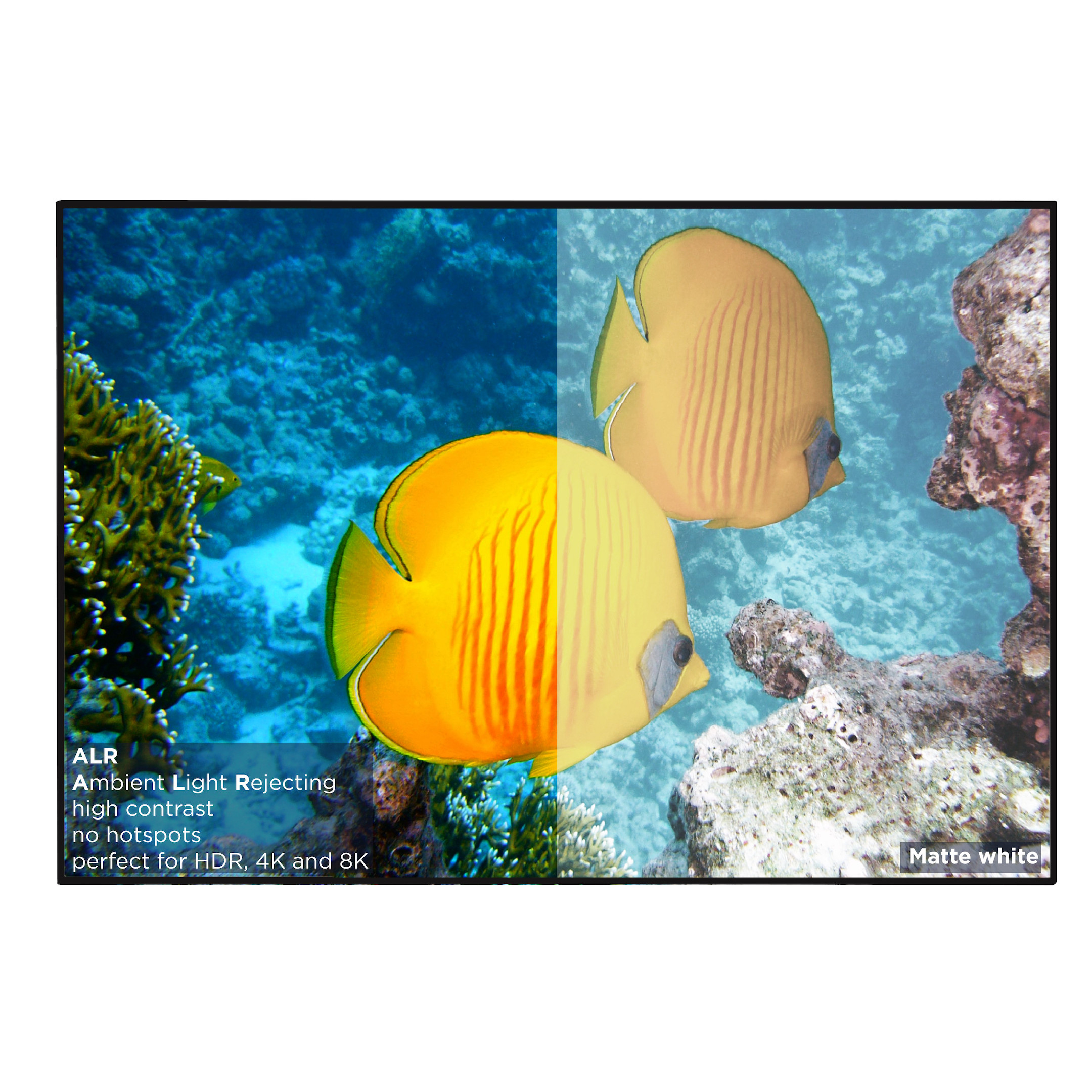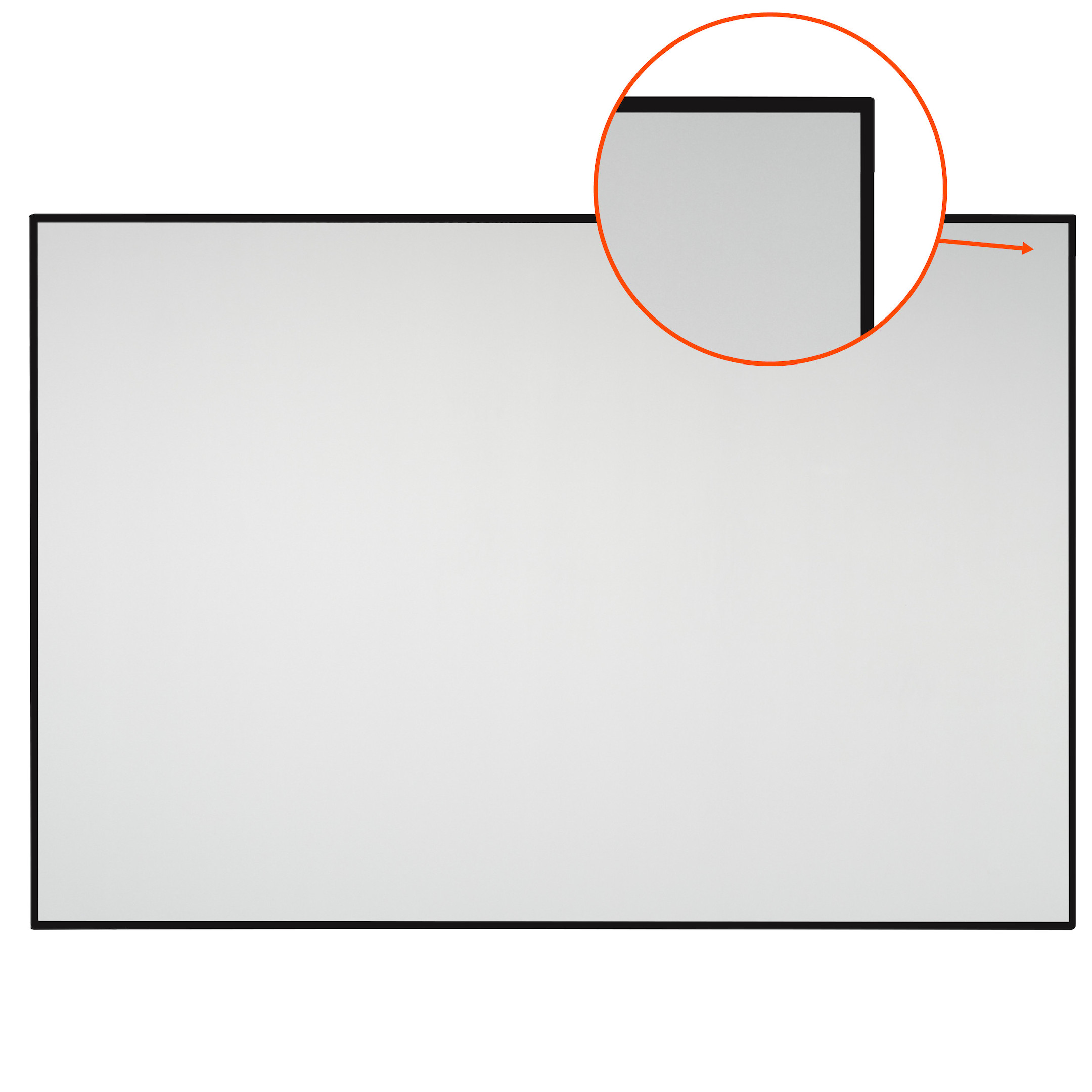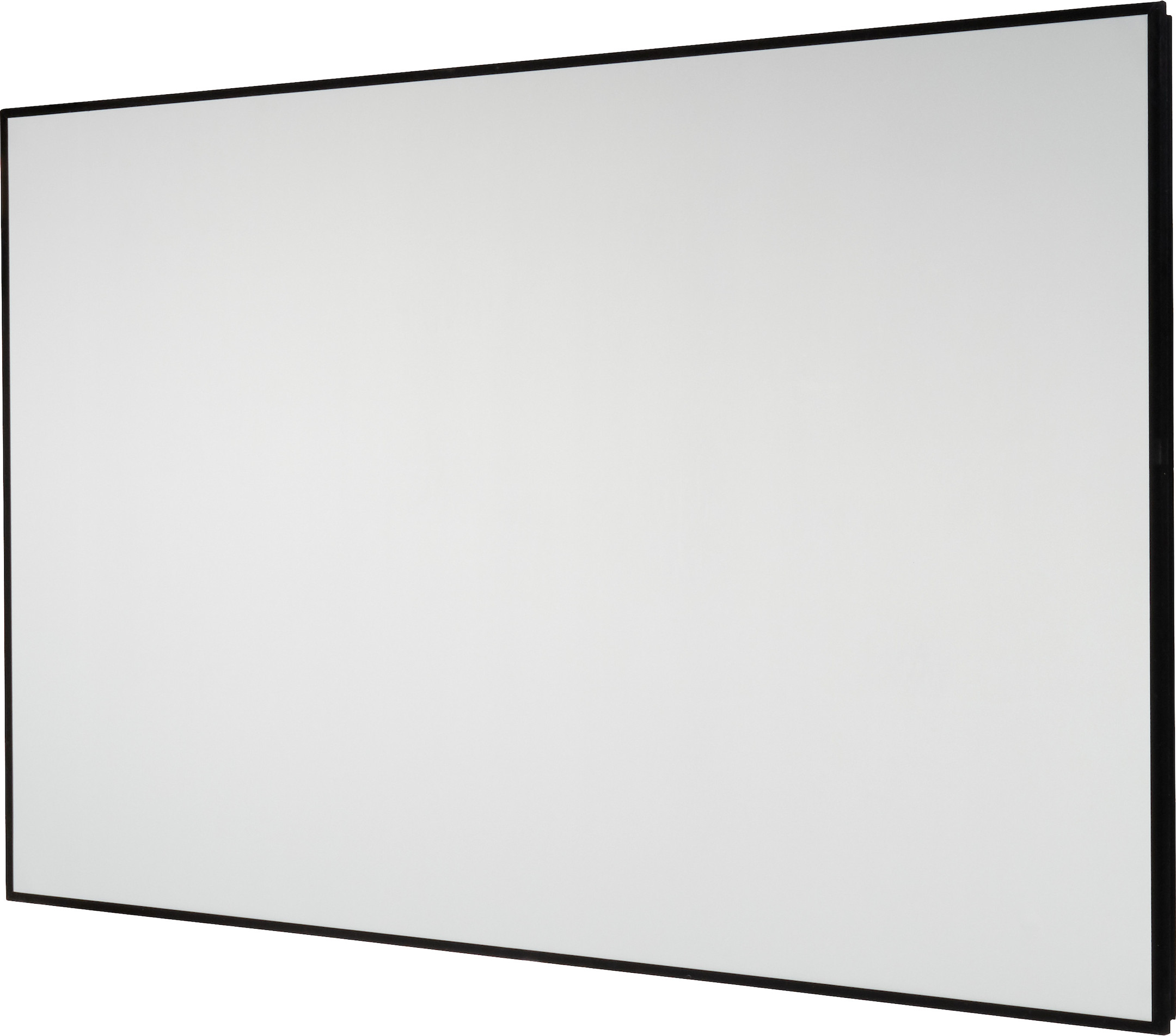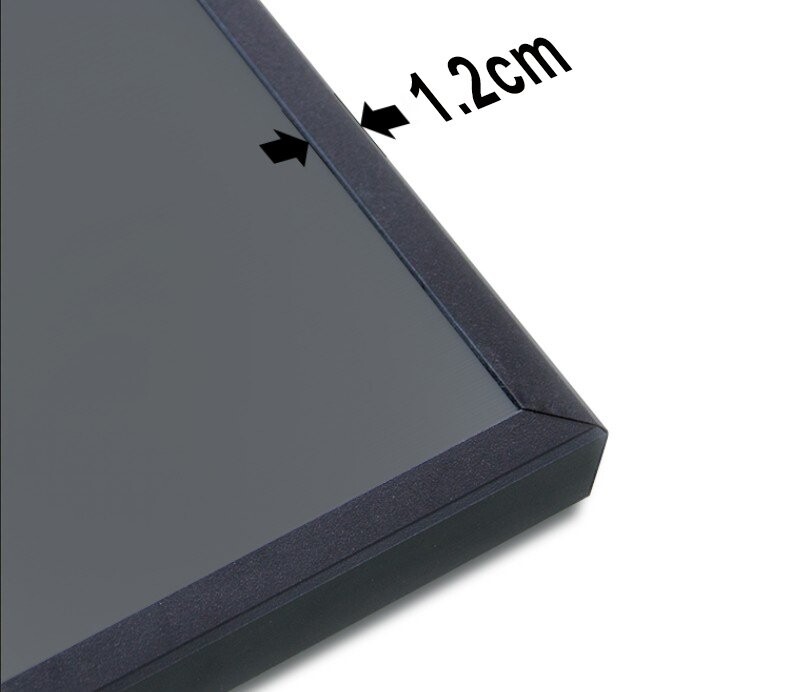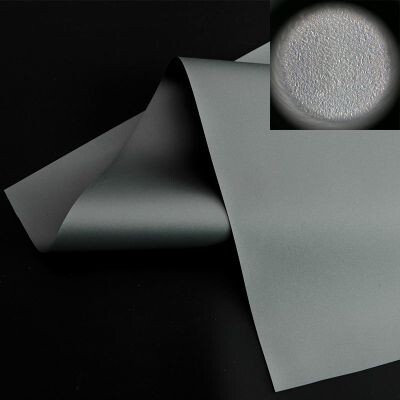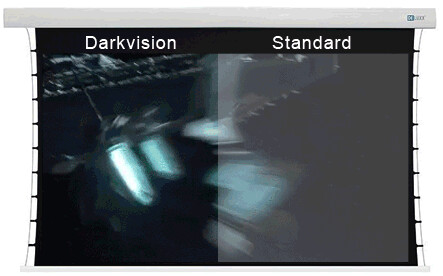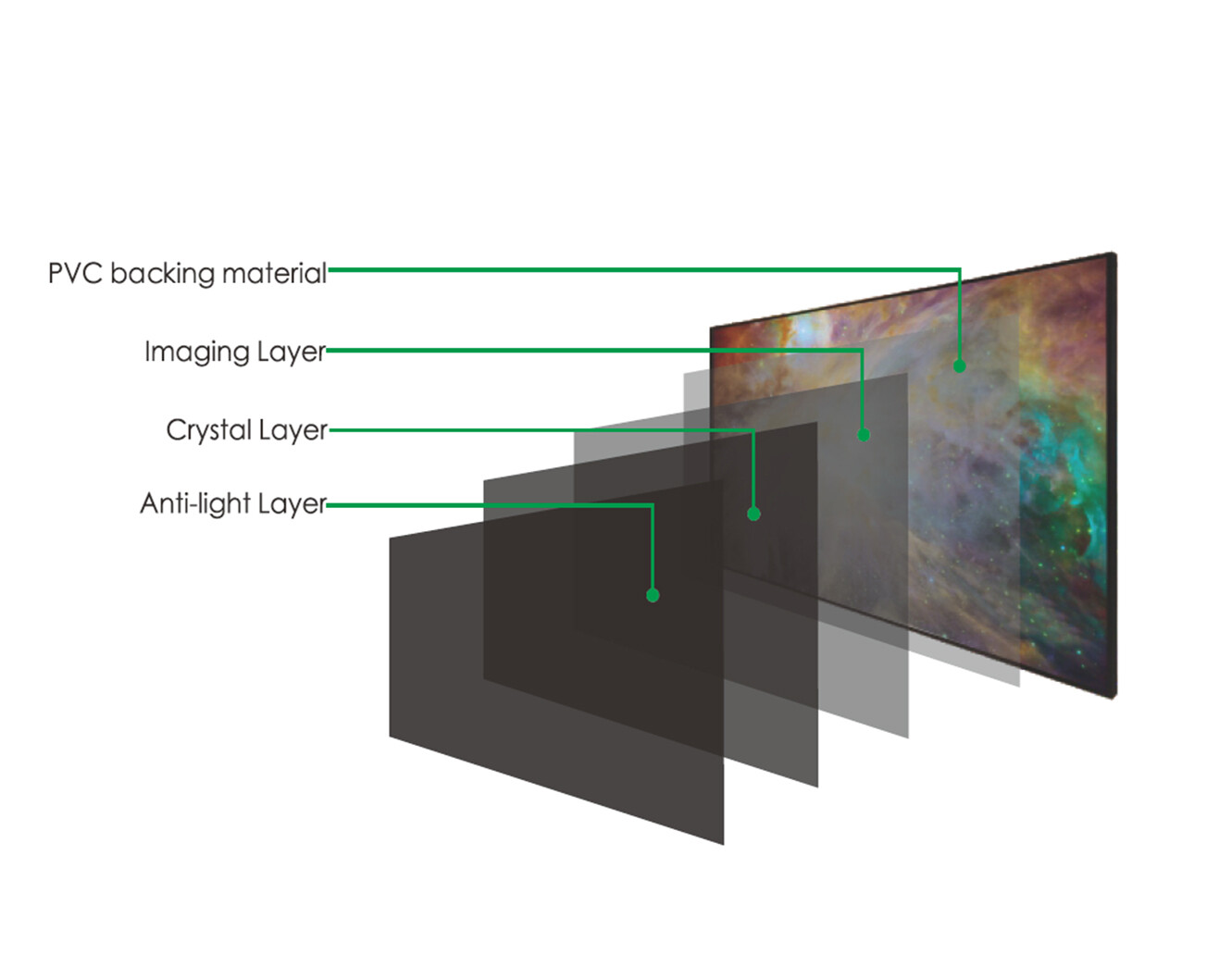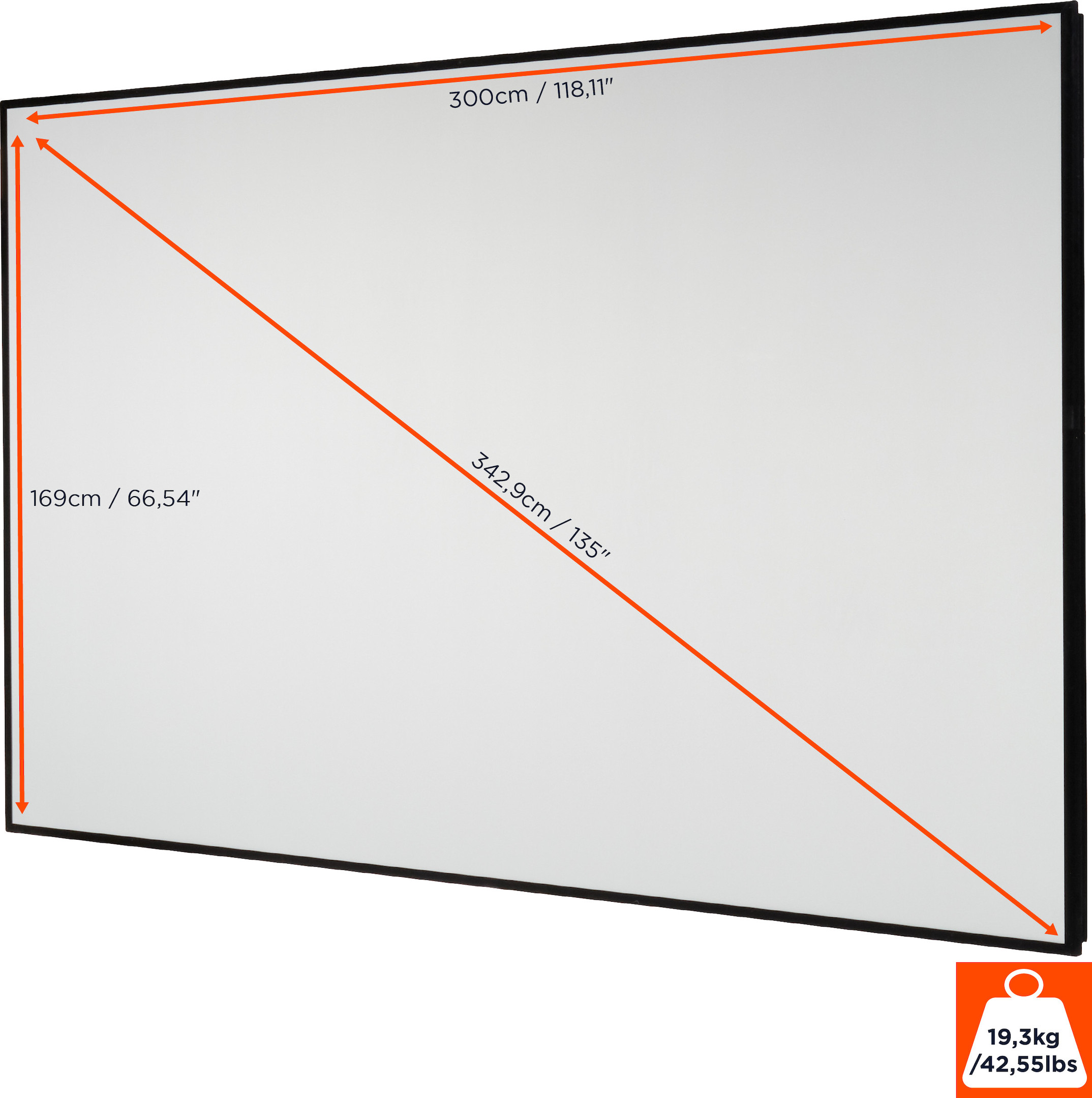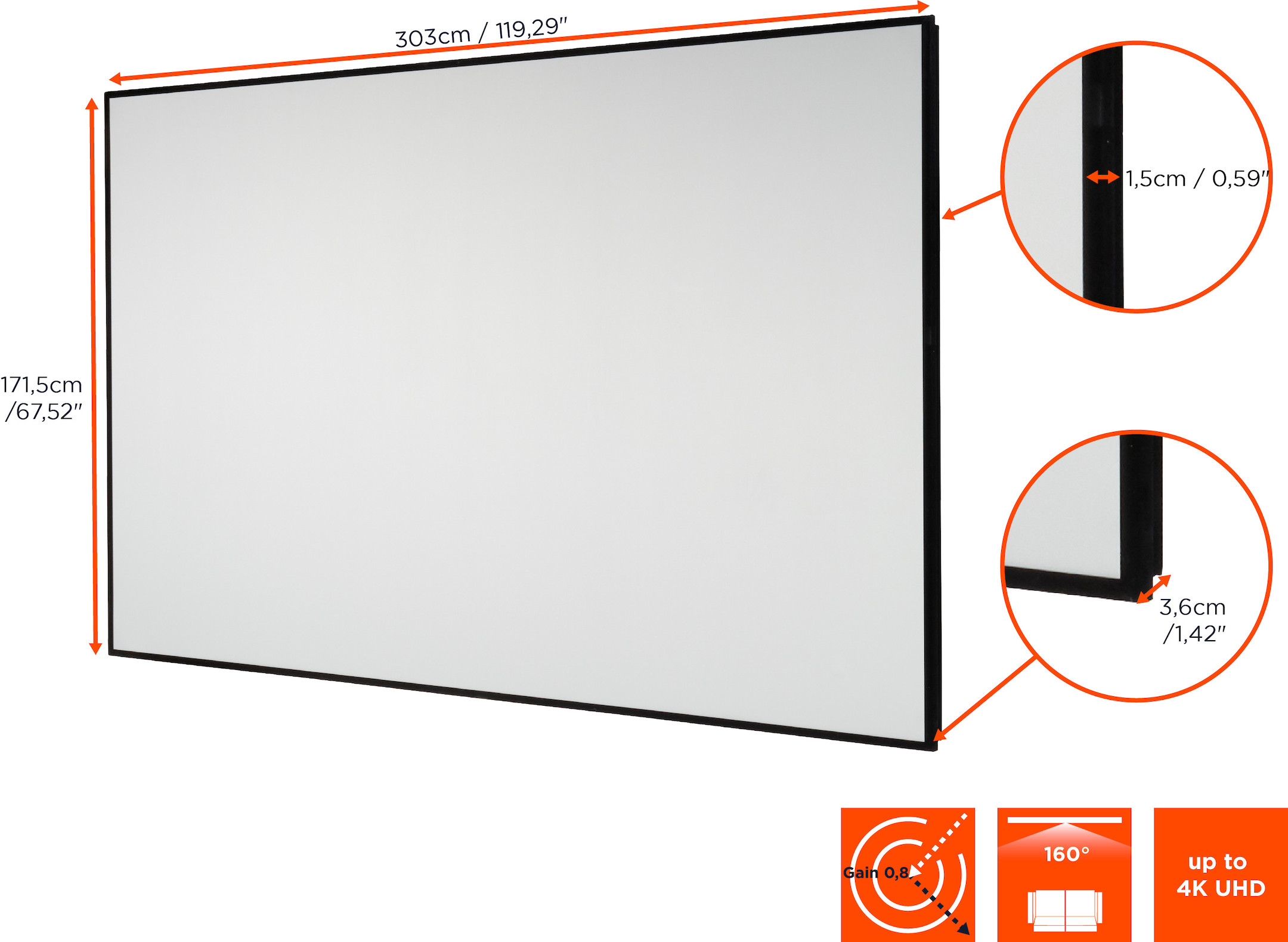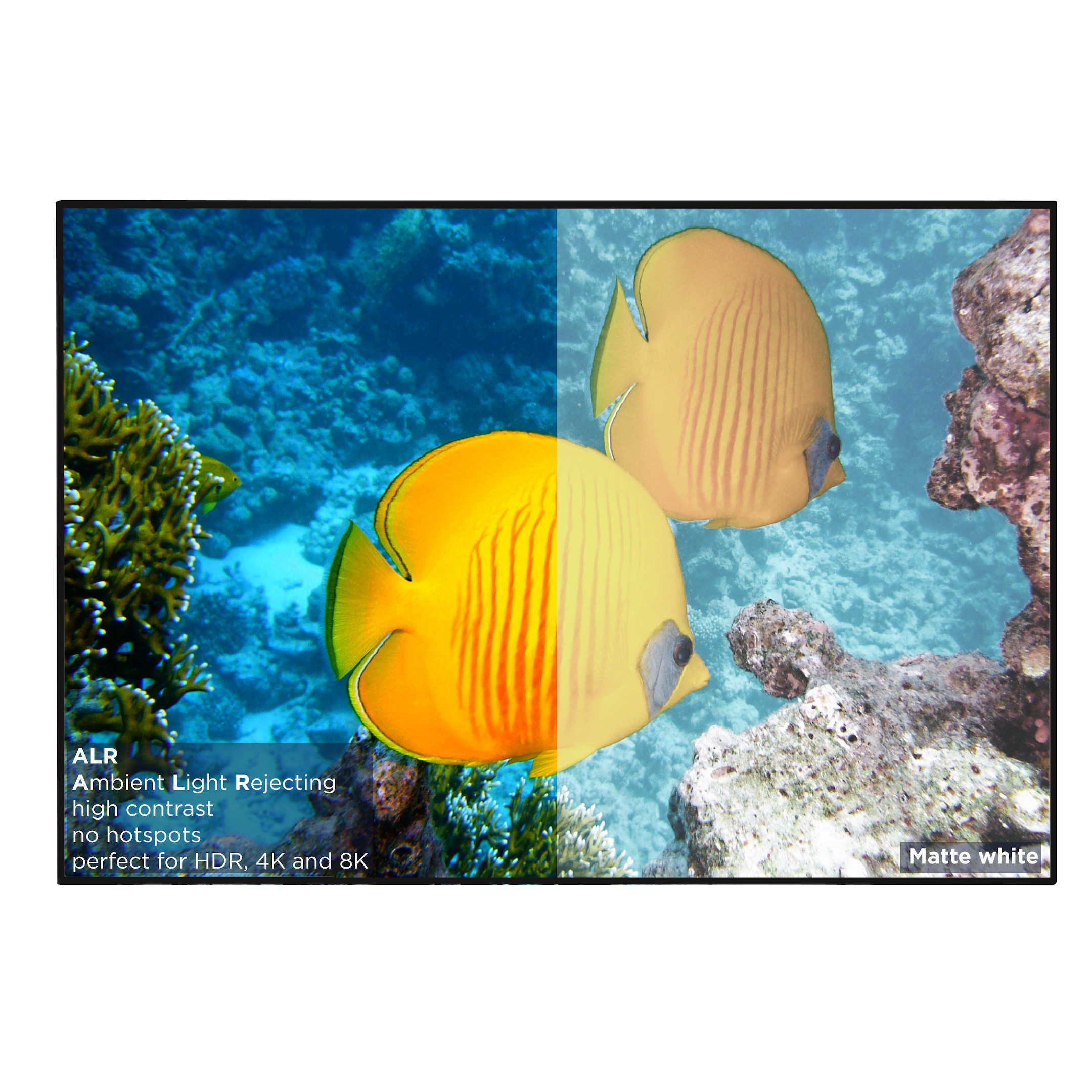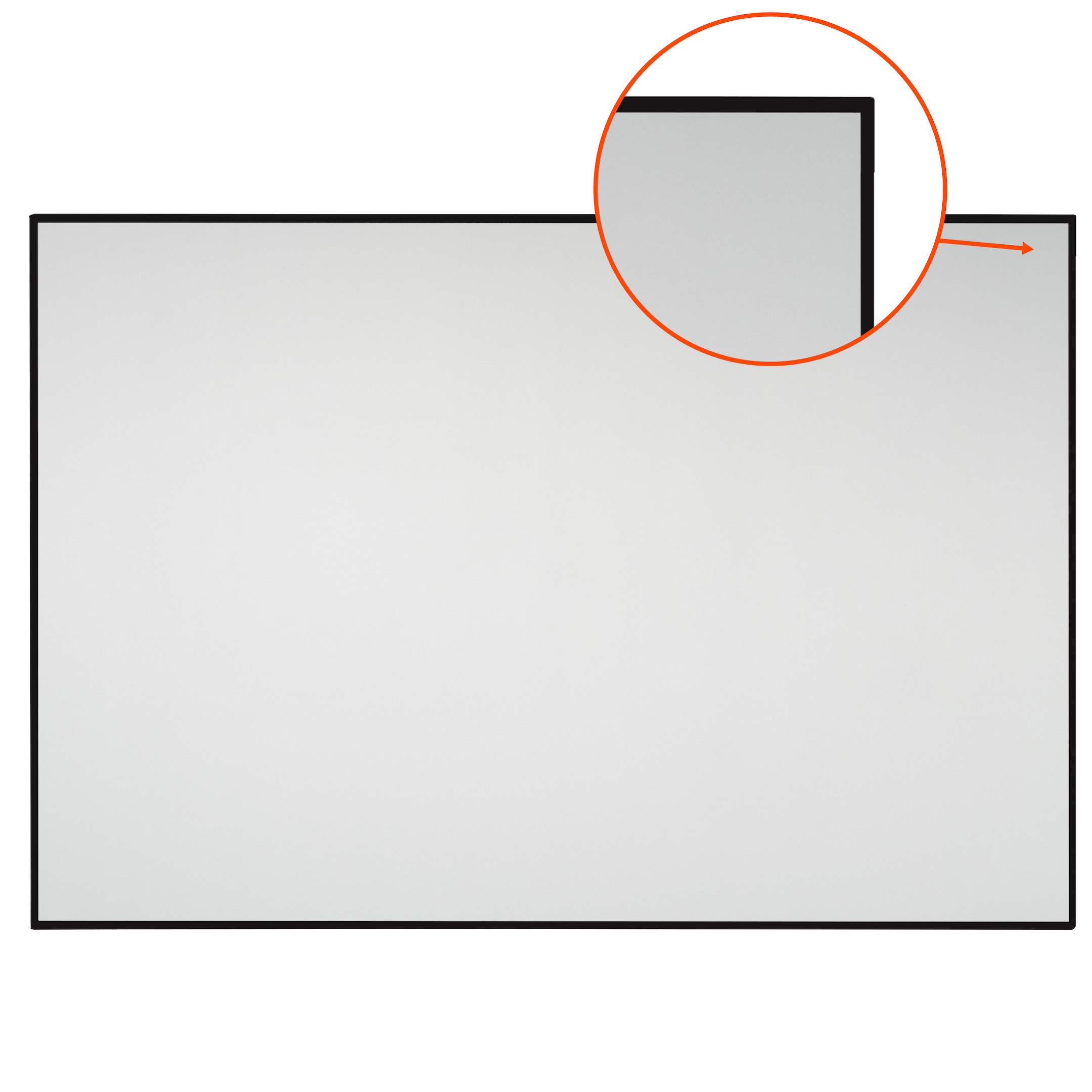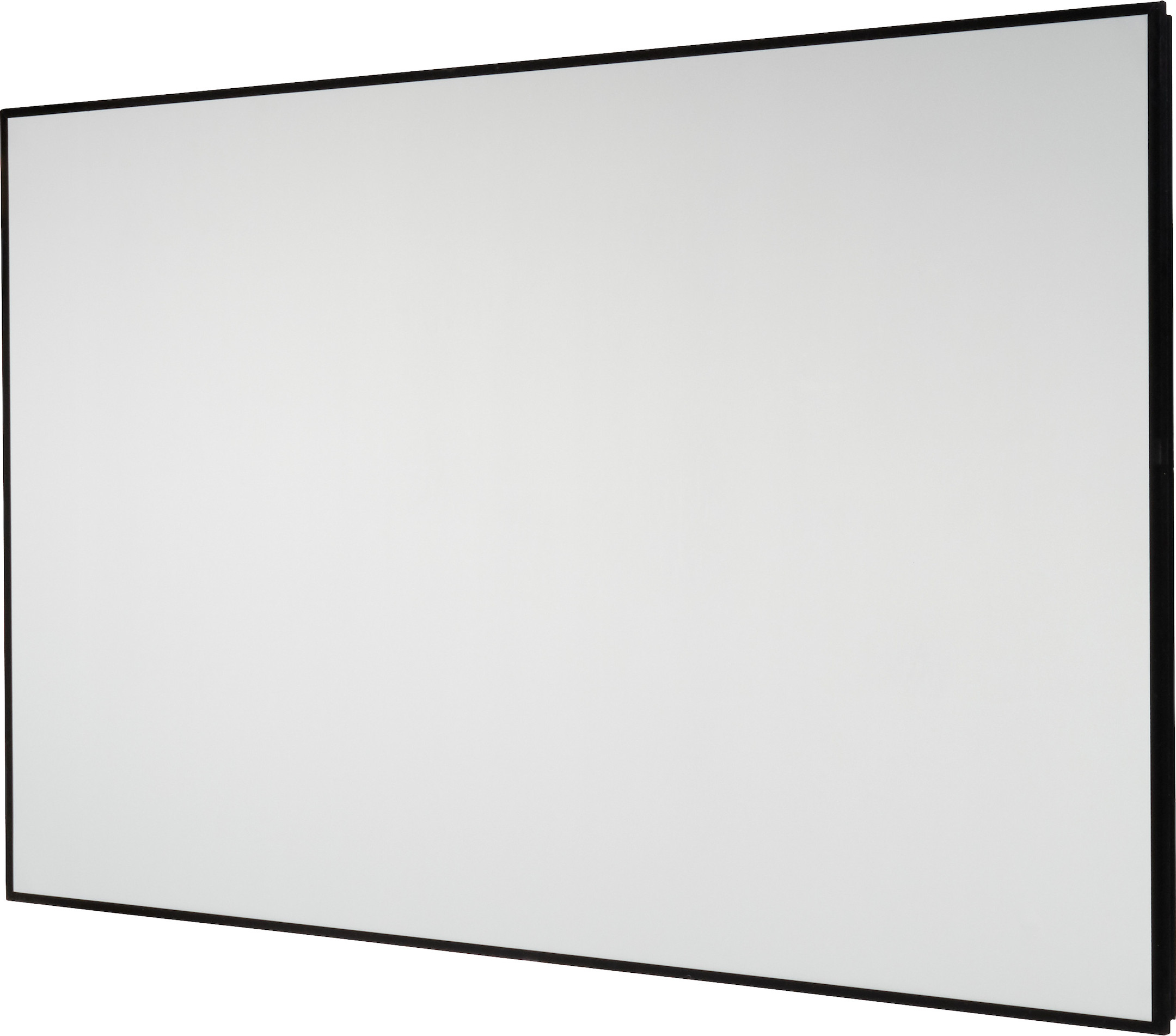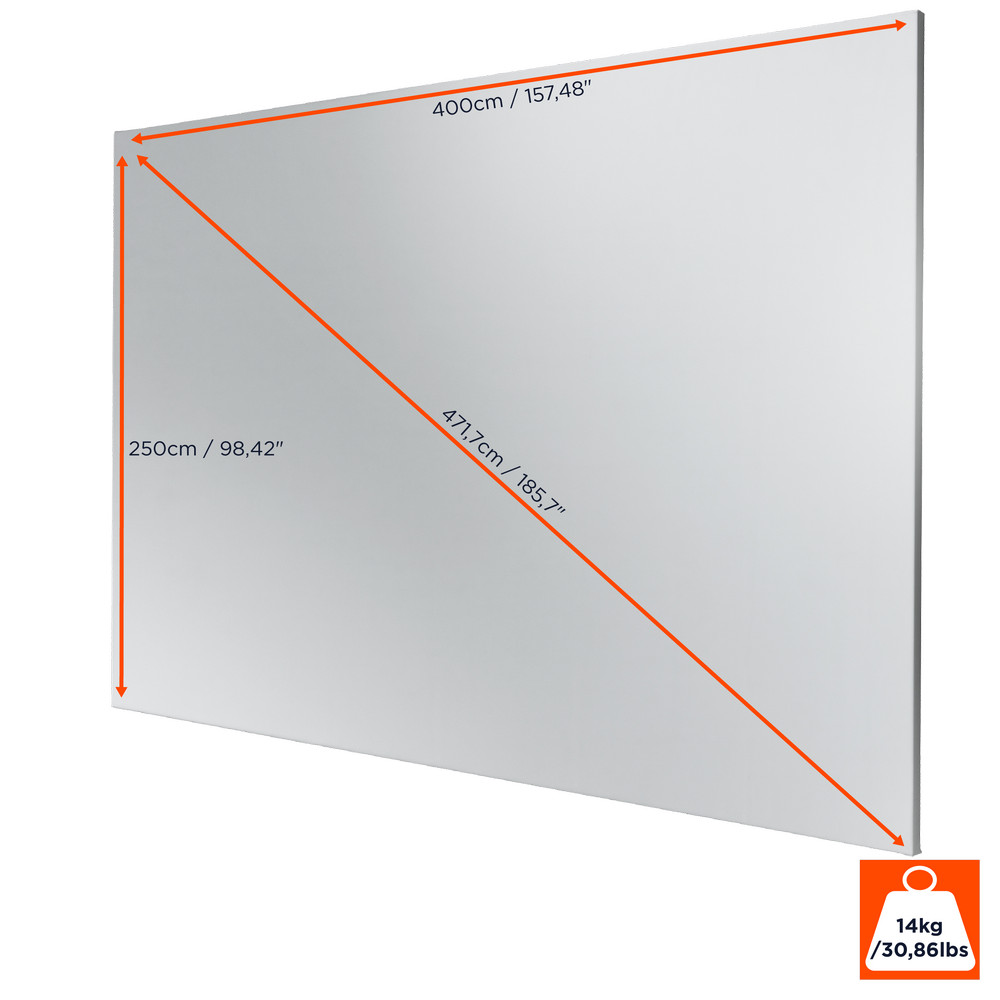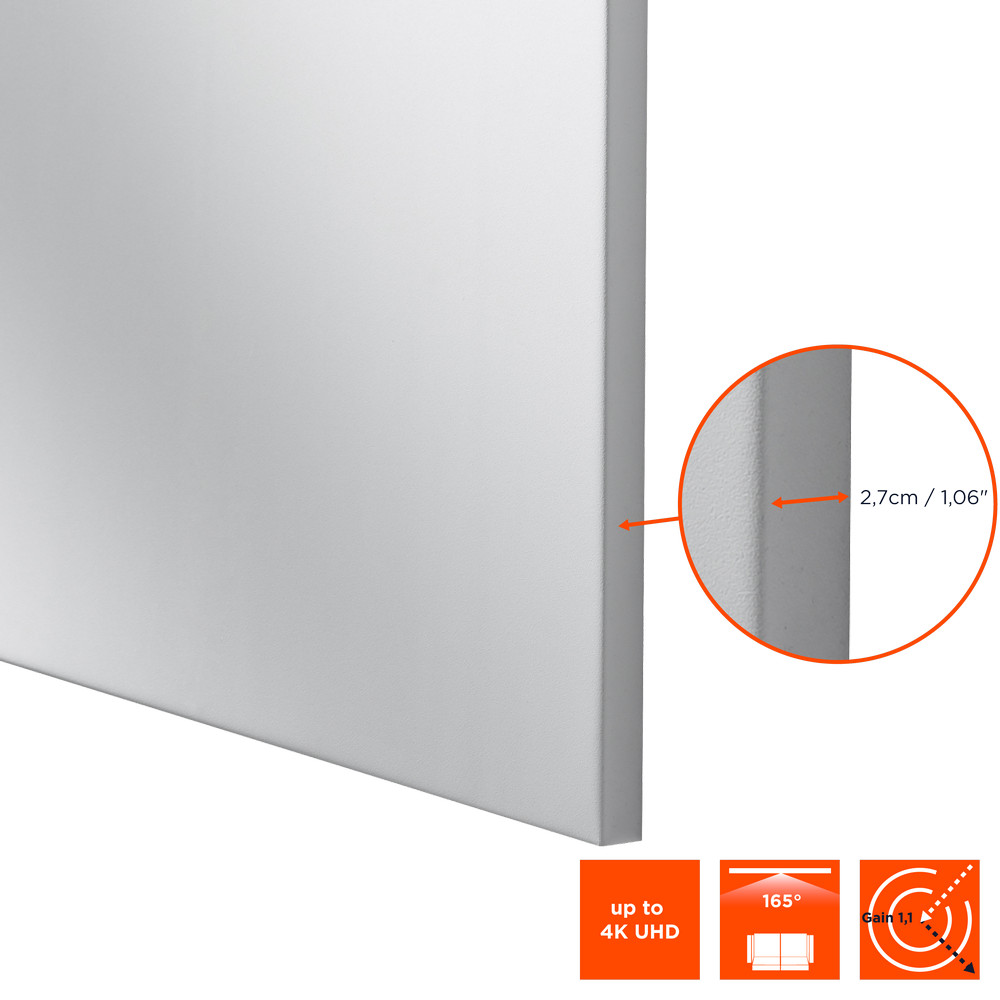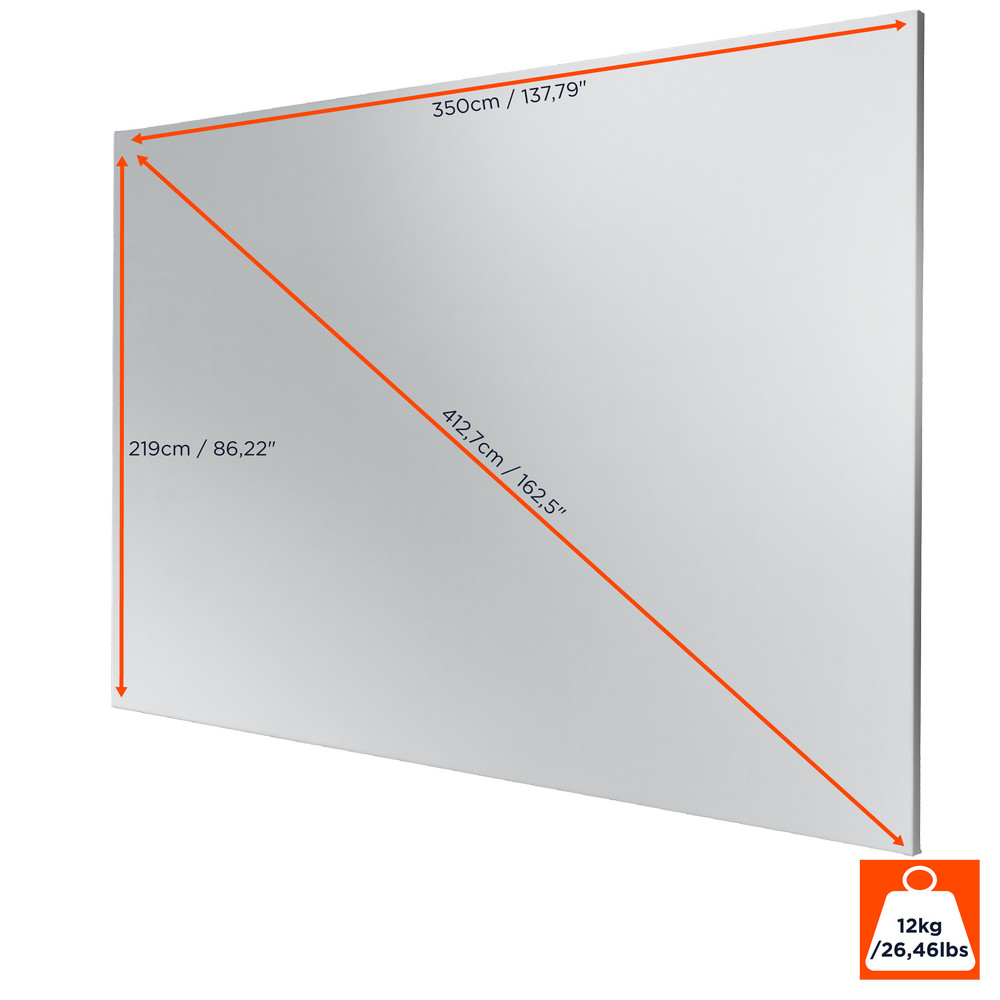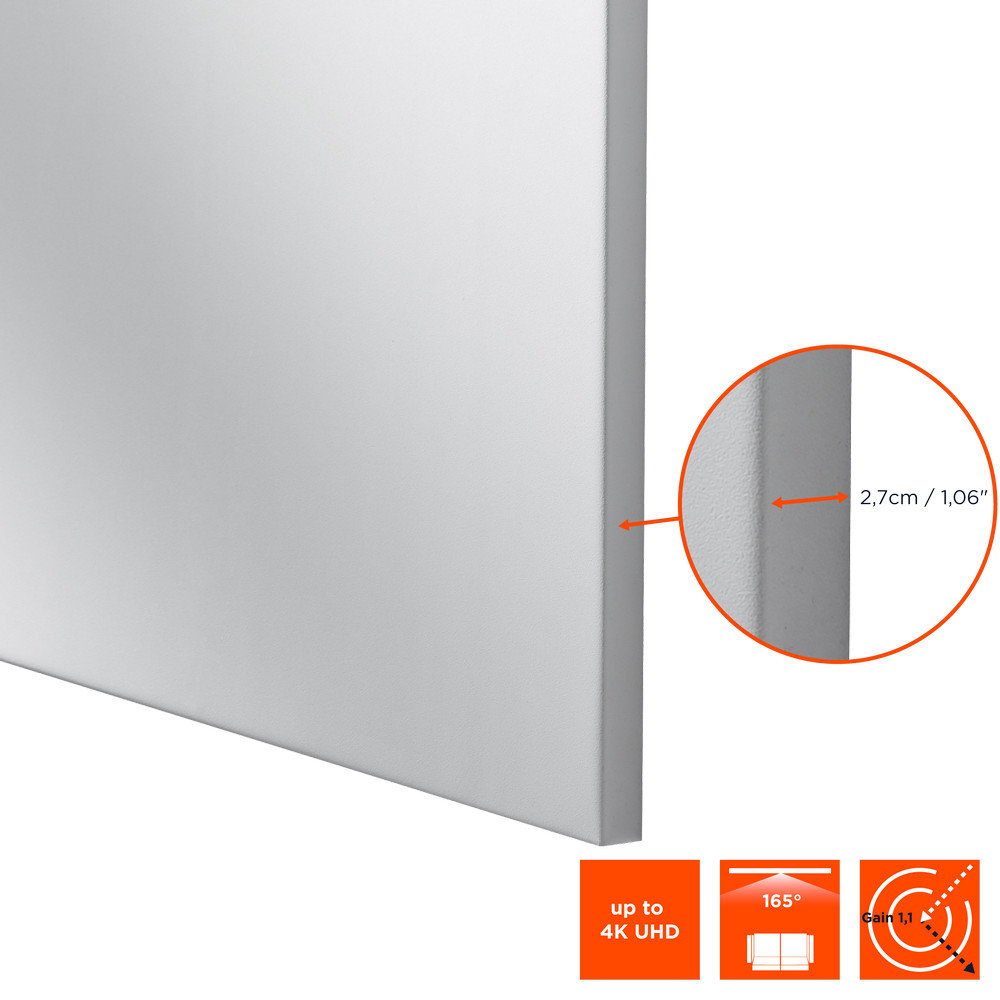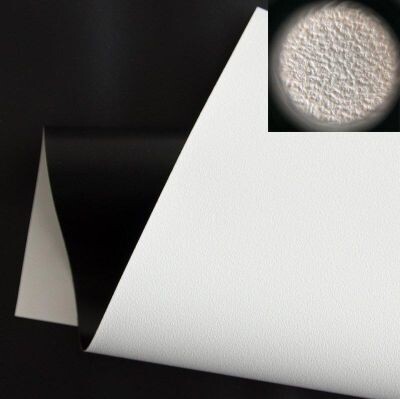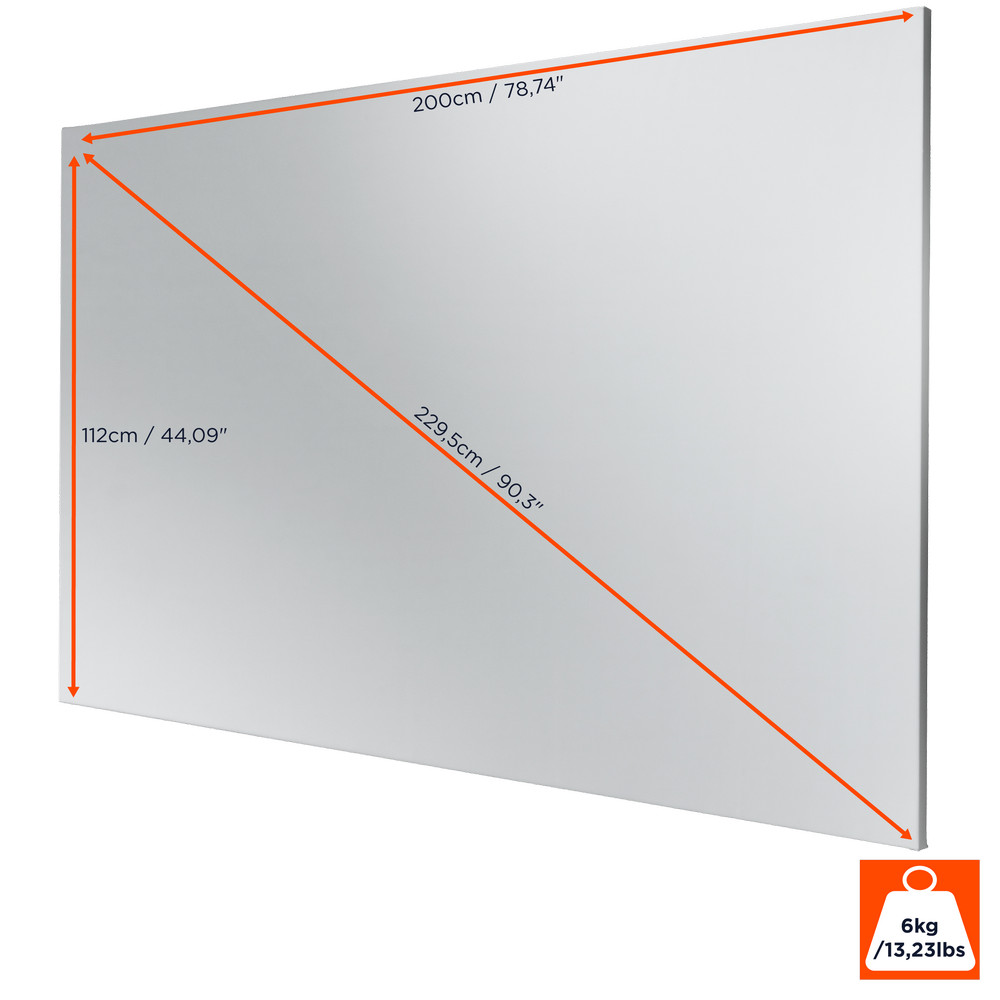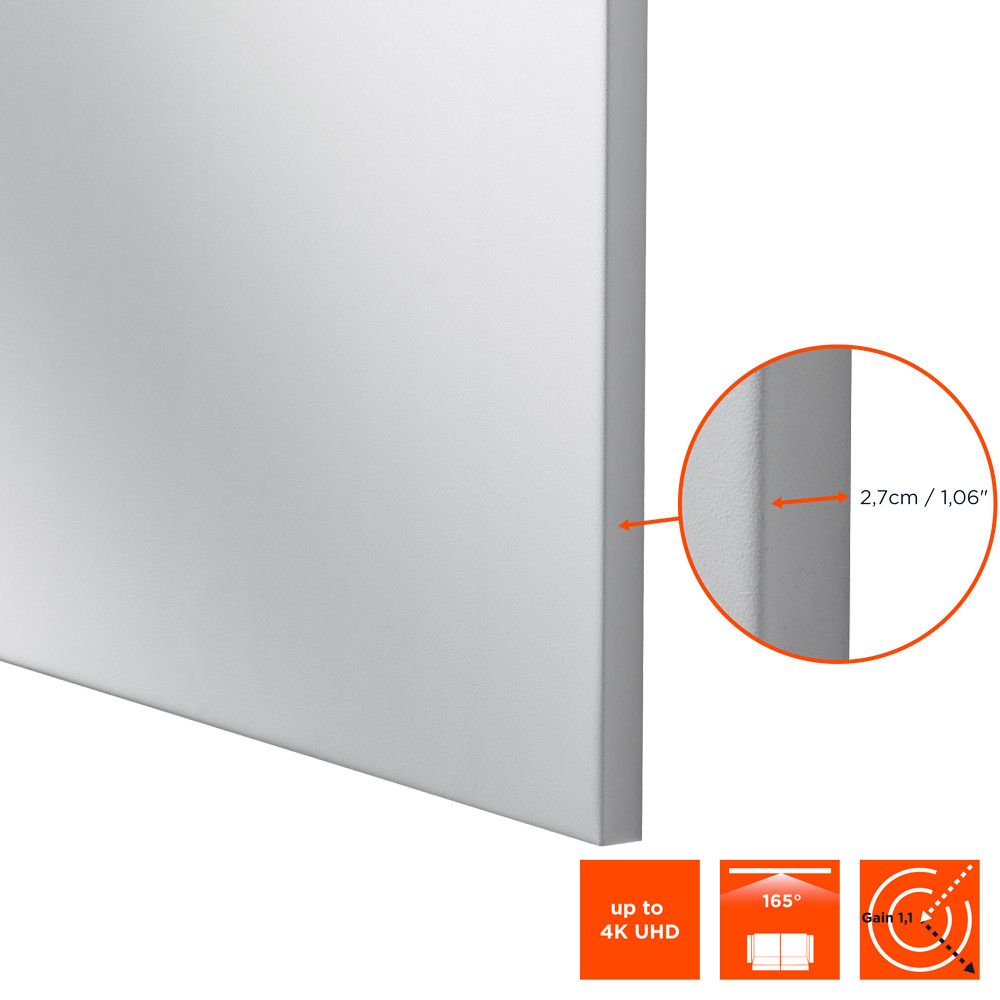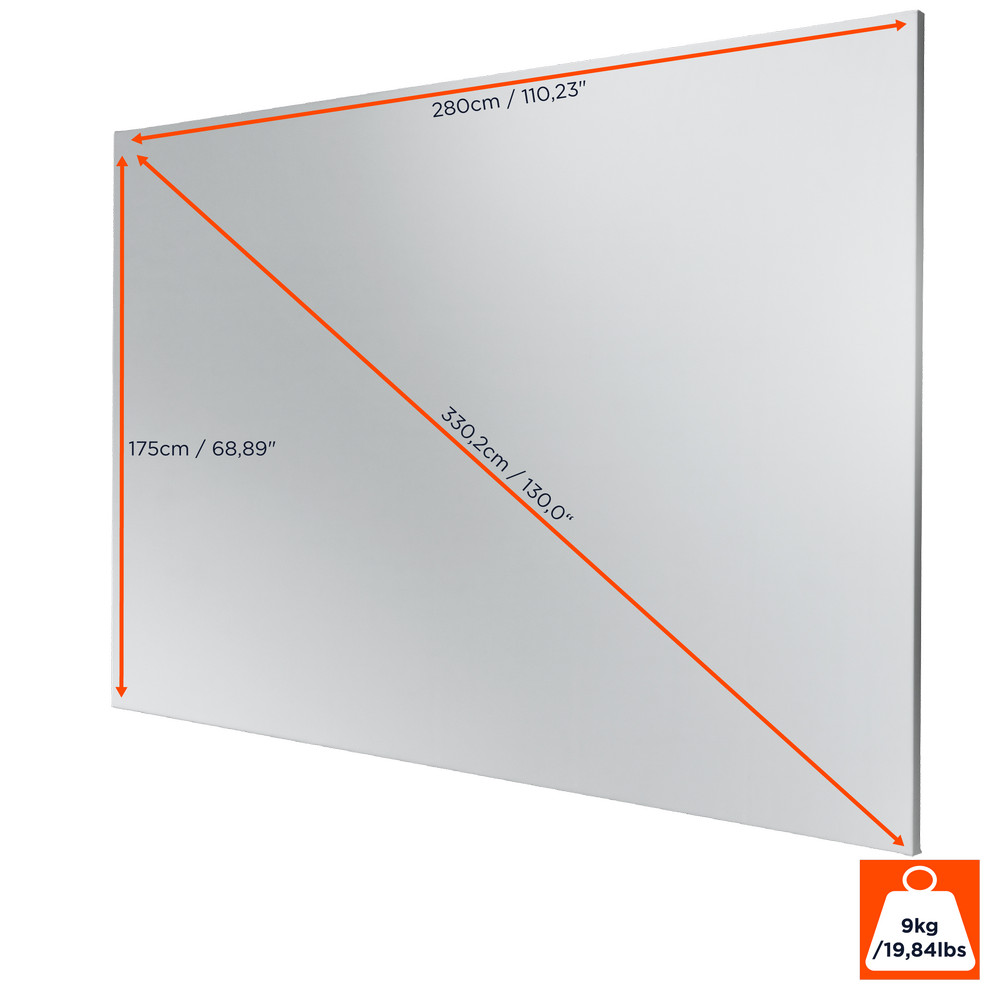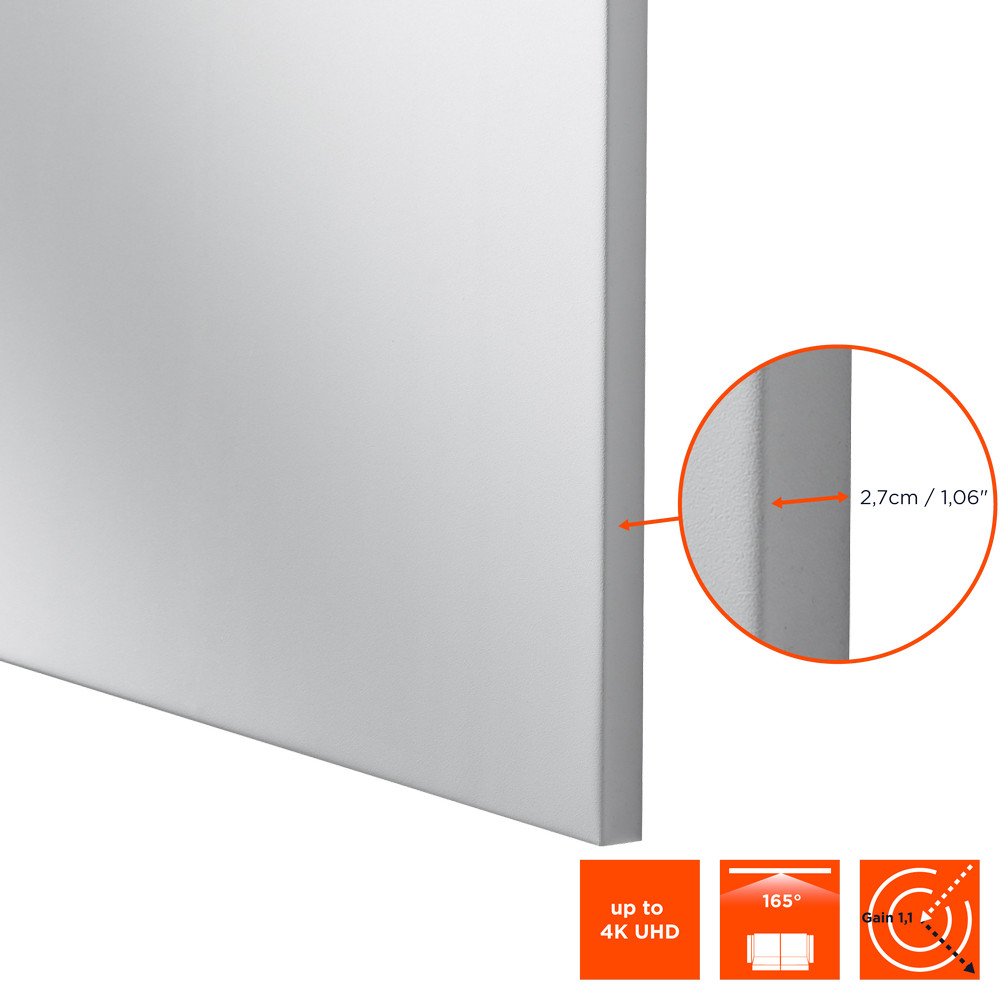Fixed frame screens
Frame screens provide excellent flatness and are particularly suitable for the home cinema environment. The fabric is clipped behind the frame after the frame has been set up. The black border frames the projection perfectly and offers the necessary contrast to perfect the image.
68 Products
Sort by:
Page
Page