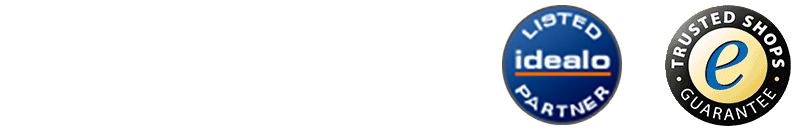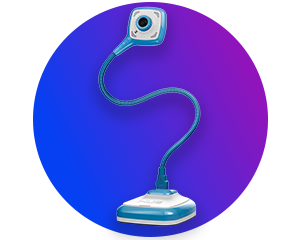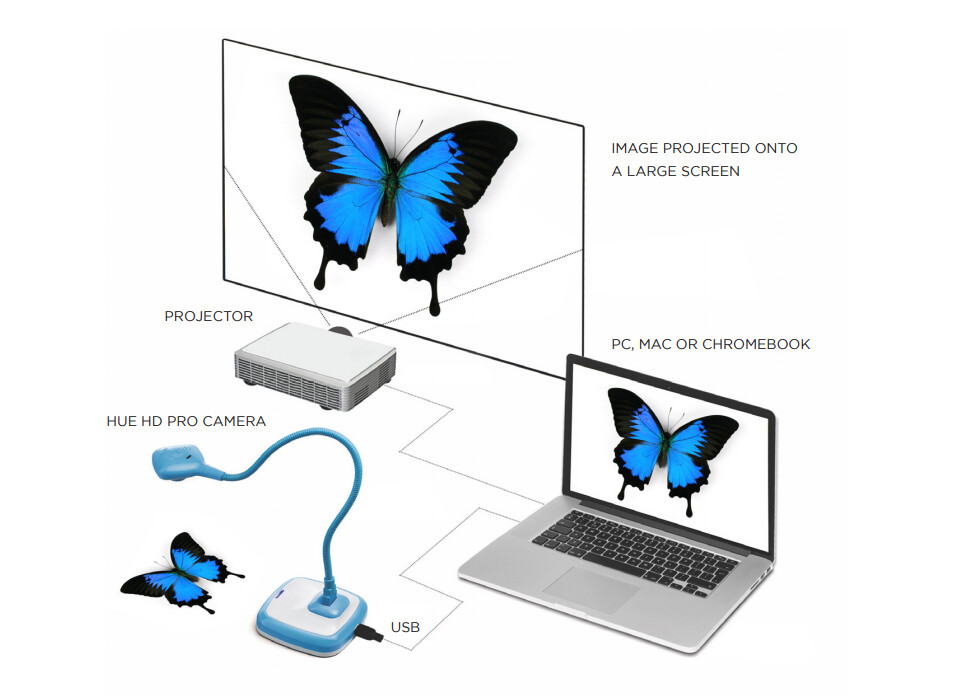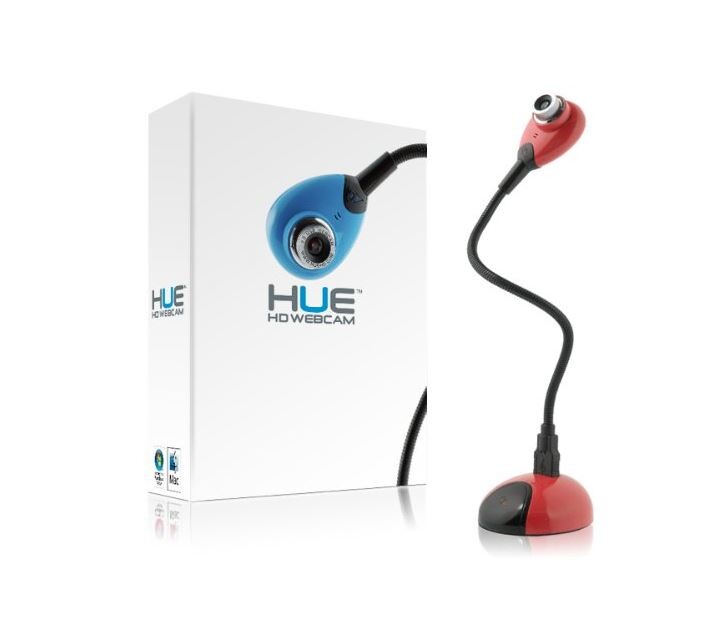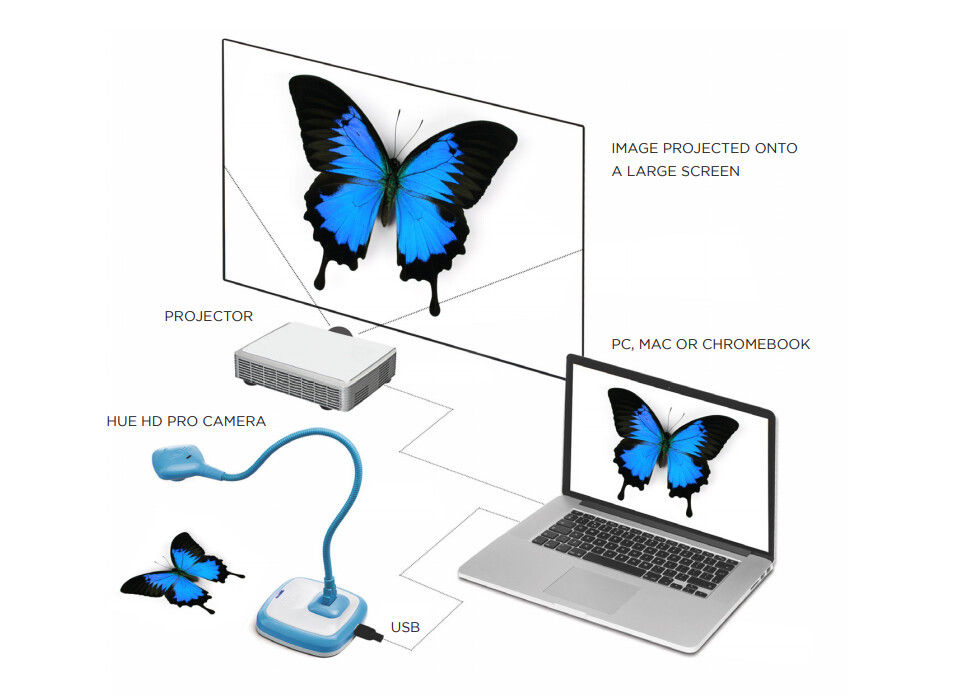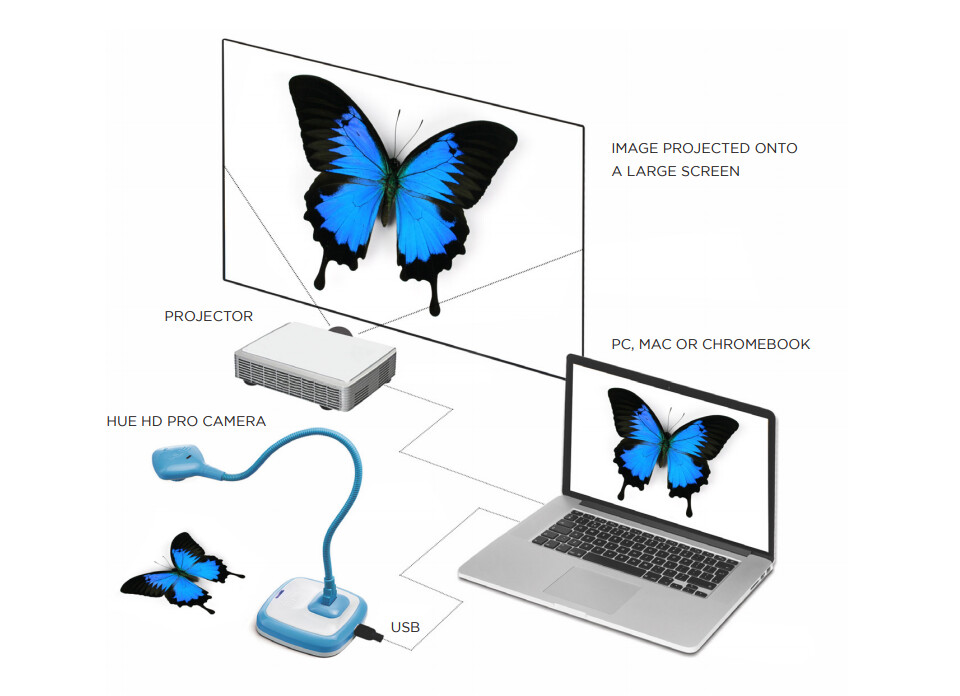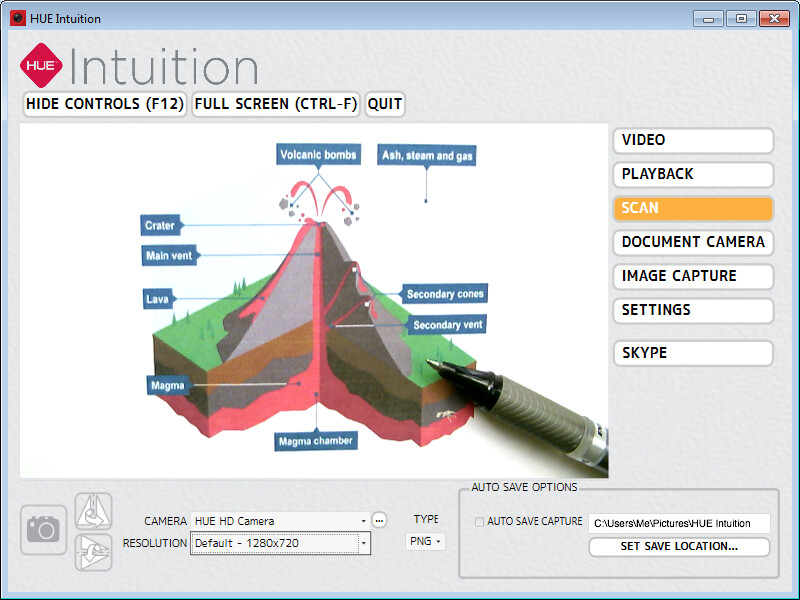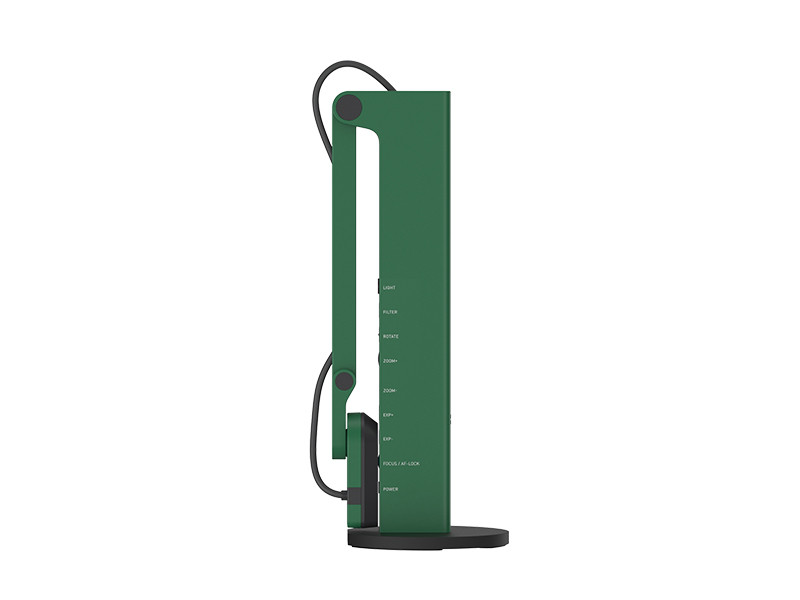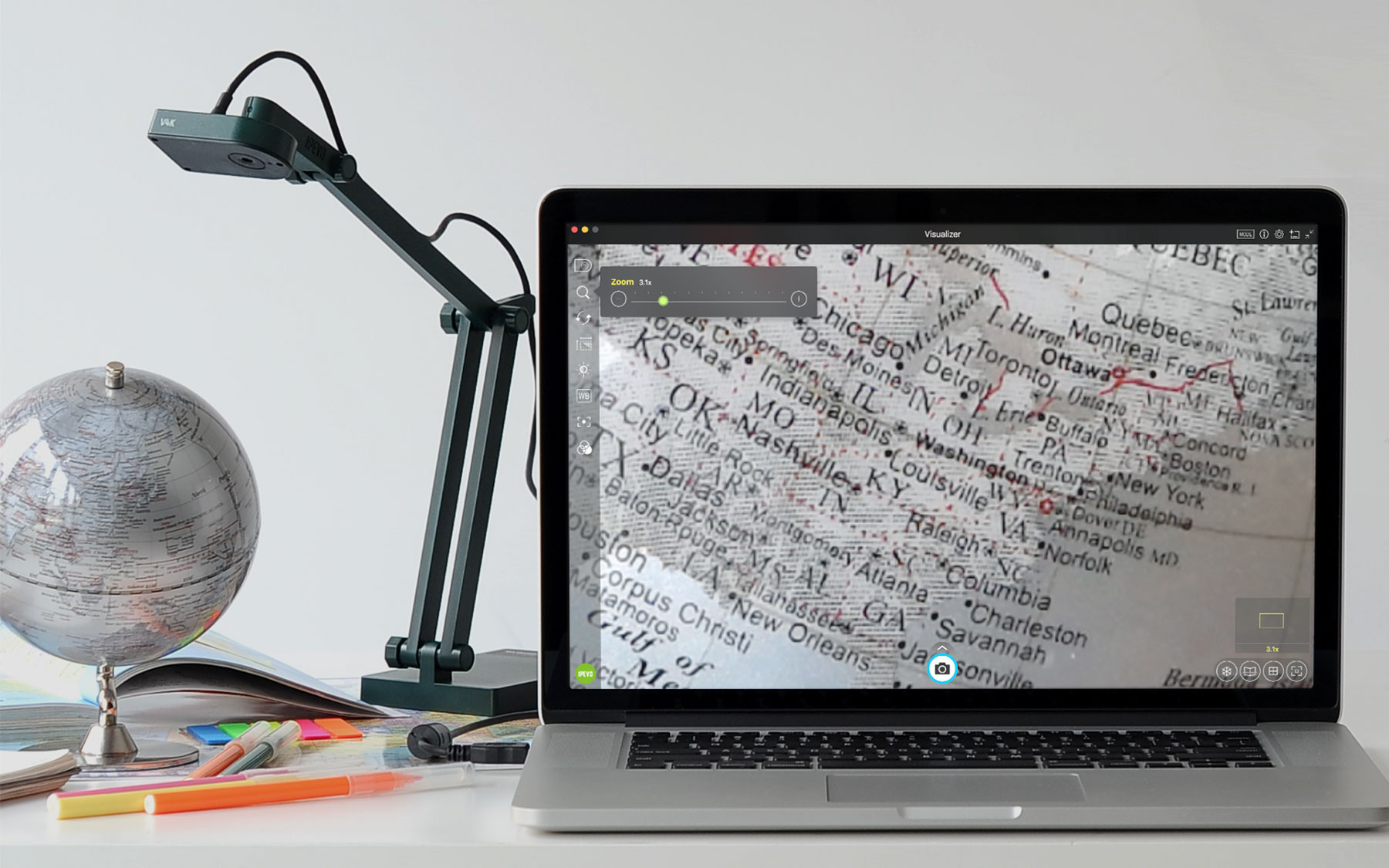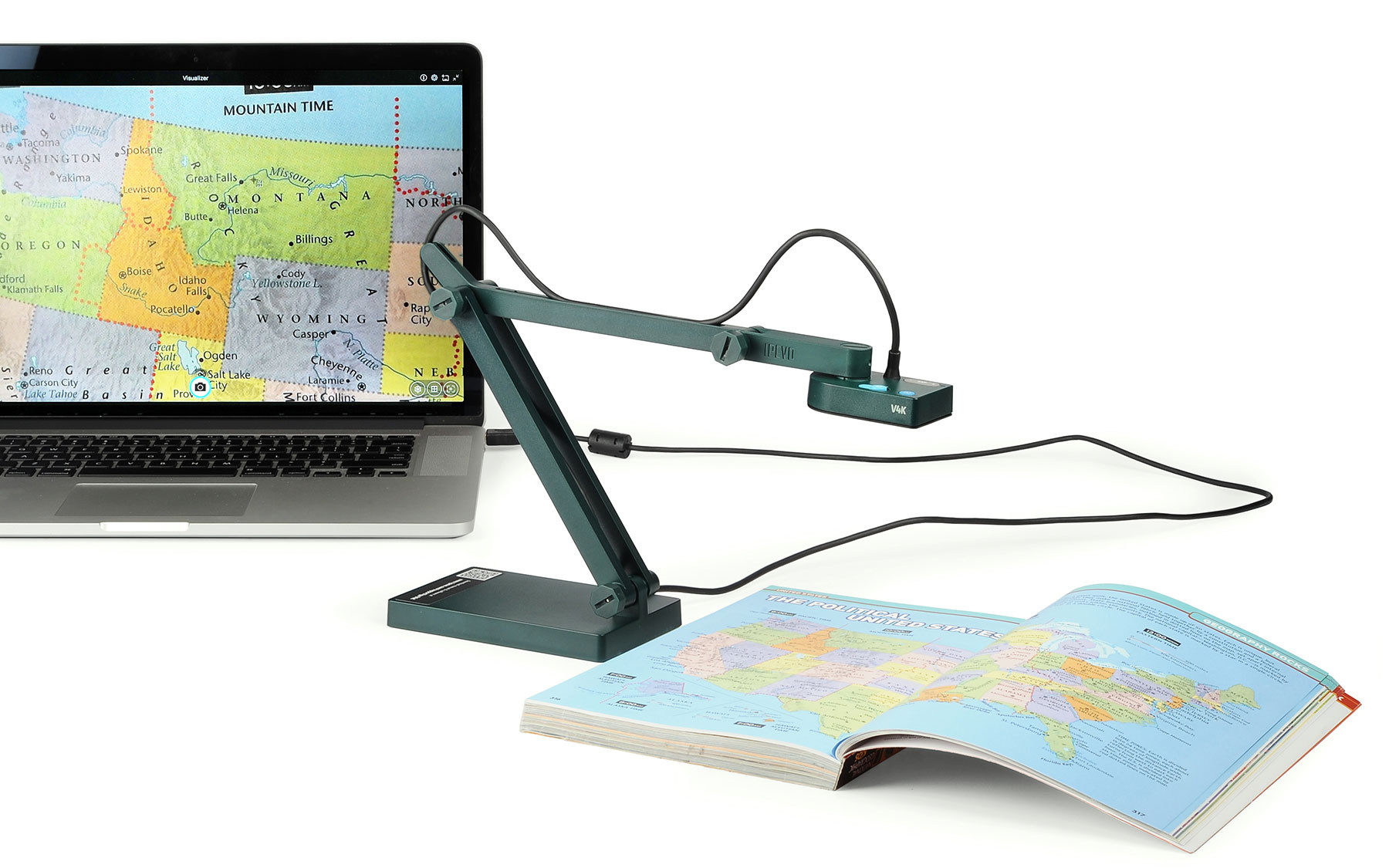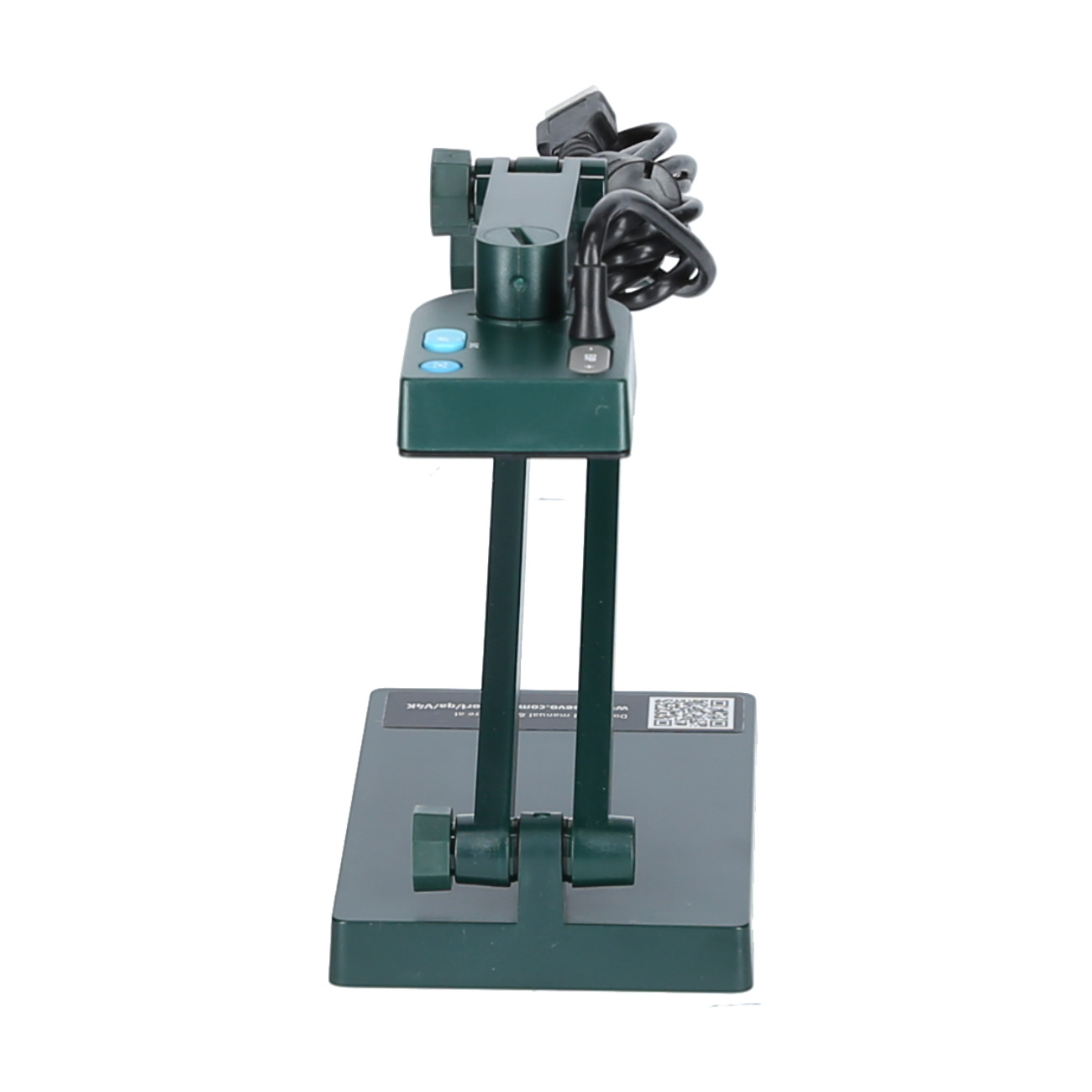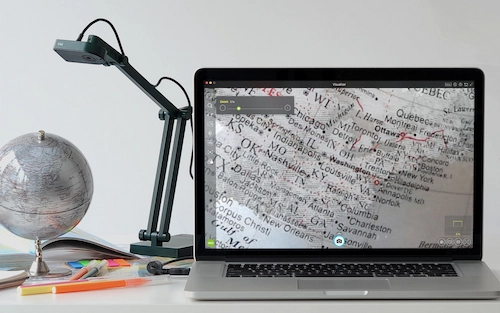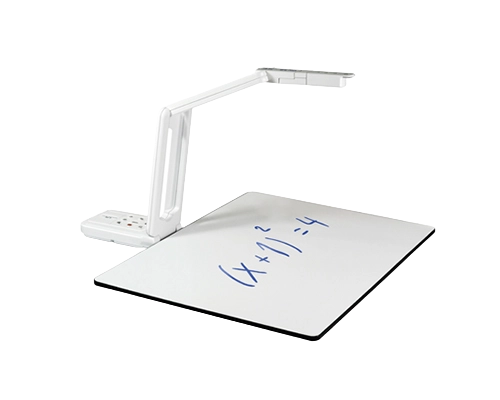Visualisers
What used to be the overhead projector is now the Visualizer or document camera. Of course, OHPs are still used today, but the use with a Visualizer and projector is much more flexible. With them, you can show much more than just content written on transparencies - books, objects, even the display of a smartphone or tablet can be displayed. Printouts or slides are the easiest exercise with a Visualizer / document camera.
You want to buy a document camera online?
What is a document camera?
A document camera (also called a visualiser) is a video camera attached to an arm. It can be used to photograph, film and present printed texts or objects. Since the camera is located above the projected object, it is functionally similar to the overhead projector. However, the document camera is much smaller and lighter, which makes it easy to transport.
How do I connect a document camera?
Each document camera has different connections. We show you the most common connections to a laptop / PC, projector and display.
What are the advantages and disadvantages of document cameras?
A document camera is far ahead of the classic overhead projector! Besides the size and weight, there are many other advantages that speak for the purchase of a document camera:
Advantages
Our tip
Pay attention to the digital and optical zoom. Digital zoom is sufficient to display text, images, etc. Document cameras with optical zoom can magnify objects to the microscope range. This is very helpful if you want to show petals or technical circuits in detail, for example.
Disadvantages
Here's what you should look for when buying a document camera
What is a document camera suitable for?
Document cameras are mainly used in schools. However, the useful functions can also be optimally used in meeting rooms or other educational institutions.
Which document camera for school?
Our tip
On ELMO's YouTube channel you can find ideas on how to use your document camera in the classroom.
approx. 40 – 220 £
Entry level document cameras
approx. 220 – 440 £
Mid-range document cameras
from 440 £
Upper class document cameras
Our tip
Practical accessories for document cameras
- Bags for safe transport
- Extension cable
- Spare remote control
- Additional objectives (microscope adapters)
- Holders
- Note pads (reusable mini-whiteboard, like the transparencies on overhead projectors)