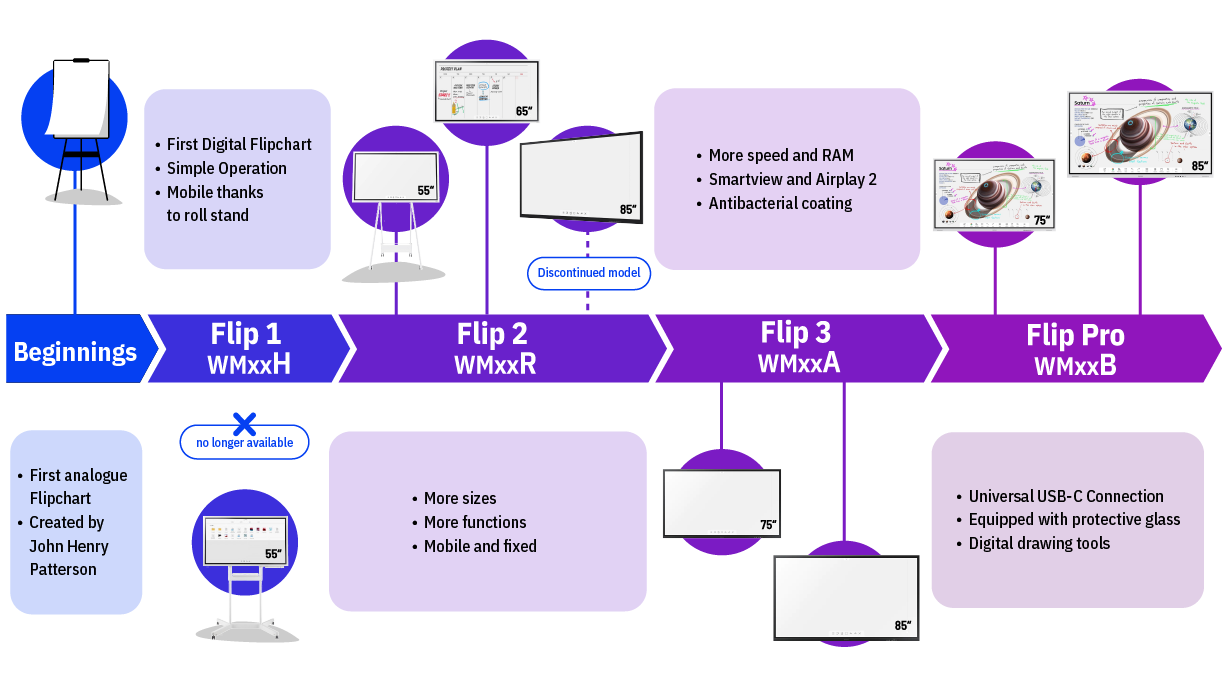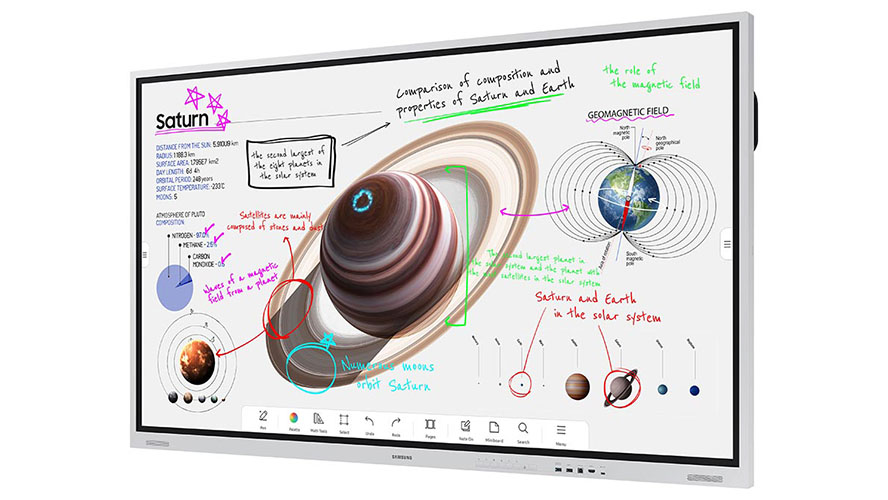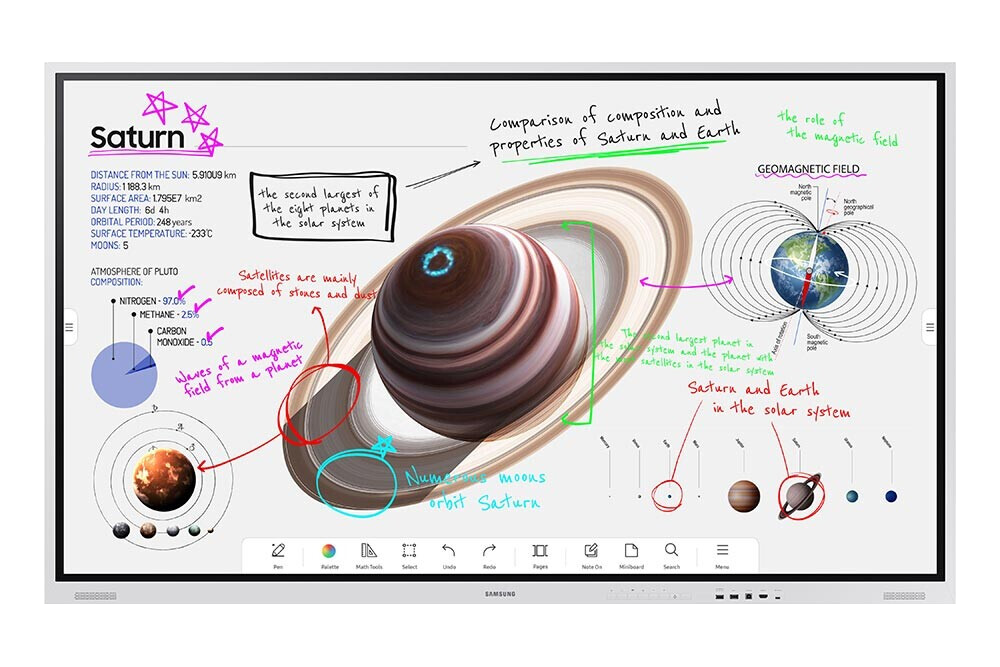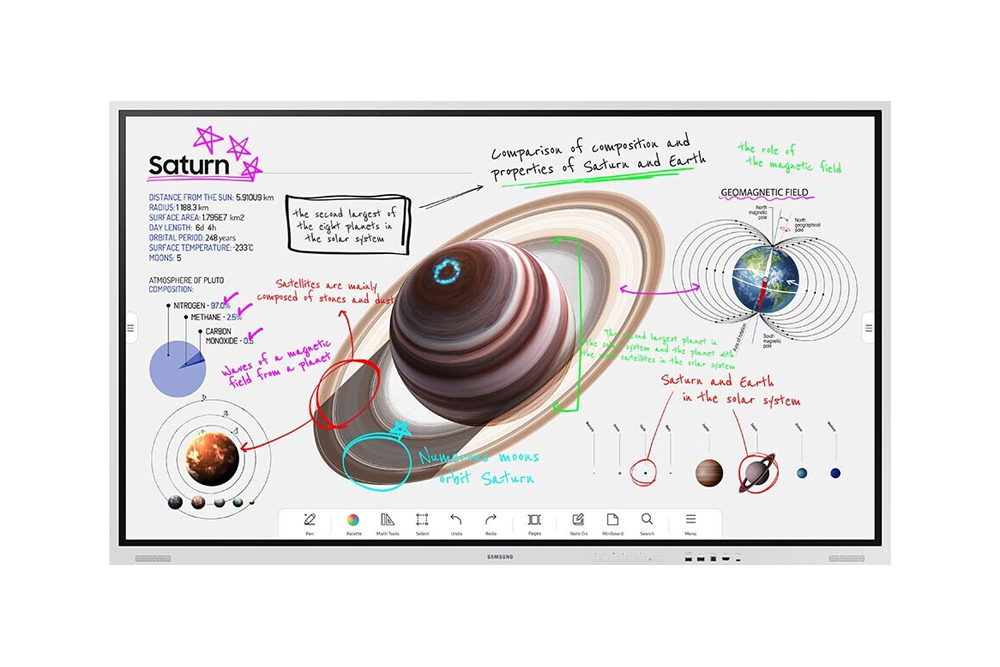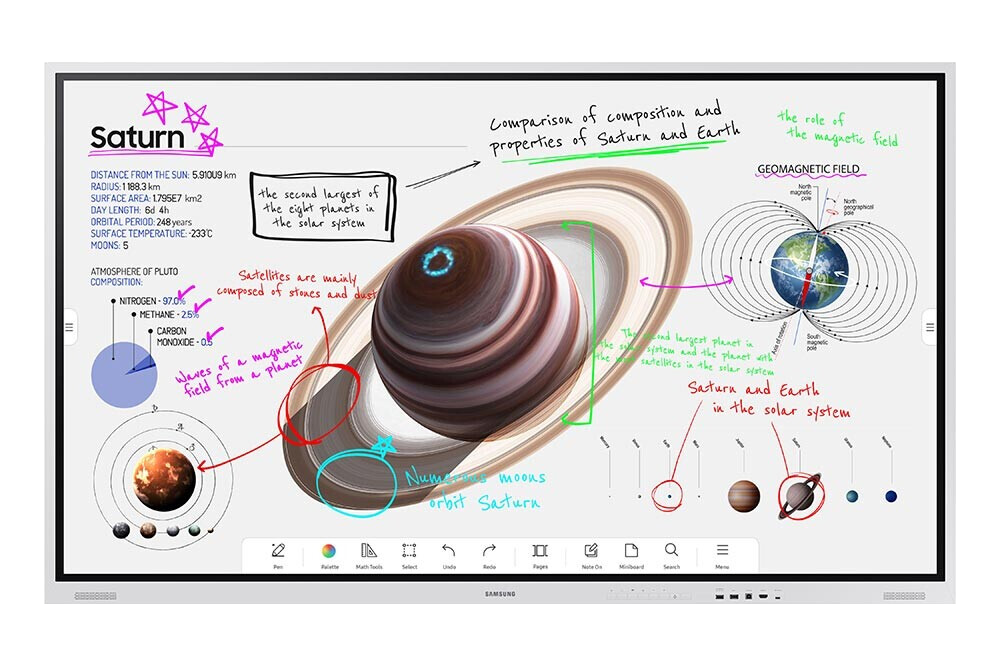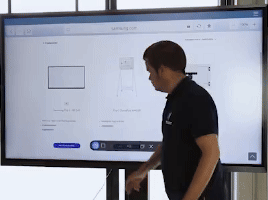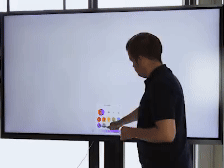Samsung Flip: How to make your meetings more efficient
The classic flipchart and traditional chalkboard have had their day. At the heart of a modern meeting, lecture or class is now a digital flipchart. With functions that make your work processes more efficient. Learn more!
Overview: Flip through the years
The Samsung Flip Pro series
Samsung's popular digital flip charts have been re-imagined in all of their classic sizes, 55 inch (WM55B) right through to 85” (WM85B).
These new ‘Flip Pro’s’ bring with them all the features that revolutionised their predecessors and add a lot more to boot. The Samsung Flip Pro’s now have more connections, The highlight of which is the universal USB-C port that allows you to share the screen of a smartphone, tablet or laptop via the Samsung Flip, for example to show a video or present students' results. The USB-C is a front facing connection on the WM75B and WM85B, but you will need the optional connection tray for the WM55B and WM65B models.
If you want to work on something together with your students, for example in the form of a brainstorming session, four students can write on the display at the same time. This is made possible by the improved multi-touch function.
This scenario is a thing of the past: To teach angles to the students in maths, you want to draw various angles on the blackboard. However a neighbouring classroom has borrowed your protractor again or the equipment has broken. With the Samsung Flip Pro, you can fall back on the digital drawing tool. With the help of the digital set square, you can simply continue the lesson with ease.
The shatterproof film on the display glass provides more security. If the glass should break due to vandalism or an accident, the film ensures that no splinters could injure people. All models are suitable for the classroom as well as for conference rooms.
85 inch: Samsung Flip Pro WM85B: The digital flipchart for large rooms
75 inch: Samsung Flip Pro WM75B: Brainstorming without obstacles
65 inch: Samsung Flip Pro WM65B: For efficient meetings in medium-sized rooms
Samsung Flip Pro WM55B (55 inch): The perfect entry into the paperless office
The Samsung Flip 2 series
In the second Flip generation, Samsung presented three interactive flipcharts in different sizes: 55 inch, 65 inch and 85 inch.
The sturdy metal frame makes this display series particularly durable and robust. Many familiar connections are integrated in the housing, such as HDMI and USB. There is also an OPS slot for a slot-in PC on the back of the Samsung Flip 2 WM85R.
The popular features from the first Samsung Flip series have been improved and are back: note layer, brush mode, import and export functions as well as the integrated web browser and wireless connectivity.
Both the Samsung Flip 2 WM55R (55 inch) and the WM65R (65 inch) offer enough space for creative ideas. It remains compact enough that you can use it on a trolley or fixed to the wall in small meeting rooms. In portrait or landscape format, you can quickly create meeting notes or collect ideas. With an optional connection box, more connections can be added and are accessible from the front.
The Samsung Flip 2 WM85R offers more working and viewing space to present and edit content with an 85-inch diagonal screen. It is perfect for large conference rooms or classrooms where an intuitive tool for creative ideas is needed, however it can only be used in landscape format.
The top features of the Samsung Flip explained!
The Samsung Flip is a real jack-of-all-trades in the meeting room or classroom thanks to its many features. Convince yourself of the best features!
Why is the Samsung Flip a good buy?
What does the Samsung Flip do better than an analogue flipchart? Almost everything!
The Samsung digital whiteboard works paperless, requires no felt pens or markers and is equipped with features that make it even easier to present, save and share the content you create - all intuitively and quickly!
You can use the basic functions of the digital whiteboard without an additional PC or separate software. As soon as the Samsung Flip is connected to the power, you're ready to go!
The included wooden pen makes it easy to write, draw and mark on the whiteboard surface of the Samsung Flip. Clear symbols on the user interface help you find your way around the device. The writing feeling on the matt display is almost like on real paper.
A great investment in the digital future of your company or school!
Try before you buy! Experience the power of the Flip for yourself.
Come have a go with the Samsung Flip 3 WM85A in our office. Play around with the features, get to grips with the pen and experience the potential of the Flip for collaborative work.
This could also interest you
Are you looking for the perfect equipment for your meeting room? Would you like to bring your educational institution up to standard? Take a look at our information pages!