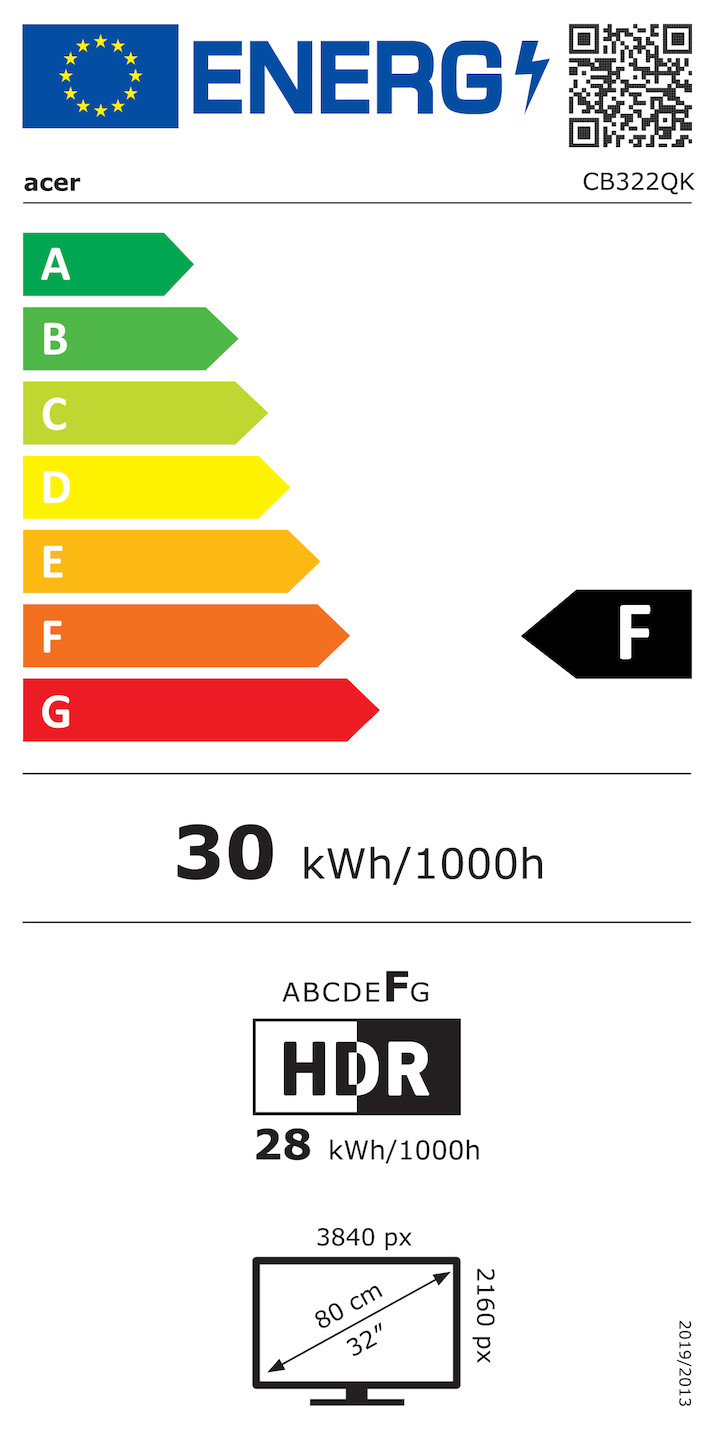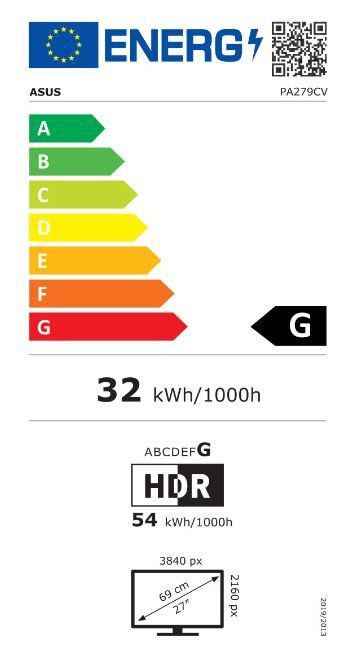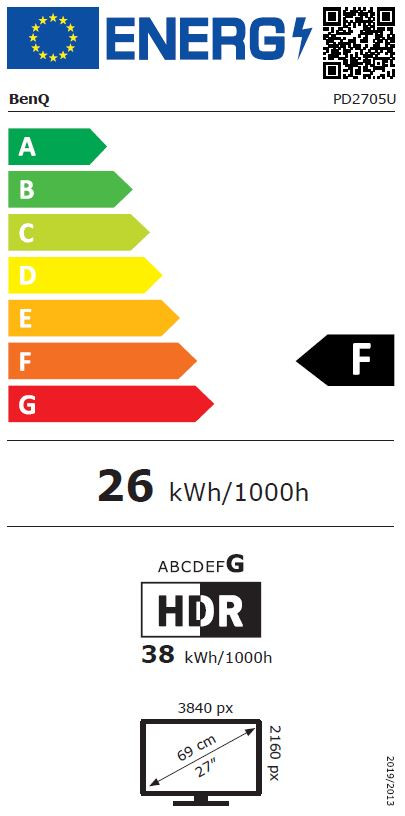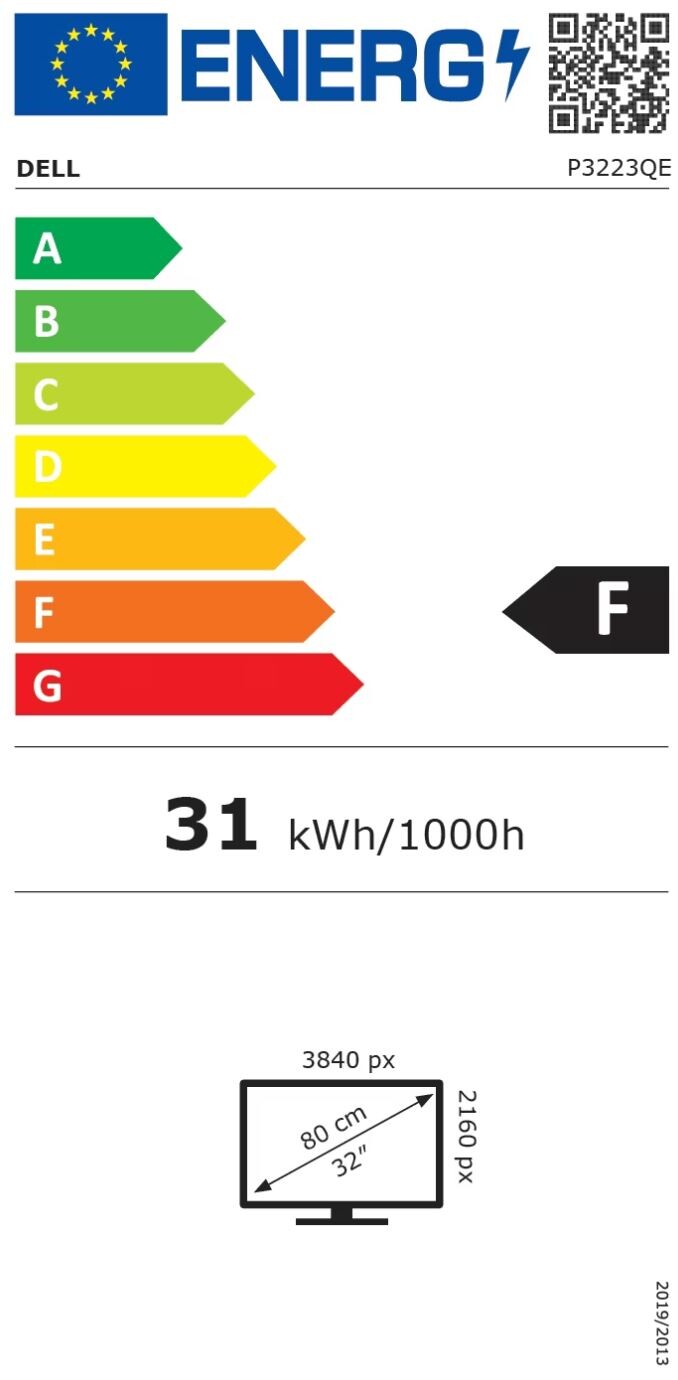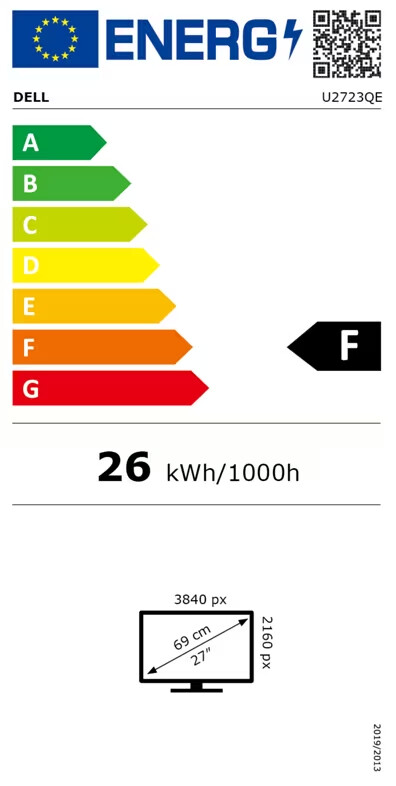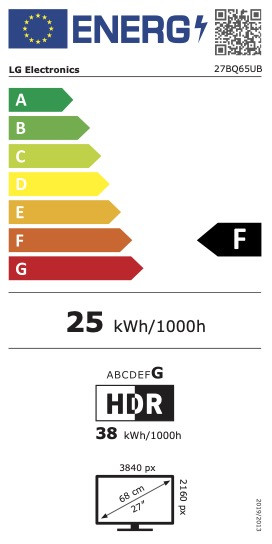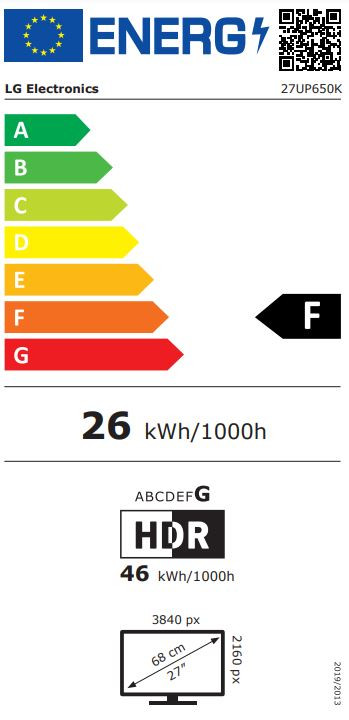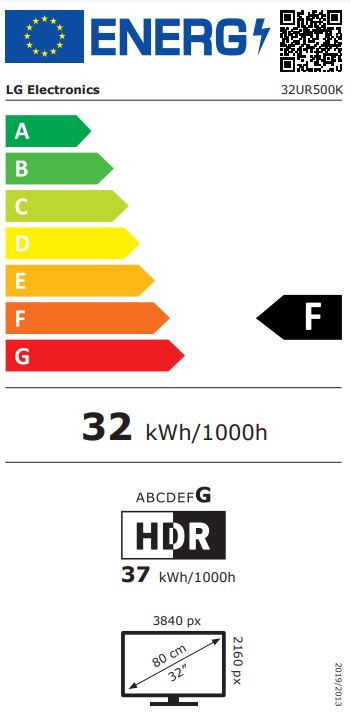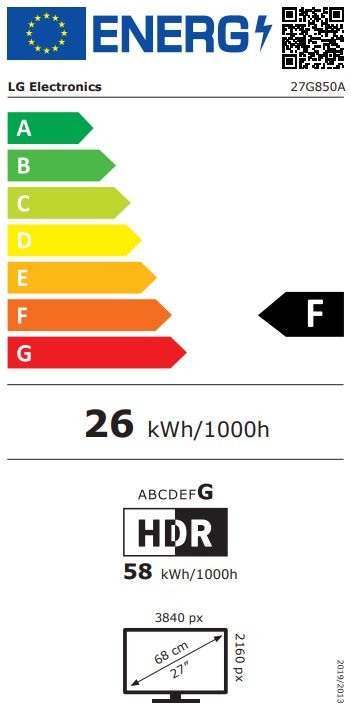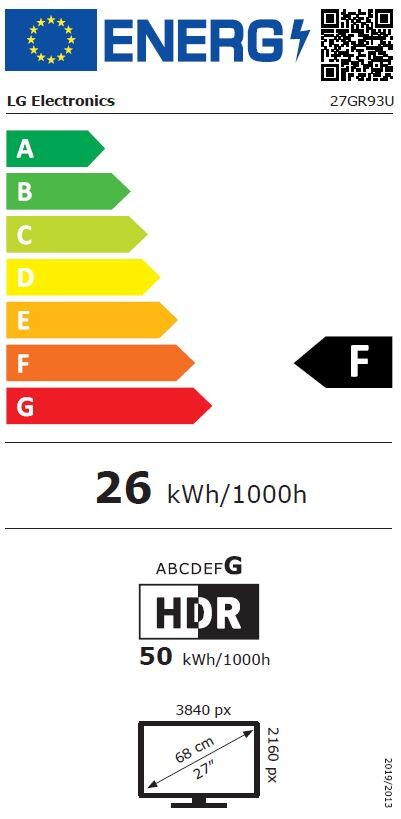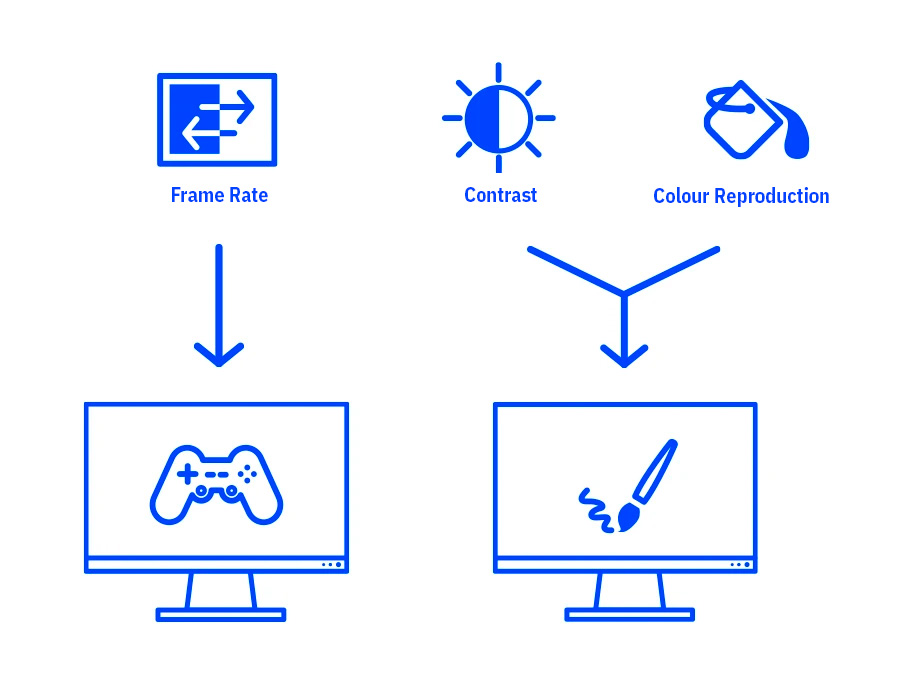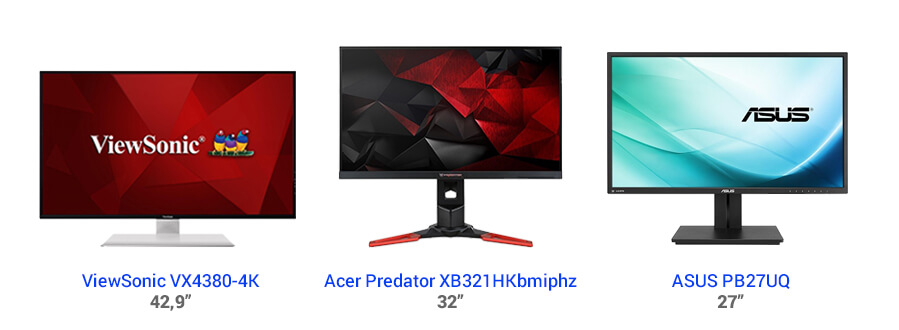Why buy a 4K monitor?
Our digital world is becoming increasingly high-resolution whether you are buying a TV today, looking for a tablet PC or buying the latest smartphone. The same goes for a great 4K Monitor.
We spend a lot of time in front of the monitor, be it in the office or at home, therefore, a high-resolution display is becoming increasingly important and a 4K Monitor would be the perfect solution for this.
What is a 4K monitor?
A 4K Monitor offers resolution of 3840 x 2160 pixels. This means it offers four times the number of pixels than what a Full HD Monitor (1920 x 1080 pixels) offers. The 4K monitor is ideal if you need to view high resolution content or you are an avid gamer.
Is a 4K Monitor right for me?
The 4K Monitor is increasingly replacing the full HD monitor. With increasingly high-resolution content such as photos from a high-resolution camera, video footage from a 4K camcorder or even the videos and photos from a smartphone , the viewer wants to be able to enjoy the recordings in 4K image quality.
When it comes to 4K Gaming, many consoles and PC’s can now output in 4K quality, which ensures a realistic gaming experience especially when using HDR (High Dynamic Range), the game worlds are displayed in breathtaking quality. Therefore, the answer to the question of whether a 4K monitor makes sense is clearly yes!
4K monitor recommendations
What are the requirements to run a 4k monitor?
First and foremost, a 4K monitor needs a 4K source, so connecting a PC or console that displays 4K content is needed. Thanks to powerful graphics cards , a PC can already display resolutions beyond 4K. It is important to choose the right graphics card, processor and RAM.
Programs that support a native 4K image are hardware hungry. Therefore, in order to be able to process the content optimally, you should use a 4K monitor PC that has sufficient strength for the previously mentioned components.
PC hardware requirements for a 4K monitor
However, if you want to use the 4K monitor for gaming, there is no upper limit to the performance class. Here, the PC is usually capped by the budget.
Speed vs. picture quality - The 4K Monitor Panel Technology Guide:
Depending on the use of 4K-Monitors, It is important to pay attention to which panel technology it is working with. This has an impact on the frame rate, contrast, colour quality and many more.
When it comes to 4K Gaming Monitors, it is good to know whether the 4K monitor is suitable for gaming. A TN panel offers the best refresh rate speeds,although it has a slightly lower contrast. The speed counts more than the pure image quality with a 4K gaming monitor.
If, on the other hand, you need a 4K monitor for image or video editing, where the representation of colour quality and contrast play a role, you should choose a 4K monitor with an IPS panel, a PLS panel or a VA panel. They offer better colour and contrast representation and place less emphasis on speed.
What size should your 4K monitor be?
The following points play an important role in this question:
If you work a lot with different windows open on your PC, a 34-inch monitor may be helpful, however, if you work with multiple monitors, you should reduce the size of the monitor as ergonomically, this could be a bit uncomfortable.
Are 4K Monitors better for gaming?
If you are looking for a 4K monitor for gaming, working with one or two monitors is up to you, however, for most games, a single monitor is sufficient.
If you play racing simulators, flight simulators or similar games, three monitors are recommended for the appropriate all-round view in the cockpit.
4K Monitor Comparison
So that you can get an overview, we would like to show you a few of our models - 4K monitors contrast for comparison. We divide them into the categories of gaming and graphics editing.