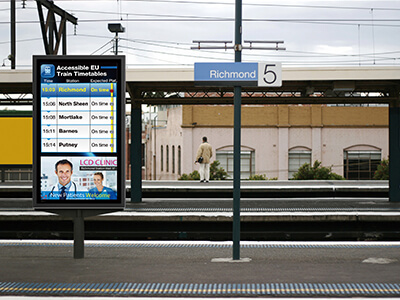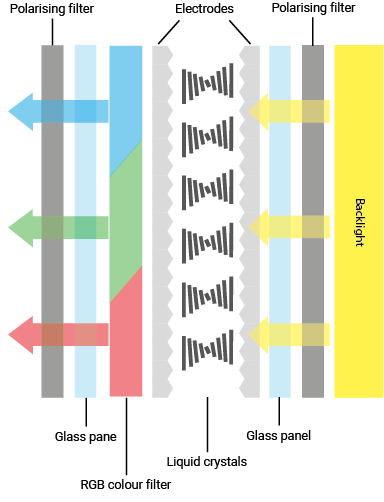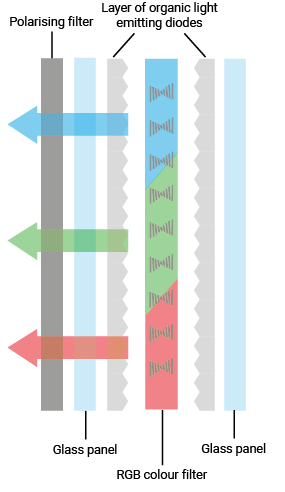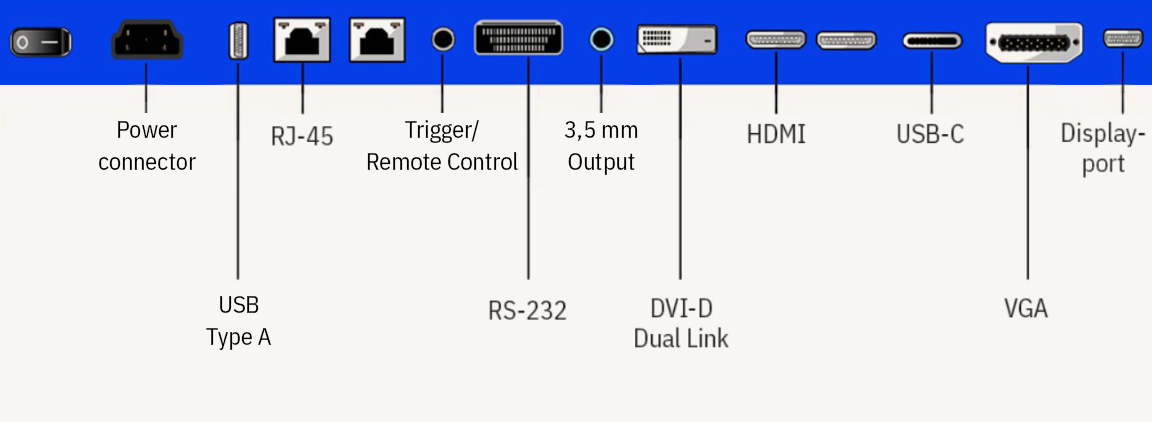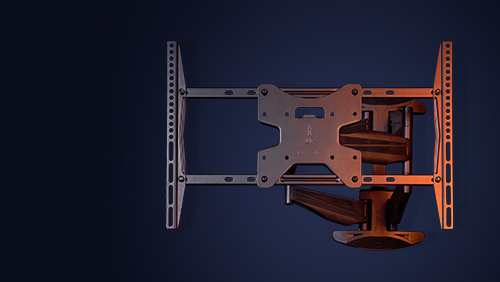A digital display is a quite a general term - in this article, we specialise in displays for commercial use. In the guide, we would like to give you an overview of the most important features and functions of public displays, often also known as professional displays. Thanks to their control options and software solutions, you can also use these displays in the professional sector for a wide range of applications that go far beyond conventional TV displays.
Displays should not be confused with monitors or TVs. Monitors are typically smaller displays used in conjunction with a computer. TVs, i.e. televisions, contain a TV tuner. They are not designed for long-term use and lack features for commercial use.
Display application area
The various Public Display product groups offer solutions for different applications. Whether in the conference room, as an information terminal, in reception areas, as a video wall or as outdoor advertising - Public Displays offer flexible installation characteristics. We distinguish between indoor displays, which are used in closed rooms or halls, and outdoor displays, which you can also use outdoors thanks to more brightness and weather resistance.
In the following, we present the most common areas of application for indoor and outdoor displays.
Conference room
Digital signage
Touch displays
Videowall displays
Infoterminal displays
Outdoor displays
Display technology
Professional displays mainly work with LCD technology. Plasma technology used to be considered superior to LCD in terms of price-performance ratio and quality, but has now almost completely disappeared from the market. Compared to LCD, plasma was too expensive and also consumed more electricity. In the future, OLED technology could also play a greater role if the price level drops. One advantage compared to LCD panels is the high picture quality - because every single pixel lights up, the result is an even, homogeneous and high-contrast picture.
In the following, we present the LCD and OLED display technology in detail.
LCD - Liquid Crystal Display
LCD technology is the most common type of public display. LC displays (Liquid Crystal Display) create their images with the help of liquid crystals that are illuminated by fluorescent tubes. Nowadays, most displays work with LED lighting, so that instead of fluorescent tubes, light-emitting diodes now illuminate the liquid crystals. Basically, we distinguish between two different types of LED lighting: edge LED or LED backlight.
OLED - Organic Light Emitting Diodes
So far, OLED technology has not been widely used for displays. Unlike LC displays, OLED displays do not need a backlight.
Display brightness
If you want to use your Professional Display in the conference room and for interactive applications, up to 500 cd/m² is sufficient so that the user is not dazzled when working on the display. For video wall solutions, the light output of your display should be between 500 and 1000 cd/m².
For an outdoor display, a brightness of up to 3000 cd/m² is possible. The luminosity of a normal TV is around 350 cd/m², so using one of these in a window display for advertising will give low quality results.
For individual signage solutions in different environments, the required brightness can vary depending on the lighting and the incidence of light. A brighter display can be dimmed - so if in doubt, opt for a brighter display with a dimming function. Below you will find an overview of the required light output in various applications. If you are still unsure or have questions, our experts will be happy to advise you on the suitable luminosity and much more.
| Luminosity | Application |
| approx. 350-450 cd/m² | Rooms with controllable lighting conditions |
| from 500 cd/m² | Normal ambient lighting conditions |
| approx. 700 cd/m² | High ambient light, but no direct sunlight (e.g. reception hall) |
| from 700 cd/m² | Very bright environment, direct sunlight (shop window, outdoor) |
Important:
The required luminosity depends on the ambient brightness!
Display resolution
The resolution describes the number of pixels that create the image. The higher the pixel density, the sharper the image. For public displays up to 70 inches, a Full HD resolution (1920 x 1080 pixels) is usually sufficient. Full HD models from 75 inches usually do not have a touch surface. If you want to go for more interactivity with a touch display, you should prefer an Ultra HD resolution. The term UHD is often used synonymously with 4K. Ultra HD, however, is the generic term for all resolutions with a very high pixel count. This includes Quad HD (3840 x 2160), i.e. 4 times the Full HD resolution, and 4K (4096 x 2160).
With a 4K display, you should make sure that the connected PC offers sufficient performance reserves for a smooth 4K display. In the following, we present a comparison of the most common resolutions:
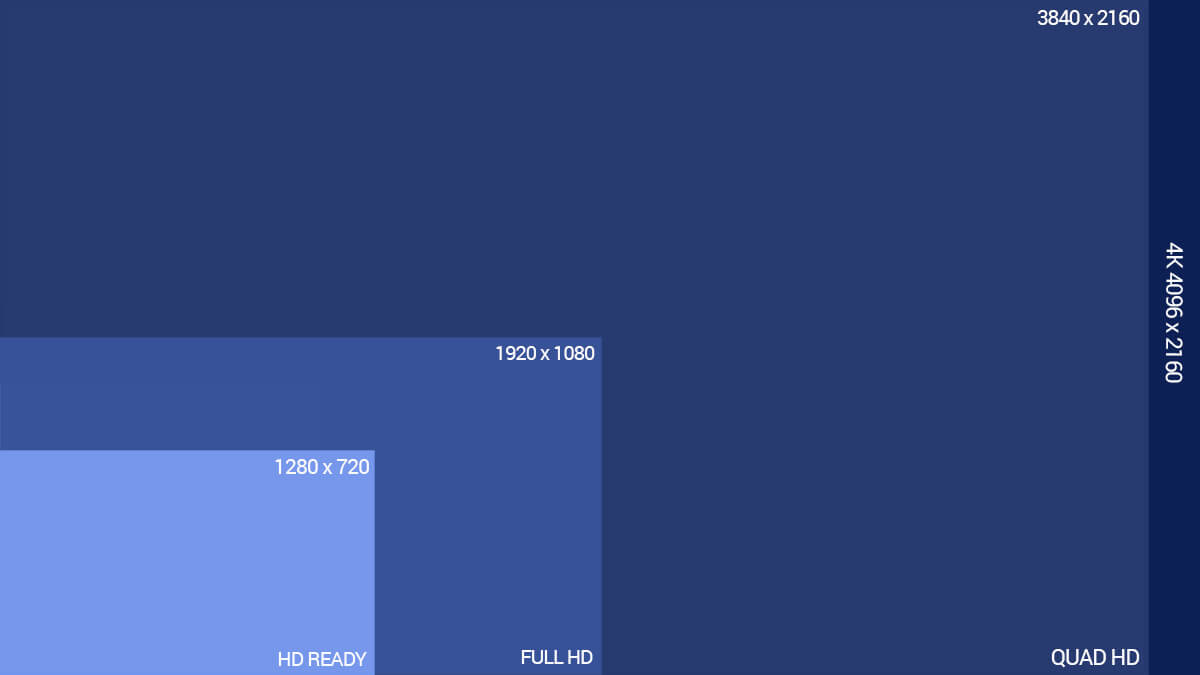
Displays up to 70 inches: Full HD
Displays over 70 inches: UHD (forward-looking investment)
Display format
The required format for your display is determined by the resolution. Since the Full HD resolution and the UHD or 4K resolution are most widely used for displays, the most common aspect ratio is 16:9. For special projections, for example, the landscape format is suitable.
The most common format for professional displays is 16:9.
Display Operating time
Most product groups offer you 12/7 (12h per 7 days) or 16/7 (16h per 7 days) use, so they can easily be used for several hours a day. Some models are even suitable for 24/7 continuous use, so you can use these displays around the clock. This is interesting for use in shops, for example, if the display is also to play content on public holidays.
24/7 - deployment around the clock
16/7 - Deployment beyond one working day
12/7 - deployment during business hours
Display features
Display connections
The most common display connections include HDMI, DVI, DisplayPort and VGA. The most common is the HDMI port. With a 4K display, one HDMI port is usually designed for the feed of 4K content. This is then marked separately. For a 4K feed, the HDMI input must support the HDCP2.2 standard, which is the case with the separately marked connections.
In addition to the connections for image feed, USB ports (type A and B), 3.5 mm jack for audio feed as well as LAN ports and RS232 interfaces for integration into control systems and internet access are usually available. Some displays also offer a WLAN function (integrated or optional).
Display equipment
Digital Signage
For digital signage use, you need digital signage software to create and control the content on the display.
Another trend in the digital signage sector is HDBaseT solutions for public displays. These enable secure content transmission using a single network cable, especially for signal transmission distances of up to 100 metres.
Mounting systems
To protect your display from external influences such as dust or rain, we also offer display cases.
On to the display search!
Have we been able to give you an understanding of the most important selection options and criteria in our display buying guide? If you now know which features your public display should have, you will find display solutions for a wide range of applications in our shop.
Our experts will be happy to advise you on the optimal display for your individual application. We hope you enjoy your Professional Display!
If you are of the opinion that a projector and projector screen combination is more suitable for your project, we will also be happy to advise you on these options. In our projector buying guide and our screen buying guide you will find all the important information you need to find your projection solution!