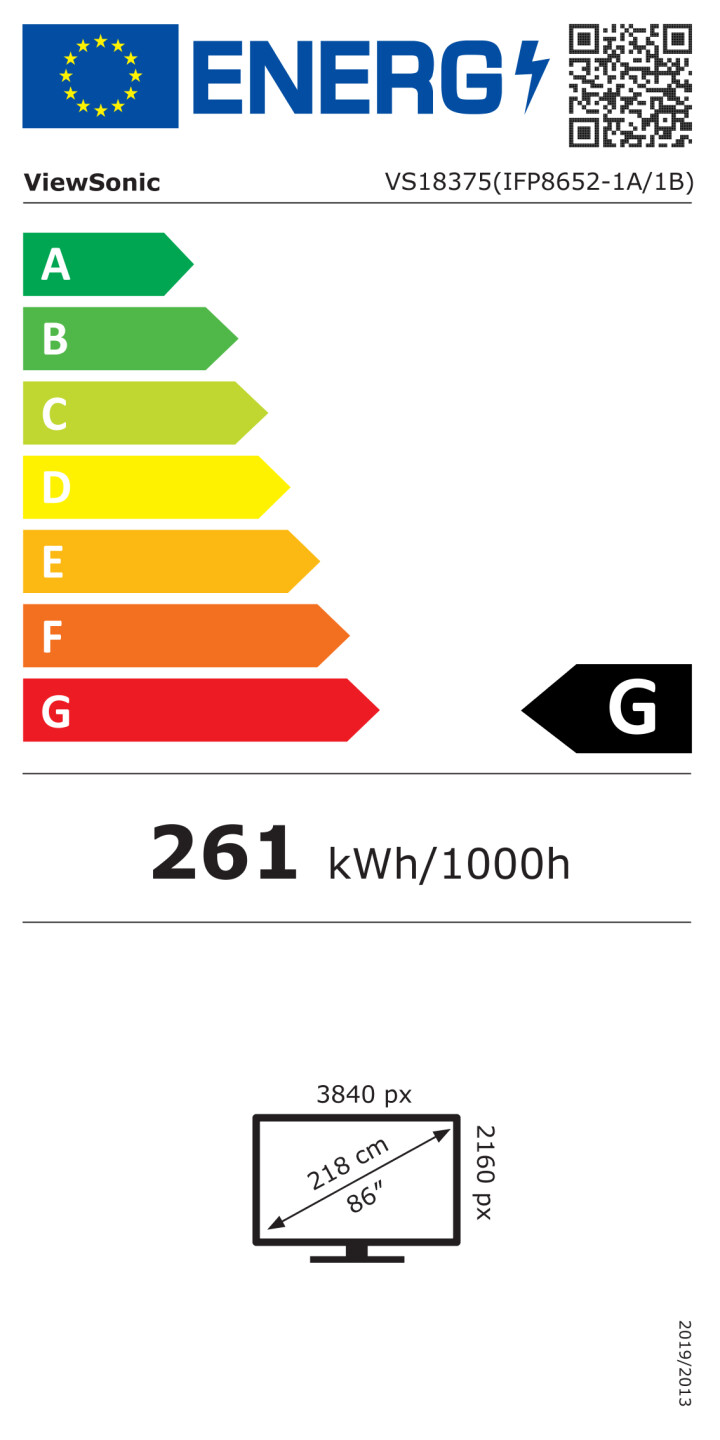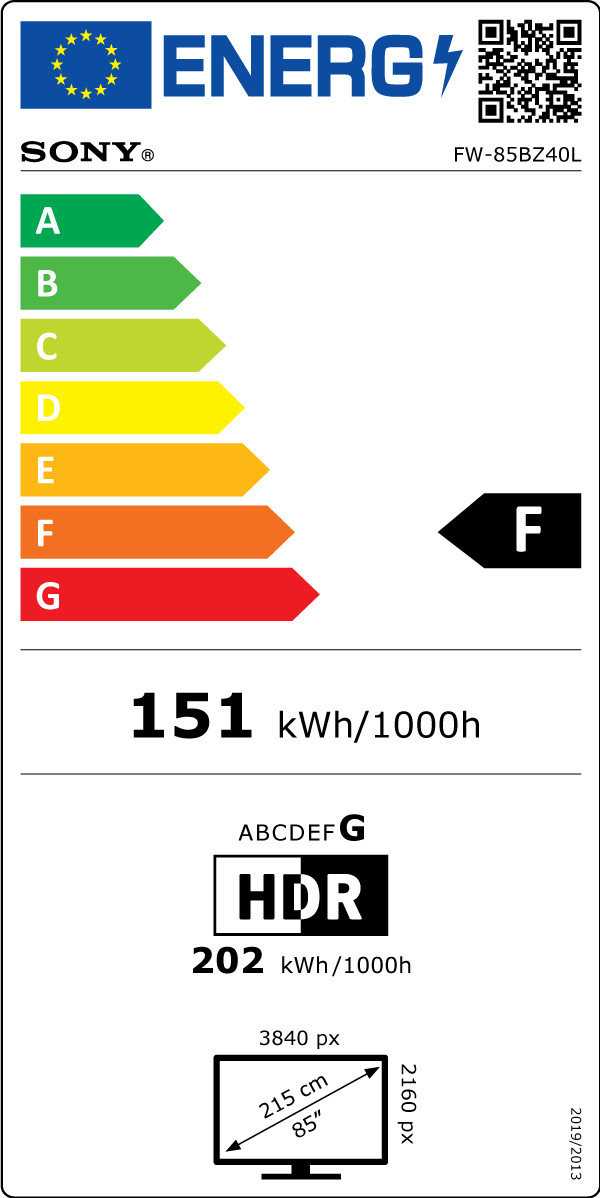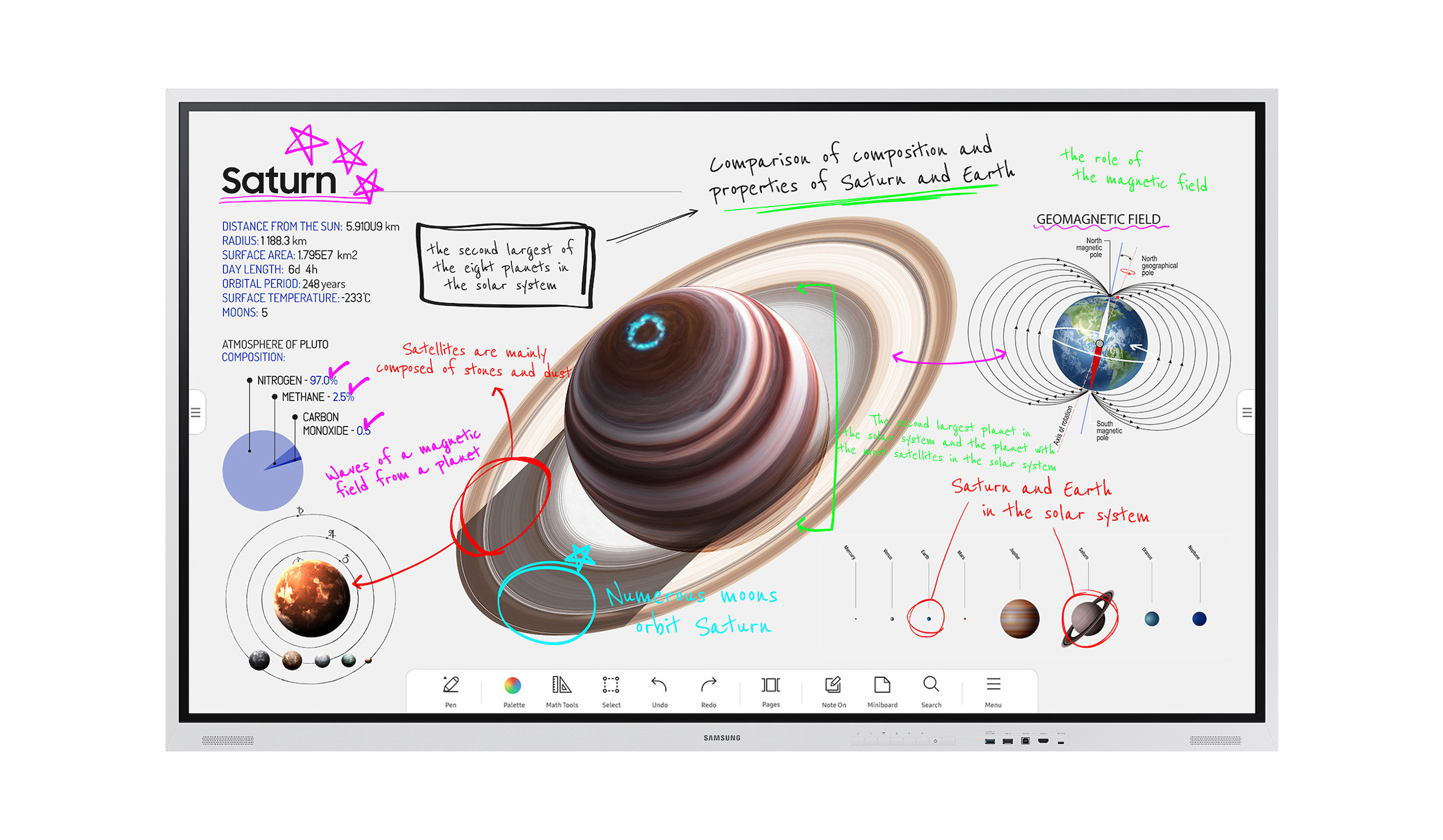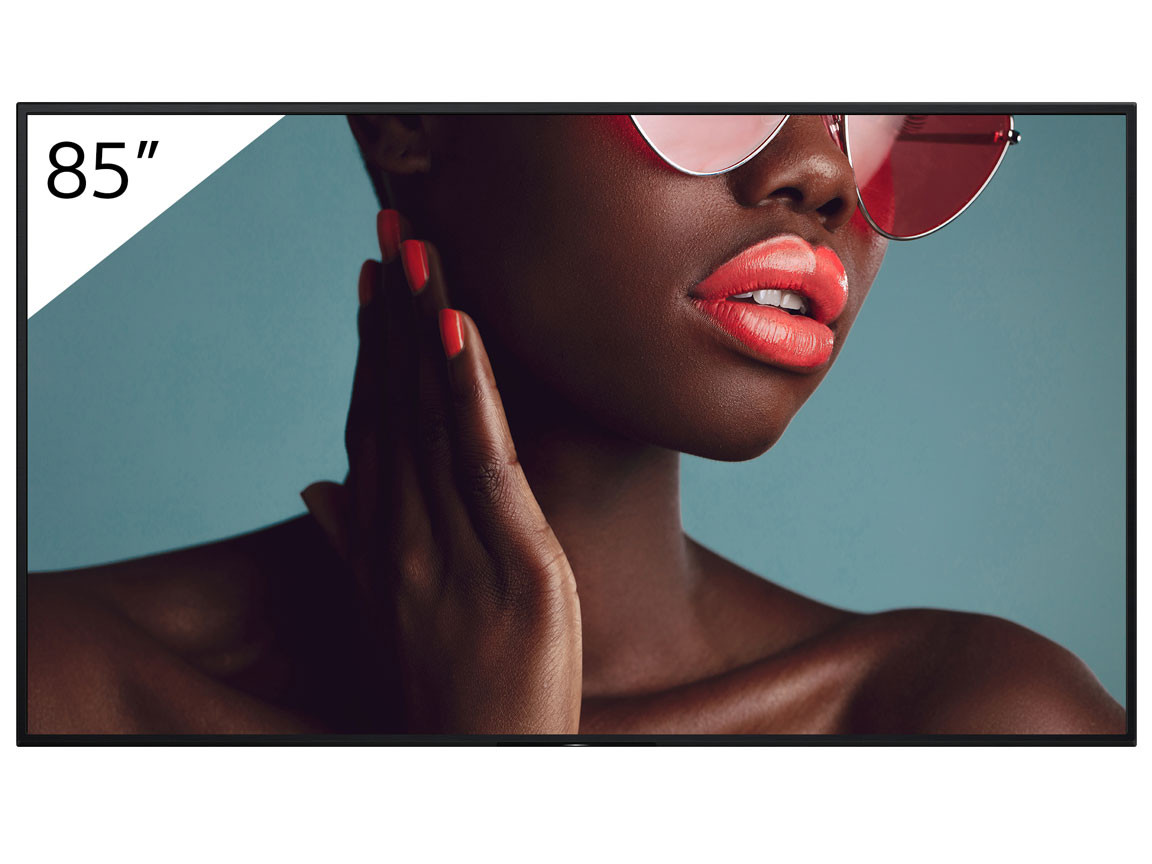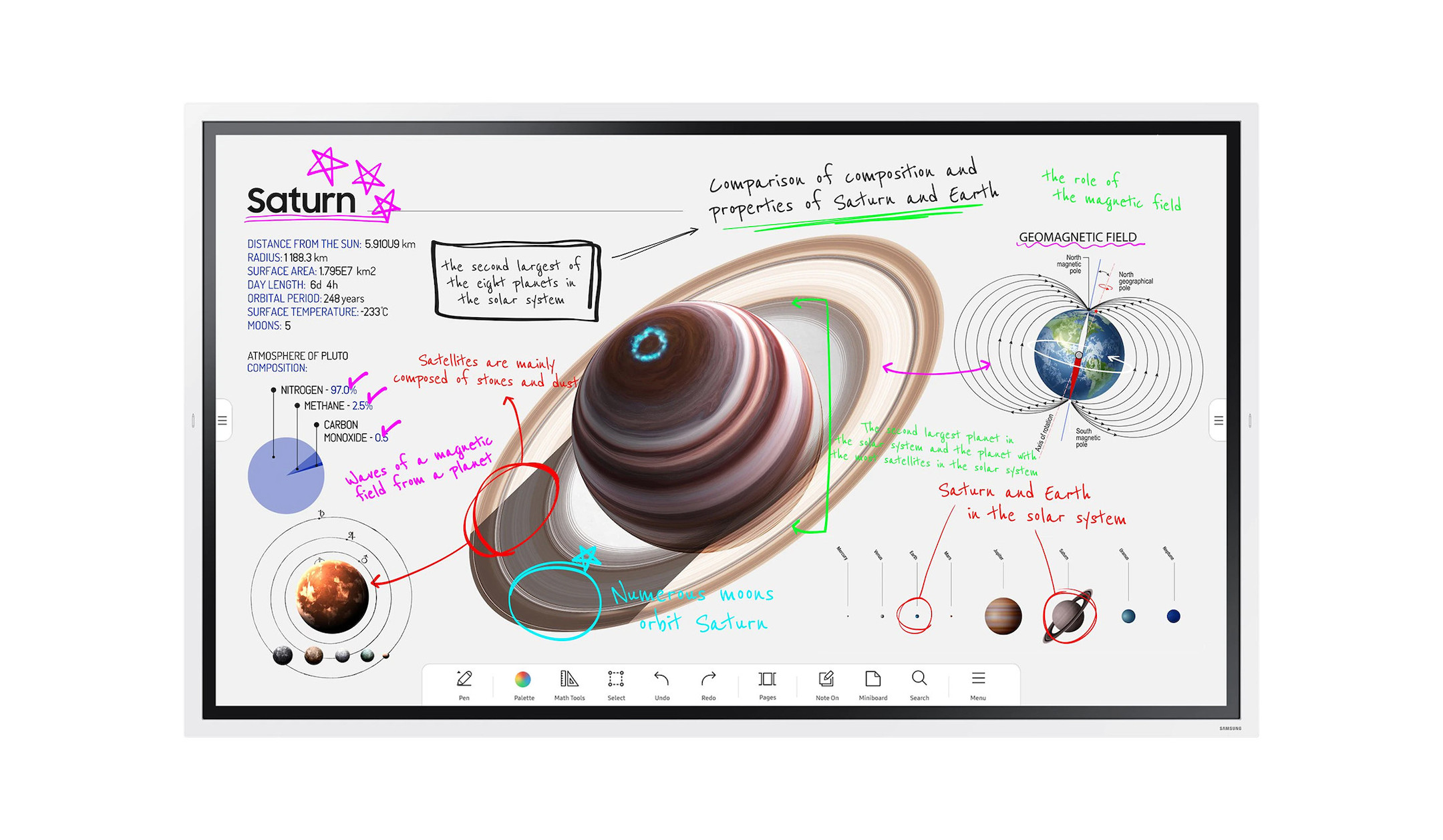Due to the different visitors in a conference centre, the premises should always be equipped with high-quality and flexible equipment. This enables you to respond to different situations in the field of further education and training.
You want to equip a room with a display but are unsure whether it is too inflexible? Mounting the display on a mobile trolley, for example, allows you to use it in other rooms. If you also integrate a computer and a Barco ClickShare system on the trolley, participants can share their presentation or results with others present with just one click.
Presenters are a great help for lectures or presentations. In addition to many useful functions such as a laser, slide change and volume control, the presenter transmits the signal over 100 m and thus allows you to position yourself freely in the room.
Solutions for conference centres
We offer the following solution variants for day centres.
Expert Tip:
Expert Tip:
Choose a somewhat brighter projector that you can use in eco mode during use. This way it will not disturb the conference participants with too loud fan noise.
Expert Tip:
When buying a presenter, check which PC operating systems it is compatible with. Many presenters are suitable for use with Windows PCs and Macs. However, there are also models that are not Mac-compatible.
Expert Tip:
A high-quality audio setup is important! The human brain combines visual and auditory sensory stimuli. The playback quality of an audio system enhances the listener's perception and increases overall intelligibility.
Our display highlights