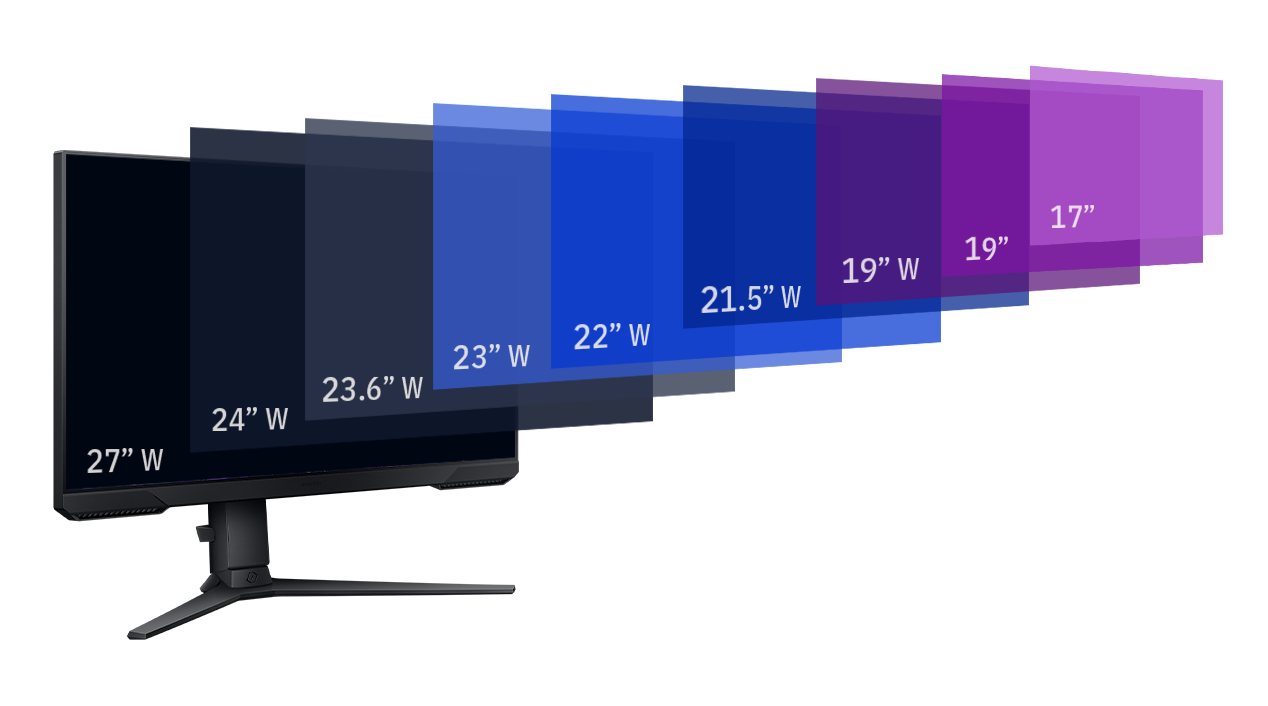Content
What is the difference between TN, IPS, and VA panels?
What is refresh rate, and how does it affect gaming?
FAQ - The most important questions about Gaming Monitors
G-Sync (NVIDIA) and FreeSync (AMD) are adaptive sync technologies that synchronise the monitor's refresh rate with the GPU's frame rate. They eliminate screen tearing and stuttering, resulting in a smoother gaming experience. To use them, you'll need a compatible graphics card and monitor.
4K gaming monitors offer incredibly sharp visuals but require a powerful graphics card to run games at high settings. They are ideal for immersive single-player experiences and content consumption. If you prioritise resolution, a 4K monitor may be worth it.
HDR (High Dynamic Range) enhances a monitor's ability to display a broader range of colours and higher contrast. Monitors with HDR support offer more vivid and lifelike visuals. Consider HDR if you value image quality, but ensure the monitor has at least DisplayHDR 400 certification for noticeable improvements.
Response time, measured in milliseconds (ms), indicates how quickly pixels can change from one colour to another. Lower response times, such as 1ms or 2ms, reduce ghosting and motion blur in fast-paced games. It's essential for competitive gamers but may be less critical for casual gaming.
Ensure the monitor has the necessary ports for your devices, including HDMI, DisplayPort, and USB. Consider future-proofing by choosing a monitor with the latest connection standards.
Input lag is the delay between when you perform an action (e.g., clicking a mouse button) and when it's reflected on the screen. Lower input lag is crucial for responsive gaming. Look for monitors with low input lag for a more competitive edge.
Curved monitors provide a more immersive viewing experience by wrapping the screen around your field of vision. Whether they're better depends on personal preference. Curved monitors can be ideal for ultrawide displays, but flat monitors are still popular for traditional setups.