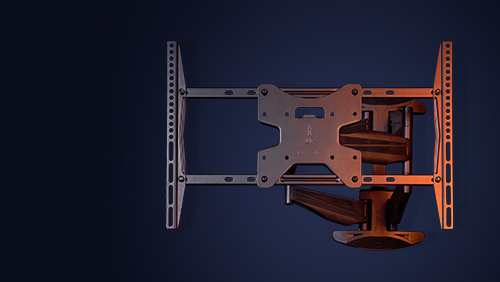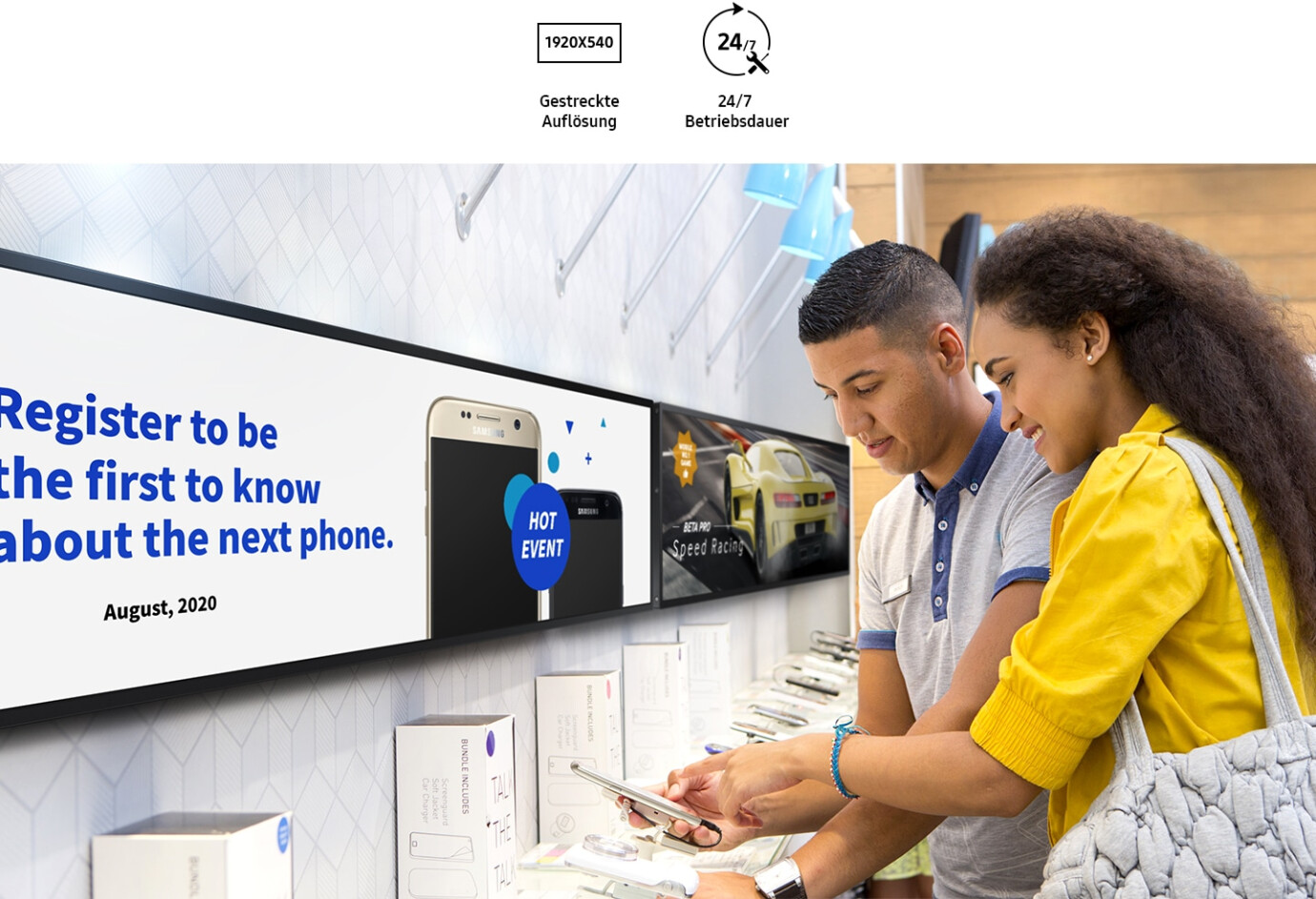Attracting attention in an increasingly crowded media landscape is a challenge for many businesses. With modern digital signage solutions, you can effectively communicate your message and capture the attention of your audience. Digital signage refers to visual communication in which digital content such as text, images, videos or animations are displayed on electronic screens such as LED walls, video walls or projectors to convey information or advertise.
Places of use for digital signage
Digital signage is revolutionising the way companies and organisations communicate with their target audience. But where exactly can this innovative technology be used?
Important hardware components for digital signage
Imagine impressive images on an LED wall, a display, a projector or even a futuristic holo display. A powerful digital signage player centrally controls various displays and ensures that your content is displayed smoothly and in the highest quality. Stable mounts ensure that your display devices are securely mounted - making your digital advertising a breeze. Immerse yourself in the world of digital signage and be inspired!
The different display media for digital signage
The selection of the right hardware for digital signage use depends strongly on the respective application. Find out which hardware is right for you.
LED walls are known for their impressive size, which is achieved by assembling a variable number of panels. They offer high resolution, depending on the panel type and size, and are ideal for outdoor applications with their high brightness and almost 180 degree viewing angle. LED walls have a very long service life and can be used for up to 100,000 hours when switched on.
An LED wall is the right choice if you..
Displays come in a variety of sizes between 32 and 110 inches and with resolutions from HD to 4K. Their brightness varies depending on the model, as does the viewing angle, which is usually between 160 and 180 degrees. For displays, the haze level should also be taken into account. The higher the haze level, the more matt the display is. This ensures better readability in bright environments. Displays have a medium to high service life, are often interactive and can be used for outdoor applications, whereby special models are required.
Displays are the right choice when you..
Projectors can be used in conjunction with interactive whiteboards if required. In combination with appropriate outdoor enclosures, projector can also be used outdoors. Outdoor use is only recommended in the late evening and at night to enable bright and high-contrast projection.
Projectors are the right choice if you...
Holo Displays are the right choice when you...
A comparison of the display media for digital signage
| LED Wall | Displays | Projector | Holo Displays | |
| Size | Very flexible and variable, depending on the number of modules | individual displays between 32 and 110 inches, as a video wall much larger possible | Size depends on distance and screen size depending on model, HD to 4K | Size depends on the number of rotors |
| Resolution | From Full HD to 8K everything possible depending on module type and size | HD, Full HD, 4K | Depending on model, HD to 4K | - |
| Brightness | High, ideal for outdoor use | Moderate to high, depending on model | Moderate, less suitable for bright environments | - |
| Viewing angle | Nearly 180 degrees | 160 to 180 degrees | Limited by projection surface | - |
| Useful life | Runtime release up to 24/7, long service life (50,000 to 100,000 hours) | Run-time release usually 16/7 or 24/7, medium to long service life (30,000 to 60,000 hours) | Run-time release usually 8/7, medium service life (up to 20,000 hours) | - |
| Formats | Flexible formats possible due to modular design | Flexible, but usually 16:9 format | various formats possible through mapping Formats possible, also concave and convex | 3D animations |
| Interactivity | No interactivity | Interactivity possible with individual displays | Only in combination with interactive modules or whiteboards | no interactivity |
| Outdoor use | Limited outdoor use, special models necessary | Limited outdoor use, special models required | Only suitable for outdoor use with special enclosures | not suitable for outdoor use |
WLAN vs. cable - connectivity
The type of transmission plays a crucial role in the implementation of digital signage solutions and often depends on the specific requirements and constraints of the project. Both wired and wireless transmissions have their respective advantages, which should be carefully weighed against each other.
| Wireless transmission | Wired transmission | |
| Reliability | Medium: susceptible to failures and interference | High: little susceptibility to interference and failures |
| Speed | Medium: data transfer rates depend on WLAN quality | High: high data transfer rates |
| Security | Medium: susceptible to external interference | High: secure against external interference |
| Flexibility | High: easy to install and adapt | Low: Cable routing can be difficult and costly |
| Scalability | High: Easy to add or change receivers | Low: Adding or relocating receivers can be costly |
| Aesthetics | High: clean appearance without cables | Low: Cables may interfere with appearance |
Digital signage at the point of sale
The point of sale is the place where customers make purchasing decisions. Digital signage at the point of sale increases attention, provides up-to-date information, enables interactive experiences, strengthens the brand image and saves costs. Find out how you can use digital signage specifically at the point of sale!
What you should look out for at the point of sale
A comparison of the most important digital signage software solutions
The right digital signage software brings your display system to life. It allows you to manage your displays, receive error reports to reduce downtime and create engaging content for advertising, information or entertainment. Digital signage software allows you to create multi-layered presentations that combine images, videos, static scrolling text and slideshows. You can embed live content such as news tickers, weather updates, the current time or RSS feeds to give your displays a dynamic and up-to-date feel.
What digital signage software solutions are available
With software such as MagicINFO from Samsung, SuperSign from LG, TEOS from Sony or Connect Signage, you can create customised content, communicate your messages effectively and make the most of your digital signage system. You can control the distribution of content centrally to hundreds of decentralised displays.
The MagicINFO Server enables centralised control and distribution of content, while the MagicINFO Player provides a diverse viewing experience. MagicINFO Author enables the creation of interactive content with a user-friendly drag-and-drop function. The platform also enables real-time data integration via MagicINFO DataLink for dynamic content updates. In doing so, MagicINFO places special emphasis on data security and offers multi-layered protection measures. In addition, MagicINFO is characterised by a high level of compatibility with various hardware and software platforms, which enables seamless integration and flexibility in different business environments.
It offers several tools, including SuperSign Editor for easy content creation and SuperSign Control for managing up to 100 displays. In addition, the SuperSign Control+ software allows control of up to 250 devices. SuperSign Media Editor is another useful tool for editing images and videos. It also supports remote maintenance and control through SuperSign CMS, which improves the efficiency of display management. A mobile application is also available for convenient control. The SuperSign solution is compatible with various LG displays, providing a seamless viewing experience.
It offers a range of products and services, including TEOS Manage, a central platform for managing all connected devices and content in an organisation. With TEOS Connect, users can share their presentations wirelessly on large screens, while TEOS Book effectively manages meeting rooms and resources. TEOS Reception provides innovative and personalised visitor registration, and TEOS Mobile allows staff to conveniently control room reservations and other services from their smartphones. Sony's TEOS solutions are not only designed to improve operational efficiency, but also contribute to improved environmental sustainability.
It allows centralised control of all screens and content from any location. It offers a variety of templates and tools to create engaging content, from images and videos to social media feeds and weather information. Connect Signage also supports interactive content that can be triggered by touch, gestures or sensors. Connect Signage is device-independent and runs on a wide range of hardware solutions. It is also scalable and can be used in companies of any size, from small shops to large branch networks.
| Samsung MagicInfo | LG SuperSign | Sony Teos | Connect Signage | |
| Central Control | MagicINFO Server enables central control | SuperSign Control manages up to 100 displays, SuperSign Control+ manages up to 250 displays | TEOS Manage provides central control of all connected devices | Yes, provides central control of all screens |
| Content creation | Yes, drag-and-drop content creation with MagicINFO Author | SuperSign Editor and SuperSign Media Editor for content creation | - | Offers a variety of templates and tools |
| Interactive content | Yes | - | - | Yes |
| Real-time data integration | Yes, through MagicINFO DataLink | - | - | - |
| Security | Provides multi-layered protection with ISO certification | - | - | - |
| Compatibility | Compatible with various Samsung displays | Compatible with various LG displays | Compatible with various Sony displays | High compatibility with various displays |
| Workplace management | - | - | Yes, optimised, productive and appealing work environment | - |
Best practices for digital signage projects
Digital signage is a stunning way to attract attention and present messages in an impressive way. But realising it can be a challenge. Here you can learn how to successfully realise your digital signage project.
Eye-catching video wall installations
Equipment options for video walls
| Good ★★★ | Better ★★★★ | Best ★★★★★ | |
| Display medium | Video wall displays with 16/7 runtime and at least Full-HD resolution | Video wall displays with 24/7 runtime, at least Full-HD resolution and high brightness | LED wall with 24/7 runtime and 4K resolution |
| Mounts | rigid wall mounts | Wall mounts with maintenance function | Wall mounts with maintenance function |
| Signage player | System on Chip or simple signage player for basic content | Signage player with advanced functions, e.g. for content from the cloud | Professional player with extensive customisation options and support for complex content |
| Signage software | Signage software for image and video creation | Signage software for image and video creation | professional signage software for decentralised management, control and content creation |
Central control and monitoring / content management via the cloud
Important criteria for central control
| Good ★★★ | Better ★★★★ | Best ★★★★★ | |
| Content creation | Simple template-based design options that allow for basic formatting and stylisation. | Advanced design and editing features, including the ability to create and save custom templates. Integration of stock images and videos. | Extensive design and editing features with integrated graphic design tool, access to extensive media databases and the ability to create custom interactive elements. |
| Device management | Basic device monitoring, including status indicators and the ability to remotely reboot devices. | Enhanced device management, including detailed device status information, the ability to remotely update and control devices, and easy grouping and tagging options for devices. | Full device management, including real-time monitoring and notifications, comprehensive remote device control and updating, advanced device tagging and grouping, and detailed device performance analytics |
| Integration & Compatibility | Basic compatibility with common file formats and devices. | Advanced compatibility, including support for a wide range of file formats and device types, as well as basic API integrations. | Extensive compatibility and integration, including support for nearly all file formats and device types, seamless API integrations, and the ability to create custom integrations |
| Necessary hardware | Basic hardware, such as a USB stick that connects to the display and allows content to be played. | High-performance media player or SoC that enables playback of high-resolution content and the use of advanced software features. | State-of-the-art hardware, including high-performance media players that support playback of 4K and 8K content, powerful PCs for content creation, and robust network hardware for device management. |
Display Portrait Installation
Equipment options for Display Portrait installation
| Good ★★★ | Better ★★★★ | Best ★★★★★ | |
| Display medium | Displays with 24/7 runtime, portrait mode, at least full HD resolution and high brightness | double-sided display with portrait function | LED wall configuration in portrait mode |
| Mounting | simple ceiling mount for portrait installation | Ceiling mount for double-sided display | LED wall mount |
| Signage Player | USB stick for simple content | System on Chip for interactive content | External player for sophisticated |
| Signage Software | Simple software with basic functions | Software with advanced functions (RSS, weather, social media integration) | Complex software with extensive functions and analysis tools |
Showcase projection
Equipment options for display window projection
| Good ★★★ | Better ★★★★ | Best ★★★★★ | |
| Content creation | Signage or installation projector | Professional display or holo display | LED wall as digital shop window |
| Device management | Simple ceiling mount for projector | Wall mount for display | Specialised mount for LED wall |
| Integration & compatibility | USB stick with pre-installed content | System-on-chip (SoC) player with cloud access | External player with advanced customisation options |
| Necessary hardware | Simple software with standard display options | Software with more customisation options and interactivity | High-performance software with fully customisable display options and real-time data integration |
Interactive Digital Signage (Higher Engagement)
Equipment options for interactive digital signage
| Good ★★★ | Better ★★★★ | Best ★★★★★ | |
| Content creation | Touch display with 16/7 runtime | Touch display with 16/7 runtime | Touch display with 24/7 runtime |
| Device management | Rigid wall mount | Protective housing | Ergonomic wall or floor mount |
| Integration & Compatibility | USB stick with pre-installed interactive content | System-on-chip (SoC) player with cloud access | External player with extended interaction possibilities |
| Necessary hardware | Software Simple software with preset interaction forms | More complex software with more customisation options | High-performance software with fully customisable display options and real-time data integration |
Future trends in digital signage
With the development of new technologies and applications , the world of digital signage is constantly changing. By using the latest technologies, the customer experience can be improved and companies can achieve their goals more successfully.