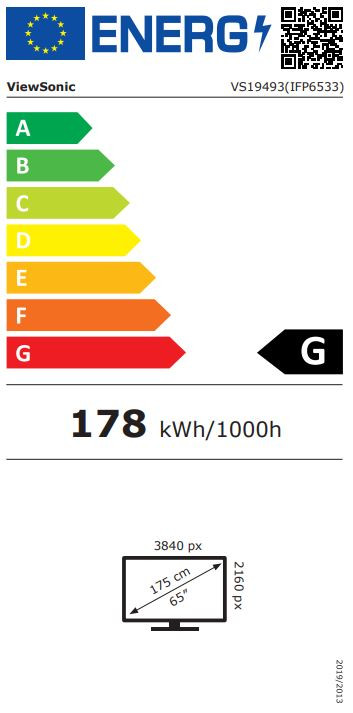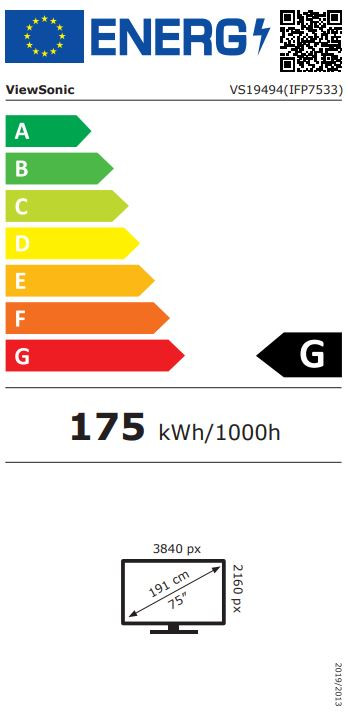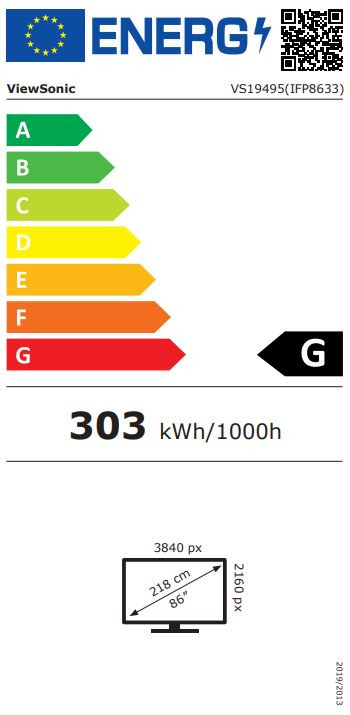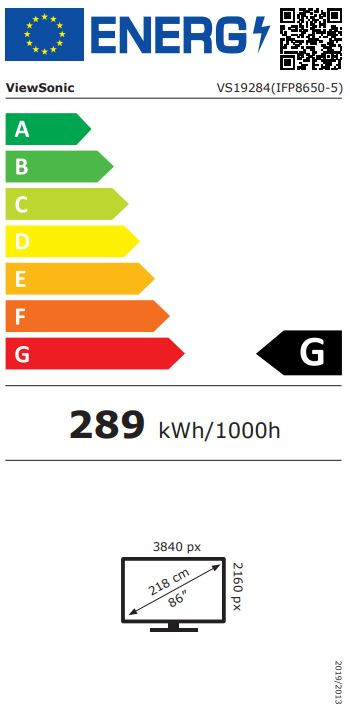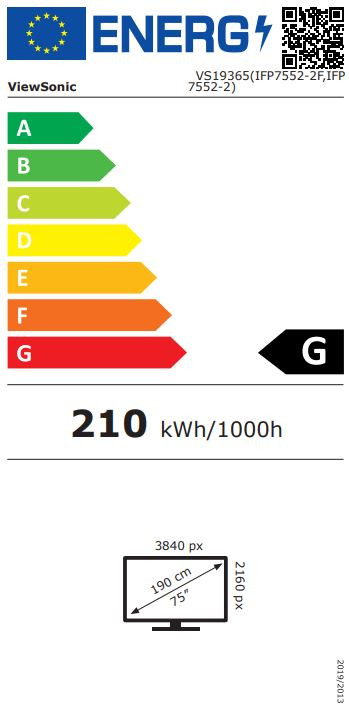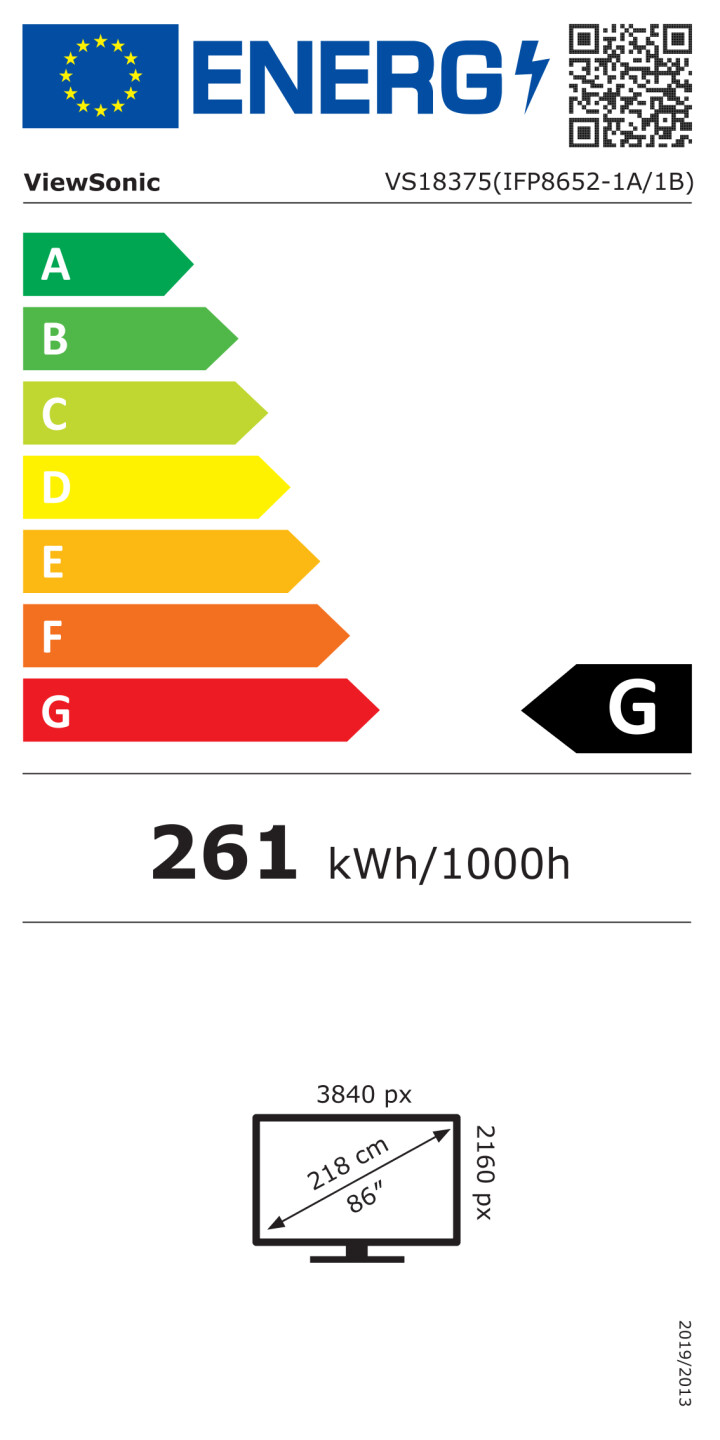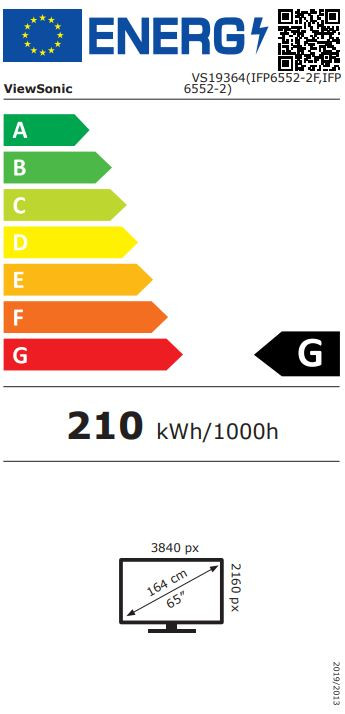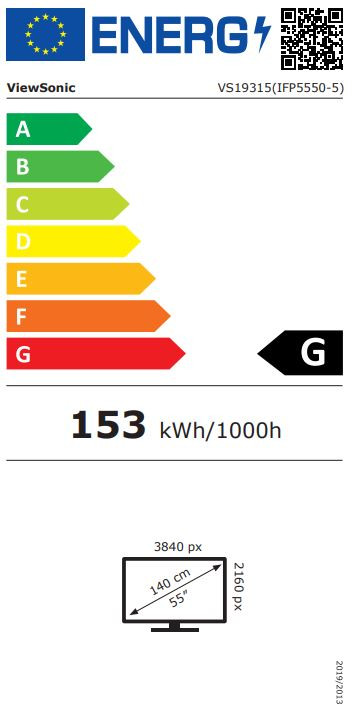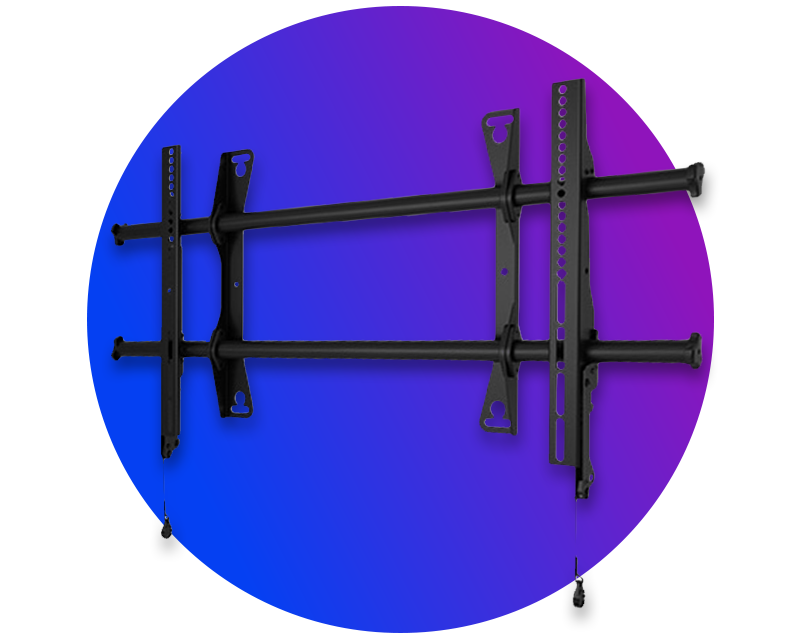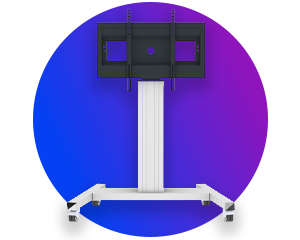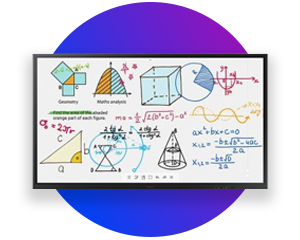Content
The ecosystem of software and hardware
The ViewSonic ViewBoard is a fully integrated workstation that combines powerful hardware with intelligent software. This allows you to avoid technical hurdles and enable easy collaboration.
All the advantages of the ViewSonic IFP series
- The Ultra Fine Touch technology allows several students to write and draw directly on the board at the same time. Up to 40 simultaneous touch points ensure smooth interaction. In addition, students in tablet classes have the option of mirroring their results directly and wirelessly onto the display. This allows them to discuss their work together.
- The integrated, ISTE-certified myViewBoard Suite offers an infinite digital board with didactic aids such as protractors, timers and calculators. In addition, media content, YouTube videos or interactive widgets can be integrated into the board image via the "Magic Box" using drag-and-drop.
- Yes, the ViewSonic IFP supports common formats such as PowerPoint, PDF or Google Slides. You can open and edit your files directly from cloud services (OneDrive, Google Drive) and distribute the results to your students at the end of the lesson using a QR code.
- With ViewBoard Cast, content from Windows, Apple, Chrome or Android devices can be transmitted from up to four devices simultaneously in split screen without additional dongles. For guest devices, myViewBoard Display also provides an instant, browser-based solution without the need to install an app.
- The myViewBoard software has special accessibility functions, such as text-to-speech, live subtitles and integrated Irlen filters. The combination of visual 4K display and haptic touch operation (kinaesthetic learning) appeals equally to different types of learners.
- The platform is fully GDPR-compliant and also offers IT administrators the option of using the cloud-based myViewBoard Manager to centrally maintain all of the school's devices , install updates and set energy-saving switch-off times.