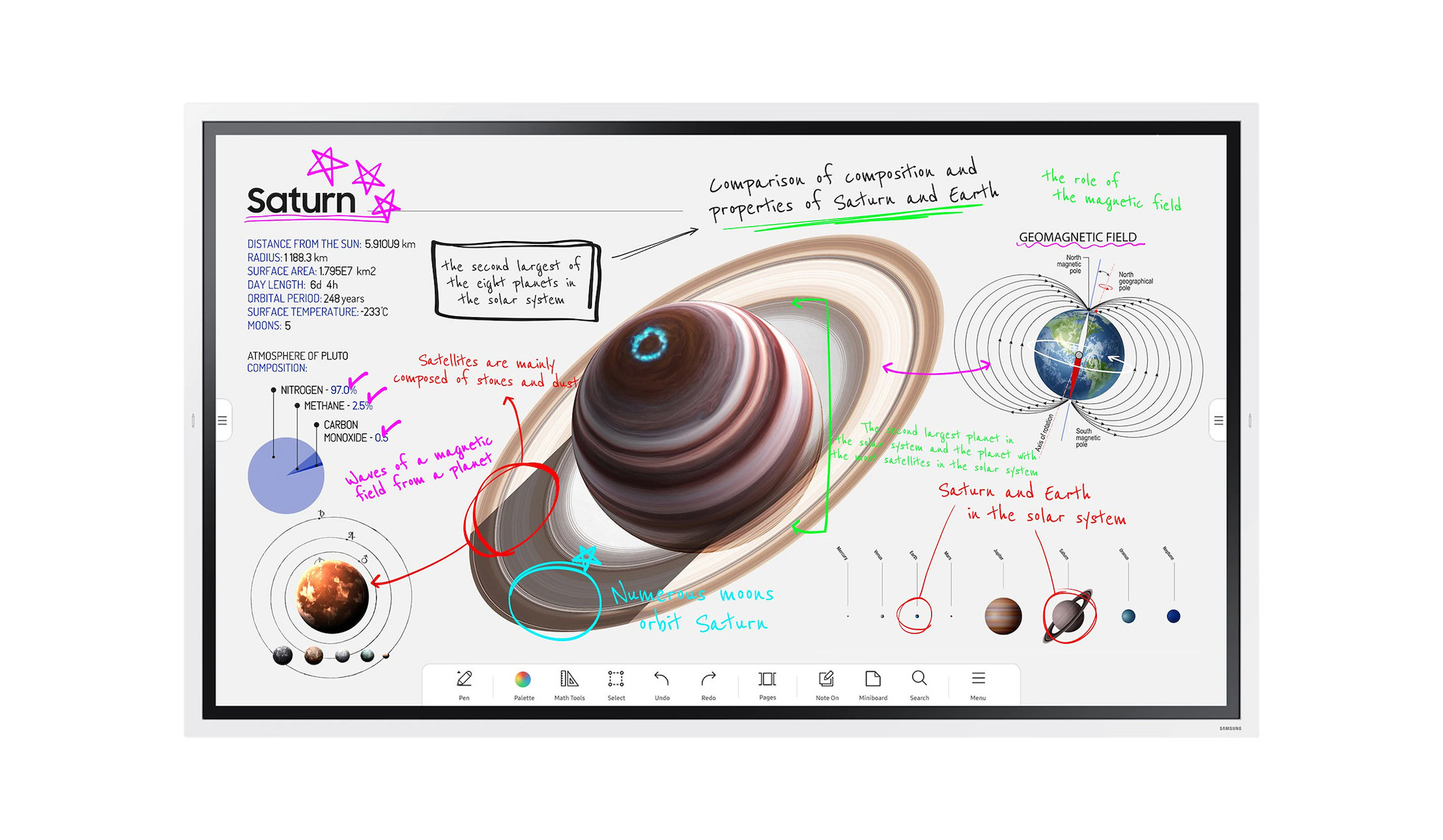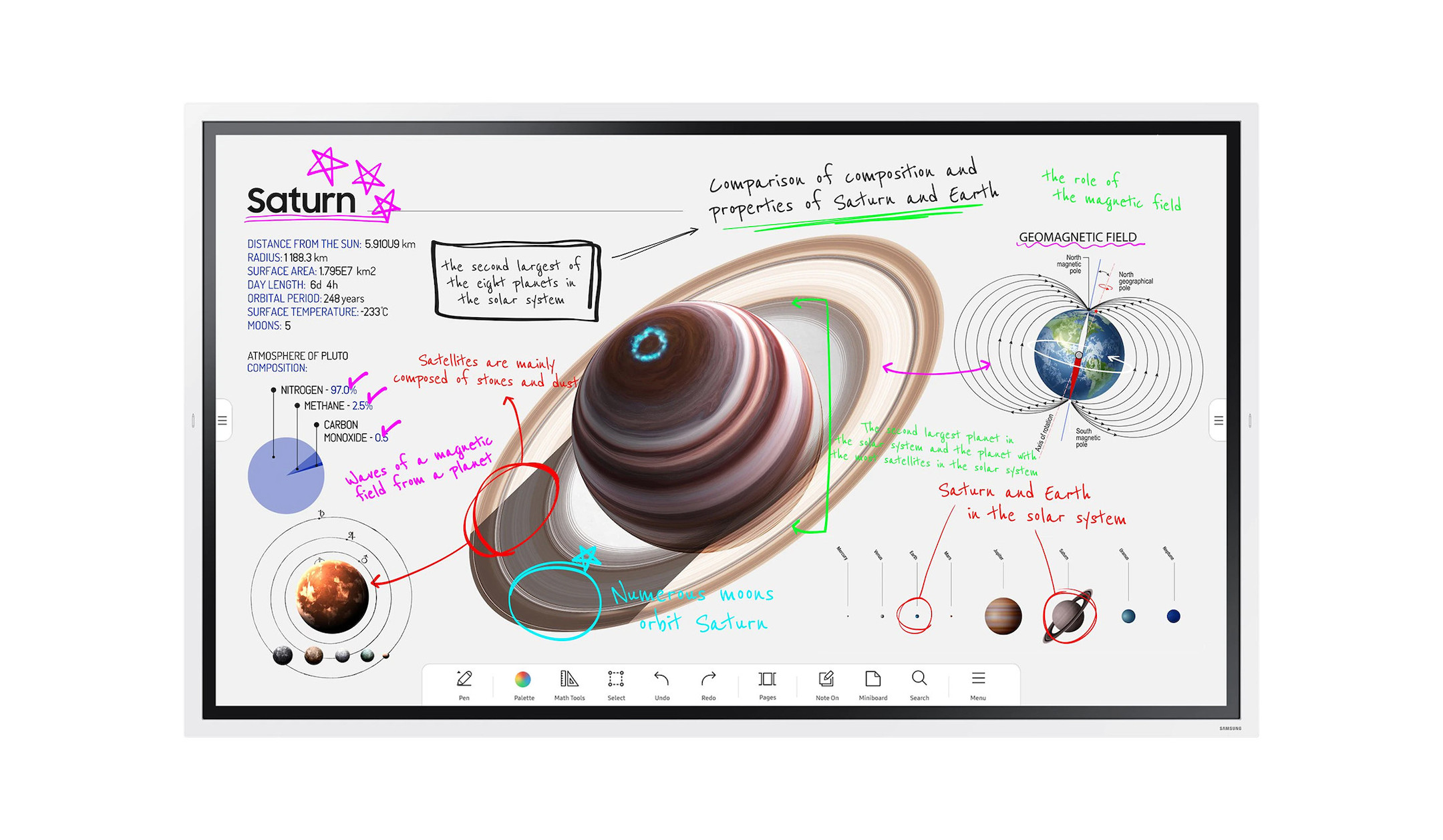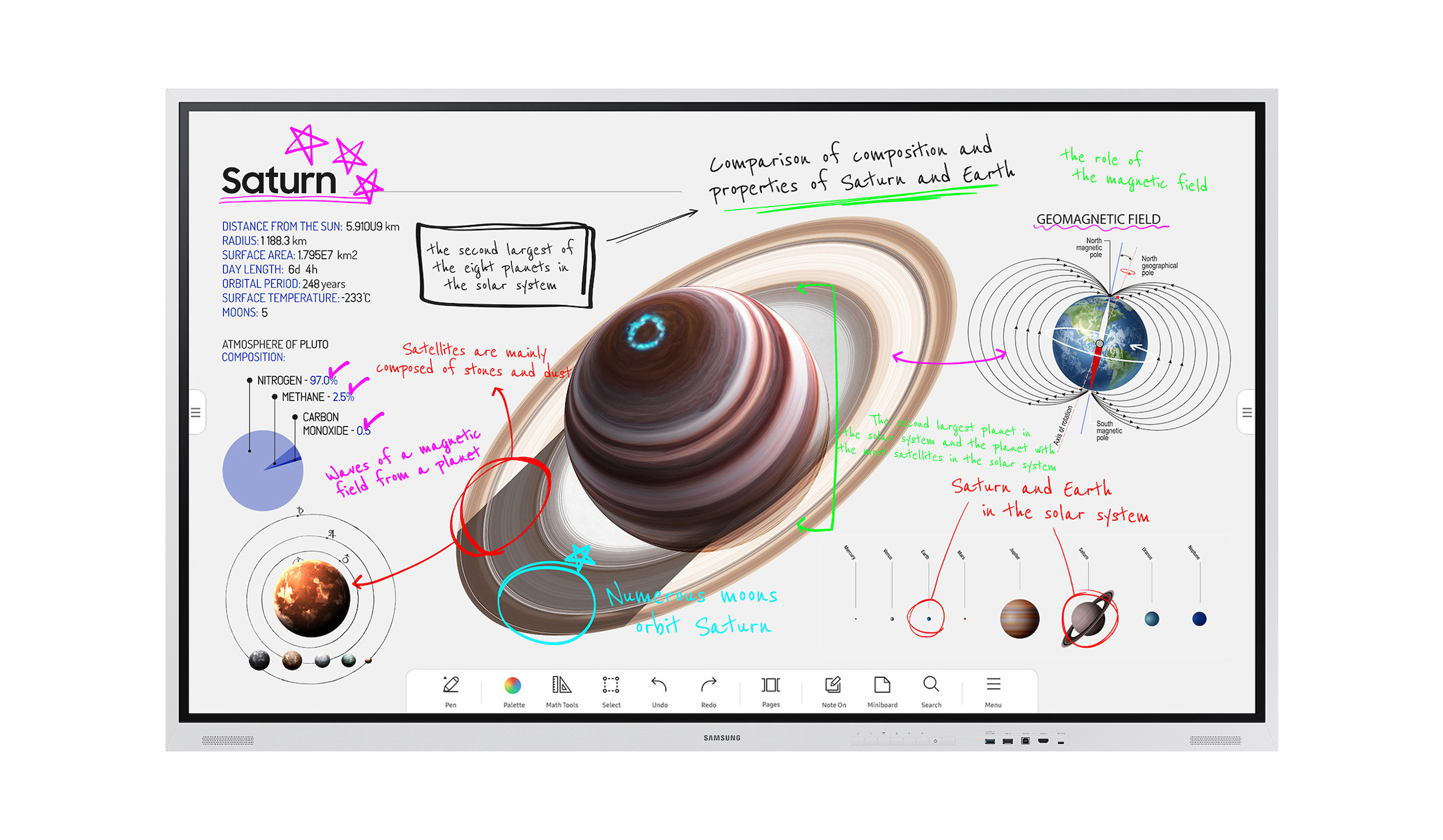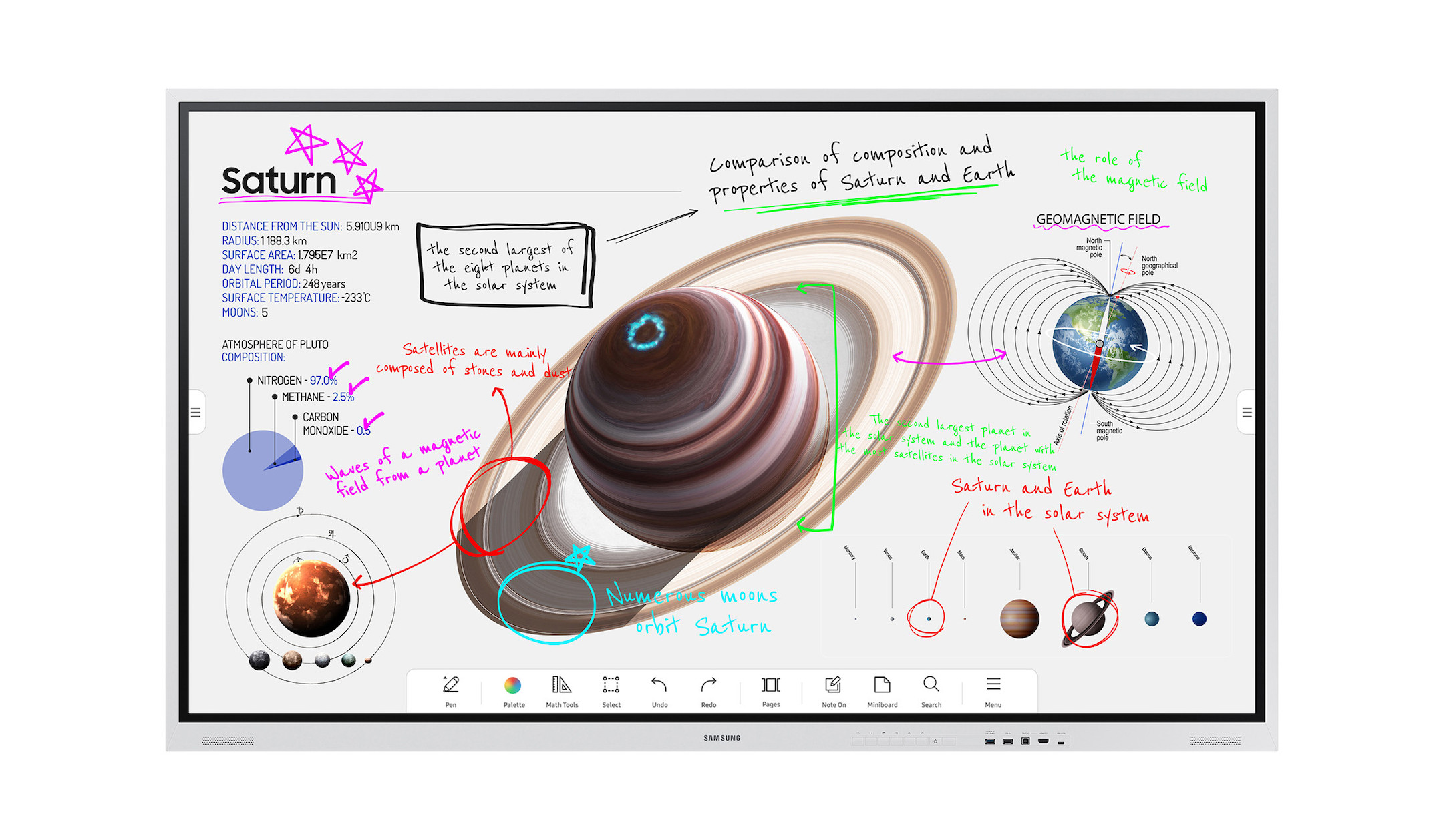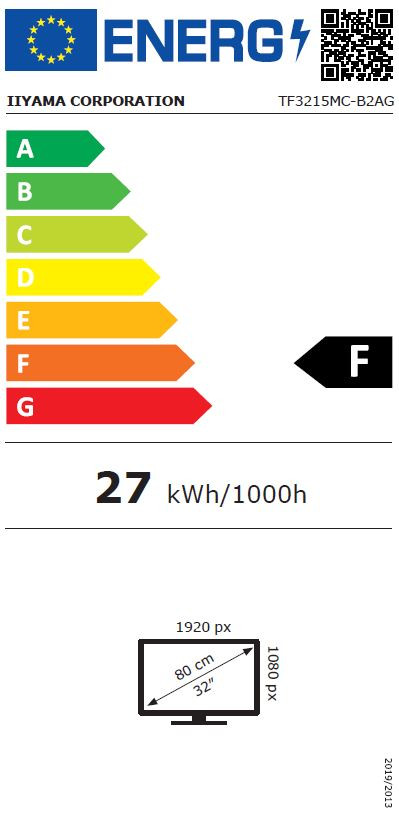In a modern architectural office, there is room for many digital tools that support the architects in their work. Important requirements for the projectors, displays and monitors are accuracy and flexibility. Detailed technical drawings and plans must be able to be displayed in the highest possible resolution.
Content
Solution for architects
We offer the following solution variants for architects. We take care of the planning, selection and the entire installation of the devices for you.
Our projector highlights
Expert Tip:
DLP projectors are particularly suitable for a fine line display. If a lot of coloured content has to be displayed in addition to the drawings, LCOS projectors are particularly suitable for this.
Our visualiser recommendations
Expert Tip:
In the case of a electric or manual screen, make sure that it has a black drop in the case of ceiling mounting, which brings the image further down to eye level. Thanks to the black drop, you can continue to sit normally on the sofa and do not have to look up, which is uncomfortable in the long run.
Our interactive touch display recommendations
Expert Tip:
Installation on a height-adjustable wall bracket or on a display roll stand.