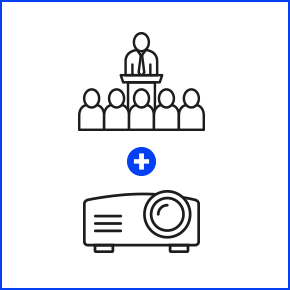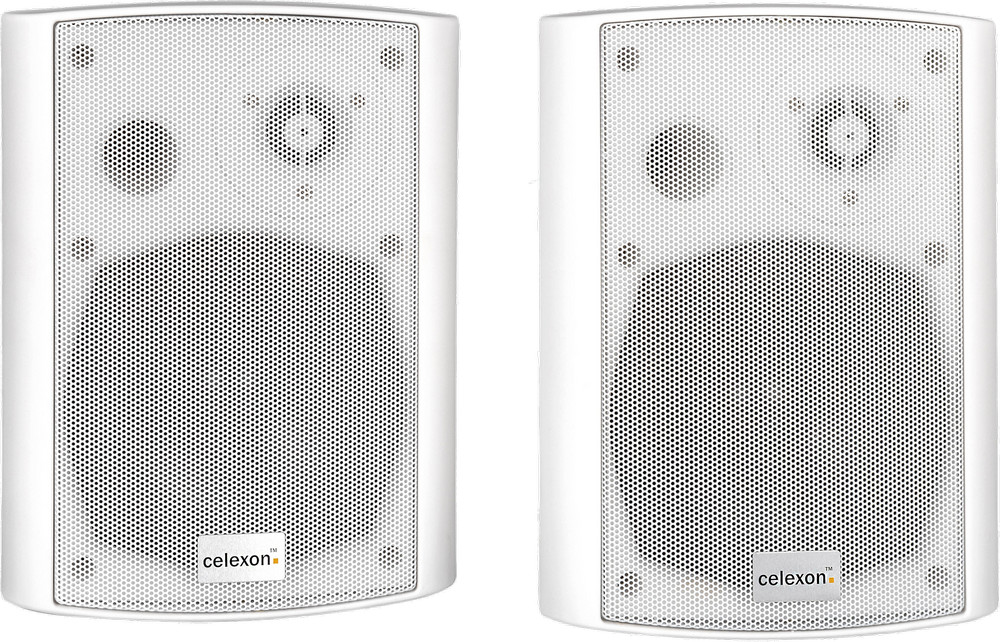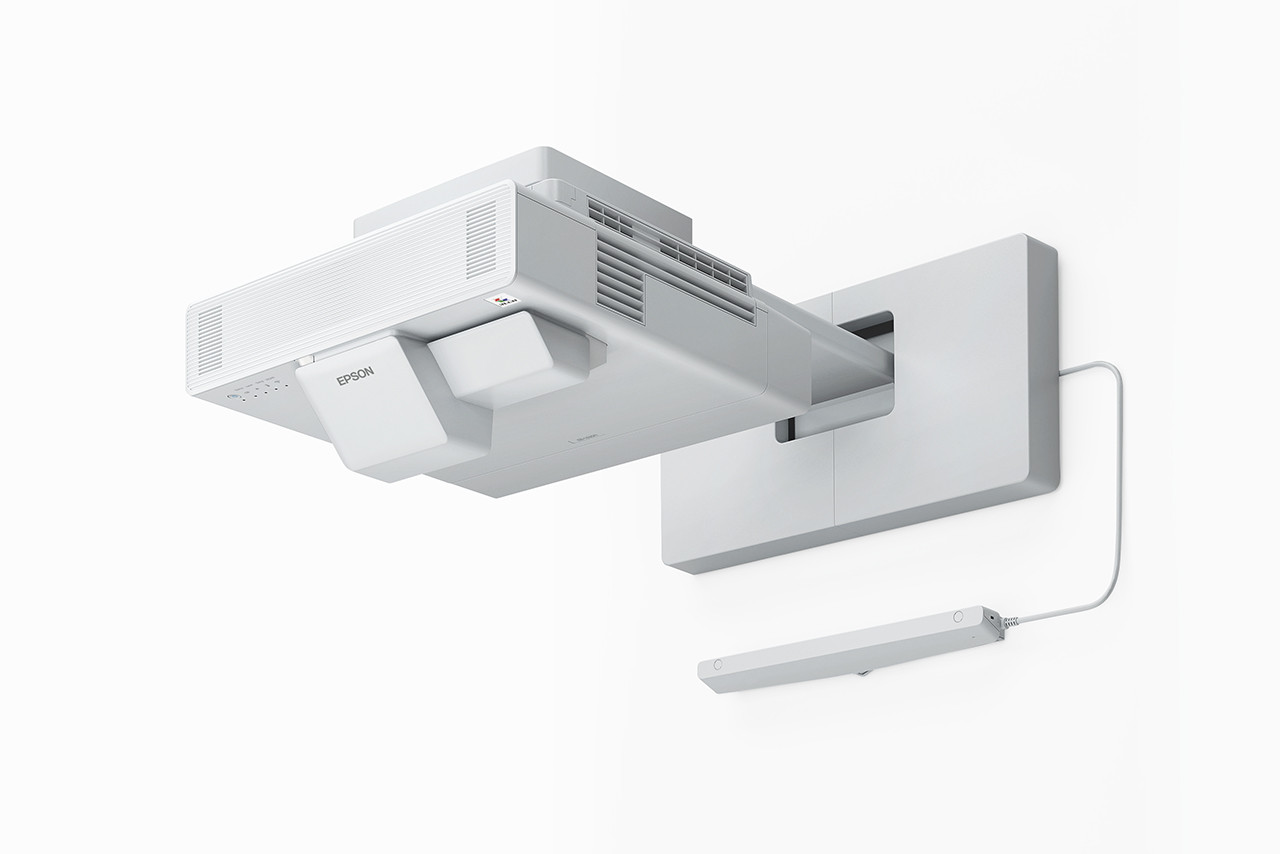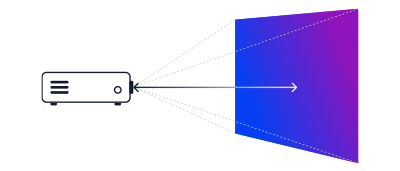How to find the right presentation projector
Here we explain everything you need to know about projectors for educational institutions - no more and no less! Only relevant know-how and tips from education technology experts.
we offer special conditions and customised service for public sector clients. We also offer purchase on account.
Projectors for every room - from the classroom to the lecture theatre
Projectors for schools are also available with WLAN. This allows you to wirelessly transmit various content from your notebook or mobile devices such as smartphones and tablets to the projector. You can find out everything you need for this in our WiFi projector buying guide.
Room size
There is a suitable projector for every room that makes optimum use of the available space and thus delivers the best results. The choice of projector type is crucial here.
| Projector type | Room size |
| Short-throw and ultra-short-throw projectors | Short-throw and ultra-short-throw projectors are very suitable for small and medium-sized rooms. Especially if you want to use an interactive short-throw projector. |
| Projectors with conventional optics | Projectors with conventional optics, on the other hand, are very suitable for medium-sized to large rooms such as large classrooms and lecture theatres. However, this type of projector cannot be used for interactive applications. |
Image resolution
Image resolution is one of the most important factors when selecting a suitable projector for educational institutions. After all, the auditorium should be able to clearly recognise all the relevant image details of a presentation. For satisfactory results, we recommend a projector with an image resolution of WXGA (1,280 x 800) and upwards. This image resolution has established itself as the standard for a contemporary minimum image resolution. It also corresponds to the common 16:10 picture format.
However, you should prefer a Full HD projector to a WXGA projector. This is because Full HD can be used universally for large and small viewing distances. This also applies to WUXGA (16:10). This resolution is widely used for presentation projectors.
| Image resolution | Picture format |
| WXGA (1,280 x 800) | 16:10 |
| WUXGA (1,920 x 1,200) | 16:10 |
| Full HD (1,920 x 1,080) | 16:9 |
Brightness
The brighter, the better - that's the rule of thumb for most presentation projectors. For rooms that can only be slightly darkened, we recommend projectors with at least 3,000 ANSI lumens. For bright rooms, bright projectors with values from 5,000 AN SI lumens are absolutely essential. For optimum image quality, we recommend slightly darkening the room.
| Room | Brightness |
| slightly darkened | from 3,000 lumens |
| not dimmed | from 5,000 lumens |
The right projector screen for school
A projector screen should be selected to match the projector used and take into account the room situation. The type of screen should also be taken into account. For example, stationary screens need to be mounted on the ceiling or a wall beforehand. Mobile screens, on the other hand, are ready for use in just a few minutes. These screens can be flexibly taken to almost any classroom, set up and used there.
Find out everything you need to know about projector screens on our screen buying guide page.
| Screen type | Projector type | stationary | mobile |
| Tripod screen | mobile projector |  |  |
| Frame screen | Ultra-short distance projector(non-interactive) |  |  |
| Framescreen (mobile) | Installation projector |  |  |
| Motorised screen | Installation, short-throw and standard projectors |  |  |
| Manual screen | Installation, short-throw and standard projectors |  |  |
Projector speakers: Especially for school & university
Often a presentation needs to be supported by convincing examples. In these cases, good audio reproduction is essential. Basically, you can either opt for a projector with integrated speakers, a passive speaker system with an amplifier or an active speaker system. These three alternatives have their advantages and disadvantages.
| Loudspeaker | Advantages | Disadvantages |
| integrated |
|
|
| passive |
|
|
| active |
|
|
Projector connections: The most important connections of a presentation projector
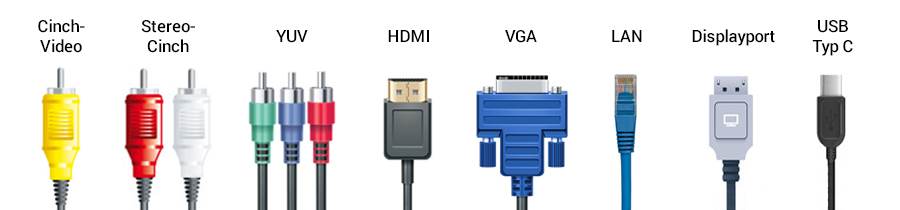
Which connections are the most important depends on which devices you want to connect to a projector. As a rule, you can also connect older playback devices such as video recorders to a projector. The majority of devices have analogue cinch inputs for audio and video signals. Some models are still equipped with analogue inputs for YUV component plugs. This means you can also use older DVD and Blu-ray players without any problems.
However, HDMI and VGA connections are the most commonly used. Almost every multimedia device, such as a notebook or DVD player, has one of these two connections. If you have the choice between HDMI and VGA, we recommend the HDMI connection. HDMI gives you significantly better picture quality with simultaneous audio signal transmission. VGA is only suitable for transferring image data. It does not transmit audio signals.
For the pure transfer of data, most projectors are equipped with USB sockets or LAN connections. Find out everything you need to know about how to connect a projector correctly. Here you can also find out how to connect a Mac via a Mini Displayport or USB-C cable.
Accessories for presentation projectors
Interactive lessons with whiteboard, projector & document camera
Interactive whiteboards and document cameras significantly increase the quality of a course by adding interactive elements and time-saving, efficient operation. In addition, they not only simplify the preparation and presentation of teaching content for teachers, but also help learners to absorb the subject matter better. Involving the students also increases their understanding of the material.
You have the choice between 3 solutions:
- Document camera with a complete interactive whiteboard set
- Interactive projector and an interactive whiteboard
- Interactive whiteboard complete set
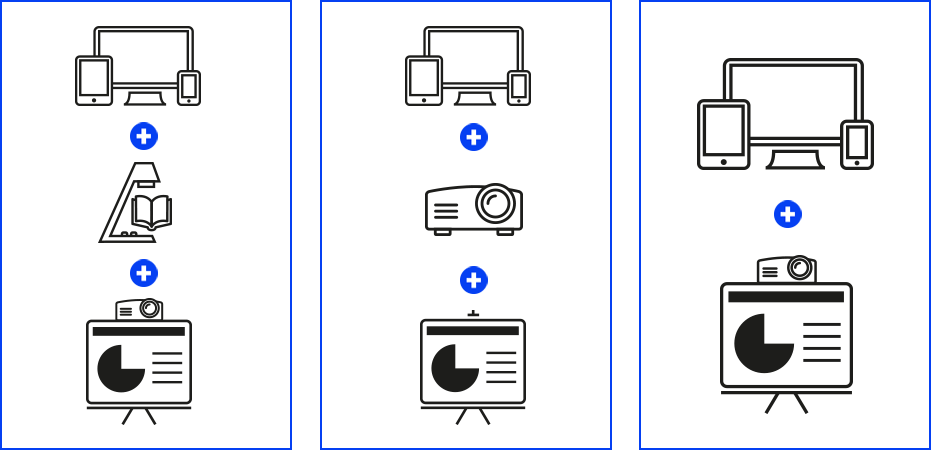
2. Interaktiver Beamer und ein interaktives Whiteboard
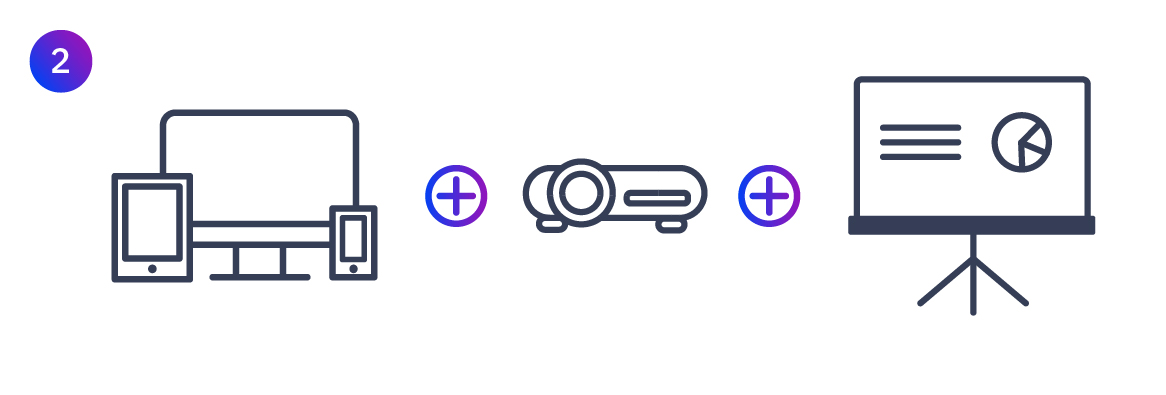
3. Interaktives Whiteboard-Komplettset