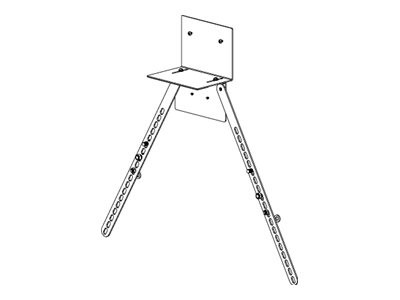During conferences, presentations and meetings, the time available is often limited and you do not want to waste time connecting the devices you need. Finding the right plug in a tangle of cables is a time-consuming affair that only leads to frustration. Wireless presentation systems help immensely.
Solution approaches for wireless image transmission
We offer the following products for wireless image transmission. We can help you choose the right system for your needs!
Our Barco ClickShare recommendations
Expert Tip:
The Barco ClickShare system can work with an input signal up to 4K resolution. However, it outputs a maximum of 1,920 x 1,200 pixels. For higher resolutions, e.g. of a display, it is upscaled. Only the CSE-800 supports direct 4K output.
Our BenQ InstaShow highlights
Expert Tip:
The output resolutions of the BenQ InstaShow systems are in the Full HD range. However, the larger model (WDC20) scales the output resolution up to 3840 x 2160. This way, you can also transfer UHD content from your notebook to a desired output device.
Expert Tip:
Wireless HD systems can be used in everyday business or in home theaters. Depending on the system, they are often capable of 3D and audio transmission in addition to conventional image transmission.
Expert Tip:
The manufacturer Epson is the leader in WLAN solutions for projectors. This applies to the setup, transmission and security of the network. The quality even allows the use in secured networks of large corporations.