



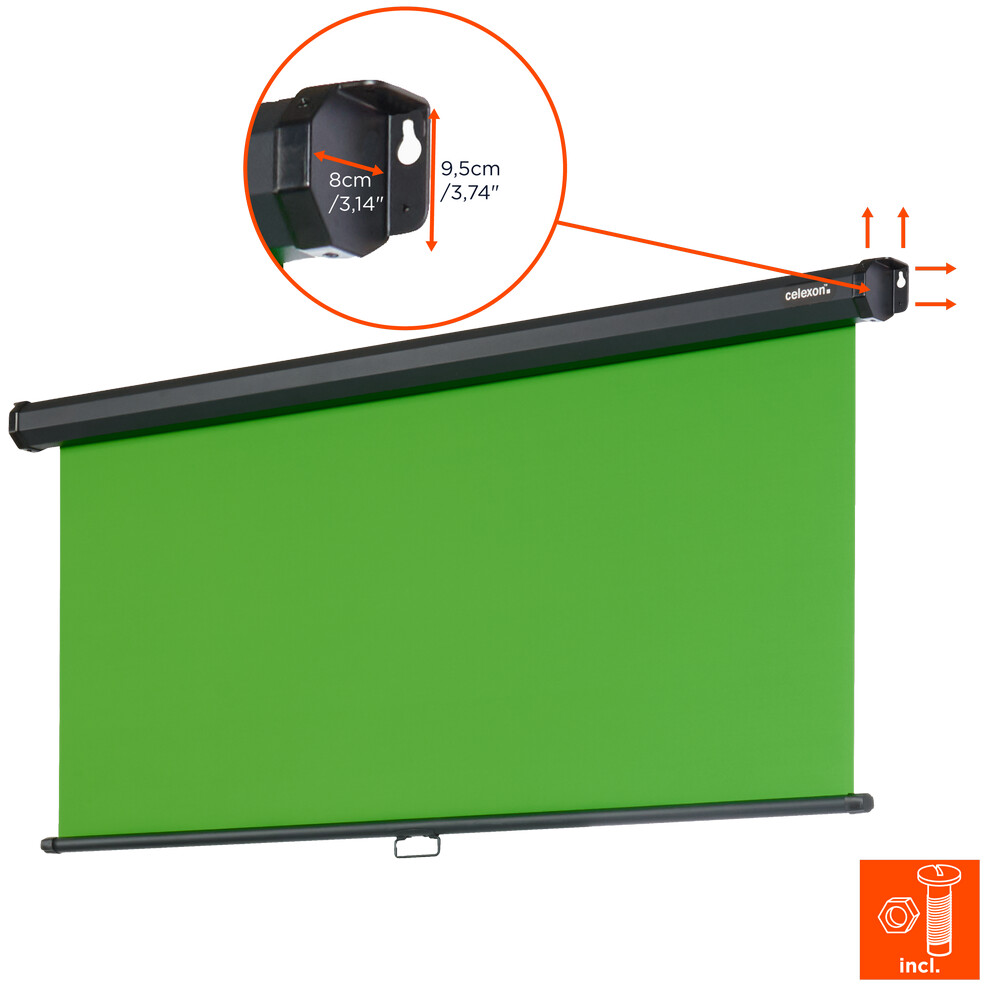

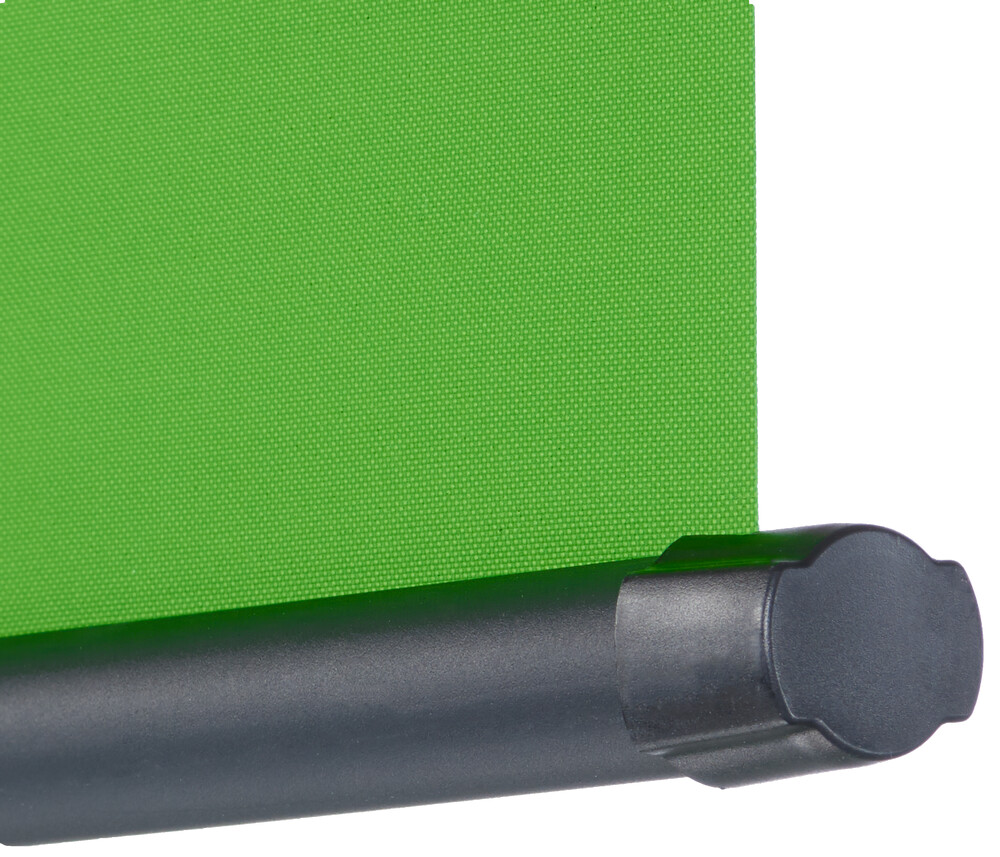





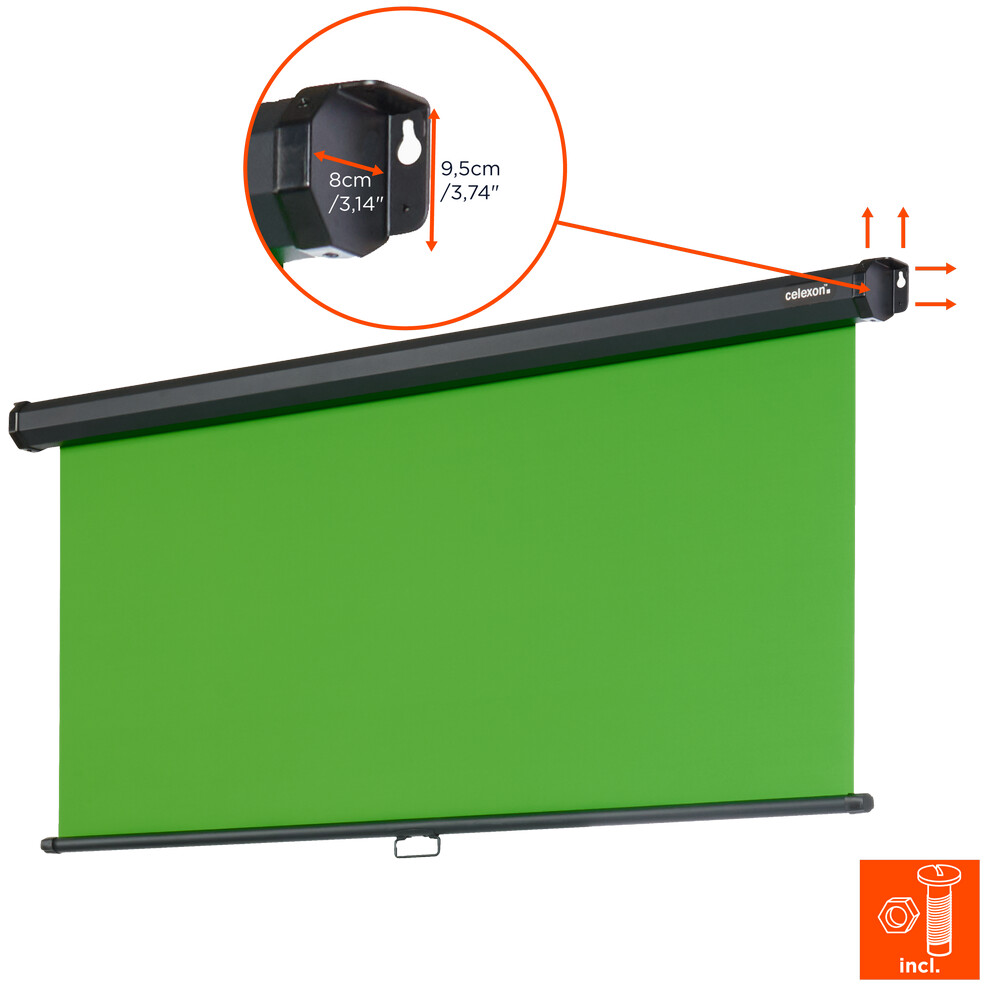

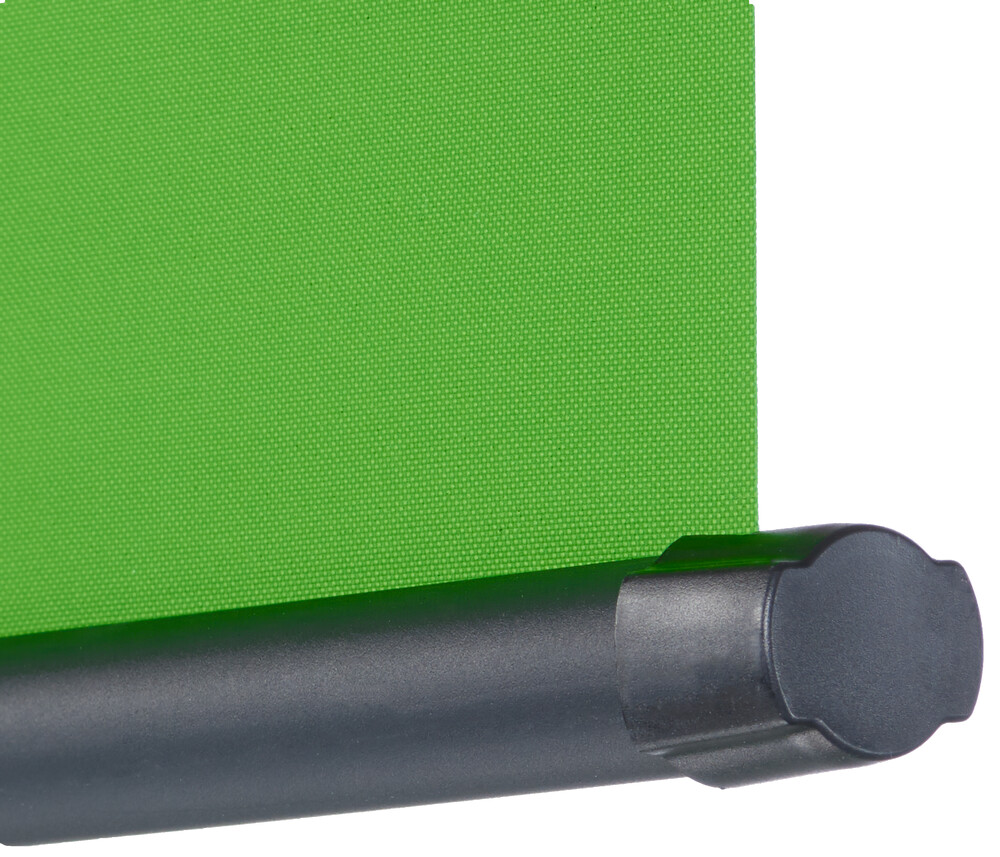





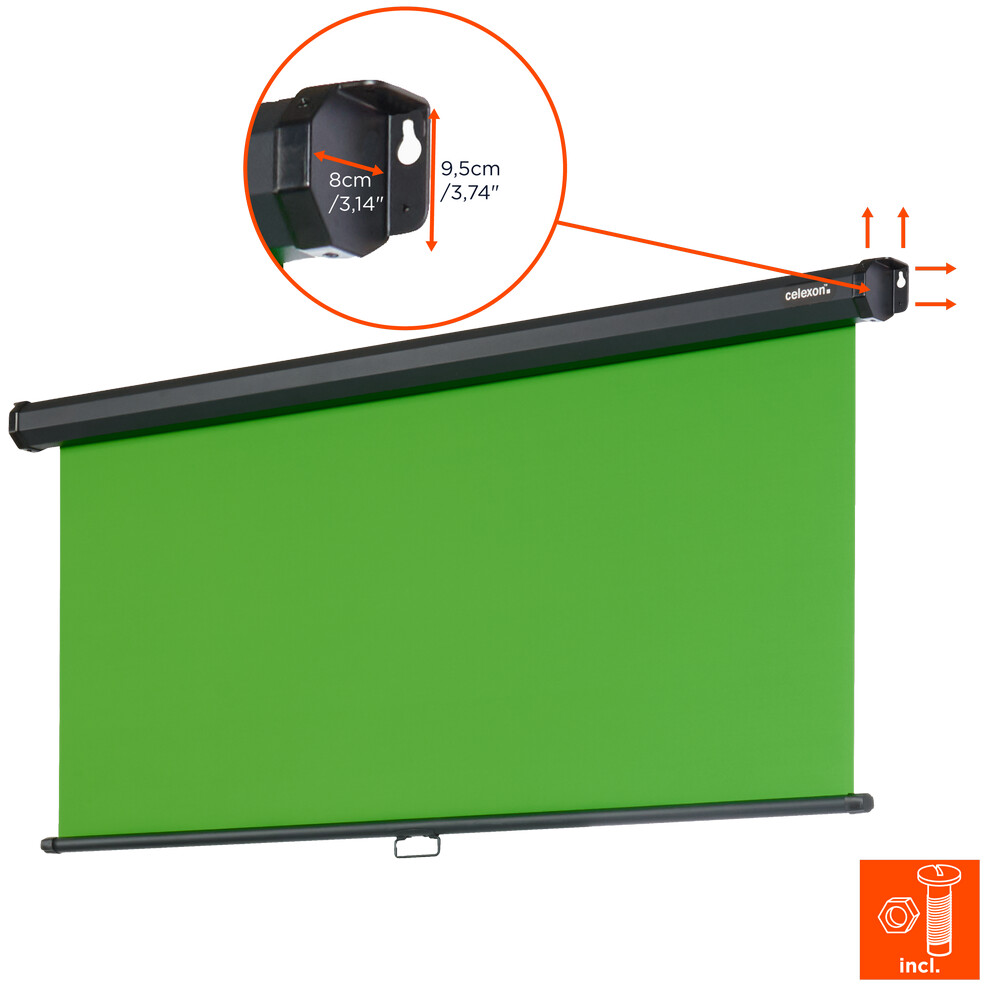

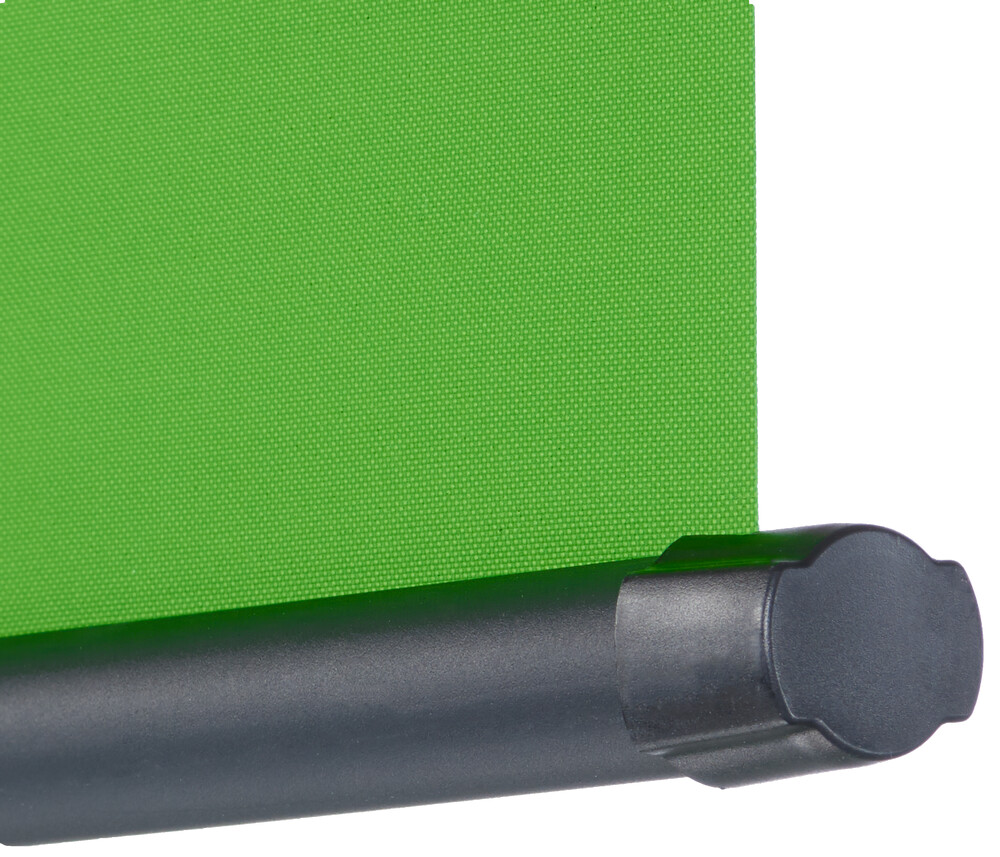





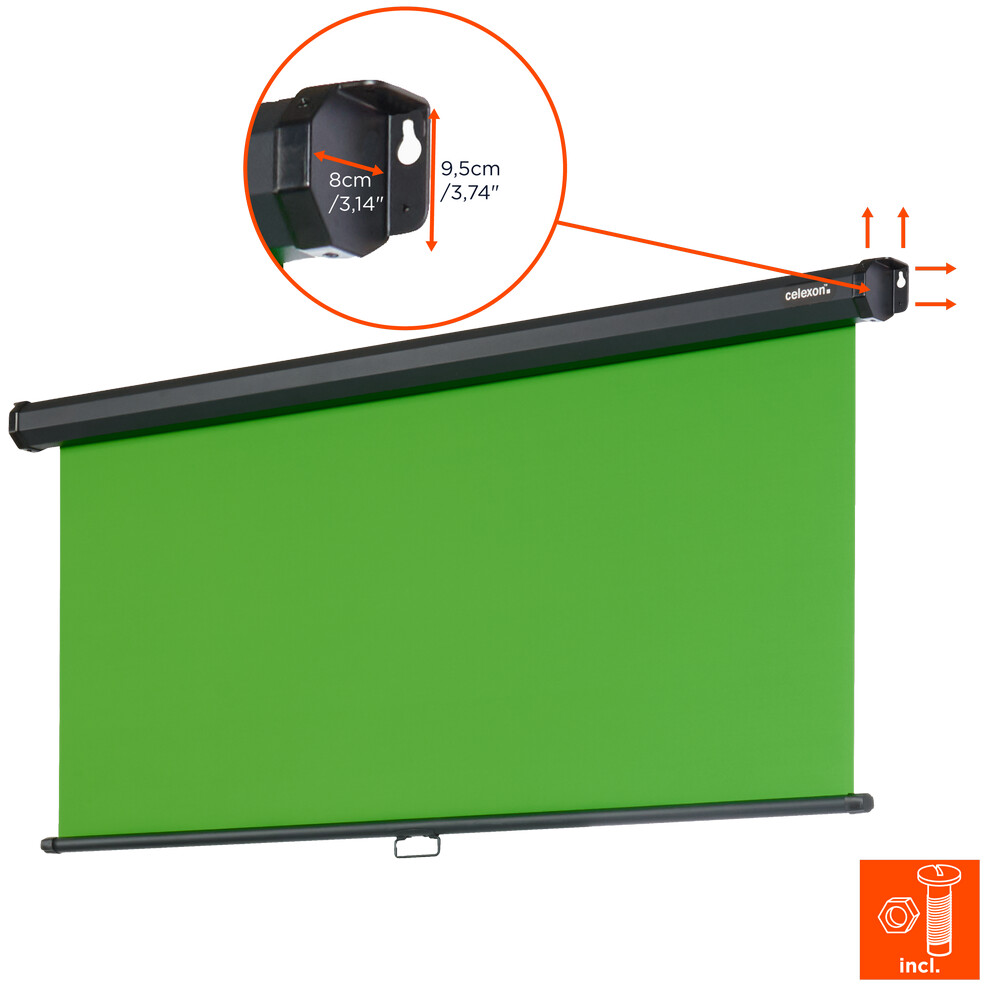

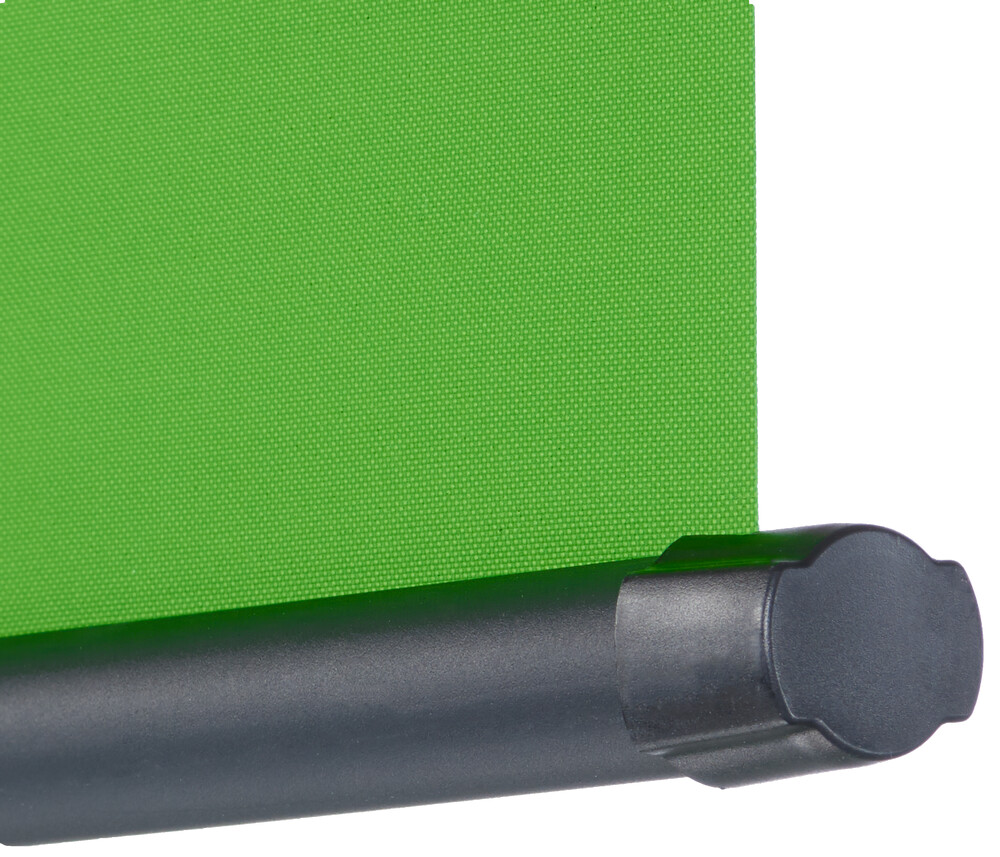

£118.99*
- Screen type Manual
- Technology Front projection
- Aspect Ratio 1:1
- Mount type Wall, Ceiling


Frequently purchased together
Product information
With the celexon manual Chroma Key Green Screen you have theideal product for the production of professional broadcasts and video content.The green screen can also be used as a background for video meetings from thehome office. The high-quality polyester fabric is processed similarly toprofessional studio screens, providing properties such as excellent flatness,crease and wrinkle resistance, and sound absorption. A very homogeneous colourdistribution over the entire surface enables optimal results. This allows youto create varied or neutral content without having to change the scenery.
celexon manual Chroma Key Green Screen - your affordable andprofessional studio backdrop
The Green Screen is built into a robust steel housing, whichensures a long life of the fabric and safe storage. The housing is kept narrow(9.5cm high) and does not take up room height unnecessarily. In addition, thehousing is only 212cm long, which makes it possible to create a functioningstudio even from small rooms. The matt black lacquering of the case and theweighting rod prevents reflections at the edge of the picture and, thanks tothe dark colour design, blends in perfectly and unobtrusively with the videobackground.
The built-in soft-return mechanism makes it easier than everto raise the green screen. Simply pull the Green Screen down about 5 cm and letgo. The Green Screen moves up automatically and smoothly. celexon has installedthis mechanism on a gear base, which, in contrast to conventional oil-basedsystems, has a significantly longer service life and constant retraction force!
You have the choice:
The Green Screen can be locked approx. every 10 cm, thusother formats such as 4:3, 16:9, 16:10 or 21:9 can be displayed in addition tothe 1:1 format. So you have the possibility to record content while sitting orstanding with full background coverage.
Key information:
- Ideal for the production of professional broadcasts andvideo content material
- Ideally suited as a professional background for videotransmissions, webcam meetings or online training
- Absolutelyhomogeneous green on polyester fabric for optimal chroma keying
- Flexible locking: for quick and individual adjustment tosuit the content produced
- Soft-Return mechanism: quick and safe storage after use
- Matt black coating for reduced image reflections andunobtrusive mounting
- Suitable for wall and ceiling mounting - can also be mountedhanging on eyelets
- Slim and robust steel housing: 212 x 8 x 9.5 cm (LxWxH)
- Total useful area extended: 200 x 190 cm (WxH)
- Weight: approx. 6 kg
As easy as the use of the green screen is, the installationis just as simple too!
You can mount the Green Screen on the wall or ceiling usingthe supplied mounting material. In addition, you have the option of hanging theGreen Screen on ceiling hooks (not included) using eyelets. This gives youflexibility and allows you to hang the Greenscreen even when it is not apermanent installation.
In the box
- celexon manual Chroma Key Green Screen
- Mounting material
- Operating instructions
Technical data
| Name | celexon manual Chroma Key Green Screen 200 x 190cm |
|---|---|
| Article number | 1000010982 |
| GTIN/EAN | 4260094740725 |
| Manufacturer SKU | 1000010982 |
| Model name | 1000010982 |
| Brand | celexon |
| Product Type | Green Screen |
| Product Series | celexon Manual Green Screen |
| Screen type | Manual |
| Technology | Front projection |
| Screen fabric | Chroma Key Green Screen Polyester |
| Aspect Ratio | 1:1 |
| Viewable Area - Width | 200 cm |
| Viewable Area - Height | 190 cm |
| Black border - Top | 0 cm |
| Black borders - Left/Right | 0 cm |
| Black border - bottom | 0 cm |
| Gain factor | 0 |
| Mount type | Ceiling , Wall |
| Product width | 212 cm |
| Product height | 9.5 cm |
| Product depth | 8 cm |
| Weight | 5.4 kg |
| Colour | Black |
| Condition | New |
| Warranty | 24 Month |
| Warranty type | Bringin service Service and support information |
Product safety
| Person responsible for the EU |
|---|
| celexon Europe GmbH |
| Gutenbergstraße 2 |
| 48282 Emsdetten |
| Germany |
| info@celexon.de |




