
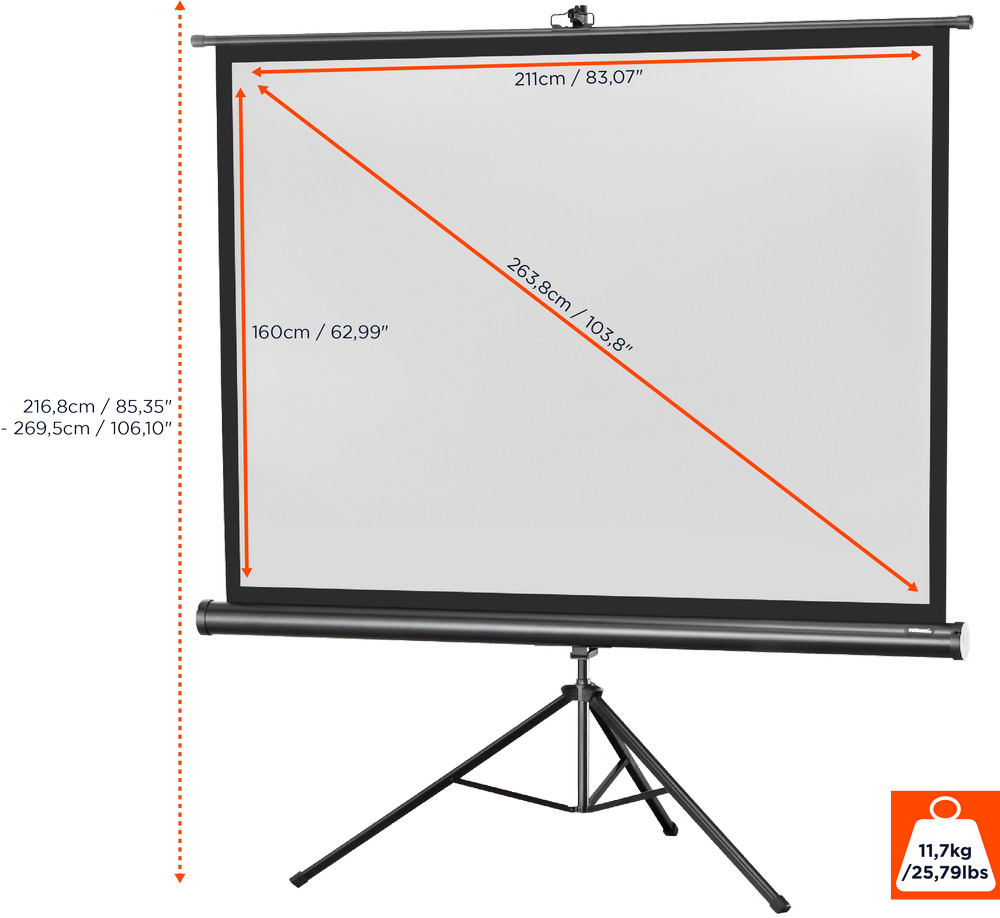

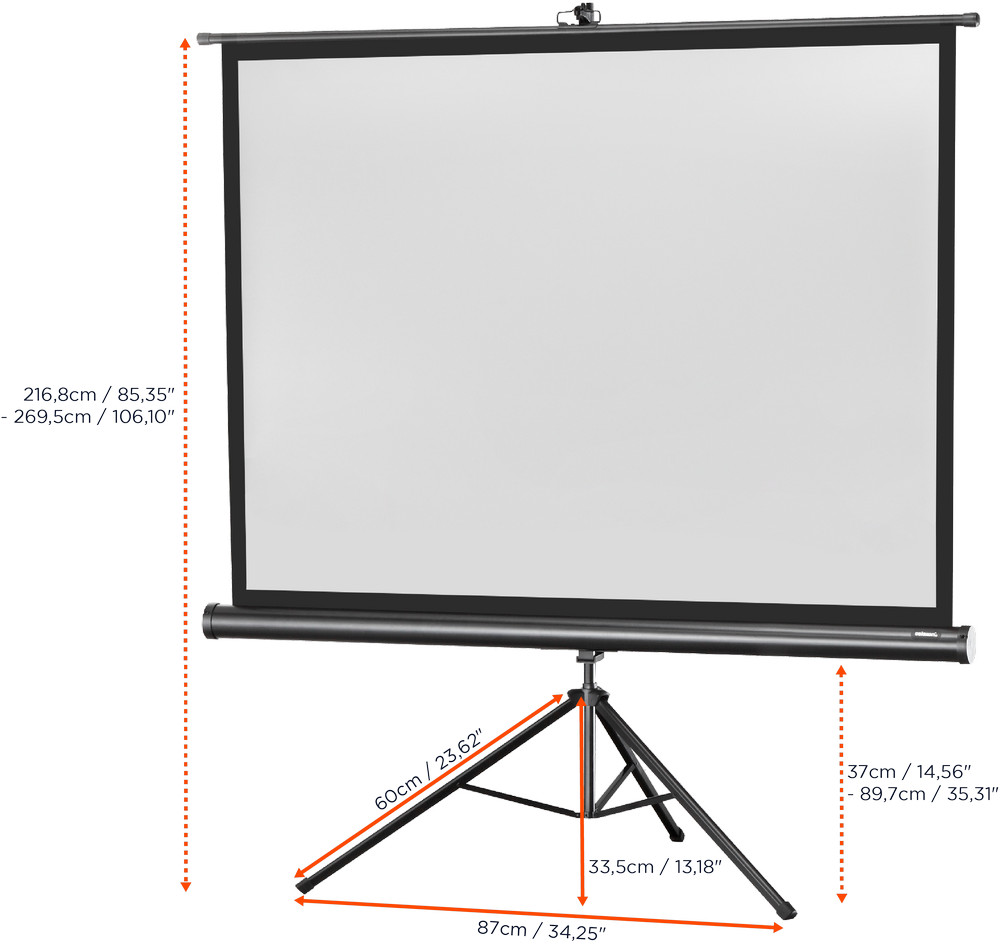



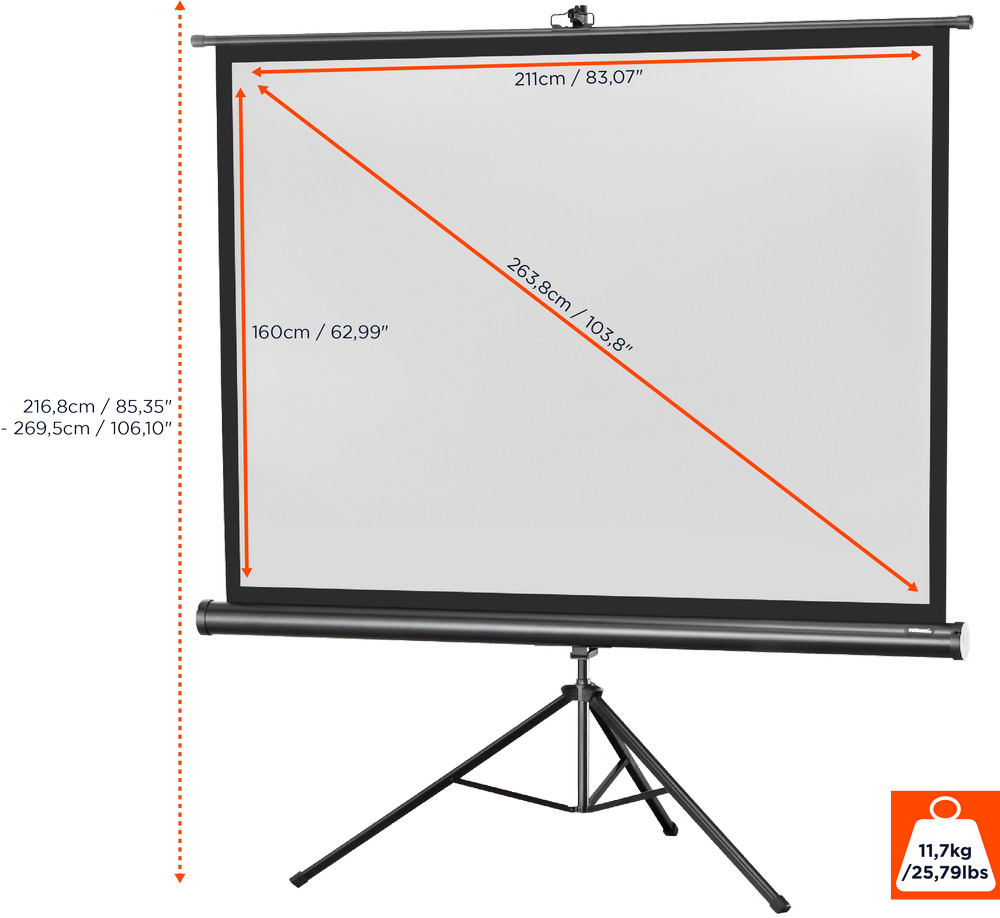

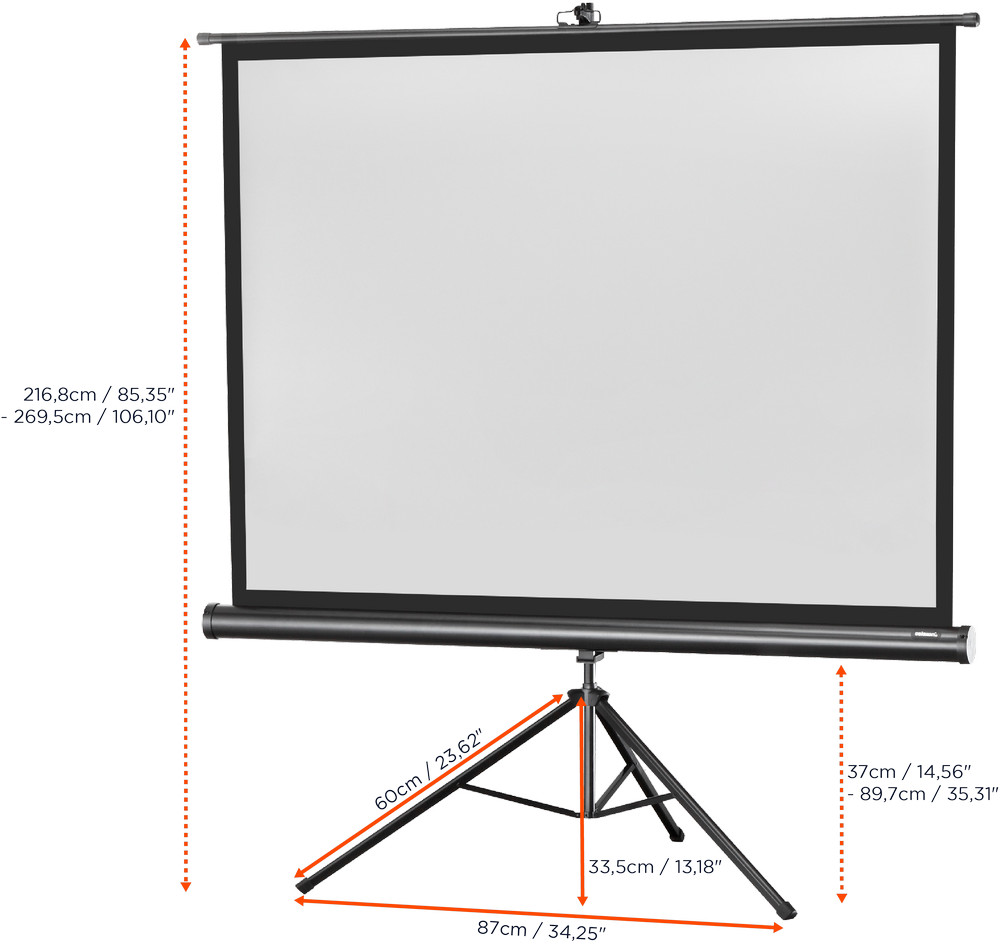



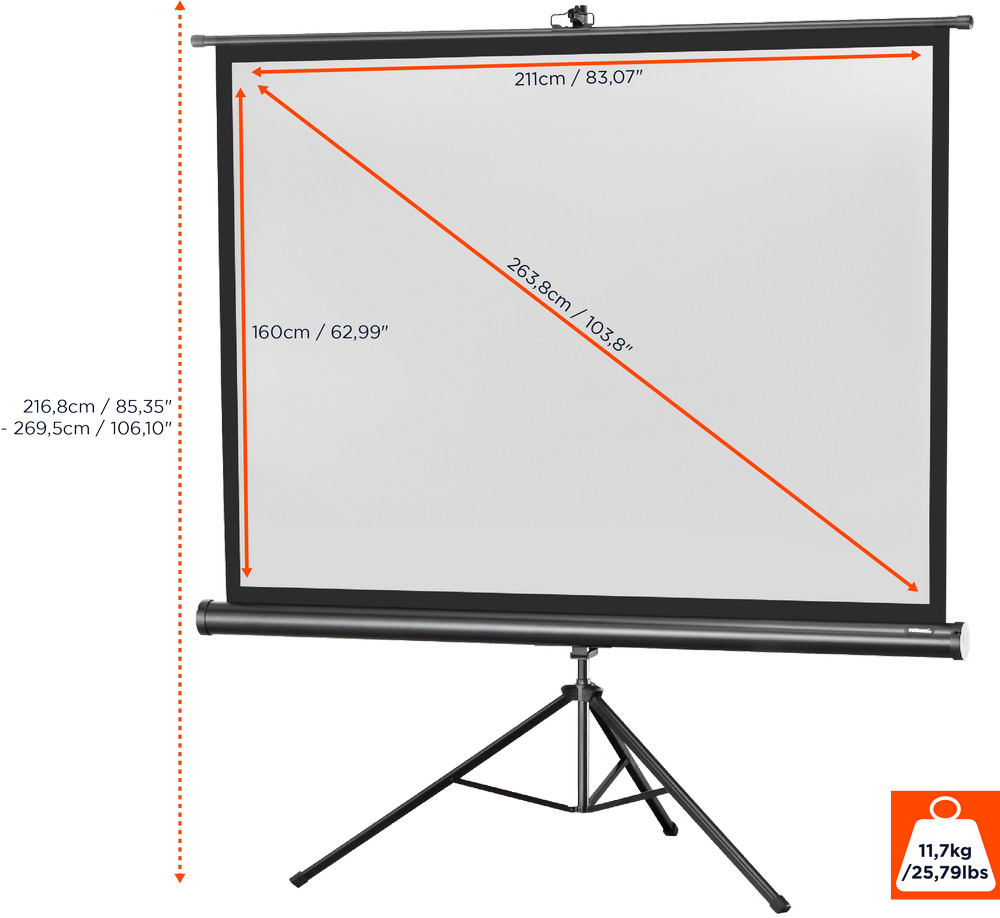

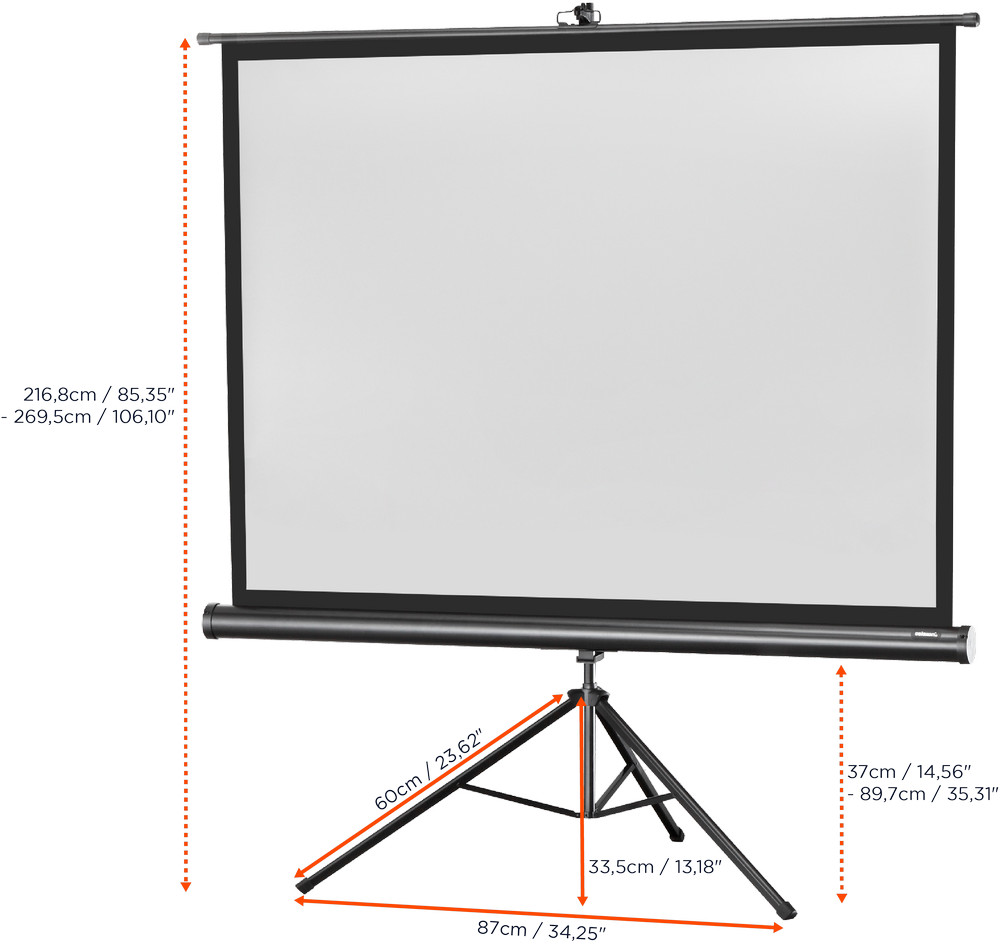



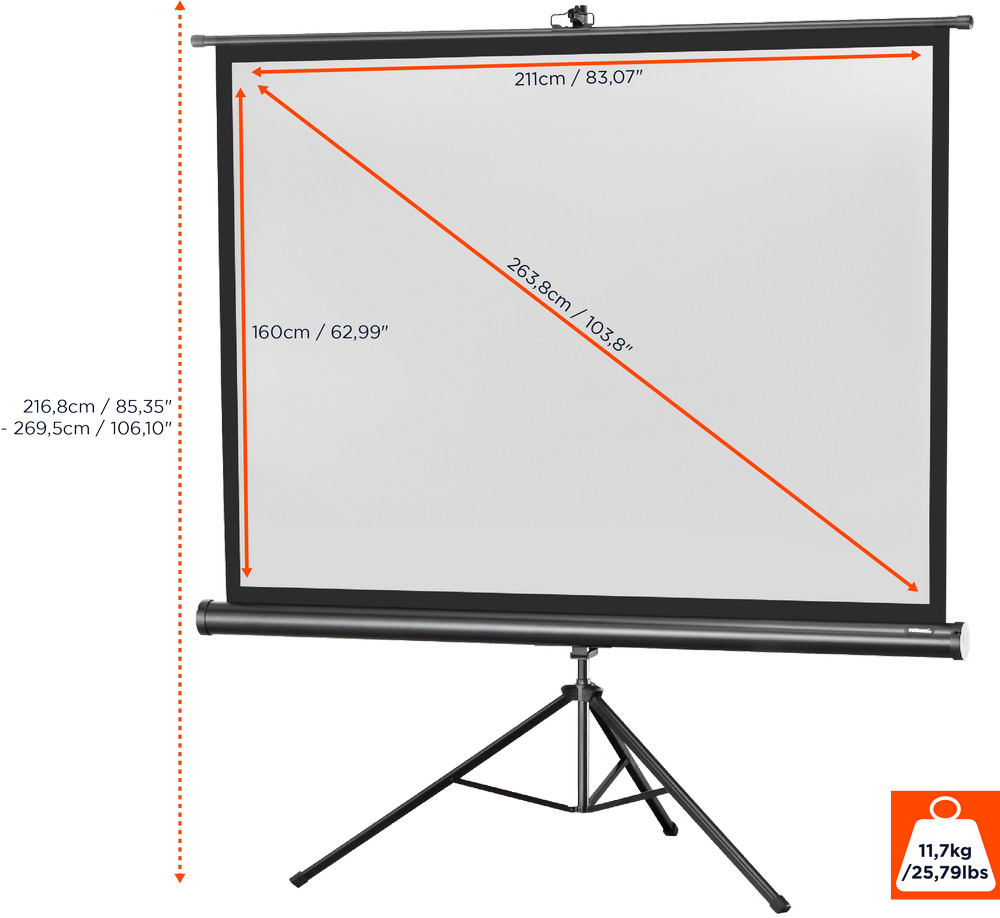

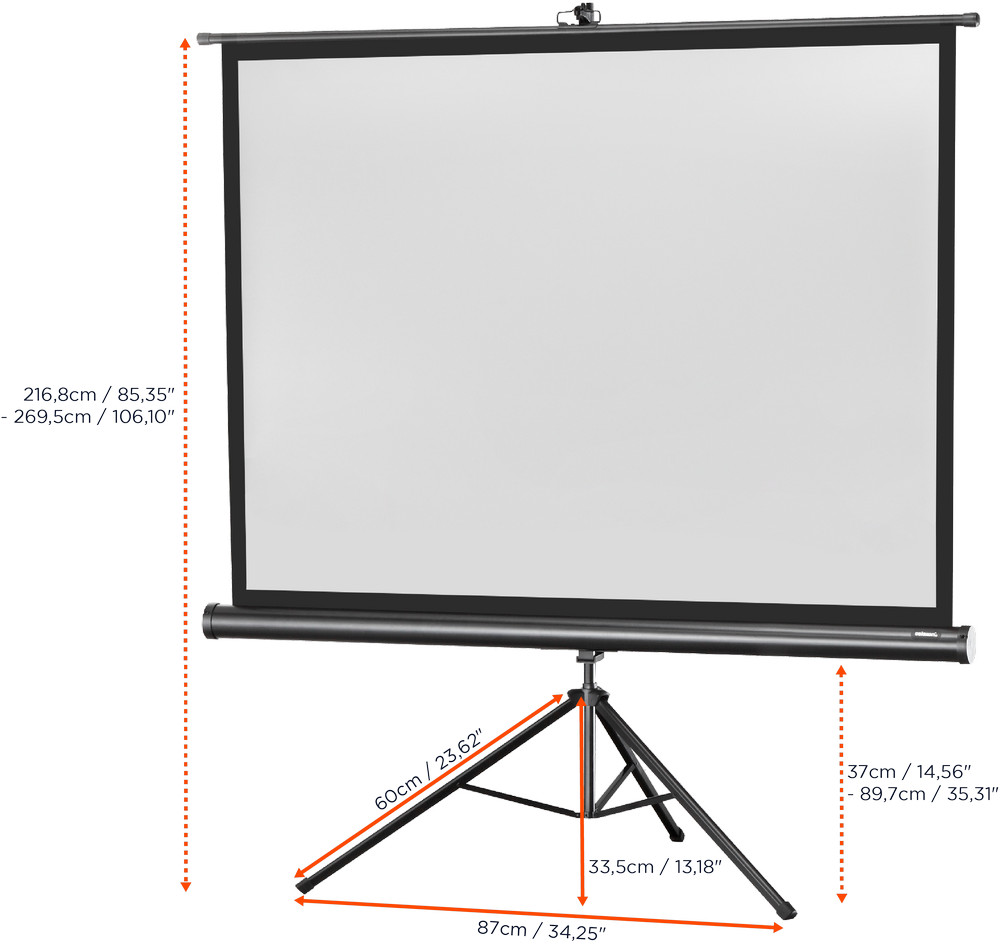


£169.99*
- Screen type Mobile, Tripod
- Technology Front projection
- Aspect Ratio 4:3
- Gain factor 1


Frequently purchased together
Product information
With the celexon tripod screen Economy, a wide range of applications can be achieved quickly and easily.
This tripod screen is distinguished by its solid workmanship and flexible application options.
Infinitely adjustable, it allows projection formats of 1:1, 4:3, 16:9, as well as the cinema format 21:9.
A matt white coating on the multi-layer fabric ensures homogeneous projection results.
Framed in a surrounding black border, the image convinces with a high-contrast presentation.

The opaque black reverse side ensures that the image is always reflected in true colour at 1.0 gain, even in sunny conditions.

Due to the robust tripod base, the product is suitable for daily use. The automatic fabric tensioning during set-up ensures that the screen is always perfectly flat.
celexon tripod screens are especially designed for mobile use, which is emphasised by the lightning-fast set-up and dismantling and the small pack size.
KEY INFORMATION
- Visible surface: 211 x 160 cm
- Enclosure dimensions: 225 x 7 cm (W x Ø)
- Black edge left, right: 4 cm
- Black leading edge bottom: 5 cm
- Black leading edge top: 4 cm
- Lower edge of screen: min. 37 cm - max. 90 cm
- Upper edge of screen: min. 217 cm - max. 269.5 cm
- Gain: 1.0
- Weight: 11.7 kg
- Additional features: black, opaque back, robust design, infinitely height-adjustable, keystone option
- Housing colour: black
IN THE BOX
- 1x celexon tripod screen Economy 211 x 160 cm
Technical data
| Name | celexon screen Tripod Economy Projector Screen 211 x 160 cm |
|---|---|
| Article number | 1090020 |
| GTIN/EAN | 4260094730177 |
| Manufacturer SKU | 1090020 |
| Model name | 1090020 |
| Projection Distance | Long Throw , Short Throw |
| Brand | celexon |
| Product Type | Projection screen |
| Product Series | celexon Tripod Economy |
| Screen type | Mobile , Tripod |
| Technology | Front projection |
| Screen fabric | matt white polyester |
| Aspect Ratio | 4:3 |
| Viewable Area - Width | 211 cm |
| Viewable Area - Height | 160 cm |
| Black border - Top | 4 cm |
| Black borders - Left/Right | 4 cm |
| Black border - bottom | 5 cm |
| Gain factor | 1 |
| Features | Black backing |
| Product width | 225 cm |
| Product height | 7 cm |
| Product depth | 7 cm |
| Weight | 11.7 kg |
| Colour | Black |
| Condition | New |
| Warranty | 24 Month |
| Warranty type | Bringin service Service and support information |
Product safety
| Person responsible for the EU |
|---|
| celexon Europe GmbH |
| Gutenbergstraße 2 |
| 48282 Emsdetten |
| Germany |
| info@celexon.de |







