






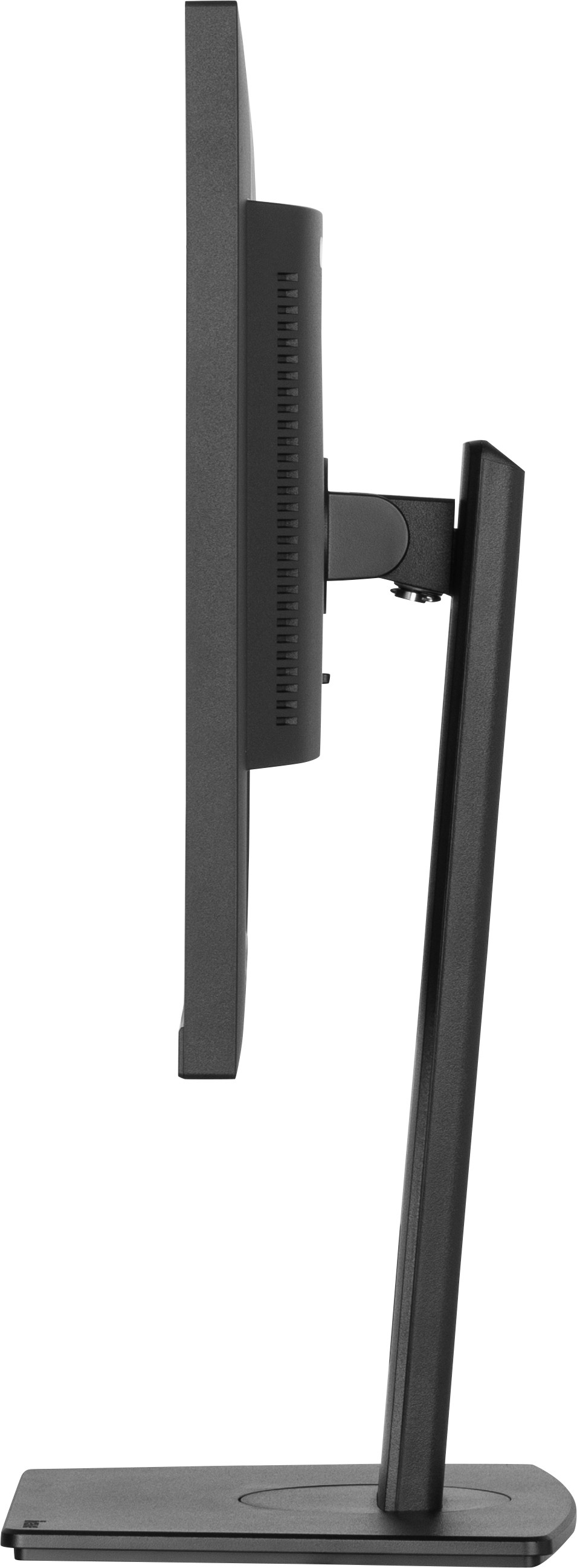









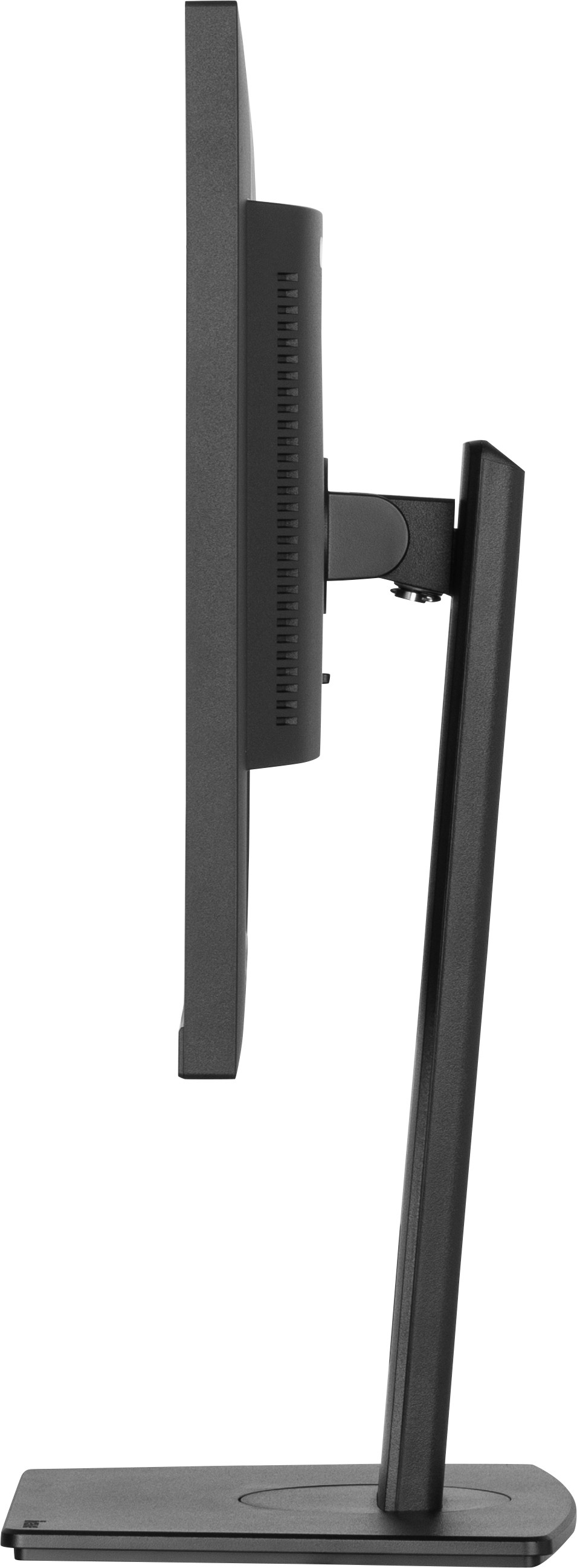









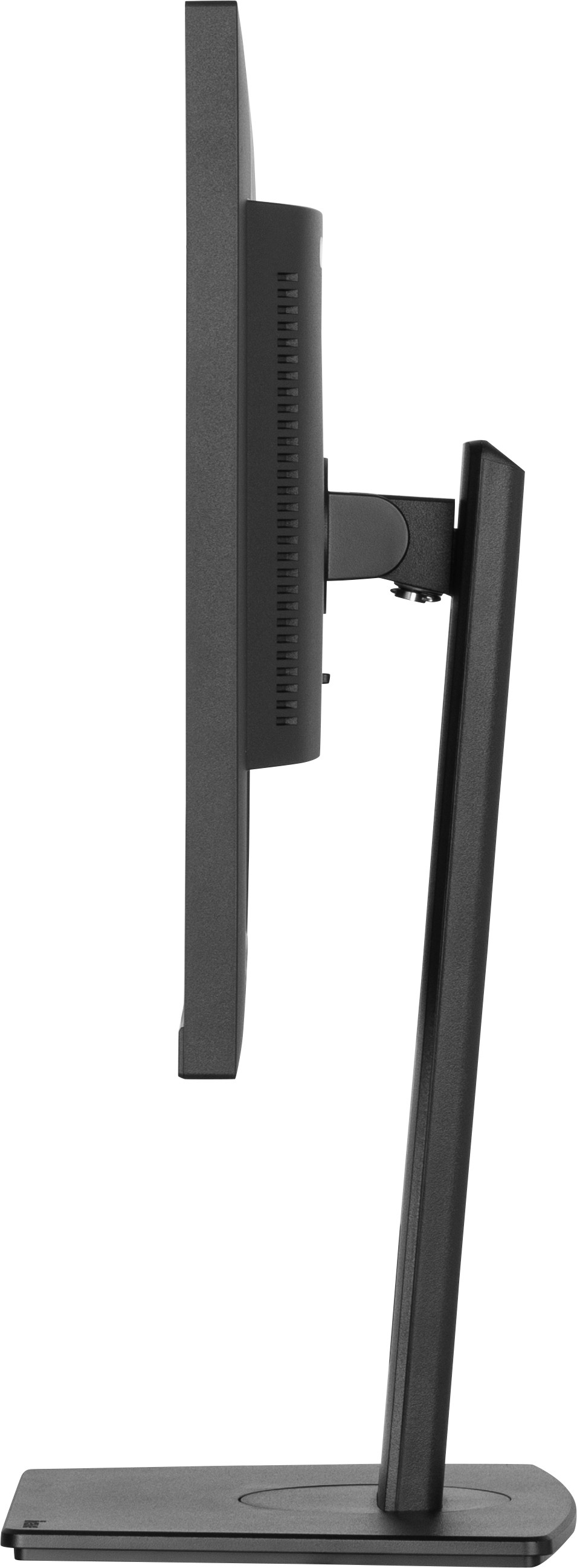









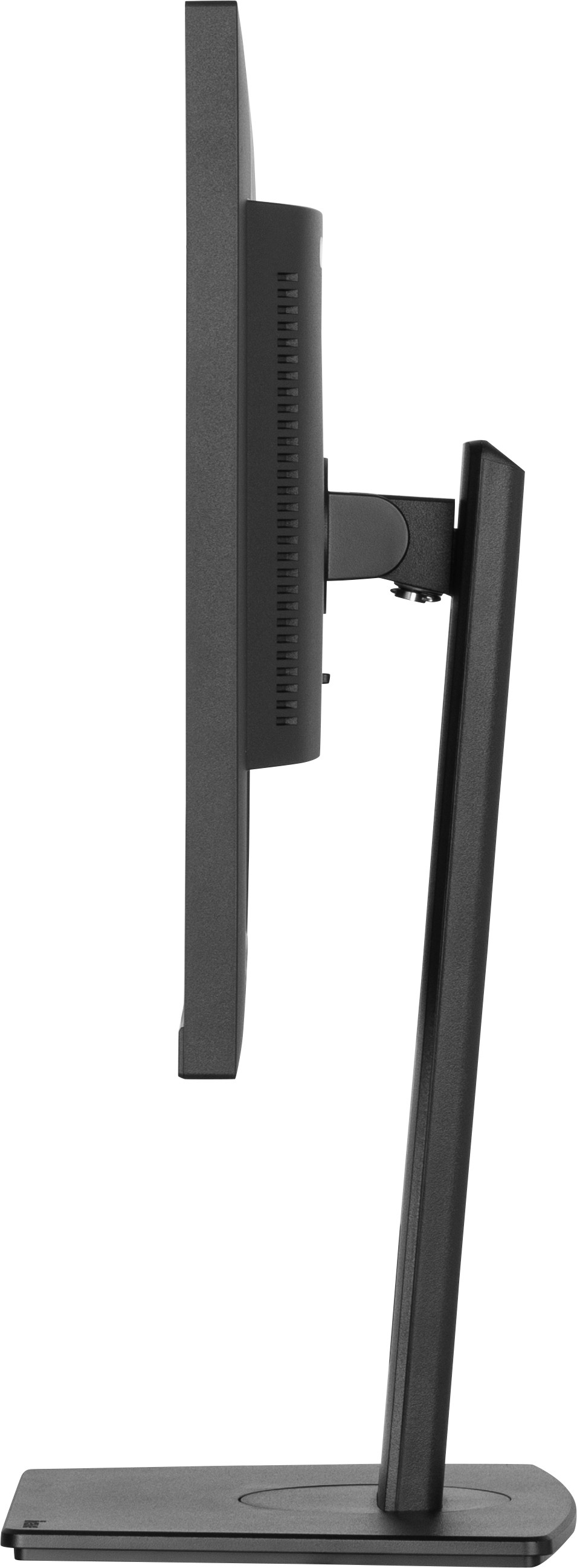


£194.48*
- Resolution 2560 x 1440 QHD / WQHD
- Diagonal 27"
- panel technology IPS
- Refresh Rate 100Hz
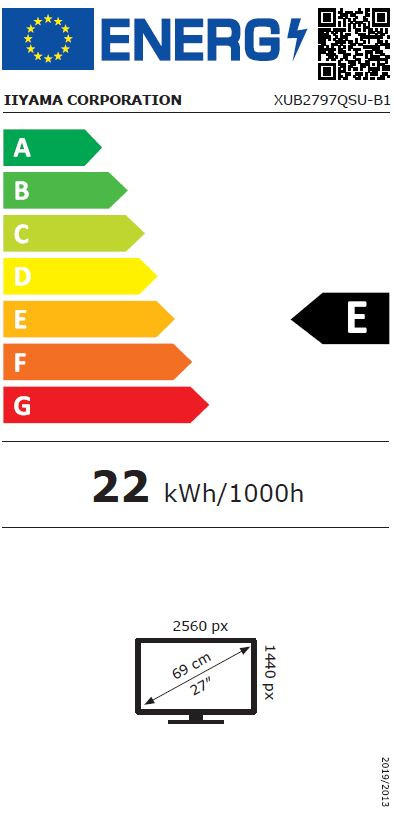


Product information
The elegant edge-to-edge design of the ProLite XUB2797QSU with WQHD resolution (2560x1440) is perfect for multi-monitor setups. The IPS panel technology offers precise and consistent colour reproduction with wide viewing angles. The refresh rate of 100Hz together with AdaptiveSync ensures an immediate, noticeable improvement in picture smoothness. Thanks to the high contrast and brightness values, the monitor offers outstanding performance for photo and web design. Equipped with speakers, 2 USB 3.2 ports, a headphone jack, HDMI and DisplayPort connections, a blue light reduction function to reduce eye fatigue and an ergonomic, height-adjustable 150 mm stand for optimal user comfort, this 27" monitor is an excellent choice for home and office applications.
IPS TECHNOLOGY
IPS displays are known for their wide viewing angles and natural, highly accurate colours. They are particularly suitable for colour-critical applications.
WQHD
With WQHD resolution (2560x1440p), your monitor is ready to display high-resolution images. This means you can fit more information on your screen, i.e. over 76% more compared to a monitor with Full HD resolution (1920x1080).
HAS
The height-adjustable stand allows you to position the screen perfectly, ensuring optimal viewing comfort. It's good for your health and also increases productivity.
FLICKER-FREE + BLUE LIGHT TECHNOLOGY
The ultimate solution for comfortable working and the well-being of your eyes. Flicker-free monitors with blue light reducer function significantly reduce eye strain and fatigue due to their refresh rate and the blue light emitted compared to conventional monitors
Technical data
| Name | iiyama XUB2797QSU-B1 27" IPS Monitor, 2560 x 1440 QHD / WQHD, 100Hz, 1ms |
|---|---|
| Article number | 1000031341 |
| GTIN/EAN | 4948570124183 |
| Manufacturer SKU | XUB2797QSU-B1 |
| Model name | XUB2797QSU-B1 |
| Brand | iiyama |
| Product Type | Monitor |
| Product Series | iiyama Prolite X Series |
| Technology | LCD Technology LED: LED is a lighting technology. With LED technology, diodes are used as illuminants and not conventional UHP lamps. The advantage of this technology is that the diodes do not use a filament and practically do not consume energy. However, LEDs have a more bluish colour range than UHP lamps, which is why the image is often perceived as somewhat colder. Colour wheel: Besides the DMD chip, the colour wheel is one of the most important criteria for image generation in DLP projectors. The colour wheel rotates constantly at extremely high speed and currently has 3, 4, 5 or, in some cases, even more colour segments. Through the colour wheel, the light from the projector lamp is alternately broken down into the primary colours red, green and blue practically without interruption. In modern projectors, the colour wheel also contains white and sometimes other colours such as cyan, magenta and yellow. With 3 segments, the colour wheel rotates at 3600 or 7200 rpm, with 7 segments at up to 14400 rpm. (4x speed). Each colour perceived by the eye in a DLP projector is therefore an extremely fast sequence of individual, differently coloured light beams until the actual processing. Because this technology sometimes does not use all the colour positions of the colour wheel for high-contrast images, or because the colours required for colour mixing are arranged far apart on the wheel, some viewers recognise the rainbow effect. This characteristic is more noticeable with slower colour wheels and slower rotation speeds than with projectors with faster and more frequently segmented colour wheels. |
| panel technology | IPS |
| backlight | LED |
| Resolution | 2560 x 1440 QHD / WQHD Resolution Resolution: The resolution of a projector is the maximum number of image points (pixels) that a projector can display based on its naturally existing technology, i.e. without conversion or cropping of the image. The native resolution is the number of pixels that a projector physically has to display the image. A projector usually interpolates a resolution when it receives an image signal with a higher resolution than the native one. If this is the case, there may be a lack of image detail or general blurring in the displayed image. If a projector receives an image signal with a lower resolution than the native, it also interpolates, it scales the image up to the native resolution, calculates corresponding additional pixels, if possible without changing the image information. The disadvantage here is that although the image is displayed larger than fed, the original individual pixels may become much more visible as they are multiplied by the conversion. 4K: 4K refers to the resolution of 3840 x 2160 or Ultra High Definition Television (UHDTV). This resolution corresponds to 4 times the resolution of Full HD. To record films with this resolution, special cameras are needed that can record at around 8 megapixels (4K). Full HD: The term Full HD is used to describe devices that can physically display or output HDTV signals in full (1920 x 1080 pixels). 1080p: 1080p is the specification of the vertical picture lines. Among other things, it refers to the resolution 1920 x 1080. The "p" in this case means full frames, so all picture lines are displayed simultaneously. 1080i: 1080i is the specification of the vertical picture lines. The "i" in this case means fields. This signal is usually displayed interpolated (e.g. by devices with a 1280 x 720 HDready resolution). The interpolation digitally adds pixels, but also offers a slight blurring. In contrast, 1080p playback uses full frames. |
| Diagonal | 27" |
| Aspect Ratio | 16:9 Aspect Ratio Format: The projected image is output in a format (aspect ratio) specified by the projector. The format is also determined by the resolution of the projector (see also the entry "Resolution"). The screen format is usually selected on the basis of the format of the beamer image. The most common formats are 4:3, 16:9 and 16:10. |
| Viewing angle - Horizontal | 178° Viewing angle - Horizontal Viewing angle: The viewing angle indicates the distance from the centre line at which the projected image is perceived as being of good quality without restrictions. As a rule, the horizontal viewing angle is specified. A good viewing angle lies within a range of 110 to 130 degrees from the centre of the picture, i.e. 55 to 65 degrees to the left and 65 to the right. If you are outside the viewing angle, the picture deteriorates disproportionately. |
| Viewing angle - Vertical | 178° Viewing angle - Vertical Viewing angle: The viewing angle indicates the distance from the centre line at which the projected image is perceived as being of good quality without restrictions. As a rule, the horizontal viewing angle is specified. A good viewing angle lies within a range of 110 to 130 degrees from the centre of the picture, i.e. 55 to 65 degrees to the left and 65 to the right. If you are outside the viewing angle, the picture deteriorates disproportionately. |
| Contrast Ratio | 1,300 :1 Contrast Ratio Contrast: The contrast reflects the gradations between the lightest and darkest point. This is determined from white to grey to black. The higher the contrast, the more precisely the individual gradations between the respective sections can be recognised. In real use, however, the contrast actually only plays a role in darkened rooms, as the light counteracts the contrast. Therefore, contrast plays a rather subordinate role in presentation devices. It should also be noted that the contrast is determined differently depending on the technology. This often results in very different values on paper. Black level: The black level indicates the lowest light value of the projection that is achieved when projecting a black image. The better the black level, the more the dark colours / black tones are emphasised in the image. |
| Screen finish | Matt |
| Max. Brightness | 250 cd/m² |
| Response time | 1ms |
| Refresh Rate | 100Hz |
| Support - VESA | 100 x 100 |
| Inputs | 1x Displayport , 1x HDMI , 2x USB-A Inputs HDMI: Digital connection for the transmission of picture & sound. Necessary for high-resolution picture quality (HDTV). Since HDMI 1.4 (High Speed) suitable for transmission of 3D content in Full HD. For high-resolution picture quality in UHD, 4K or HDR, the connection via HDMI 2.0a and higher is suitable. HDMI 2.1 or higher should be used from 120Hz refresh rate in 4K. VGA: The VGA connector is a 15-pin connector for analogue image transmission. It is also called DSub15 and is often found on notebooks and PCs. Compared to the other analogue connections, it offers good picture quality. It can be screwed to the input or output device and can be adapted to YUV with a suitable configuration. DisplayPort: The DisplayPort connection is a VESA-standardised connection for the transmission of image and sound data. In addition to HDCP encryption, DPCP is also supported. Due to its compact size, the connection is most commonly used in notebooks. An extra small variant is the MiniDisplayPort, which is used especially with Apple devices. DVI: DVI (Digital Visual Interface) is an interface for the transmission of video data. Only analogue signals can be transmitted via DVi-A, only digital signals via DVI-D and both types of signals via DVI-I. USB: USB (Universal Serial Bus) is used to control and manage the projector (USB-B). With some business devices, office files and images can also be presented directly with a USB stick or a mouse can be connected via the USB input (USB-A). Toslink: The Toslink connection is an optical signal connection that works on an optical fibre basis. It is used for the digital transmission of audio signals. The optical design offers a lower susceptibility to interference from external magnetic and electrical influences. The connection is mostly used in the area of DVD / Blu-ray players and comparable devices in connection with an AV receiver, if these work with dts or Dolby Digital signals. YUV: The YUV connection, also called Y Cb/Pb Cr/Pr or component connection, is an analogue video connection with three channels (light intensity and two colour channels). Qualitatively, it is the best analogue video connection. Component cable: The YUV connector transmits analogue signals over three cables (Y=black and white UV=colours). YUV is used to transmit HDTV and is compatible with Cinch, for example. S-Video: The S-Video connection is also called S-VHS or Hosiden connection. Compared to the Cinch video connection, it works with two channels (brightness/colour). In terms of quality, it is somewhat better than the Cinch video connection, but there are also limitations. These can be explained by the susceptibility of the signal, which is reflected in picture distortions, for example. Cinch: The cinch video connection is also called composite connection. To make it easier to recognise, it is usually sheathed in yellow. Since the transmission is only via one channel, the picture quality is on a low level. D-Sub15: The VGA connector is a 15-pin connector for image transmission on an analogue basis. It is also called DSub15 and is often found on notebooks and PCs. Compared to the other analogue connectors, it offers good picture quality. It can be screwed to the input or output device and can be adapted to YUV with a suitable configuration. RS232: The RS232 interface can be used to control or manage the projector. Mini Jack: With a single-pin Mini Jack, mono audio signals can be transmitted, with a two-pin stereo audio signals and with a three-pin stereo audio signals and image data can be transmitted. Scart: Scart is a connector that can be used to transmit analogue audio and video signals. It is compatible with other analogue connections such as RCA or S-Video. ARC: The audio return channel, also called ARC or audio return channel, was introduced with HDMI version 1.4 to reduce the amount of cabling between HDMI components. The audio return channel runs via the existing HDMI cable. Therefore, an additional cable for the sound no longer needs to be connected. However, both devices must support ARC. All audio file formats that are also transmitted via the SPDIF interface can be transmitted via the audio return channel. These include Dolby Digital, Digital Theatre Sound and PCM audio. As an example, a connection between a TV (including receiver) and an AV receiver could be made via an HDMI cable. The sound from the TV is fed back via the HDMI cable. Previously, an additional digital cable (coaxial or Tos-Link) was required for the audio signals. |
| Outputs | 1x 3,5mm Jack Outputs HDMI: Digital connection for the transmission of picture & sound. Necessary for high-resolution picture quality (HDTV). Since HDMI 1.4 (High Speed) suitable for transmission of 3D content in Full HD. For high-resolution picture quality in UHD, 4K or HDR, the connection via HDMI 2.0a and higher is suitable. HDMI 2.1 or higher should be used from 120Hz refresh rate in 4K. VGA: The VGA connector is a 15-pin connector for analogue image transmission. It is also called DSub15 and is often found on notebooks and PCs. Compared to the other analogue connections, it offers good picture quality. It can be screwed to the input or output device and can be adapted to YUV with a suitable configuration. DisplayPort: The DisplayPort connection is a VESA-standardised connection for the transmission of image and sound data. In addition to HDCP encryption, DPCP is also supported. Due to its compact size, the connection is most commonly used in notebooks. An extra small variant is the MiniDisplayPort, which is used especially with Apple devices. DVI: DVI (Digital Visual Interface) is an interface for the transmission of video data. Only analogue signals can be transmitted via DVi-A, only digital signals via DVI-D and both types of signals via DVI-I. USB: USB (Universal Serial Bus) is used to control and manage the projector (USB-B). With some business devices, office files and images can also be presented directly with a USB stick or a mouse can be connected via the USB input (USB-A). Toslink: The Toslink connection is an optical signal connection that works on an optical fibre basis. It is used for the digital transmission of audio signals. The optical design offers a lower susceptibility to interference from external magnetic and electrical influences. The connection is mostly used in the area of DVD / Blu-ray players and comparable devices in connection with an AV receiver, if these work with dts or Dolby Digital signals. YUV: The YUV connection, also called Y Cb/Pb Cr/Pr or component connection, is an analogue video connection with three channels (light intensity and two colour channels). Qualitatively, it is the best analogue video connection. Component cable: The YUV connector transmits analogue signals over three cables (Y=black and white UV=colours). YUV is used to transmit HDTV and is compatible with Cinch, for example. S-Video: The S-Video connection is also called S-VHS or Hosiden connection. Compared to the Cinch video connection, it works with two channels (brightness/colour). In terms of quality, it is somewhat better than the Cinch video connection, but there are also limitations. These can be explained by the susceptibility of the signal, which is reflected in picture distortions, for example. Cinch: The cinch video connection is also called composite connection. To make it easier to recognise, it is usually sheathed in yellow. Since the transmission is only via one channel, the picture quality is on a low level. D-Sub15: The VGA connector is a 15-pin connector for image transmission on an analogue basis. It is also called DSub15 and is often found on notebooks and PCs. Compared to the other analogue connectors, it offers good picture quality. It can be screwed to the input or output device and can be adapted to YUV with a suitable configuration. RS232: The RS232 interface can be used to control or manage the projector. Mini Jack: With a single-pin Mini Jack, mono audio signals can be transmitted, with a two-pin stereo audio signals and with a three-pin stereo audio signals and image data can be transmitted. Scart: Scart is a connector that can be used to transmit analogue audio and video signals. It is compatible with other analogue connections such as RCA or S-Video. ARC: The audio return channel, also called ARC or audio return channel, was introduced with HDMI version 1.4 to reduce the amount of cabling between HDMI components. The audio return channel runs via the existing HDMI cable. Therefore, an additional cable for the sound no longer needs to be connected. However, both devices must support ARC. All audio file formats that are also transmitted via the SPDIF interface can be transmitted via the audio return channel. These include Dolby Digital, Digital Theatre Sound and PCM audio. As an example, a connection between a TV (including receiver) and an AV receiver could be made via an HDMI cable. The sound from the TV is fed back via the HDMI cable. Previously, an additional digital cable (coaxial or Tos-Link) was required for the audio signals. |
| Features | Flicker Free , Integrated speaker |
| Product width | 61.35 cm |
| Product height | 40.05 cm |
| Product depth | 20.95 cm |
| Weight | 5.9 kg |
| Colour | Black |
| EEK Spectrum | A to G |
| Energy efficency class | E |
| Delivery contents | DisplayPort Cable , HDMI Cable , Power cable , USB cable |
| Condition | New |
| Warranty | 24 Month |
| Warranty type | Bringin service Service and support information |
Manufacturer's warranty information:
Here you will find more detailed information on the different types of warranty. Please refer to our manufacturer overview for contact details and warranty conditions for the corresponding warranty claim. Statutory warranty rights are not restricted by an additional manufacturer's warranty. Our liability for defects is governed by law. Defect rights can be claimed free of charge.
Product safety
| Person responsible for the EU |
|---|
| iiyama International Corporate |
| Wijkermeerstraat 8 |
| 2131 HA Hoofddorp |
| Netherlands |
| info.de@iiyama.com |



