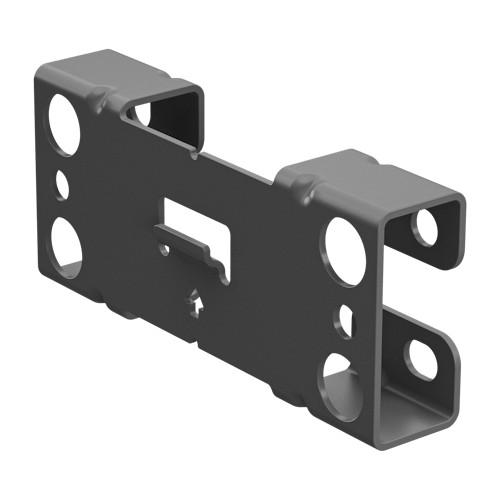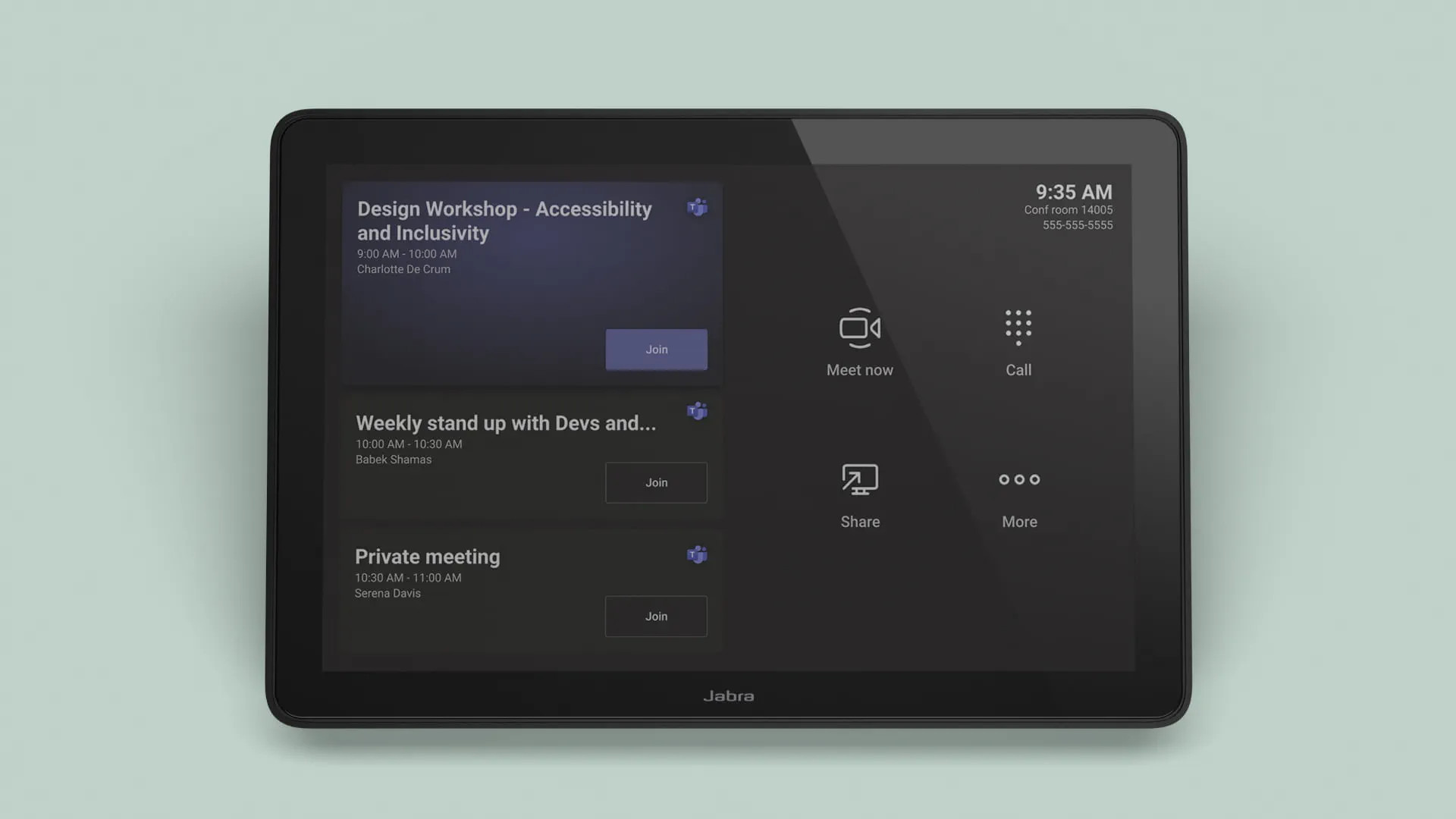





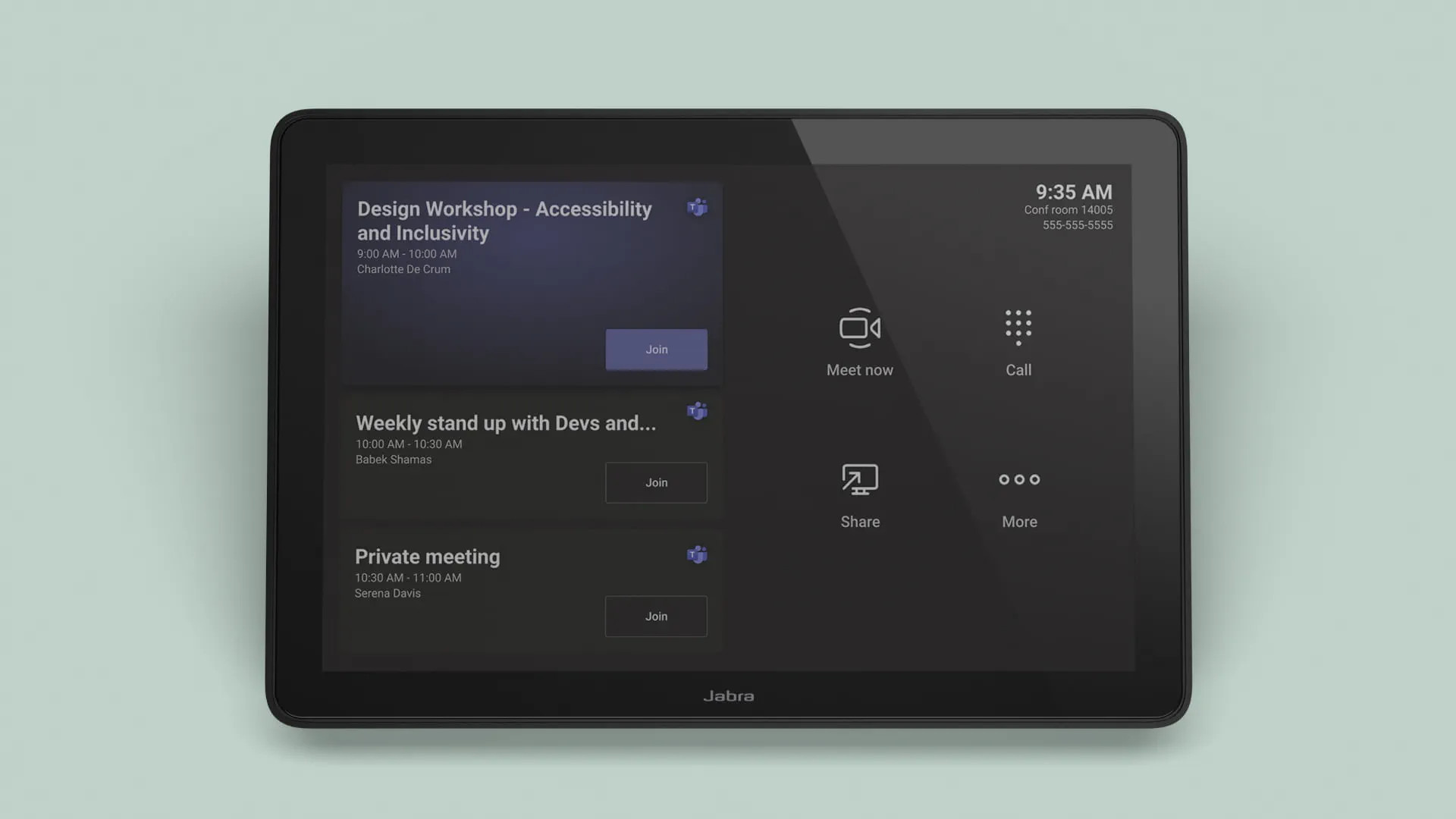





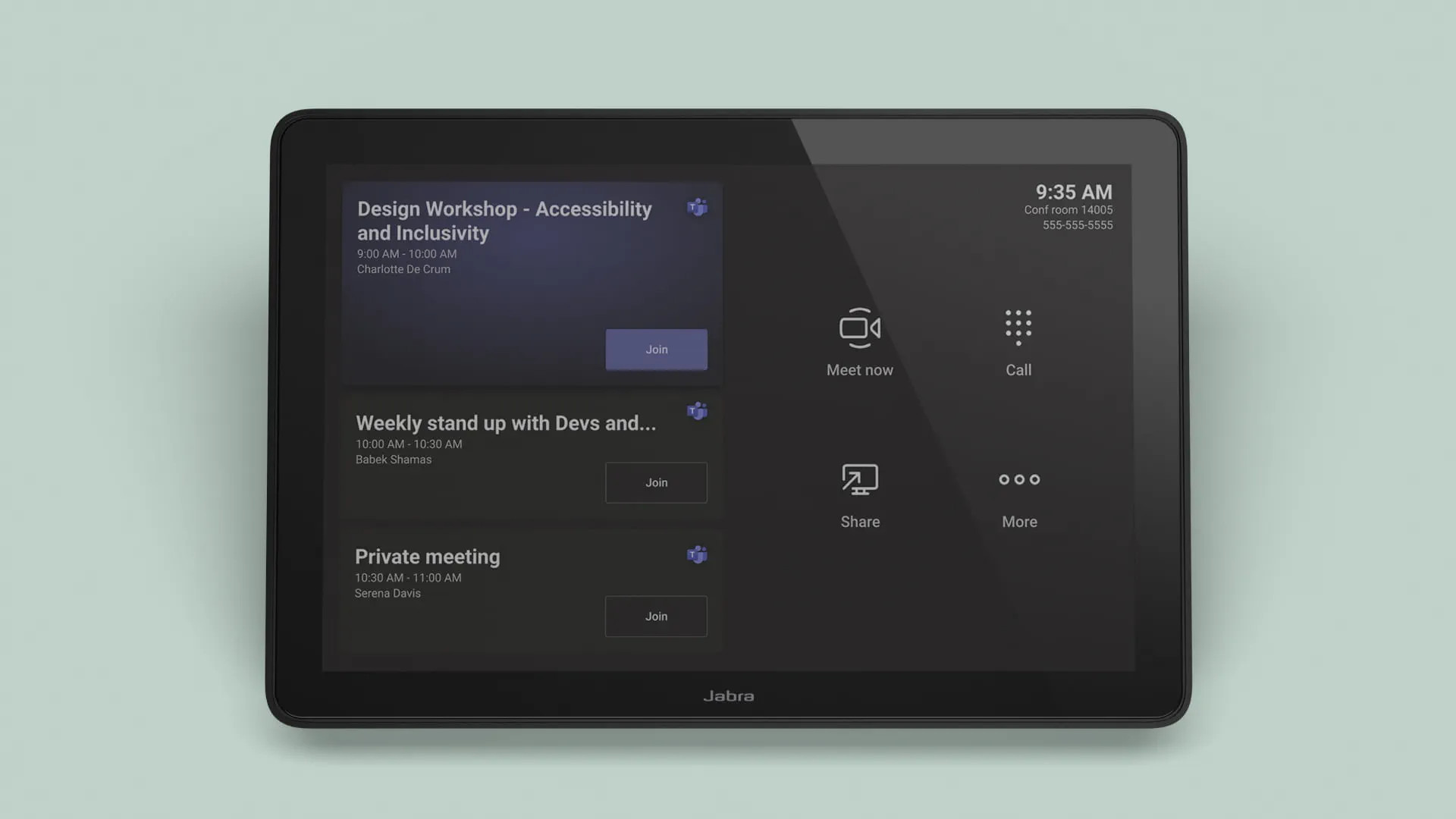





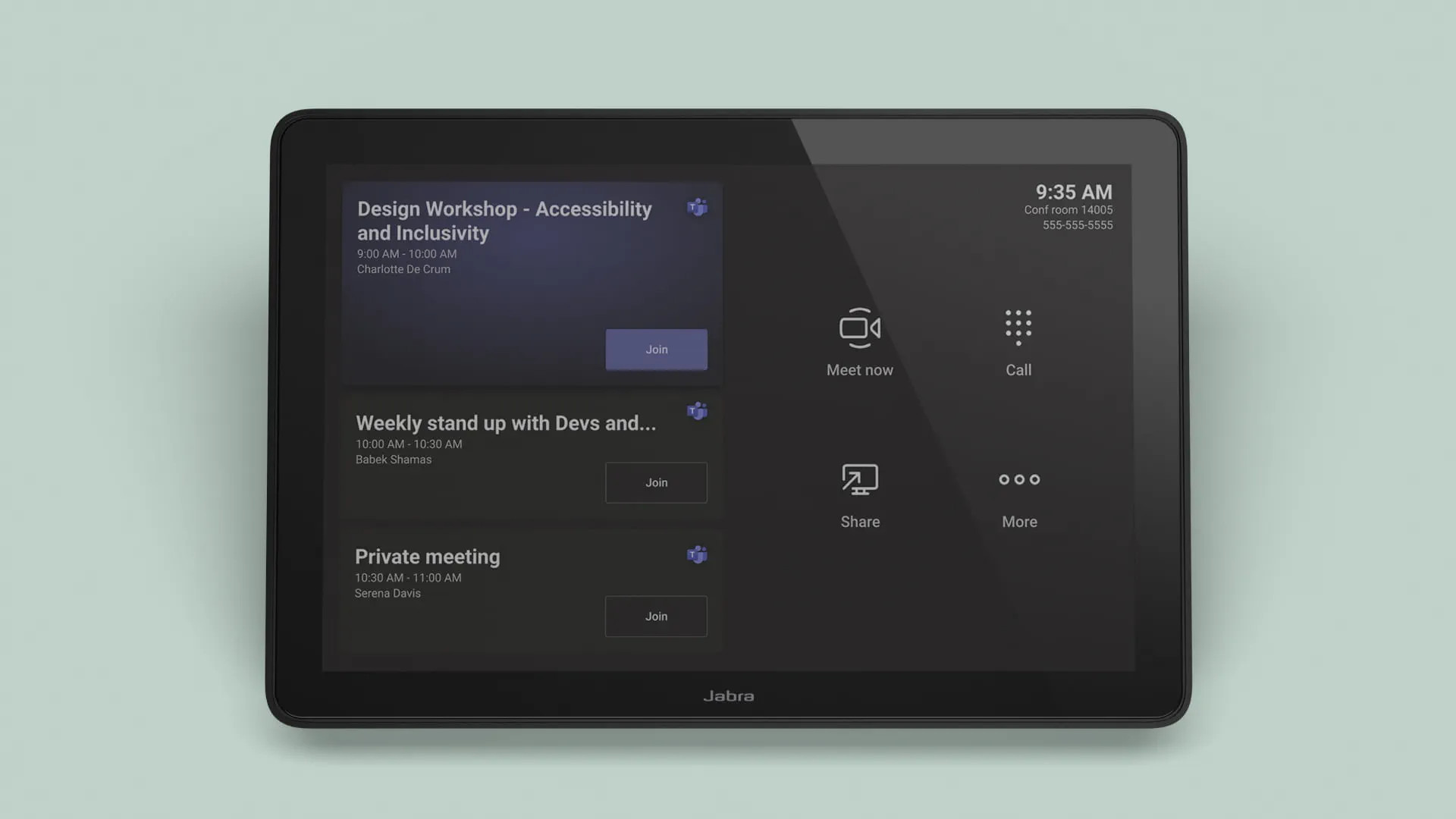
£4,301.69*
£8.99


Frequently purchased together
Product information
PanaCast 50 VBS with Microsoft Teams certification is now available as an all-in-one video bar room system - with intelligent AI experience and an integrated computer for an easy-to-use meeting room solution that engages all participants.
Jabra has developed the intelligent camera features for leading online meeting platforms to provide a superior user experience for all participants, keeping everyone equally engaged and involved. Easy to implement and intuitive to use, teams can come in and get started right away.
Experience the following highlights:
- Impressive sound
- Perfect 180° panoramic view in 4K resolution
- Integrated AI enables a range of intelligent features
- Complete system includes everything you need for your meeting
Comprehensive meetings that include all participants - really everyone
Almost half of hybrid workers feel left out if they are not in the meeting room. Thanks to the intelligent features of the PanaCast 50, the video bar system is the complete solution for more productive meetings that include all participants. When the entire team can exchange ideas on an equal footing, this leads to better results.

Sound quality that inspires.
For successful meetings, you need perfect sound. As the global market leader in professional sound technology, Jabra knows all about it.
With eight professional microphones and high-precision voice pickup, Jabra has redefined meeting room sound for the way we work today. Intelligent algorithms automatically recognise and filter echoes and background noise. Four powerful speakers provide first-class high-definition (HD) stereo sound throughout the room. In addition, Jabra has installed them in a vibration-neutralising arrangement.

Listen and be heard, naturally.
Meetings are more successful when everyone can communicate clearly. Advanced beamforming technology optimises the signal-to-noise ratio for clearly intelligible voices throughout the room. The advanced full-duplex technology also ensures that everyone can participate in the conversation in real time at all times. Even short interjections, which are so important in face-to-face conversations, remain clearly understandable.

All(s) in the picture.
The high-precision multi-camera array with three 13-megapixel cameras covers the entire room. The best thing about it: Patented real-time stitching technology automatically stitches the three video feeds together live, creating a continuous 180° panoramic view in 4K resolution. Enjoy a distortion-free picture of all participants: the Jabra PanaCast 50 enables comprehensive meetings for everyone.
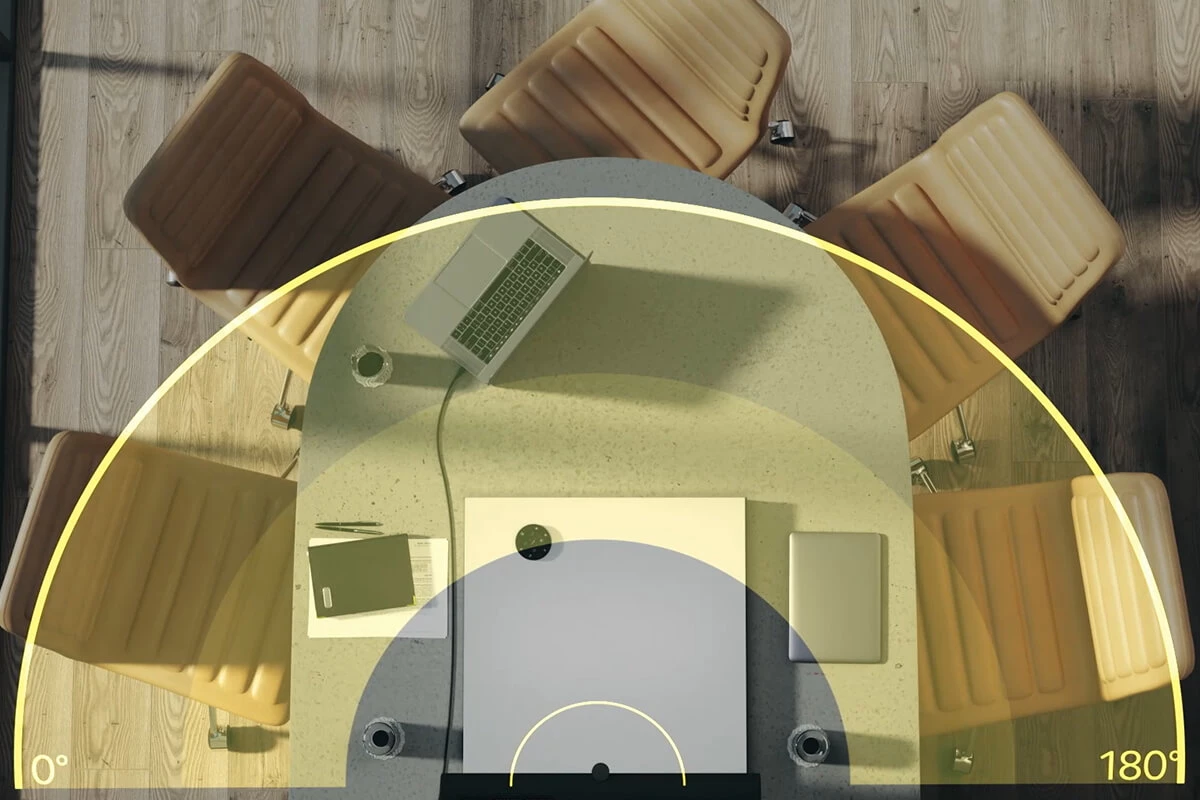
Get in and get started
There's nothing like a standardised and simple system. That's why Jabra designed the PanaCast 50 video bar system so you don't have to connect your laptop or untangle cables. Start your next meeting at the touch of a button - wireless content sharing puts everything you need right at your fingertips.
Instant. Comprehensive. Human.
Are you looking for a video conferencing tool that automatically recognises speakers and adjusts the image section accordingly with intelligent functions? The powerful Edge AI processor chips use specially developed algorithms to intuitively follow the course of the meeting. They automatically adjust the image section in real time and focus on the person speaking. The result is a meeting experience in which the important content takes centre stage and all participants can hear everything.
Keep an eye on everything.
The PanaCast 50 ensures that the maximum number of people is adhered to. Jabra's intuitive software anonymously counts how many people are present and provides analyses/insights on room occupancy. The unique 180° data stream provides real-time data on the number of people even if the video stream only shows a specific person or area. Using the visual data from Jabra Xpress, you can analyse past meetings and make data-driven decisions.
And the best part? This feature doesn't require a connection to a computer, so you can capture meetings on the fly.
Scope of delivery:
- PanaCast 50 VBS Base Unit
- Power supply
- Wall mount
- Visible cover with sensor
- Cable compartment cover and tool
- Jabra PanaCast Control, PoE power injector
- 1 x Ethernet cable (1.83 m)
- 2 x Ethernet cable (4.57 m)
- 1 x HDMI cable (1.83 m)
- 2 x regional power cable
Technical data
| Name | Jabra 50 VBS Video conferencing system, 13 MP, 180° |
|---|---|
| Article number | 1000028981 |
| GTIN/EAN | 5706991027877 |
| Manufacturer SKU | 8501-231 |
| Model name | 50 VBS |
| Brand | Jabra |
| Product Type | Video conferencing system |
| Camera resolution | 13 MP |
| Field of view | 180° |
| Inputs | 1x Ethernet , 1x USB-A , 1x USB-C |
| Features | Microsoft Teams , Zoom |
| Product width | 65 cm |
| Product height | 8 cm |
| Product depth | 12.5 cm |
| Weight | 2.2 kg |
| Colour | Black |
| Delivery contents | Power cable , USB-C to USB-A cable , mount |
| Condition | New |
| Warranty type | Bringin service Service and support information |
Product safety
| Person responsible for the EU |
|---|
| GN Audio A/S |
| Lautrupbjerg 7 |
| 2750 Ballerup |
| Denmark |
| support@jabra.com |