Kandao Meeting Pro Conference Camera, 1920 x 1080 Full HD, 360°
Article no: 1000031886

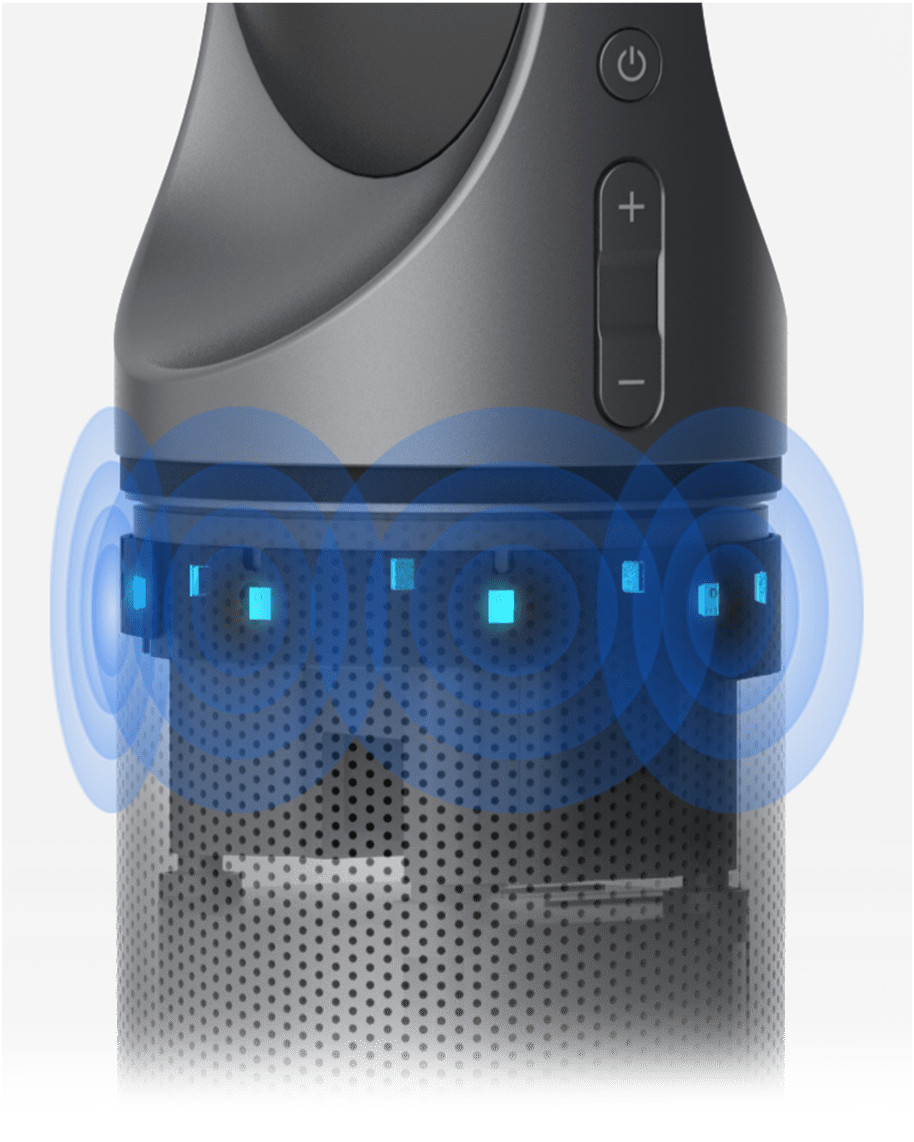





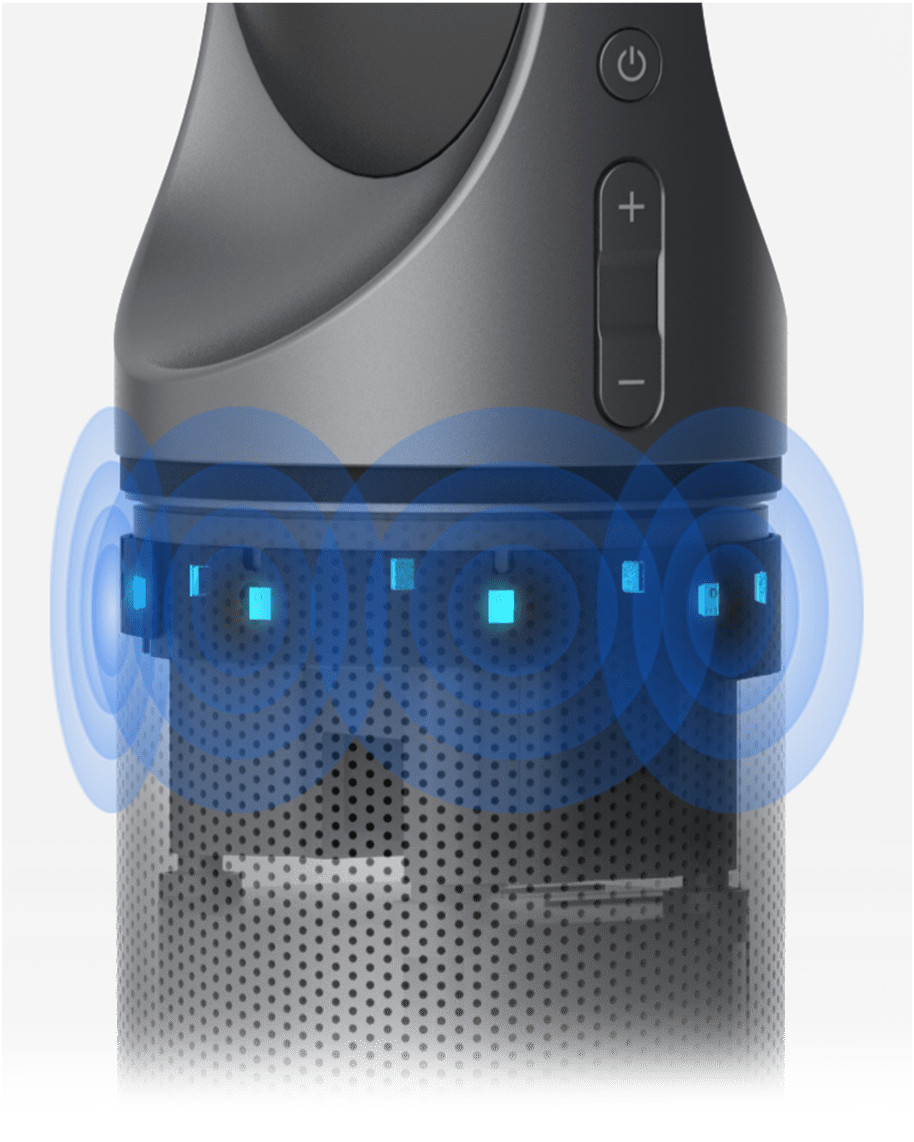





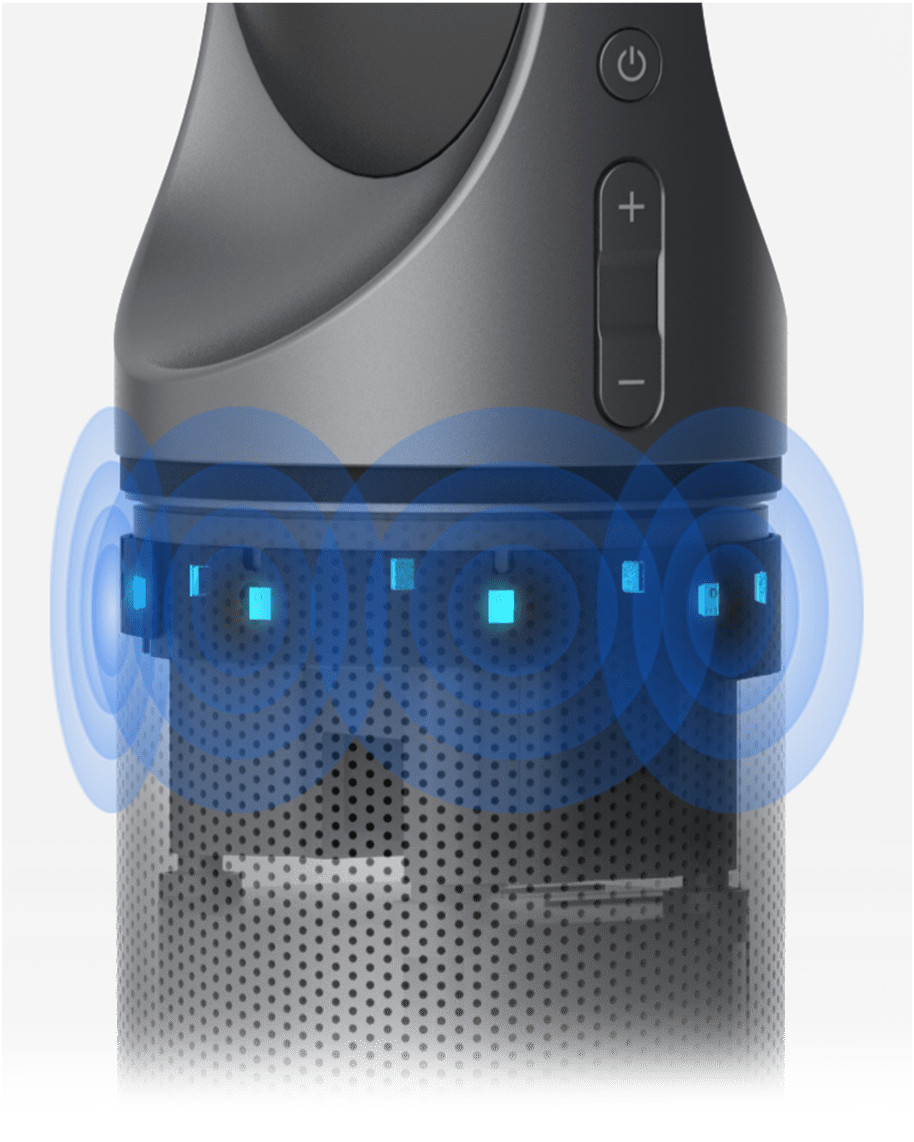





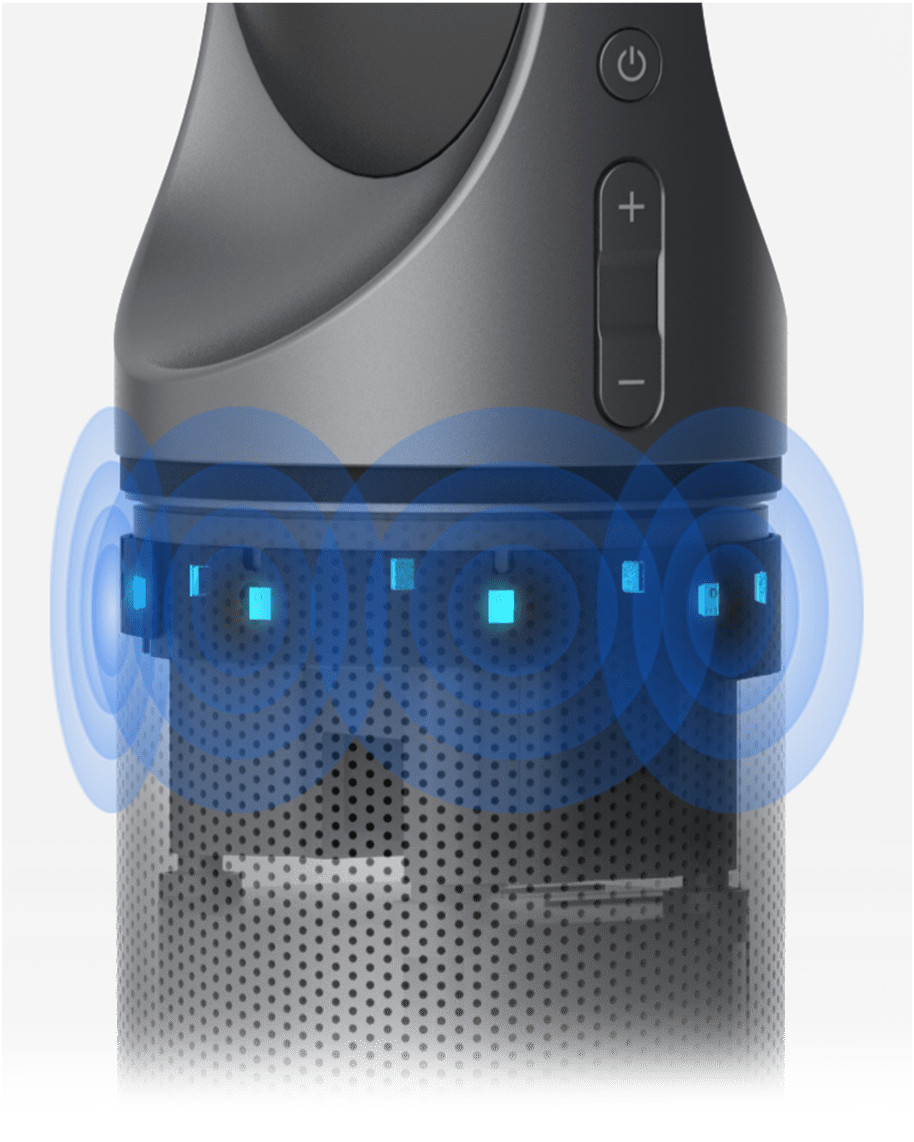



£832.79*
- Resolution 1920 x 1080 Full HD
- Field of view 360°


Product information
The Kandao Meeting Pro conference camera sets new standards in the world of video conferencing with its innovative four-in-one design. This advanced camera offers comprehensive 360° coverage, an omnidirectional audio system, a hi-fi speaker and an integrated Android system - ideal for more efficient and productive meetings.
Experience the following highlights with the Meeting Pro conference camera:
- 360° lens: Full room coverage without blind spots
- Omnidirectional audio system: 8 microphones for best audio quality, range up to 5.5 metres
- Hi-Fi speakers:Clear and focused sound
- Integrated Android system: Independent operation without an external computer
- Connections: Wi-Fi, Ethernet LAN, USB, HDMI
- Video output: Supports 1080P and 720P, MJPEG as encoding format
Independent operation without an external computer
The Kandao Meeting Pro can be used as a standalone video conferencing device. An external computer is no longer necessary as the conference can be started by simply connecting it to a screen via HDMI. This simplifies set-up and makes your meetings more flexible and independent.
Easy screen mirroring for different device types
With the integrated screen mirroring technology, confusing cable connections are a thing of the past. The Kandao Meeting Pro supports Airplay and Miracast protocols, allowing users to easily mirror screens from iOS, macOS, Android and Windows devices. This increases flexibility and makes collaboration much easier.

Powerful system with easy updating
The built-in Android system offers a user-friendly interface on which video conferencing software can be installed and updated directly. This keeps your system up to date without the need for complex installation processes. The updates can be downloaded and installed directly on the Kandao Meeting Pro.

360° meeting without blind spots
Thanks to detailed image processing with 360° image capture, seamless optical flow stitching, noise reduction, wide dynamic range, exposure compensation and automatic white balance, the Kandao Meeting Pro offers a first-class visual presentation. It allows all participants in the room to be seen clearly without anyone disappearing from the picture.
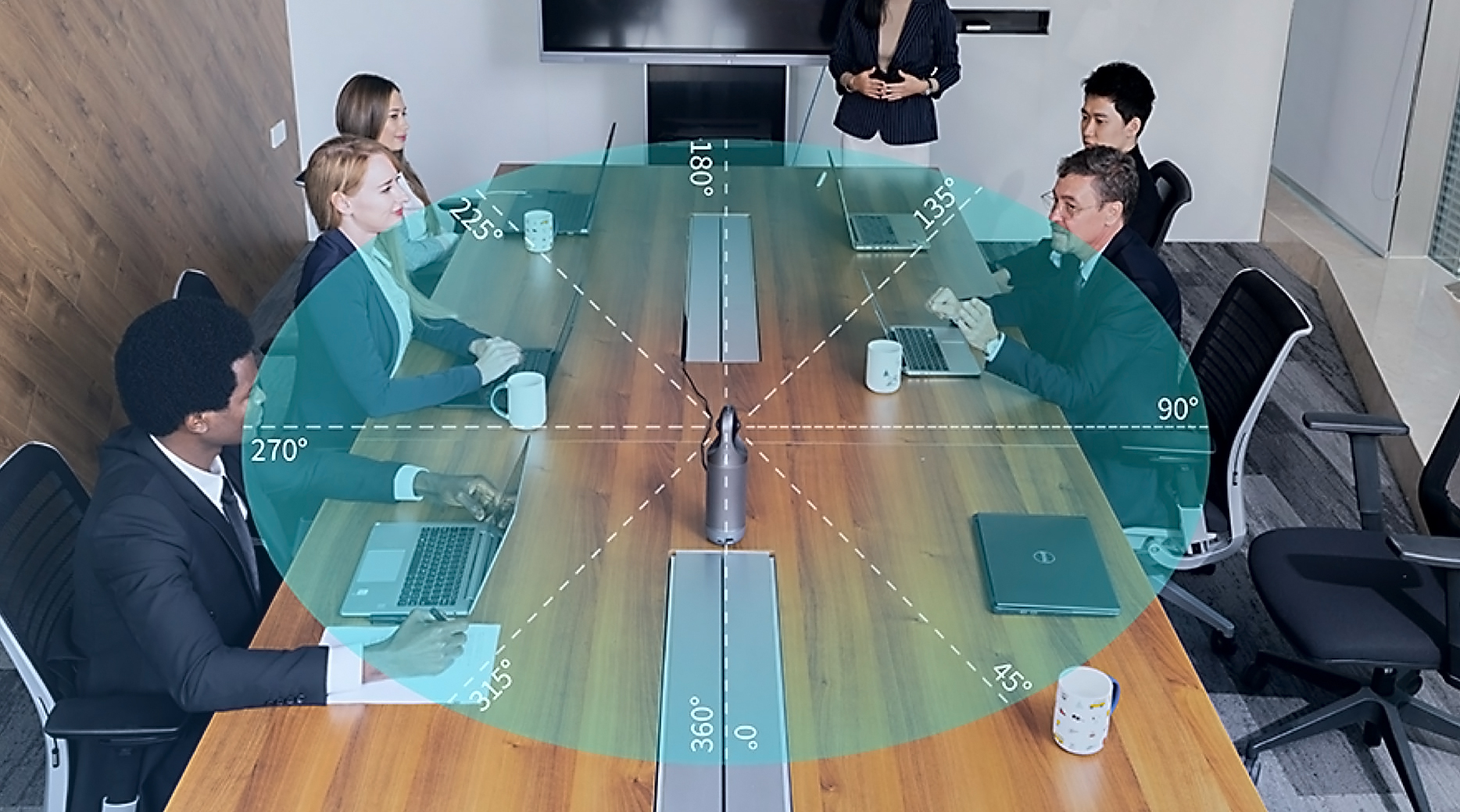
Improved omnidirectional audio quality
With eight improved microphones, the Kandao Meeting Pro achieves outstanding audio quality, covering a radius of up to 5.5 metres. The microphones collect sound using beamforming, echo cancellation, noise reduction and howl suppression. The unique Hi-Fi speaker ensures that the sound is louder, clearer and more focussed, which improves communication.

Meeting AI Intelligent Recognition 2.0
Thanks to a sophisticated algorithm, the Kandao Meeting Pro provides efficient and accurate localisation and tracking. The optimised localisation algorithm with 15-degree ultimatum detection ensures precise focusing and intelligent tracking so that the speaker is always at the centre of attention. Both 1080P and 720P output formats are supported, enabling flexible use on different video conferencing platforms.

Strong compatibility and easy connectivity
The Kandao Meeting Pro supports a variety of popular video conferencing systems such as Zoom, Tencent Meeting, GotoMeeting, Skype, Teams, BlueJeans, DingTalk, Slack, Polycom, StarLeaf, Google Meet and Cisco Webex. With Wi-Fi, Ethernet LAN, USB and HDMI, it is flexible enough to connect to a wide range of conference devices and ensure excellent connectivity and interaction. The compact and elegant design also makes the Kandao Meeting Pro portable and easy to set up, so meetings can be held anywhere.

Technical data
| Name | Kandao Meeting Pro Conference Camera, 1920 x 1080 Full HD, 360° |
|---|---|
| Article number | 1000031886 |
| GTIN/EAN | 6972805230163 |
| Manufacturer SKU | MT0822 |
| Model name | Meeting Pro |
| Brand | Kandao |
| Product Type | Conference Camera |
| Resolution | 1920 x 1080 Full HD |
| Operating system | Android |
| Field of view | 360° |
| Inputs | 1x HDMI , 1x USB-A , 1x USB-C |
| Outputs | 1x USB-C |
| wireless technology | Bluetooth , WiFi |
| Product width | 7.82 cm |
| Product height | 28.26 cm |
| Product depth | 7.82 cm |
| Weight | 0.847 kg |
| Colour | Grey |
| Delivery contents | Bag , Lens cap , Quick user guide , Remote control , USB-C Cable , USB-C to USB-A cable , warranty card |
| Condition | New |
| Warranty | 24 Month |
| Warranty type | Bringin service Service and support information |
Product safety
| Company |
|---|
| Kandao |
| 503, Building 1, Dayun Soft Parts Town, 8288 Longgang Avenue, Heao Community, Yuanshan Street, Longgang District |
| Shenzhen |
| China |
| +864008321900 |
| support@kandaovr.com |


