







































£128.74*
- Resolution 1920 x 1080 Full HD
- Diagonal 27"
- Panel type IPS
- Refresh Rate 100Hz
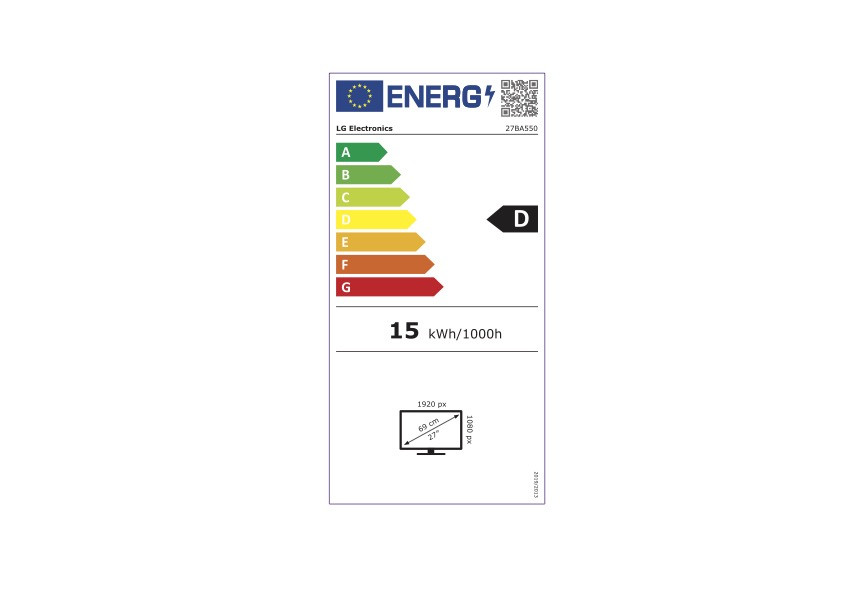


Product information
The LG 27BA550-B is the ideal monitor for anyone who values image quality, comfort and productivity. With its 27-inch IPS display and Full HD resolution it ensures brilliant colours and accurate image reproduction from any viewing angle. It combines an ergonomic design with versatile functions that make everyday work more efficient.
The most important technical data at a glance:
- Display size: 27 inch
- Resolution: Full HD (1920 x 1080)
- Panel technology: IPS
- Refresh rate: 100 Hz
- Ergonomics: Tilt, swivel, swivel and height adjustment
- Connections: Various connection options
- Special features: Integrated speakers, integrated power supply, LG Switch app
- Visual comfort: Reading mode, Flicker Safe
- Certifications: EPEAT, Energy Star
Brilliant colour reproduction from every angle
The IPS display of the LG 27BA550-B offers anexact and consistent colour reproduction. Regardless of whether you are sitting in front of the monitor or looking at it from a side angle - the picture quality remains brilliant. The virtually borderless design on three sides also ensures a modern, uncluttered appearance that looks great in any office.
Smooth workflow thanks to 100 Hz refresh rate
With a refresh rate of 100 Hz, the LG 27BA550-B guarantees a smooth image build-up, which is particularly important when working with multiple programmes or during video conferences. Jerks and motion blur are minimised, which increases productivity and improves the workflow.
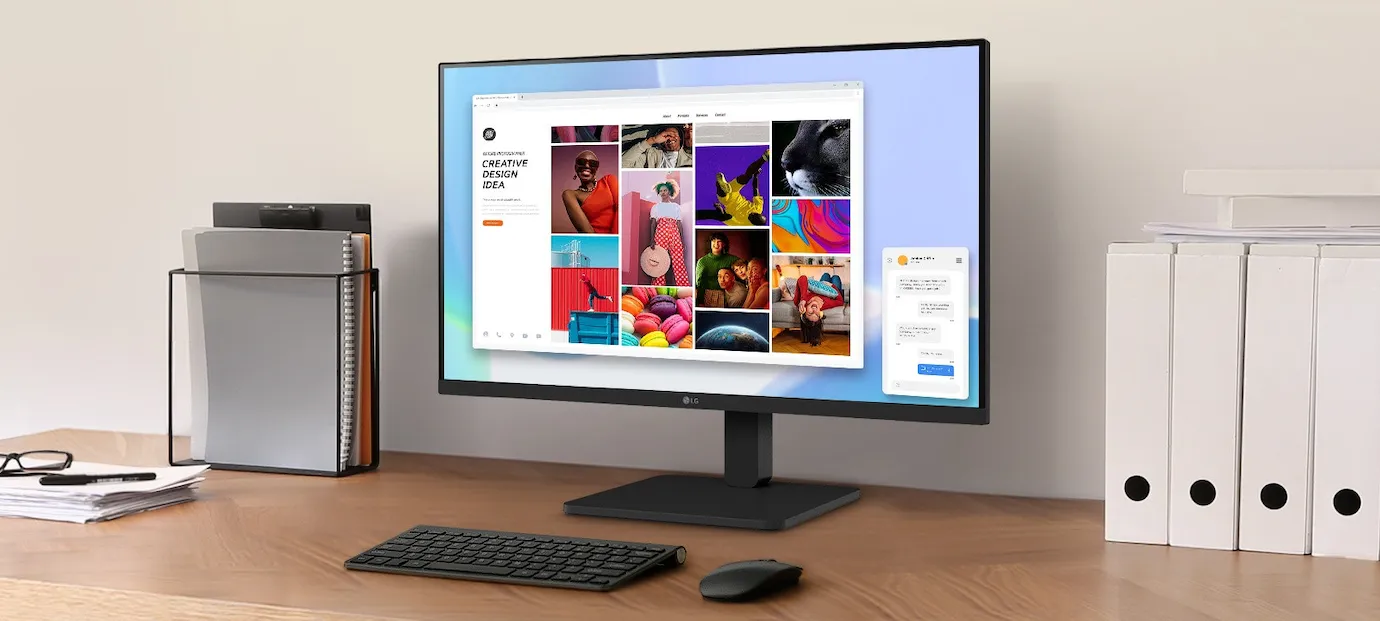
LG Switch app for maximum flexibility
The innovative LG Switch app offers you a practical solution for themanagement of your everyday work. You can divide the display into up to six workspaces, start meetings with a quick button and plan your time more efficiently. This function increases user-friendliness and makes daily work much easier.
Ergonomic design for maximum comfort
The LG 27BA550-B offers a flexible adjustment option for maximum comfort. The monitor can be tilted, swivelled, rotated and adjusted in height so that it adapts perfectly to every working environment and every user. This not only ensures a comfortable workplace, but also facilitates collaboration with colleagues and customers.
Eye protection: reading mode and Flicker Safe
The reading mode reduces eye strain by adjusting the colour temperature and brightness, which is particularly helpful when working at the screen for long periods of time. In addition, the Flicker Safe technology minimisesthe invisible flickering of the screen, which reduces eye fatigue and improves visual comfort.
The LG 27BA550-B is a versatile and powerful monitor that is ideal for productive workplaces thanks to its ergonomic functions, high image quality and user-friendly features.
Technical data
| Name | LG 27BA550-B 27" IPS Monitor, 1920 x 1080 Full HD, 100Hz |
|---|---|
| Article number | 1000033150 |
| GTIN/EAN | 8806096097717 |
| Manufacturer SKU | 27BA550-B.AEUQ |
| EPREL ID | 1967675 |
| Model name | 27BA550-B |
| Brand | LG |
| Product Type | Monitor |
| Panel type | IPS |
| Resolution | 1920 x 1080 Full HD |
| Diagonal | 27" |
| Aspect Ratio | 16:9 |
| Viewing angle - Horizontal | 178° |
| Viewing angle - Vertical | 178° |
| Contrast Ratio | 1,300 :1 |
| Max. Brightness | 250 cd/m² |
| Refresh Rate | 100Hz |
| Product width | 61.08 cm |
| Product height | 36.03 cm |
| Product depth | 5.08 cm |
| Weight | 5.05 kg |
| Colour | Black |
| EEK Spectrum | A to G |
| Energy efficency class | D |
| Condition | New |
| Warranty | 36 Month |
| Warranty type | Swap service Service and support information |
Product safety
| Person responsible for the EU |
|---|
| LG Electronics Deutschland GmbH |
| Alfred-Herrhausen-Allee 3-5 |
| 65760 Eschborn |
| Germany |
| info@lge.de |



