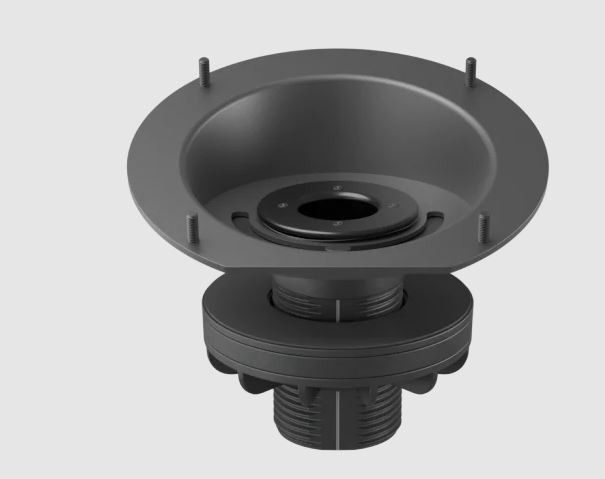£2,158.80*
- Application Small rooms
- Resolution 3840 x 2160 4K UHD
- Field of view 120°
- Focus type Manual & automatic focus


Frequently purchased together
Product information
The Small Bundle includes the following items:
- Logitech MeetUp Conference Camera
- Logitech Tap IP
- Logitech Roommate
Together Better for the Hybrid Work Environment
From the remote home office to the central office: Logitech's portfolio of webcams, headsets and all-in-one docking stations ensures that everyone can see and be seen, hear and be heard, and join meetings at the touch of a button.

Solutions for every room
Choose from our pre-configured solutions for small, medium or large rooms to promote effective collaboration. Included with every room solution a Logitech conference camera and Logitech Tap Touch controller.
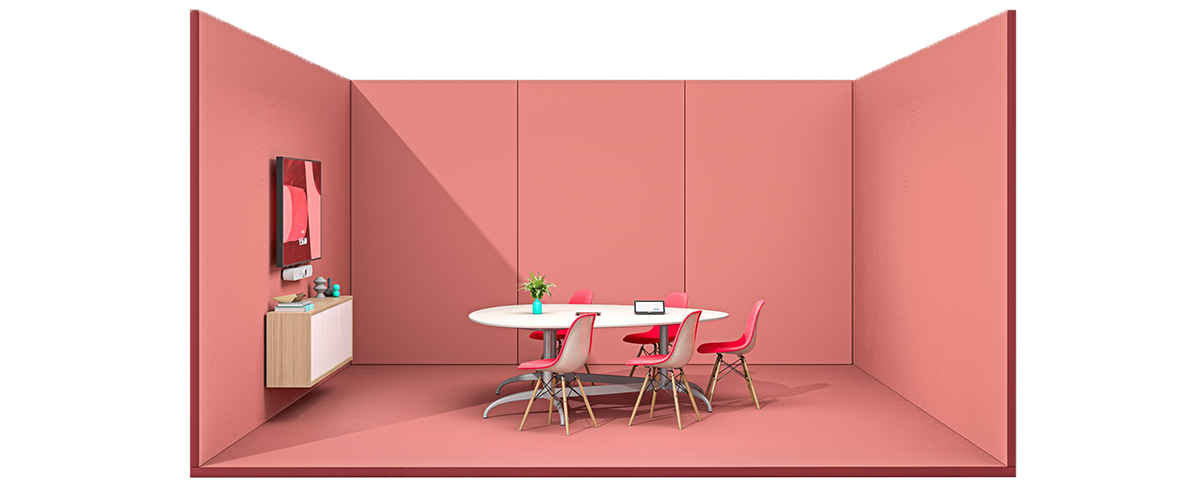
Create the ideal personal workspace with the Logitech portfolio of webcams, headsets and all-in-one docking station. Clear picture, distraction-free sound and easy meeting participation at the touch of a button.

Level the playing field for remote participants - make sure everyone can see who's in the room and who's talking. With RightSight 2's grid view, Rally Bar and Rally Bar Mini complement Teams Rooms' dynamic view to provide crucial room context.

Start with a Logitech ConferenceCam and Tap Touch controller and expand your space with a Tap Scheduler, Scribe camera or a variety of mounting and cabling options. Our solutions give you the flexibility to customise and scale your rooms as needed.
Tap Controller: Clean setup
Thanks to flexible cabling, Tap can be placed close to the conferees, while you can conveniently place the host computer in a cabinet, under a table or behind a screen.
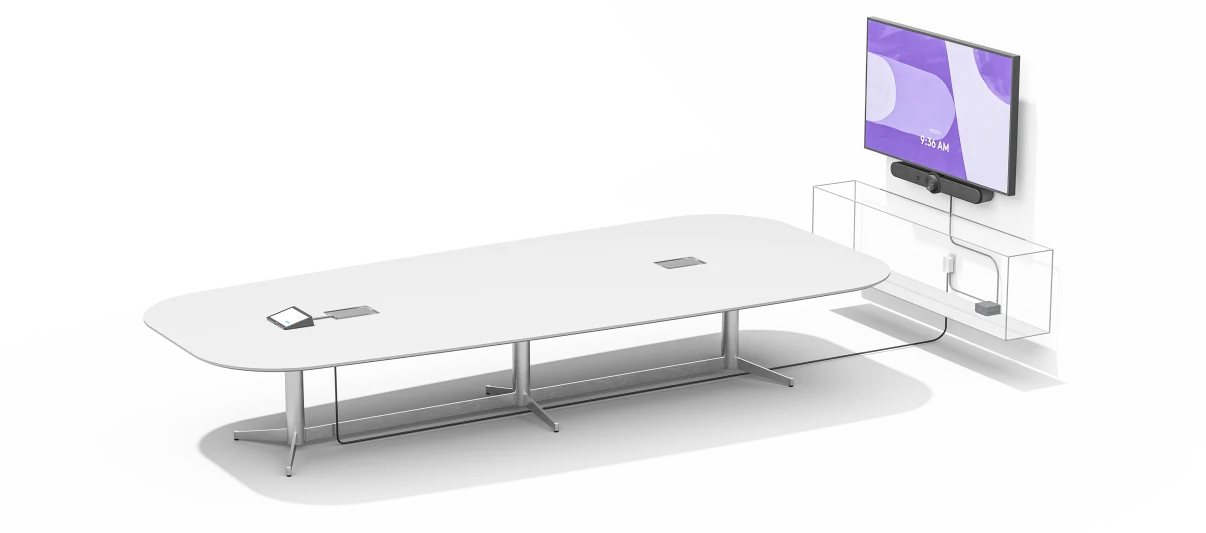
Logitech Tap IP
Simplify video meeting participation with a network-connected touch controller.
Just the right presence
With a large 10.1-inch display, a low-profile design and a motion sensor for constant readiness, Tap IP is a sleek and discreet presence in the room.

Simplify setup with a single cable that can be routed through the back or bottom of the unit. Built-in strain relief and locking mechanisms keep all cable connections securely in place.

Mount Tap almost anywhere in the room with table and articulating mounts that fit standard cable grommets and rotate 180° for visibility and convenience, or save table space in small rooms with the wall mount.
Logitech Roommate - CollabOS device for supported conference cameras and room solution peripherals

With CollabOS, RoomMate enables easy deployment of Microsoft Teams® Rooms on Android™, Zoom Rooms™ devices and other leading video conferencing services.
RoomMate provides the processing power needed for HD video conferencing in rooms with one or two screens and also looks great thanks to its flat, modern design.
RoomMate mounts securely and unobtrusively. The optional device holder allows for unobtrusive mounting and cable routing behind a screen, in a cabinet or on a technology trolley.
Use the audio system of your choice. By default, the conference camera audio system is used when you pair RoomMate with MeetUp or a Rally system. However, you can also use a verified audio system from select partners when RoomMate is used with the Rally Camera.
The MeetUp: All-in-one ConferenceCam with ultra-wide-angle lens for small rooms
Talking without problems
Synchronising voice and video is just the first step in having natural conversations. RightSound™ technology incorporates a beamforming microphone array to capture speech, automatically balancing louder and softer voices and suppressing noise.
Make room
MeetUp attaches to the display like a soundbar. This eliminates the need for a tabletop speakerphone with its cables running all over the room and provides more usable space.
Set speakers in perfect focus and keep background distractions to a minimum. Zoom in to show whiteboards and other objects so participants in other locations can see what you see. Thanks to the advanced 4K image sensor, video is always crisp and clear, even when zooming in on small details.
Premium Camera Optics
MeetUp is equipped with meticulously designed premium camera optics that capture a wide field of view without distorting faces or furnishings with a "fish-eye" effect. Faces look lifelike, whiteboard text is legible and straight lines stay straight.
Extended range
The Logitech auxiliary microphone allows MeetUp to be used flexibly in meeting rooms of different sizes. MeetUp's built-in beamforming microphones are optimised for up to 4 metres. Add an auxiliary microphone to extend this range up to 5 metres. That means whether meeting participants are seated at a conference table or against a wall, or walking around the room, the auxiliary microphone still ensures everyone is heard.
RightSense Technologies
Logitech's proactive RightSense™ technologies enable better video conferencing, easily and automatically. RightSound optimises voice transmission and ensures clear conversations. RightSight automatically moves the camera and adjusts the zoom so everyone is in the picture. RightLight puts everything in the right light, regardless of the current lighting conditions.
Everything under control
MeetUp's remote control uses radio frequency (RF) signals for reliable and unobtrusive control of functions such as adjusting the volume, muting the microphone or manually controlling the camera position from any position in the room. With the free Logi Remote app (available for download on iTunes), you can even control MeetUp from an iPhone or iPad.
Technical data
| Name | Logitech Tap IP Room Solution Universal with Roommate - Small Bundle |
|---|---|
| Article number | 1000026088 |
| GTIN/EAN | 50992061021719 |
| Manufacturer SKU | 991-000411 |
| Model name | 991-000411 |
| variant | Small Bundle |
| Brand | Logitech |
| Product Type | Video conferencing system |
| Application | Small rooms |
| Resolution | 3840 x 2160 4K UHD |
| Diagonal | 10.1" |
| Frames per Second | 30 fps |
| Focus type | Manual & automatic focus |
| Digital Zoom | 5 |
| Optical Zoom | 5 |
| Field of view | 120° |
| Features | Microsoft Teams |
| Colour | Black |
| Delivery contents | Logitech MeetUp , Logitech Roommate , Logitech Tap IP Touch-Controller |
| Condition | New |
| Warranty | 24 Month |
| Warranty type | Bringin service Service and support information |
Product safety
| Company |
|---|
| Logitech |
| EPFL - Quartier de l'Innovation, Daniel Borel Innovation Center |
| 1015 Lausanne |
| Switzerland |
| info@logitechg.de |