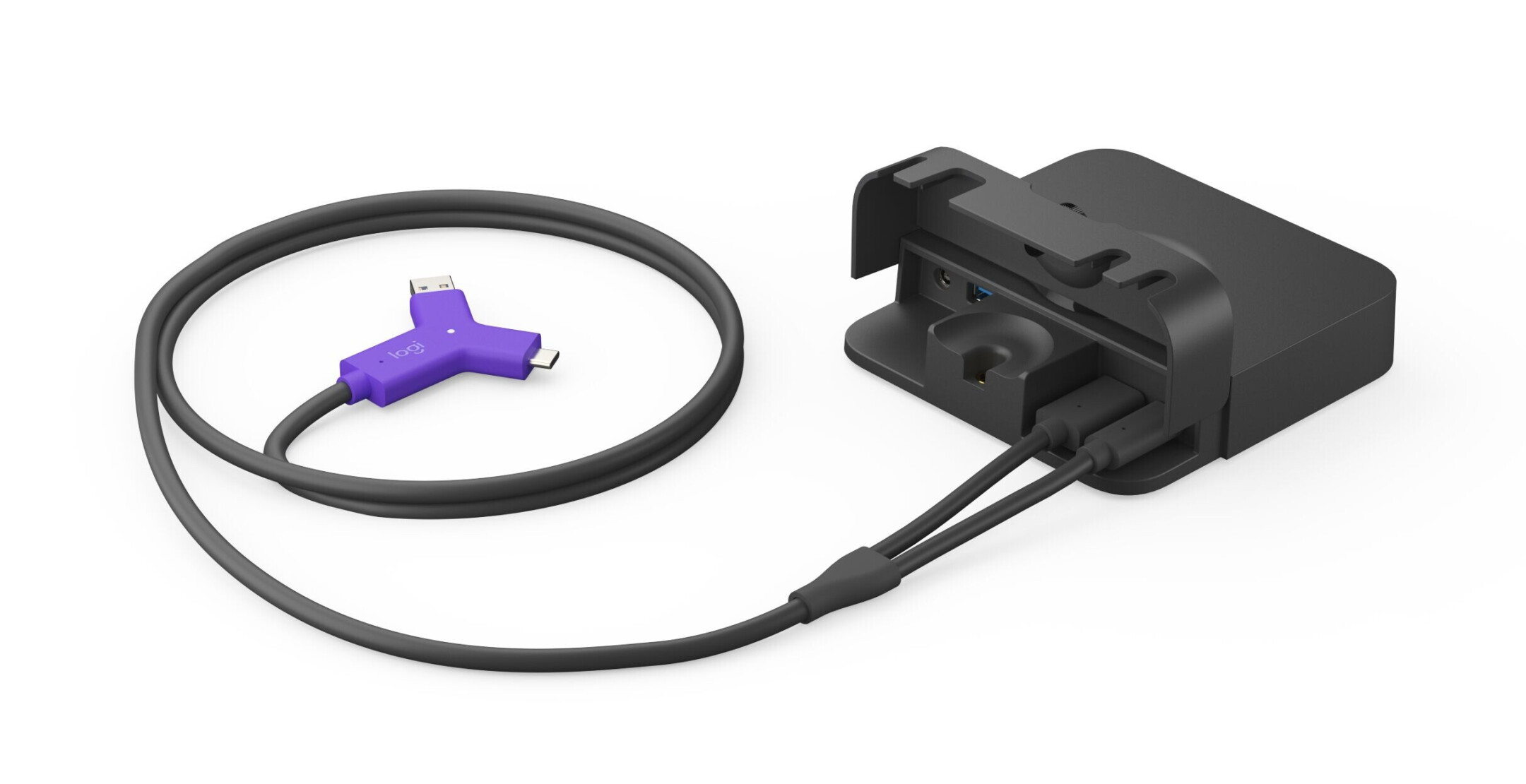£725.33*
Prices incl. VAT.
3-5 working days In stock. Ready for immediate dispatch. Delivery Time 3-5 working days
Shipping from £8.99 Product number: 1000031809
- Application Huddle Rooms, Small rooms
- Resolution 3840 x 2160 4K UHD
- Field of view 113°
- Focus type Manual & automatic focus


visunext Services
Frequently purchased together
£1,264.48*
£1,278.88*
£1,018.80*
£1,438.80*
£1,558.80*
Product information
Powerful video conferencing camera for small meeting rooms
The Logitech MeetUp 2 will make your meetings more efficient. This all-in-one USB conference camera has been specially designed for small rooms. Thanks to its easy setup andadvanced AI-powered features, the Logitech MeetUp 2 is a first-class meeting room solution that combines efficiency and ease of use. The integrated PTZ camera enables flexible image alignment and automatic speaker tracking with automatic zoom. In addition, the Logitech MeetUp 2 can be seamlessly integrated into the existing IT infrastructure.The highlights of the Logitech MeetUp 2 at a glance:
- Powerful digital PTZ camera for flexible image alignment and precise control
- Logitech RightSight 2 for automatic camera control and optimal image framing
- Logitech RightSound 2 for crystal-clear audio quality and reduced background noise
- Innovative cable management and storage system for a clean, tidy installation
- Versatile multi-bracket for flexible mounting options in any room
- Seamless integration with the Logitech CollabOS platform for smooth collaboration and easy management
- Wideband speaker with bass reflex ear for excellent sound that enhances the meeting experience
Latest AI features for more efficiency in your meetings
The Logitech MeetUp 2 benefits from the support of artificial intelligence. With the AI framing solution Logitech RightSight 2, various views can be captured during a conference. These include the grid view and the group view. With the speaker view, the speaker is recognised and moved to the foreground by the camera via zoom. The group view is still displayed in a separate window. The camera zone makes it possible to define a selected area for recording. The activity around this area is faded out so that only the relevant activities within the defined area are recorded. Distractions caused by external influences can therefore be reduced. Another view is the Grideview, an individual thumbnail view that reduces the distance between participants.In addition to the image-based optimisations, the sound of the Logitech MeetUp 2 also receives comprehensive support from artificial intelligence. Logitech RightSound 2 improves the sound quality through intelligent functions such as speech equalisation, noise suppression or reverberation reduction. In addition to the AI-based enhancement of the sound, the Logitech MeetUp 2 has also been technically enhanced to improve the sound quality. This is ensured by the six DMIC microphones built into the camera. The microphone pick-up range has been extended from four to seven metres compared to the previous model, the Logitech MeetUp. In addition, the camera has a powerful broadband speaker, which is installed in a bass-reflex housing to amplify the reproduction of low frequencies and thus make the sound in the bass range even more intense and clearer for the human ear.
Clear image quality for optimum coverage of all participants
The Logitech MeetUp 2 is particularly impressive thanks to its outstanding image reproduction. With 4K UHD resolution (3,840 x 2,160), all participants are captured razor-sharp and displayed clearly. This is made possible by the 4x HD digital zoom and the 4K UHD lens. In addition, the Logitech MeetUp 2 has a particularly wide field of view. With a diagonal field of view of 120°, a horizontal field of view of 113° and a vertical field of view of 80°, the camera ensures that all participants are easily captured, even in smaller conference rooms.
Organisation and flexibility for easy installation
The Logitech MeetUp 2 impresses with its simple installation and commissioning. Thanks to the associated multifunctional base, the conference camera can be positioned flexibly. Examples of positioning include above or below a display, on a tripod or in the classic way on a table. The clean cable management skilfully avoids cable clutter.Regular automatic updates ensure that the camera is always up to date. All other settings are made via the cloud-based app Logitech Sync. The camera can be used in USB mode, but also conveniently in BYOD (Bring your own device) mode. This ensures the greatest possible flexibility not only during installation, but also during use.

Optional to the Logitech MeetUp 2, you can purchase the Logitech Select service plans. These offer additional security by ensuring comprehensive protection for your conference solutions. Benefits include 24/7 customer service, a service manager, extended RMA, full product coverage and premium software support. These measures are designed to help maximise the uptime of your devices and avoid unexpected replacement costs. Logitech ensures that your conferencing solutions run smoothly and efficiently, reducing potential downtime.
Comparison to Logitech MeetUp
As the successor to Logitech MeetUp, Logitech MeetUp 2 offers a significant performance improvement and additional features. With more microphones and optimised voice quality, the size of the camera has also been adjusted. The new RightSense technologies have been improved through the use of artificial intelligence, enabling even more precise and efficient use.Logitech has also made progress in terms of sustainability with the MeetUp 2 by using sustainable materials such as recycled plastic and FSC-certified packaging in its manufacturing. These changes ensure more environmentally friendly processes and emphasise Logitech's progressive and responsible development.
Technical data
| Name | Logitech MeetUp 2 video conference camera with AI functions for small conference rooms |
|---|---|
| Article number | 1000031809 |
| GTIN/EAN | 0097855198198 |
| Manufacturer SKU | 960-001681 |
| Model name | MeetUp 2 |
| Brand | Logitech |
| Product Type | Video conferencing system |
| Application | Huddle Rooms , Small rooms |
| Resolution | 3840 x 2160 4K UHD |
| Focus type | Manual & automatic focus |
| Digital Zoom | 4 |
| Field of view | 113° |
| Inputs | 1x Ethernet , 1x HDMI , 1x USB-C |
| Outputs | 1x HDMI |
| Product width | 46.92 cm |
| Product height | 7.33 cm |
| Product depth | 7.3 cm |
| Weight | 1.8 kg |
| Colour | Black |
| Delivery contents | Power cable , Quick user guide , USB-C Cable , mounting material |
| Condition | New |
| Warranty | 24 Month |
| Warranty type | Bringin service Service and support information |
Product safety
| Company |
|---|
| Logitech |
| EPFL - Quartier de l'Innovation, Daniel Borel Innovation Center |
| 1015 Lausanne |
| Switzerland |
| info@logitechg.de |
Product information
Product information
Security:
- File-based encryption: AES-128
- Data encryption: Symmetric, PKI
- Device identity: Protected by
- Proof of integrity for devices
- Device access: Authenticated via API
- Key protection: Arm TrustZone, RPMP
- Physical security: Kensington Security Slot