
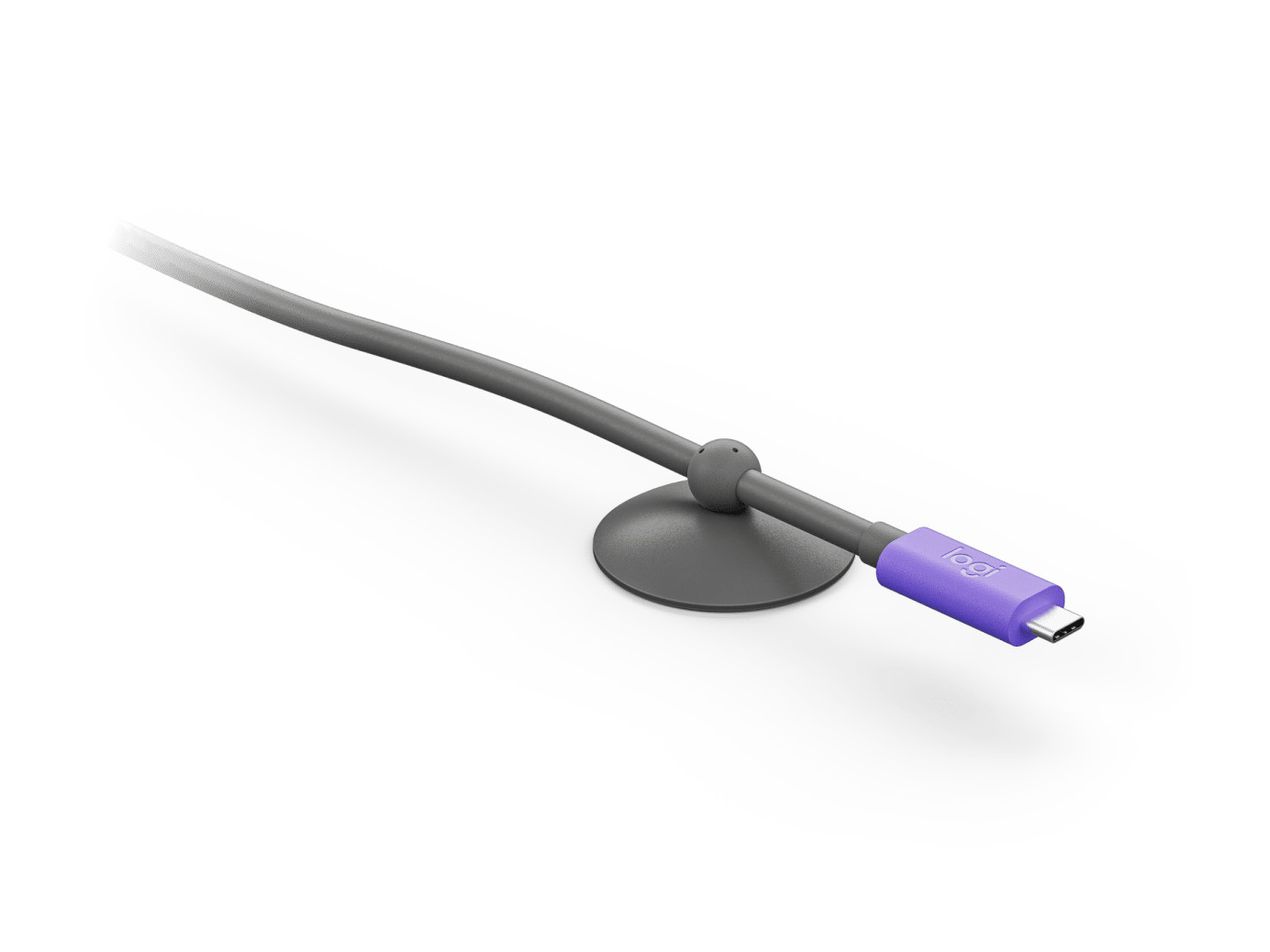
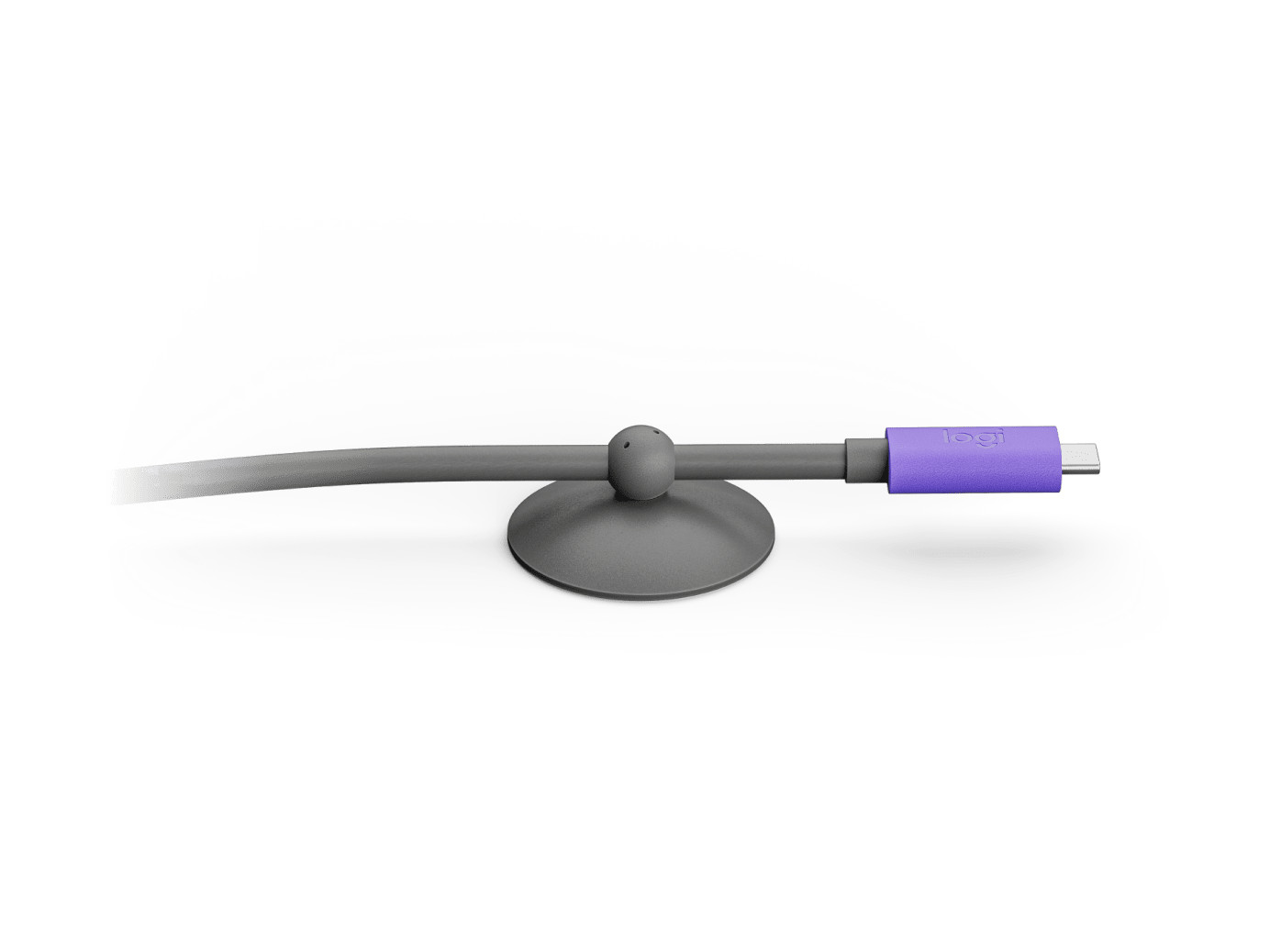

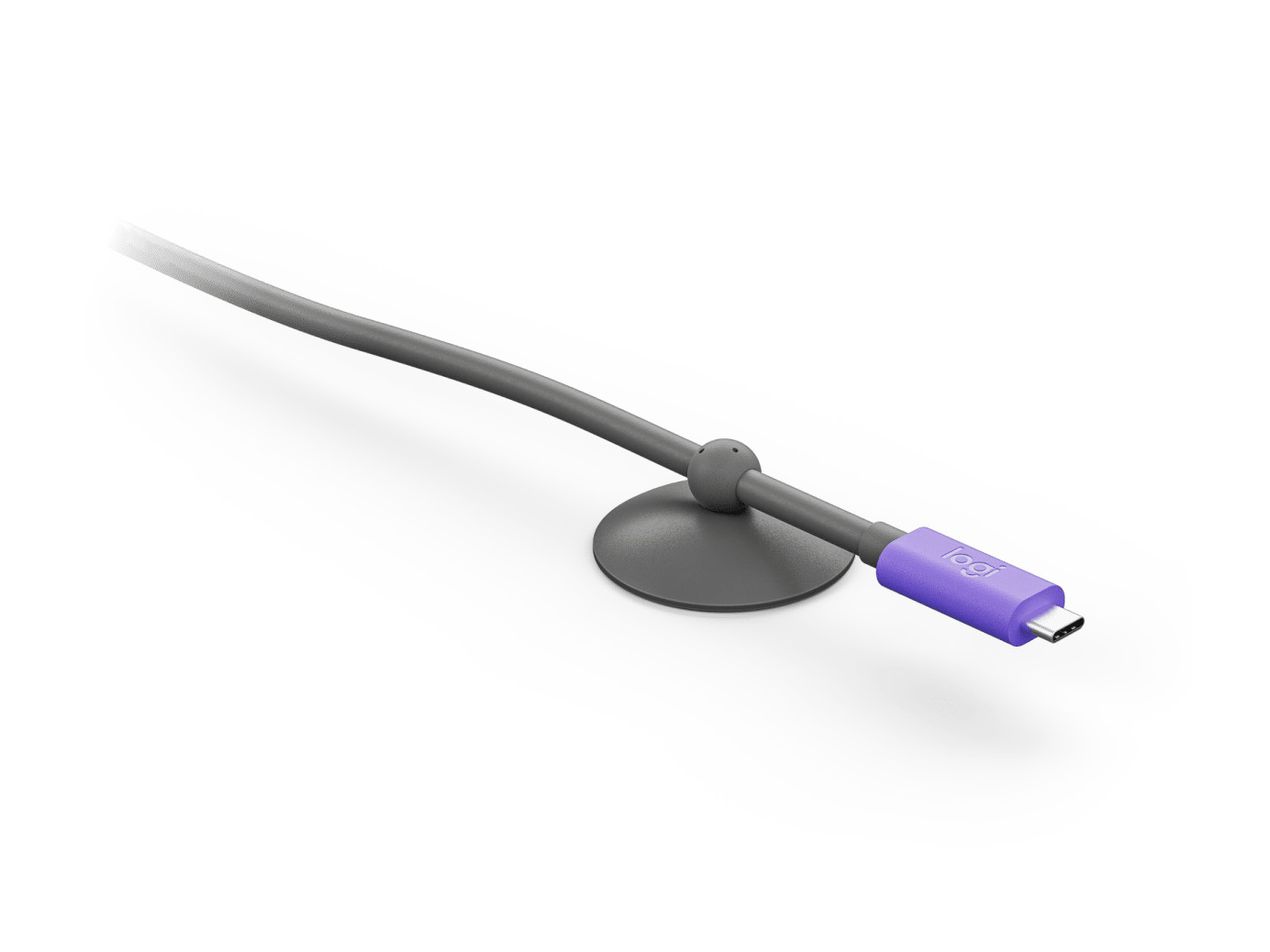
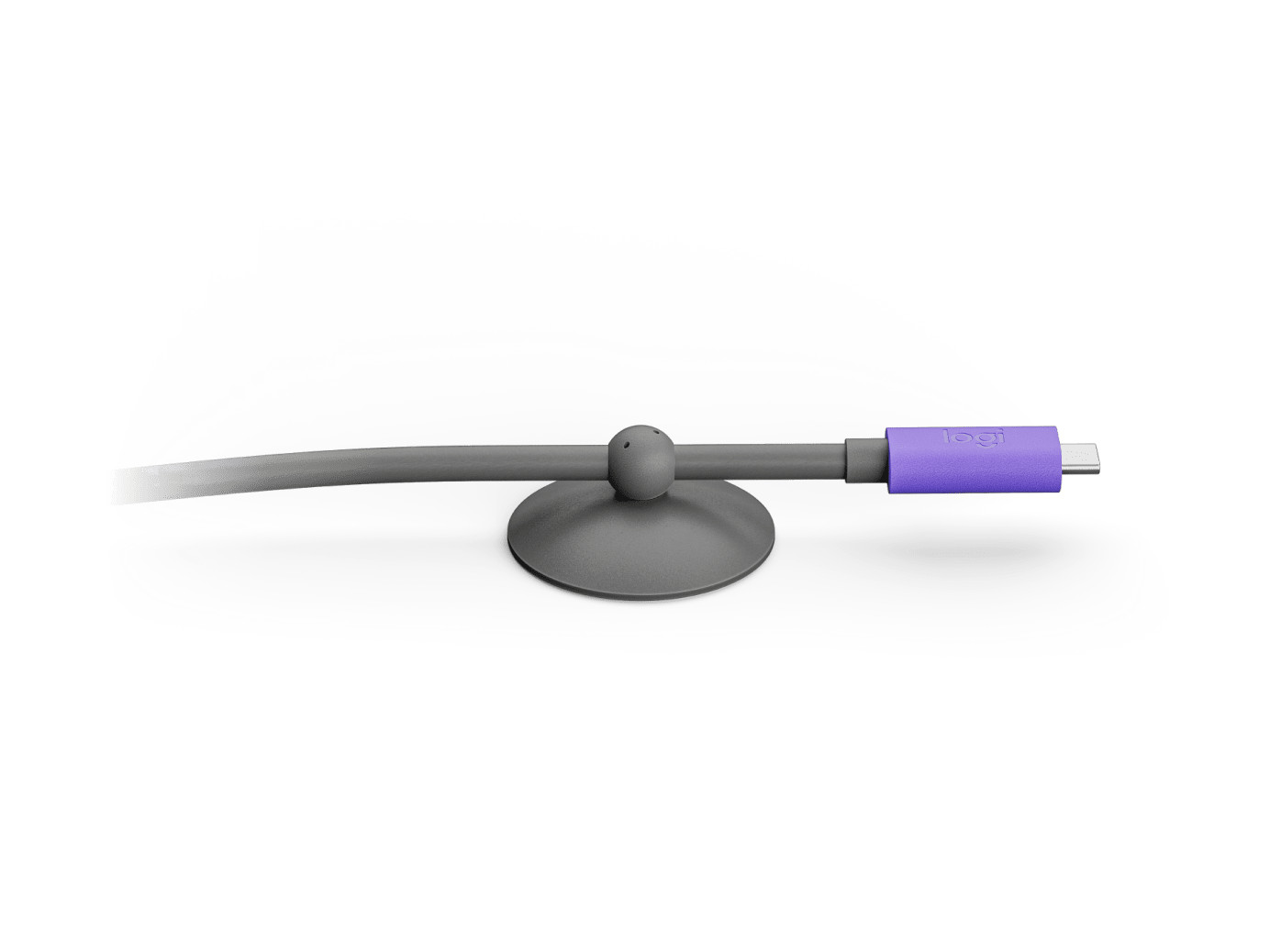

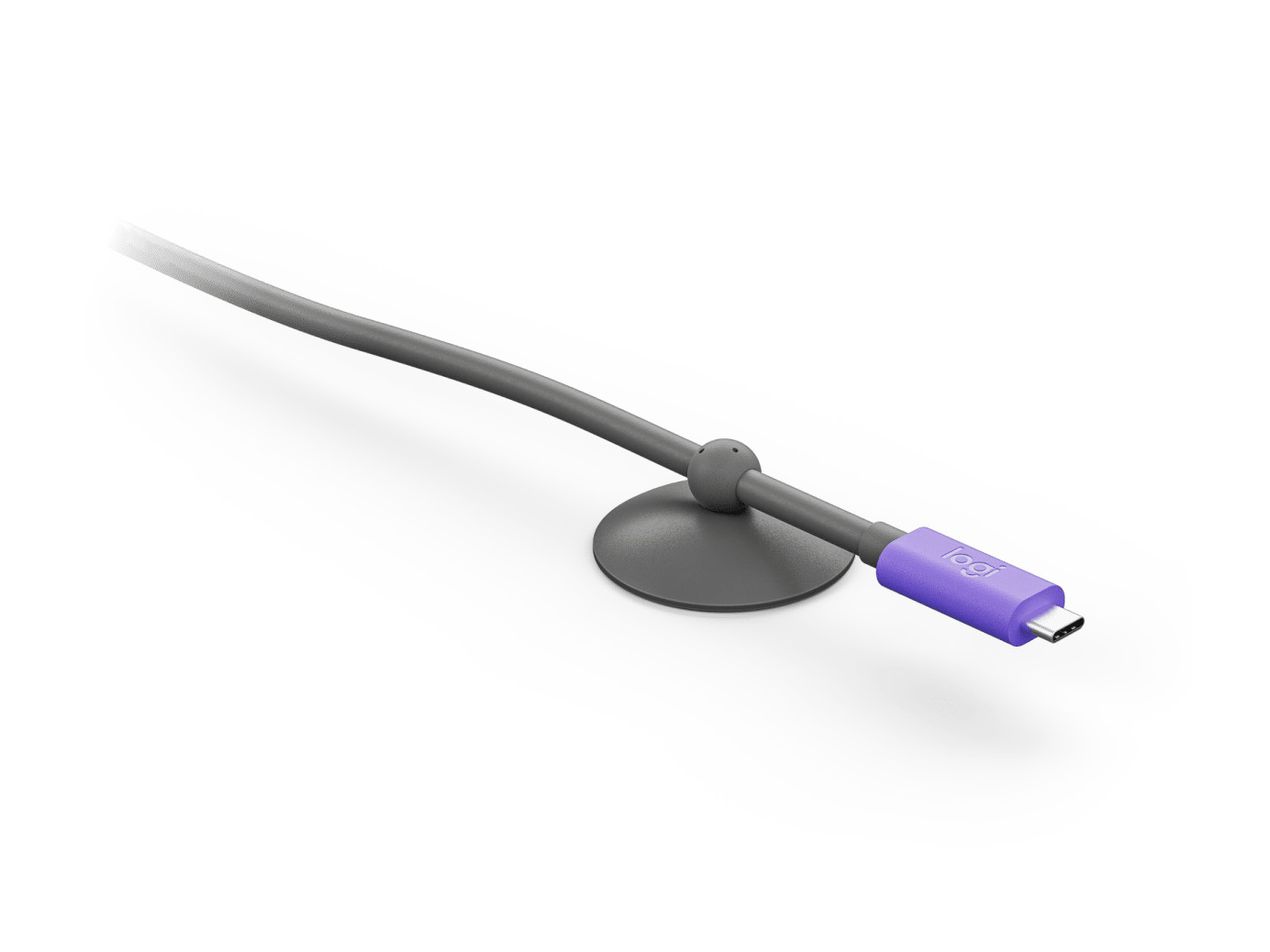
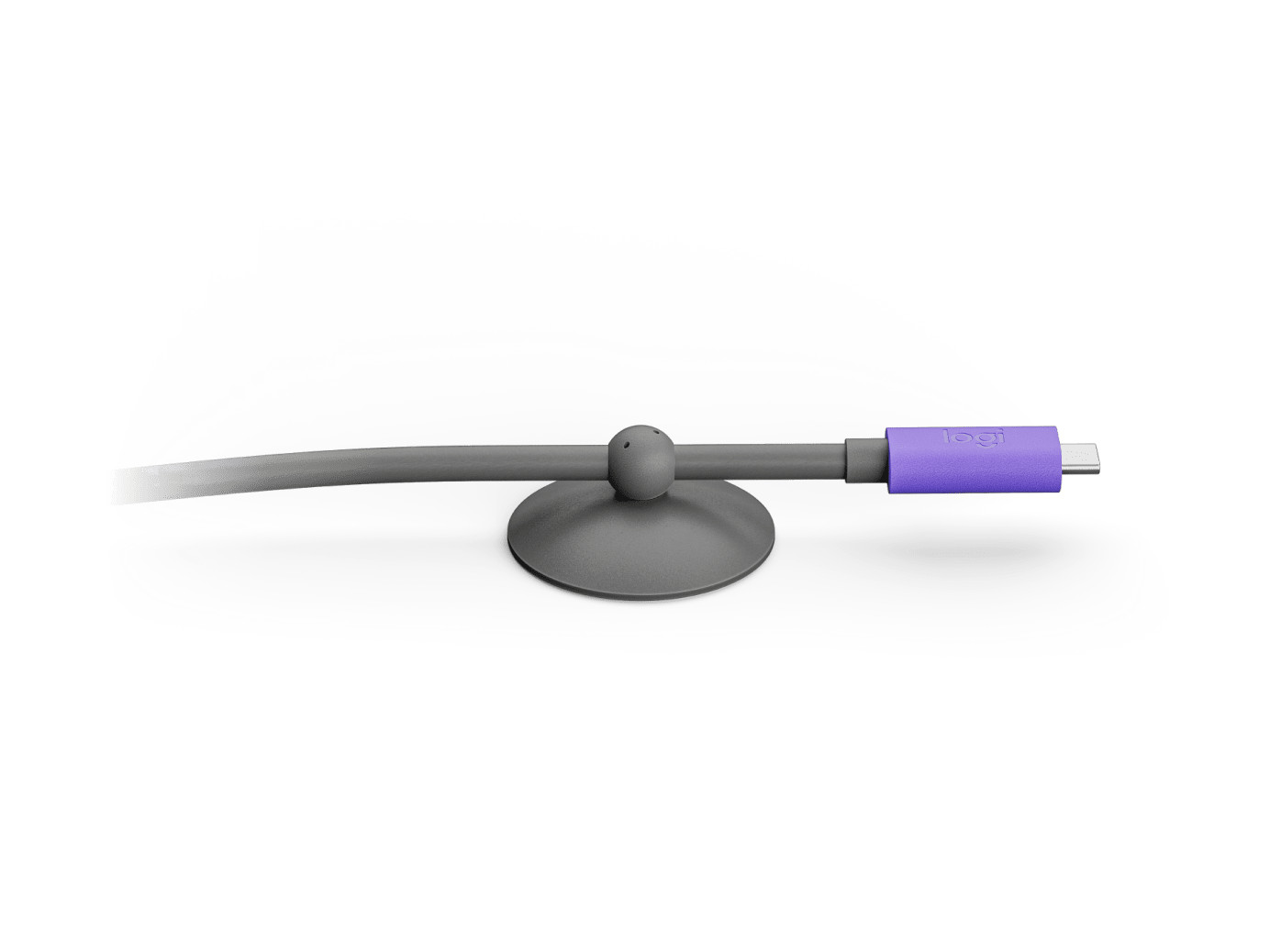

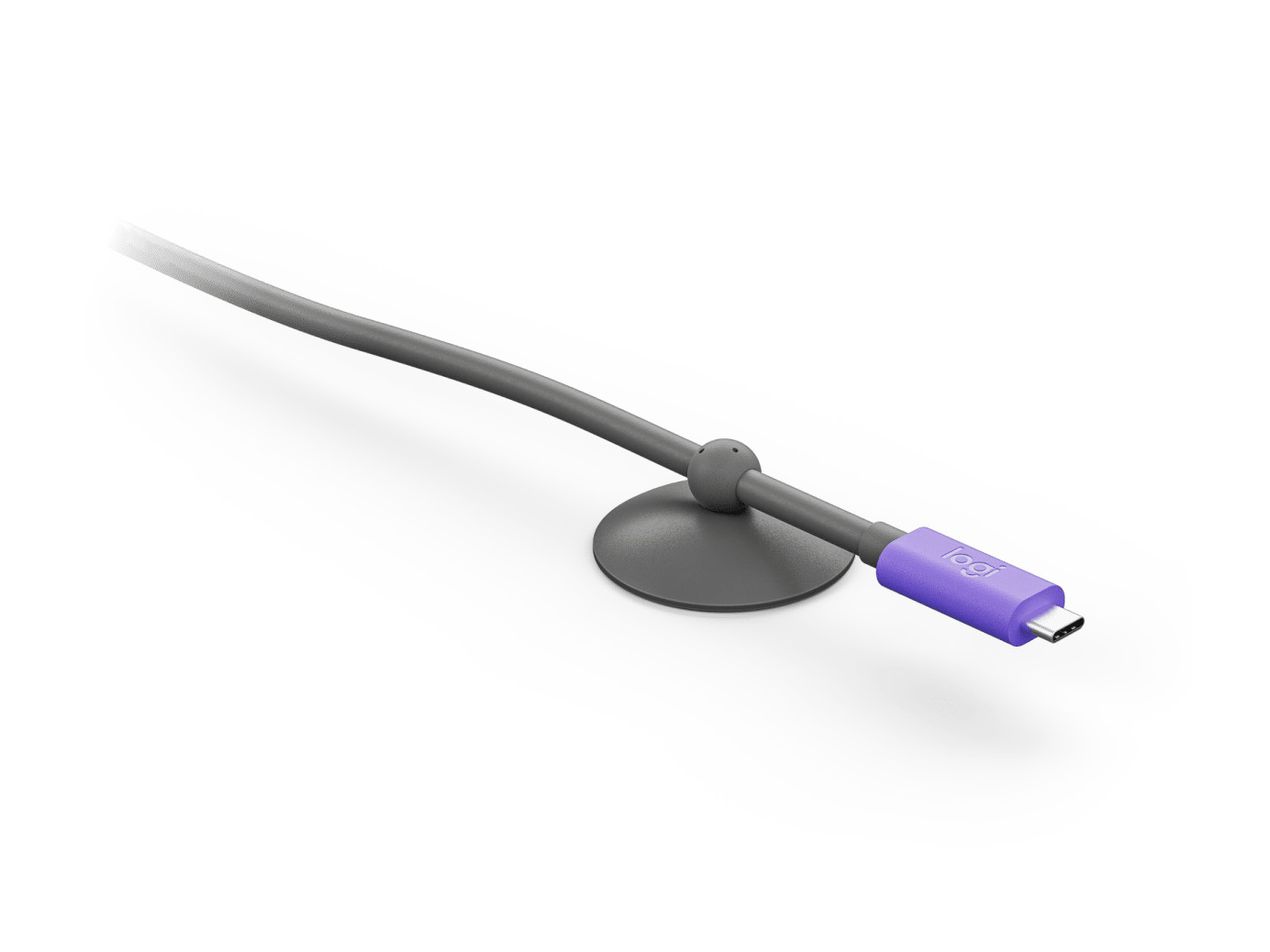
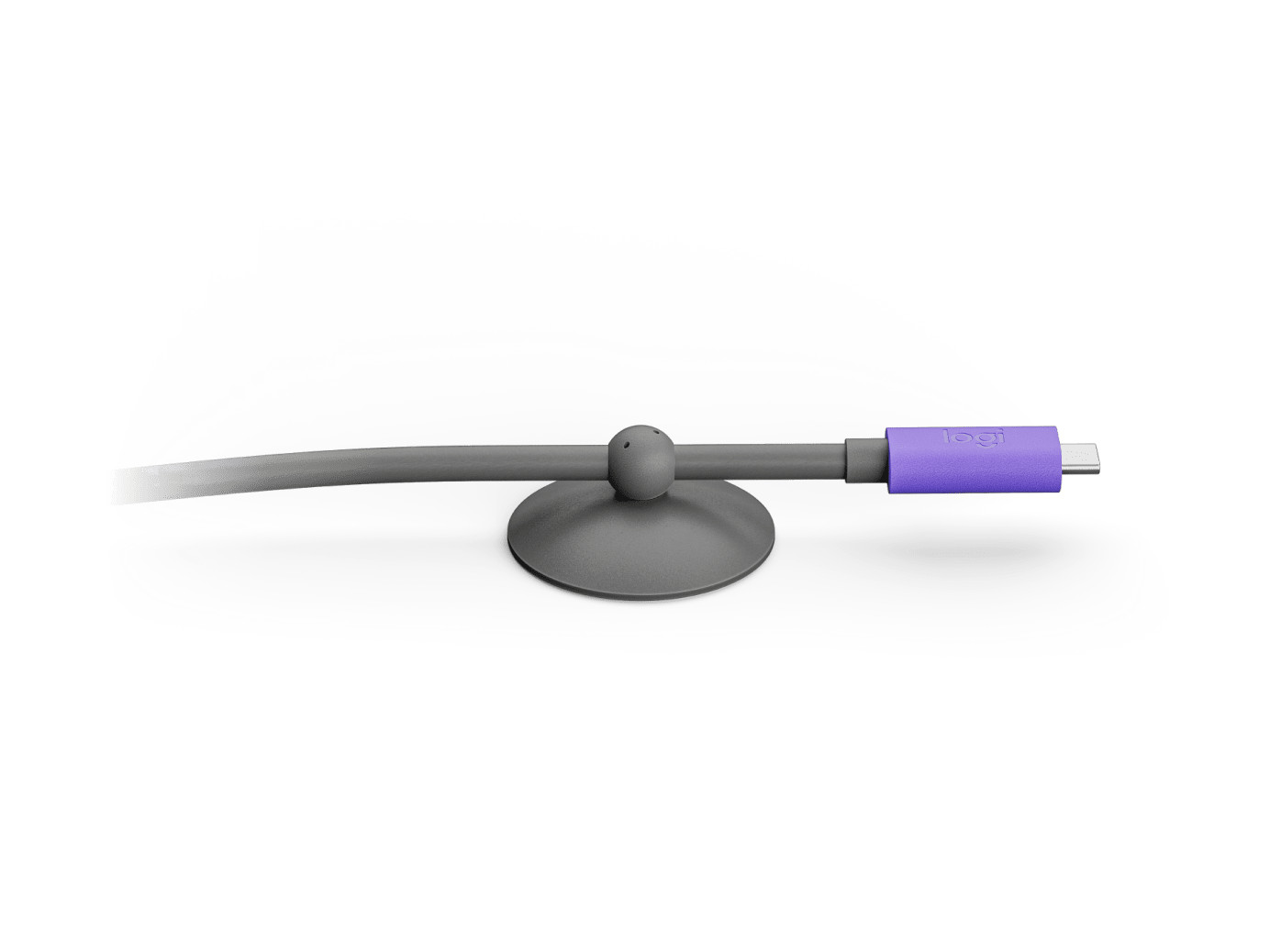
£179.00*
Prices incl. VAT.
Expected in 5-8 working days
Shipping from £8.99 Product number: 1000033836


visunext Services
Product information
With the Logitech Active USB cable, MeetUp 2 can be connected to laptops for BYOD meetings with a single cable.
BYOD WITH ONE CABLE FROM MEETUP 2
The Logitech Active USB cable supports DisplayPort Alt mode, which allows a laptop to be connected to MeetUp 2 via a single cable - without the need to connect the laptop with an HDMI cable or adapter. Now employees can hold video conferences in the conference room by connecting a single cable to the laptop.
This 5 metre cable supports ultra-fast data transfer via USB 3.1 2nd Generation and is long enough to offer more flexibility in small conference rooms.
Technical data
| Name | Logitech USB cable - 24 pin USB-C (M) to 24 pin USB-C (M) |
|---|---|
| Article number | 1000033836 |
| GTIN/EAN | 0097855199577 |
| Manufacturer SKU | 952-000195 |
| Model name | USB-Kabel |
| Brand | Logitech |
| Product Type | Cable |
| Cable type | USB |
| Cable length | 5 m |
| Weight | 0.4 kg |
| Colour | Grey |
| Condition | New |
| Warranty type | Bringin service Service and support information |
Product safety
| Company |
|---|
| Logitech |
| EPFL - Quartier de l'Innovation, Daniel Borel Innovation Center |
| 1015 Lausanne |
| Switzerland |
| info@logitechg.de |



