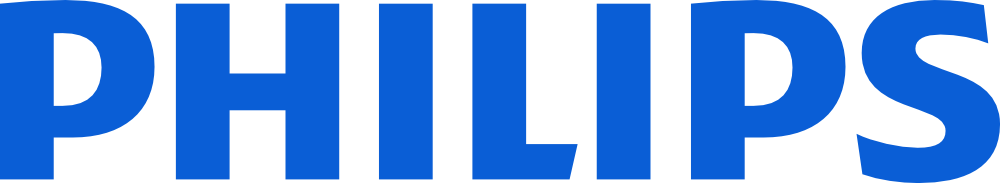£722.28*
- Resolution 3840 x 2160 4K UHD
- Max. Brightness 350 cd/m²
- Contrast Ratio 1,200 :1
- Aspect Ratio 16:9
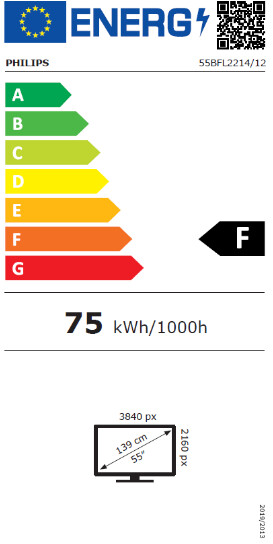


Frequently purchased together
Product information
Professional productivity
Increase productivity. Philips B-Line integrates seamlessly with business systems for efficient control. Integrated Chromecast keeps presentations running smoothly with direct wireless media sharing from Windows, Apple and Android™ devices.
With integrated Chromecast and HDMI hotplug
- 164 cm (55") B-Line
- powered by Android™
Chromecast integrated for wireless content sharing
Ensure smooth and fast meetings with seamless wireless connectivity to the big screen from any Apple, Windows or Android™ device. Integrated Chromecast enables instant streaming of presentations and media from mobile phones, laptops and tablets in up to 4K resolution. It is cost-effective, requires no additional hardware and is suitable for secure enterprise use.
HDMI hot plug detection with automatic on/off function
When wireless connection is not possible, HDMI hot plug detects direct wired connections from presentation sources and automatically handles source changes and on/off switching.
Always have the latest features
Philips Professional TVs with Android are fast, versatile and easy to navigate. The TVs are specifically optimised for native Android apps and web apps can also be installed directly on the screen. Automatic updates ensure that the apps always stay up to date.
Access to apps and media in the Google Play Store
With full access to the entire Google Play Store, you can easily add apps, games, music, movies and more to your Philips Professional Display. New business tools and additional entertainment options are added to the catalogue daily, so the latest global trends are always at your fingertips.
Crestron Connected-certified system integration
Connect this Philips Professional Display to your Crestron network for full remote control from your laptop, desktop or mobile device. Turn the display on and off, schedule content, manage settings and easily connect external devices. Crestron Connected® provides a fast, reliable and secure enterprise solution for wireless and wired content sharing from Apple, Windows, Android and Linux devices.
Scheduler to play content at selected times
The built-in scheduler makes it easy to launch content and apps based on the time of day, giving you an engaging environment with the best results.
Operate, monitor and manage with CMND & Control
Operate your monitor network via a local connection (LAN or RF). With CMND & Control, you perform important functions such as updating software and settings and monitoring monitor status. Whether you are responsible for one or multiple TVs, CMND & Control makes managing your TVs a breeze.
Securely install and manage apps remotely with AppControl
Take full control of the installed apps on your Philips Professional TVs centrally. With AppControl, you can install, delete and manage apps on selected TVs or across the entire network. This allows you to offer a personalised experience to your guests and customers, no matter how many TVs you manage.
Technical data
| Name | Philips 55BFL2214/12 55" Display |
|---|---|
| Article number | 1000025268 |
| GTIN/EAN | 8718863030509 |
| Manufacturer SKU | 55BFL2214/12 |
| EPREL ID | 935869 |
| Model name | 55BFL2214/12 |
| Brand | Philips |
| Product Type | Non-Touch Display |
| Technology | LCD |
| Resolution | 3840 x 2160 4K UHD |
| Diagonal | 55" |
| Aspect Ratio | 16:9 |
| Contrast Ratio | 1,200 :1 |
| Max. Brightness | 350 cd/m² |
| run-time | 16/7 |
| Support - VESA | 100 x 200 |
| Inputs | 1x Ethernet , 1x USB-A , 2x HDMI |
| Features | Integrated speaker |
| Product width | 122.8 cm |
| Product height | 71.2 cm |
| Product depth | 7.8 cm |
| Weight | 13.1 kg |
| Colour | Black |
| EEK Spectrum | A to G |
| Energy efficency class | F |
| Delivery contents | Batteries , Power cable , Remote control |
| Condition | New |
| Warranty | 24 Month |
| Warranty type | Bringin service Service and support information |
Downloads
Product safety
| Person responsible for the EU |
|---|
| Philips Consumer Lifestyle B.V. |
| High Tech Campus 52 |
| 5656 AG Eindhoven |
| Netherlands |
| Unternehmenskommunikation@philips.com |