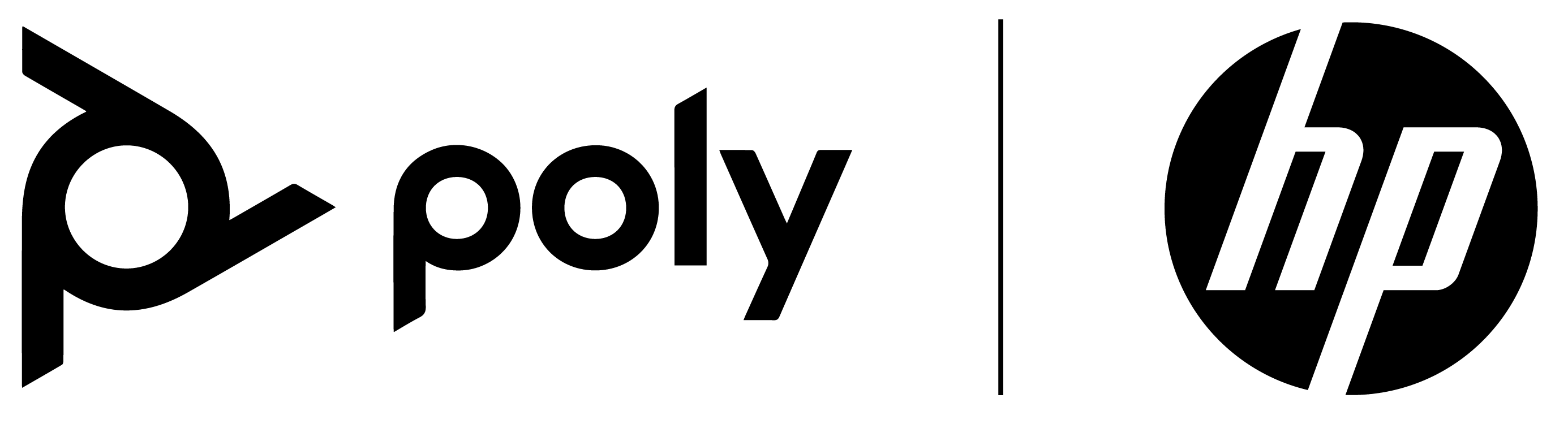£128.78*
- Range 55 m
- Controls On/Off, Mute, Noise Cancellation on/off, Accept a call


Product information
Loud workplace? No problem. Invest in more productivity with the Savi 8200 Office and UC series headsets. Block out nearby noise with noise cancelling and tight call restriction and ensure that every conversation remains secure, confidential and easy to understand. Give your employees freedom of movement and extended talk time - even unlimited with the unique hot-swappable battery* (*Savi 8245)
With multiple wearing styles, each team member can choose their favourite or keep multiple options open with the convertible model. With the Savi 8200 Office and UC series, you can give your best all day long - no matter where you work.
Experience the following highlights:
- Enjoy cordless freedom with a long range (line of sight: up to 180 m; typical office environment: up to 55 m)
- Ensure conversations stay private and can be heard clearly
- Conference on up to two devices simultaneously
- Up to 13 hours talk time
- Fully charged in 3 hours
Flexible connections
Employees in companies and contact centres today use a wide variety of devices at work - from PCs and Macs to mobile and landline phones. The Savi 8200 Office Series headset base stations feature 3-way connectivity - computer, landline phone and mobile phone - for convenient conferencing on up to two devices simultaneously. For those who only need one connection to the computer, the Savi 8200 Office & UC series is the ideal choice.
Better cordless communication
The DECT™ stereo headsets with Active Noise Cancelling ensure good intelligibility and block out disturbing background noise around the speaker. For confidential conversations where additional privacy is required, you can use the close call restriction function.
Always charged
The Savi 8200 Office & UC Series headsets offer up to 13 hours of talk time on a single charge and a hot-swappable battery for unlimited talk time. Freedom of movement, multitasking and more productivity. Convenient voice prompts let you know about mute, cordless range and more.
More choice. Better acceptance
Some people like a stereo headset. Others prefer mono. Still others prefer to keep their options open. The Savi 8200 Office and UC Series headsets are real crowd pullers - with mono, stereo and convertible options. For training and group collaboration, up to four headsets can be used on a single base station.
A personalised experience
The IT team can choose the settings to customise your headsets with Plantronics Hub for Desktops. Select the language setting, feature settings and keep the devices up to date with the latest firmware. Plantronics Manager Pro provides remote management, headset inventory and usage monitoring to keep IT in the loop.
Platform Compatibility
All Poly headsets and speakerphones are compatible with most platforms. Simply select your platform and we will supply you with the appropriate hardware.
Technical data
| Name | Poly Savi 8220 UC USB-A Stereo DECT Headset for Microsoft Teams |
|---|---|
| Article number | 1000031051 |
| GTIN/EAN | 0196548579280 |
| Manufacturer SKU | 8D3F5AA#ABB |
| Model name | SAVI 8220 S8220-M Office Headset - Cordless Stereo DECT Headset System with Integrated Active Noise Cancelling with USB-C, Certified for Microsoft Teams |
| Brand | Poly |
| Product Type | Headset |
| Range | 55 m |
| Controls | Accept a call , Adjust volume , Mute , Noise Cancellation on/off , On/Off |
| Inputs | 1x USB-A |
| Weight | 0.16 kg |
| Colour | Black |
| Condition | New |
| Warranty | 24 Month |
| Warranty type | Bringin service Service and support information |
Product safety
| Person responsible for the EU |
|---|
| HP Deutschland GmbH |
| Herrenberger Straße 140 |
| 71034 Böblingen |
| Germany |
| firmen.kunden@hp.com |