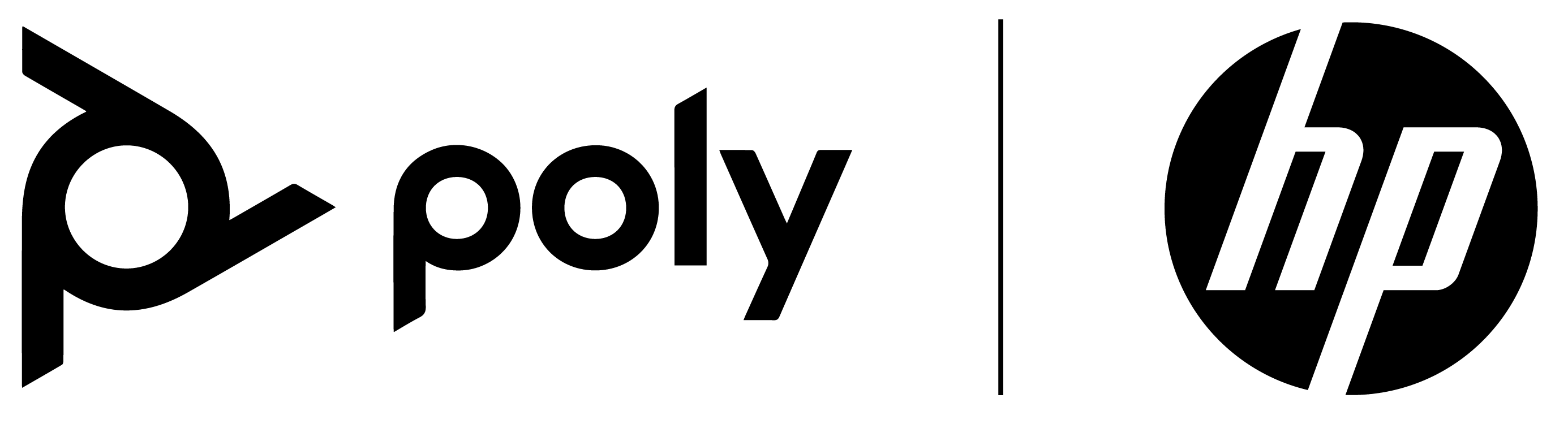£4,304.99*
- Resolution 3840 x 2160 4K UHD
- Camera resolution 20 MP
- Field of view 120°


Frequently purchased together
Product information
4K VIDEOBAR FOR INTELLIGENT HYBRID MEETINGS
Are you ready for the best possible meeting experience? The Poly Studio X70 video bar combines outstanding design with crisp 4K video and room-filling stereo sound to bring your large conference rooms to life. Thanks to the all-in-one design, you can get rid of all those annoying cables and stop asking your IT department for help. Poly Studio X70 offers an AI-driven video and audio experience that makes every video call that takes place in a large room run smoothly.
Experience the following highlights:
- Lifelike video with two cameras, each with its own 4K+ sensor
- Crystal-clear, room-filling sound from two-way stereo speakers, aluminium cone tweeters and advanced bass ports
- Make sure, everyone is well seen with Poly DirectorAI's pinpoint automatic framing technologies
- Prevent distracting noise and side conversations from interrupting your meetings with NoiseBlockAI and Acoustic Fence technology
LIFE-LIKE VIDEOS WITH TWO LENSES AND 4K CAMERA SENSORS
Poly Studio X70 seamlessly switches between wide-angle and telephoto lenses for a sharp and detailed view of every person in medium or large rooms. Are you ready for a close-up?

EQUAL MEETING EXPERIENCES FOR HYBRID WORKING WITH POLY DIRECTORAI
The intelligent camera technology Poly Director AI combines high-quality meeting experiences with artificial intelligence. Choose between group framing, people framing and speaker framing to create the most equal experience for hybrid meetings.

MINTABLE CLOUD VIDEO APPS ARE DIRECTLY INTEGRATED
Poly Studio X70 comes with native apps for leading cloud video providers like Zoom. Native apps provide a consistent and familiar interface everywhere for a better user experience. We combine our Poly MeetingAI technology with features from partner platforms to deliver the best possible experience.

INDIVIDUAL MICROPHONES AND STEREO SPEAKERS PROVIDE FULL SOUND
Enjoy Poly's signature crystal-clear, room-filling sound thanks to two-way stereo speakers and extended bass ports. Poly Studio X70 also features powerful second-order gradient microphones for a great audio experience no matter which end of the line you're on.
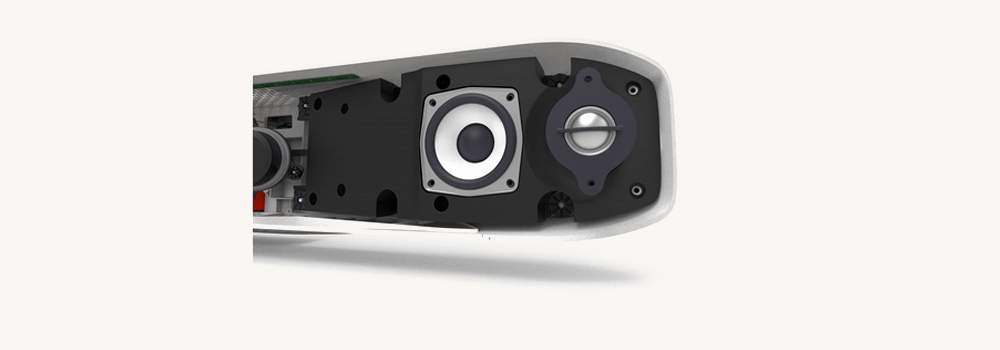
INTELLIGENT INSIGHTS, SCALABLE MANAGEMENT WITH POLY LENS
Poly Lens software gives IT teams visibility and control over voice, video and headset devices. It enables provisioning, configuration, updating and valuable insights from one or thousands of endpoints via a scalable platform. Poly Lens is child's play: no major IT effort required.
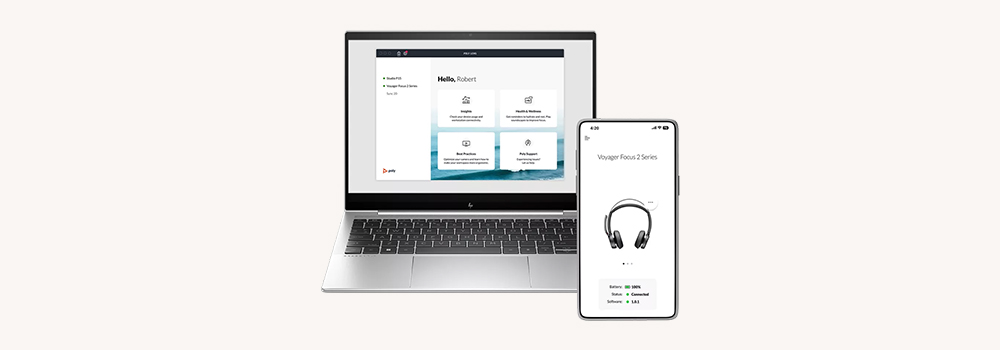
Technical data
| Name | Poly Studio X70 Conference Camera, 3840 x 2160 4K UHD, 20 MP, 30 fps, 120° |
|---|---|
| Article number | 1000031126 |
| GTIN/EAN | 0197497449211 |
| Manufacturer SKU | 83Z51AA#ABB |
| Model name | X70 |
| Brand | Poly |
| Product Type | Conference Camera |
| Product Series | Poly Studio Series |
| Resolution | 3840 x 2160 4K UHD |
| Frames per Second | 30 fps |
| Focus type | Manual & automatic focus |
| Digital Zoom | 7 |
| Camera resolution | 20 MP |
| Camera sensor | 2x 20 MP Sensoren |
| Field of view | 120° |
| Inputs | 1x 3,5mm Jack , 1x HDMI , 1x USB-C , 2x USB-A |
| wireless technology | Bluetooth , WiFi |
| Product width | 84.18 cm |
| Product height | 13.53 cm |
| Product depth | 11.73 cm |
| Weight | 3.2 kg |
| Colour | Black |
| Delivery contents | Ethernet cable , HDMI Cable , Power cable , mount |
| Condition | New |
| Warranty | 24 Month |
| Warranty type | Bringin service Service and support information |
Product safety
| Person responsible for the EU |
|---|
| HP Deutschland GmbH |
| Herrenberger Straße 140 |
| 71034 Böblingen |
| Germany |
| firmen.kunden@hp.com |