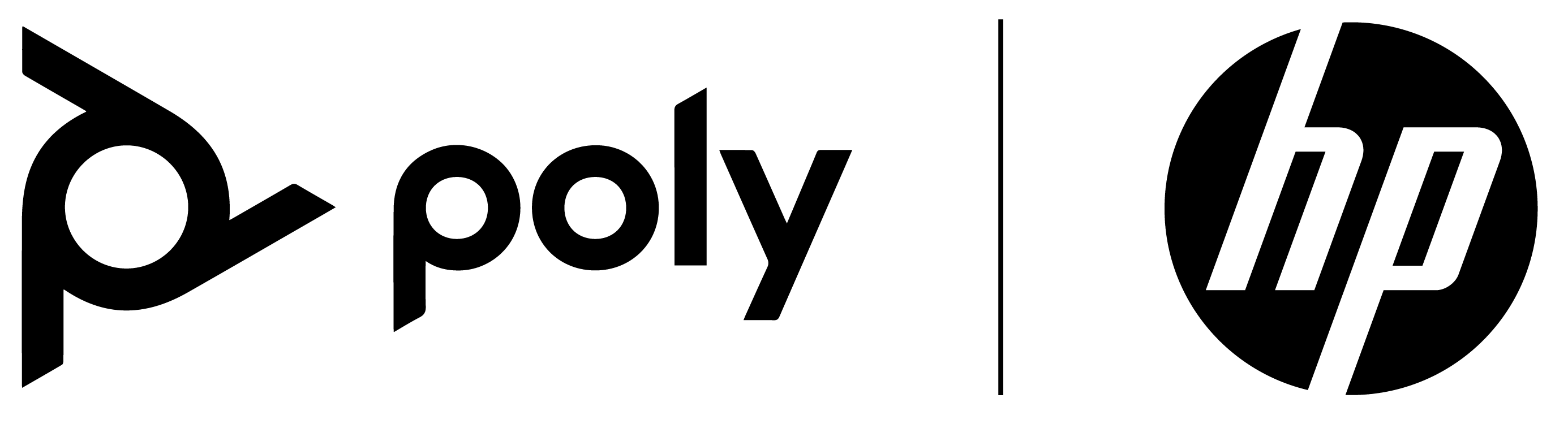£178.80*
- Range 30 m
- Controls Voice Assistant
- wireless technology Bluetooth


Product information
Voyager 5200 UC: Your partner for clarity & comfort in communication
Communicate without limits: The Voyager 5200 UC Bluetooth headset is your ideal companion for clear and professional calls, wherever you are. With advanced adaptive noise cancelling and WindSmart technology, distracting background noise is reduced so you're always ready to take calls, wherever you are.
Professional audio quality in any environment
Focus on the essentials: The four adaptive microphones and WindSmart technology guarantee that your voice is transmitted clearly and distinctly in any situation. Whether you're in the office, on the move or at home, the Voyager 5200 ensures that you can concentrate on your conversation without being distracted by your surroundings.
Seamless connectivity and ease of use
Easy pairing with multiple devices: The headset can be easily connected to multiple devices such as PC, Mac, landline phones or mobile phones. This allows you to seamlessly transfer calls from one device to another, perfect for mobile workers in noisy environments.
Ergonomic design for all-day comfort
Comfort that lasts all day: Thanks to its unobtrusive wearing style and ergonomic earpiece, the Voyager 5200 UC stays comfortable all day long. It's a powerful tool for your productivity from morning to night.
Optimised for teamwork with Microsoft Teams
Direct access to efficient collaboration: With a dedicated button for Microsoft Teams, the Voyager 5200 UC offers a quick and easy way to optimise your team communication.
The technical specifications at a glance:
- Connection options: Compatible with PC, smartphone/tablet and Bluetooth-enabled landline phones
- Operating time: Up to 7 hours talk time, extendable to 21 hours with the charging case
- Standby time: Up to 9 days, or 7 days when connected to the BT600 USB Bluetooth adapter
- Range: Up to 30 metres
- Weight: 20 grams
- Hearing protection: SoundGuard technology for comfortable listening and protection against high volumes
Technical data
| Name | Poly Voyager 5200 Office Bluetooth mono headset for desk phone, mobile phone and PC with USB-C |
|---|---|
| Article number | 1000031224 |
| GTIN/EAN | 0197498152493 |
| Manufacturer SKU | 8R711AA#ABB |
| Model name | Voyager 5200 Office |
| Brand | Poly |
| Product Type | Headset |
| Range | 30 m |
| Controls | Voice Assistant |
| Inputs | 1x USB-C |
| wireless technology | Bluetooth |
| Weight | 0.15 kg |
| Condition | New |
| Warranty | 24 Month |
| Warranty type | Bringin service Service and support information |
Product safety
| Person responsible for the EU |
|---|
| HP Deutschland GmbH |
| Herrenberger Straße 140 |
| 71034 Böblingen |
| Germany |
| firmen.kunden@hp.com |