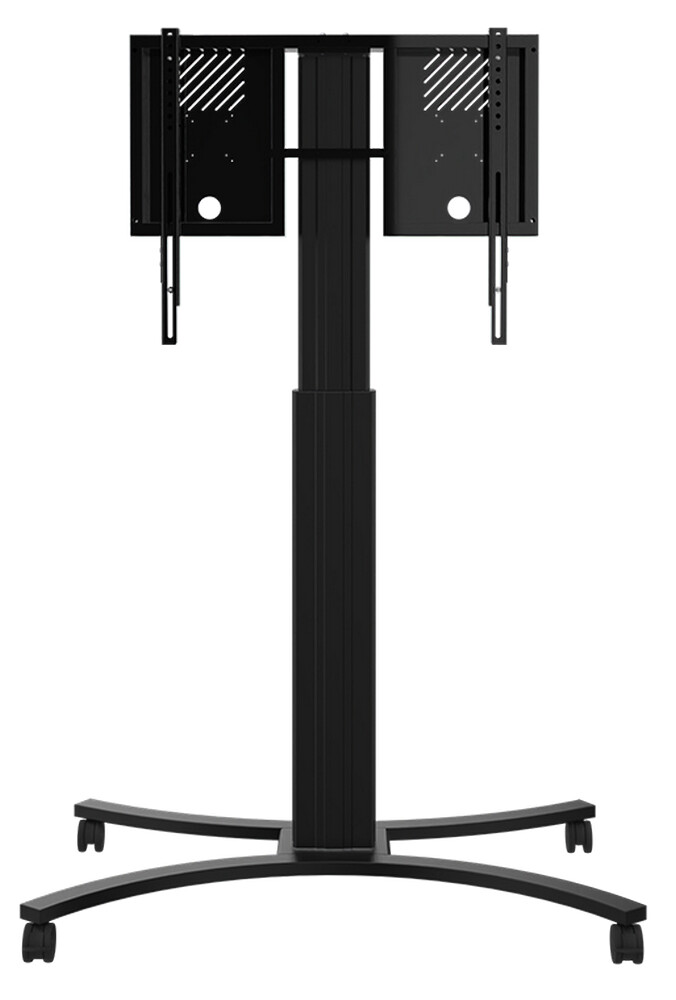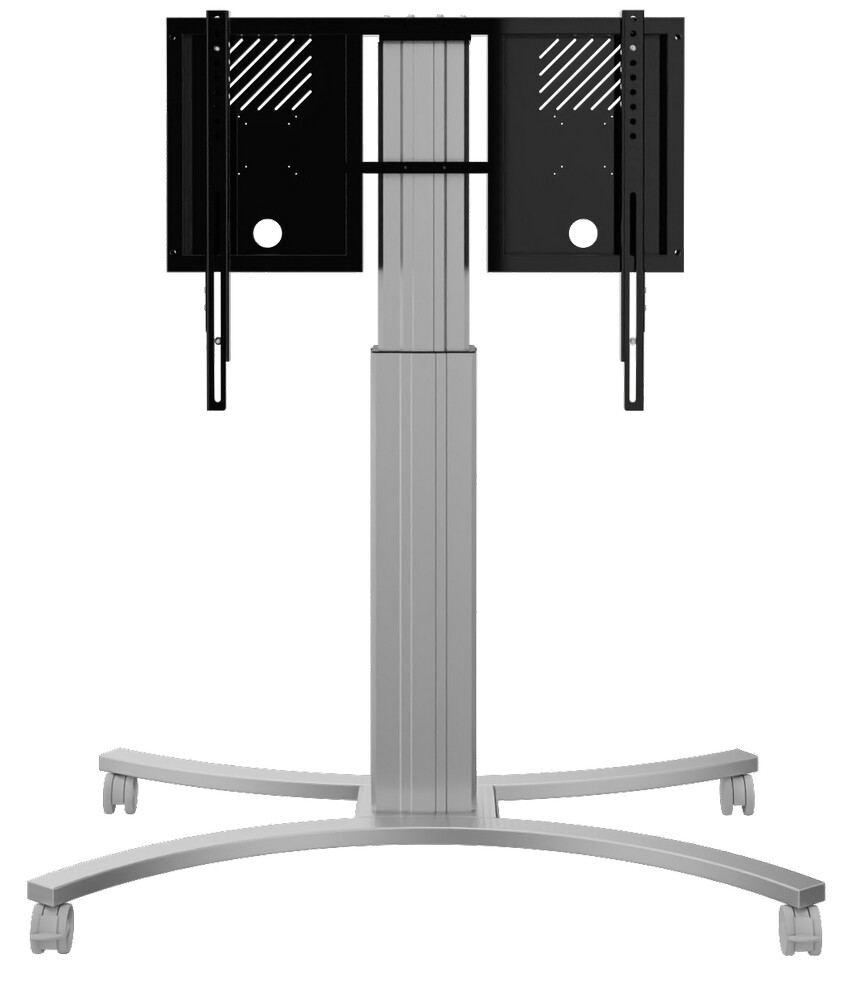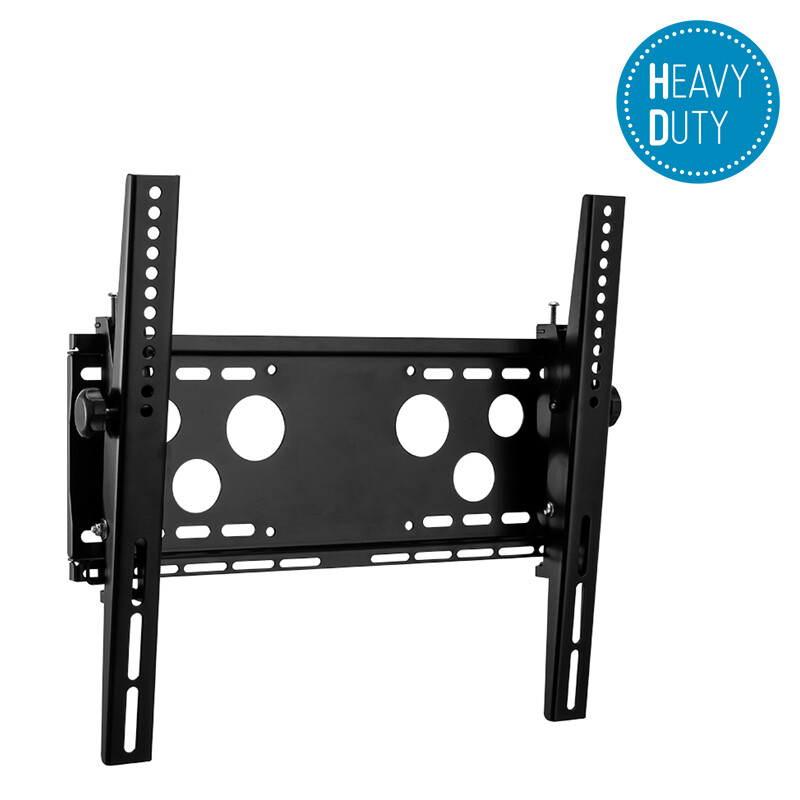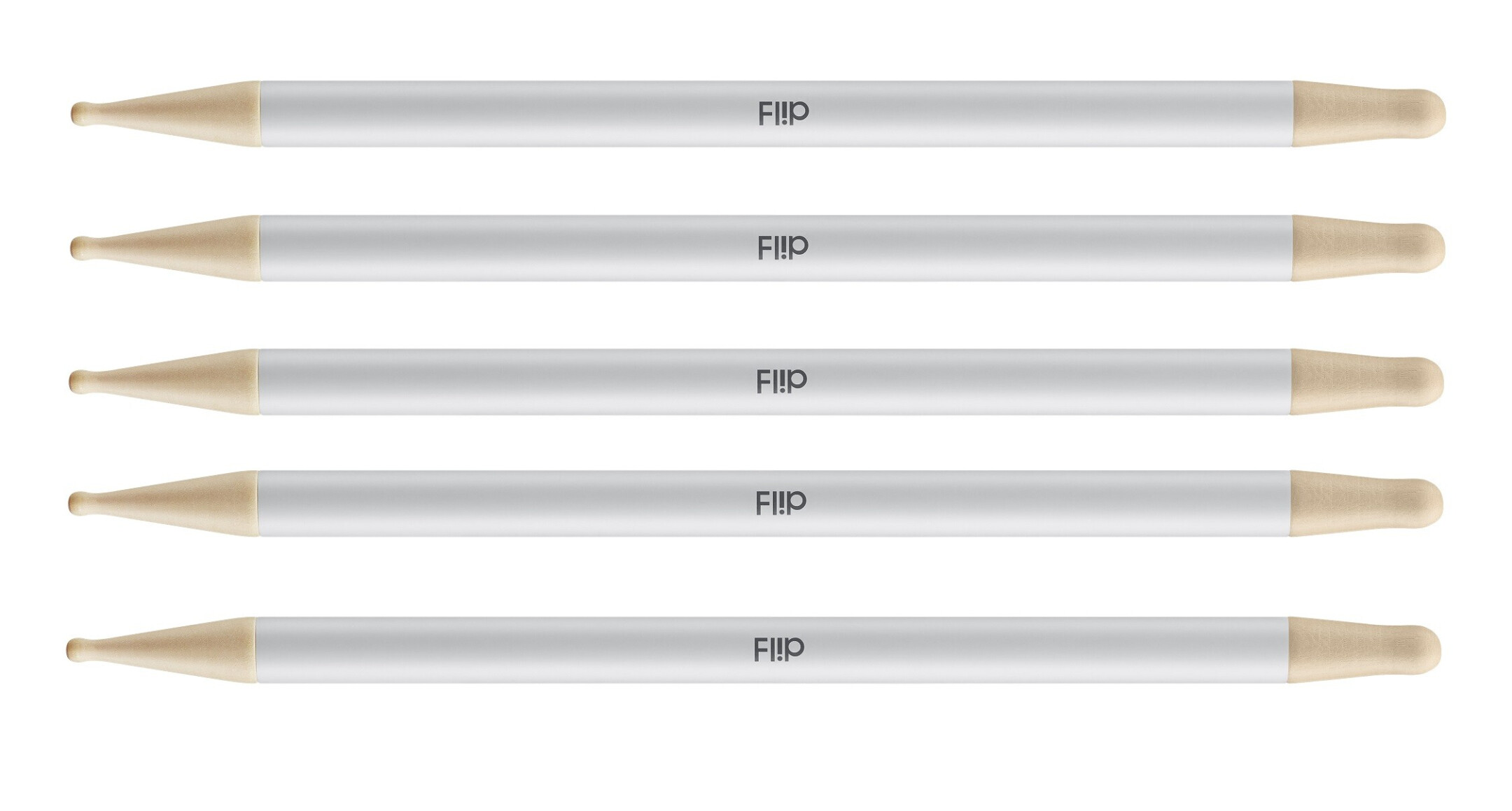Bundle available
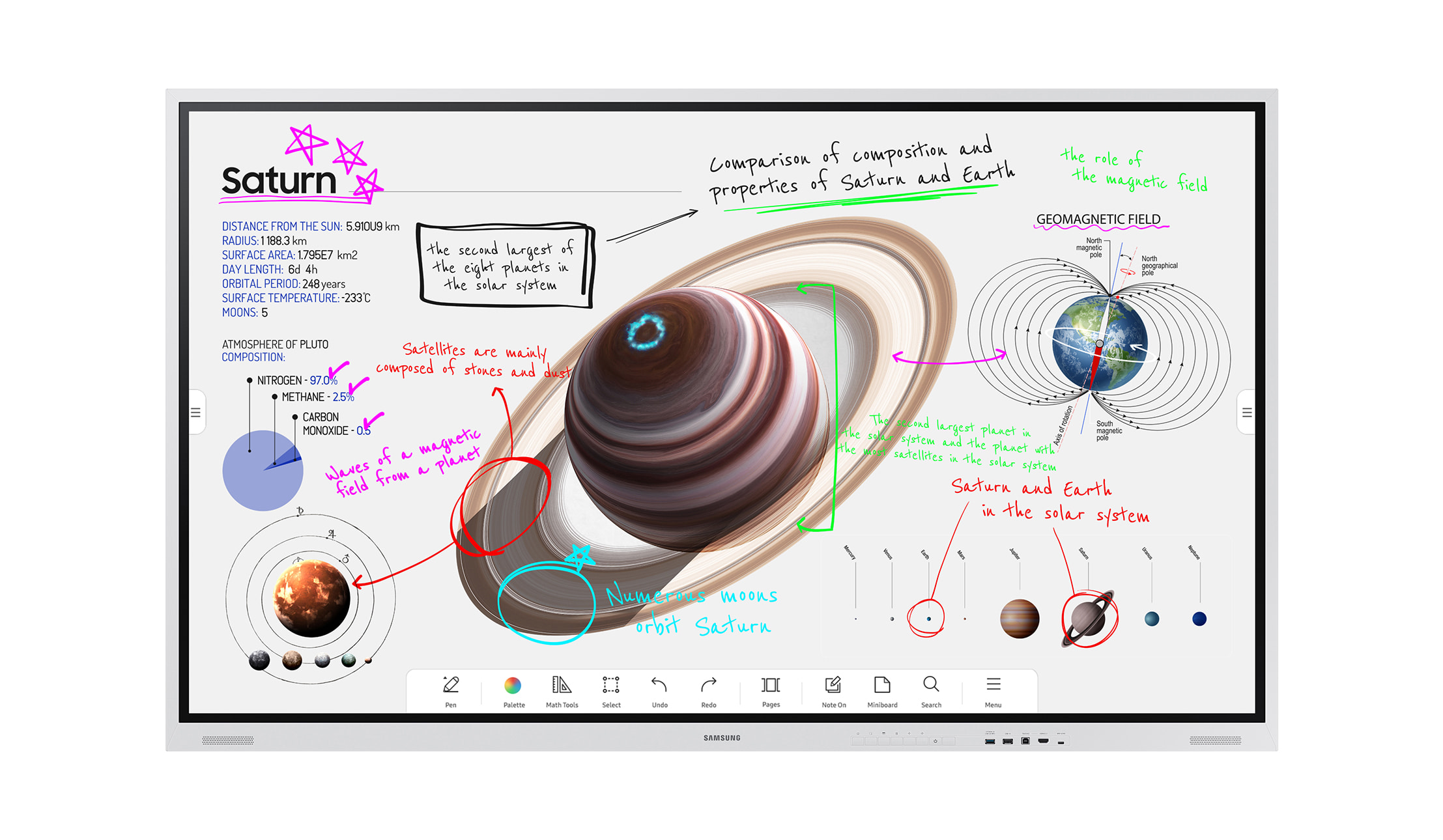





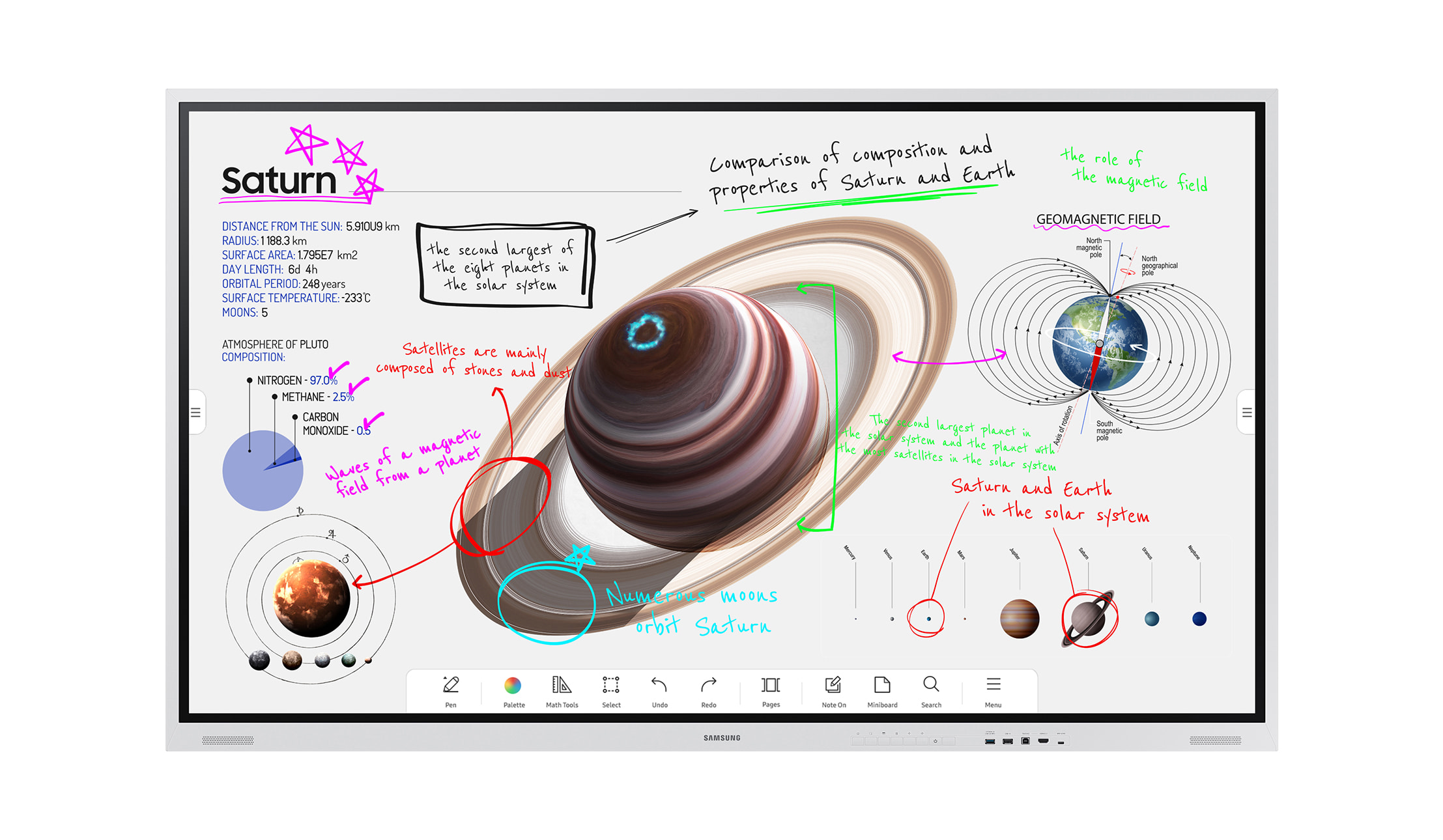





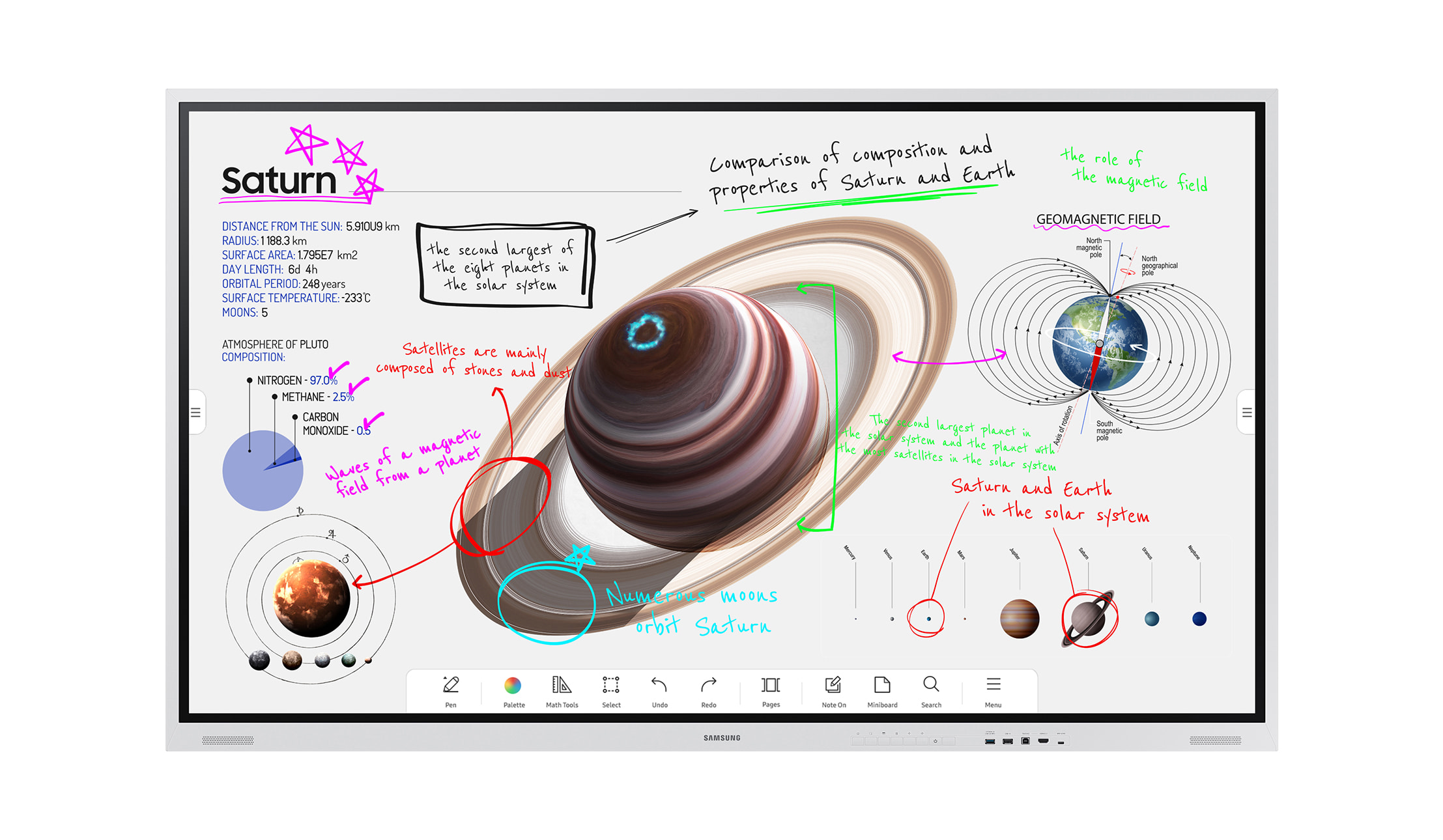





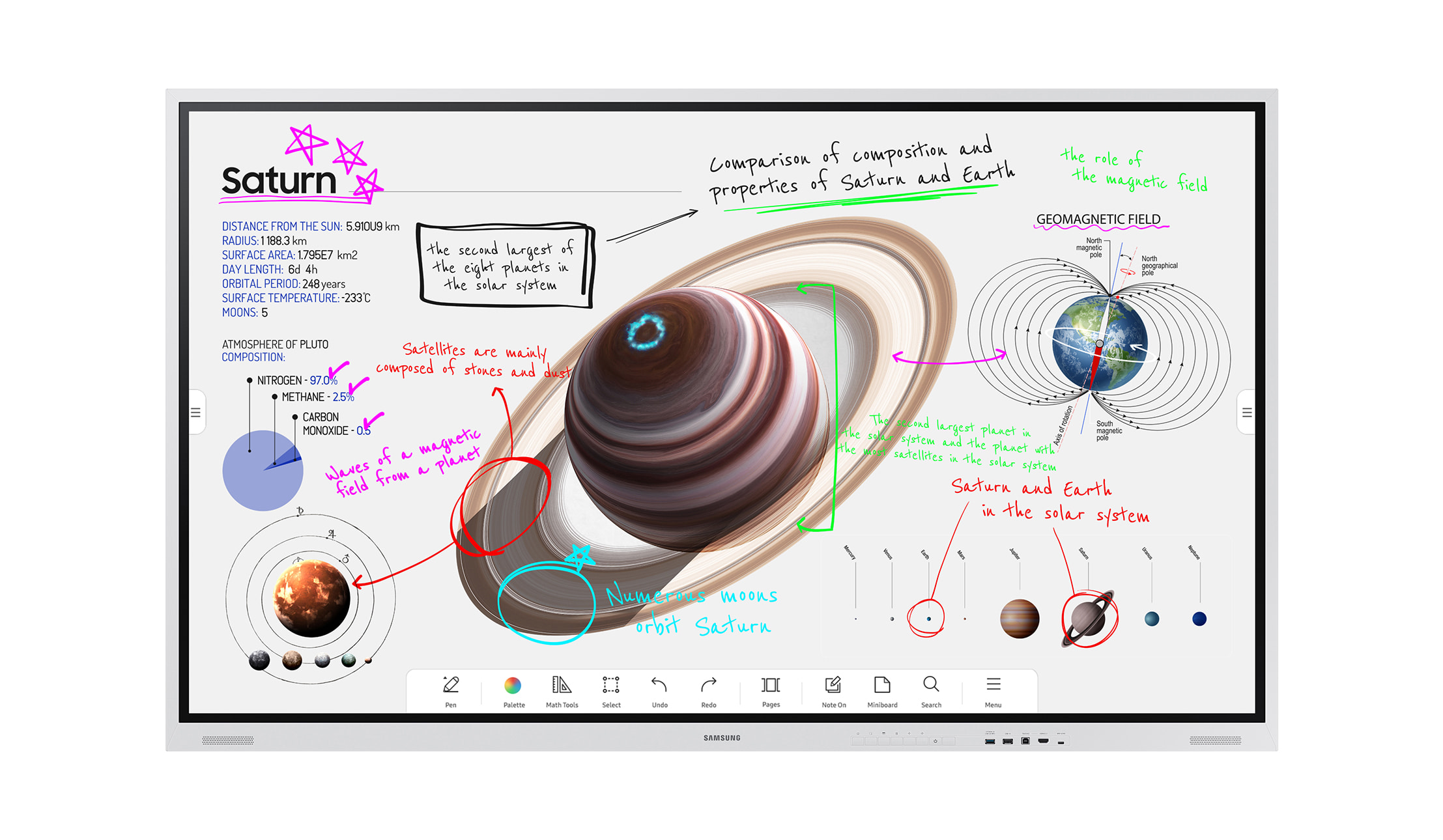





£1,417.50*
Prices incl. VAT.
3-7 working days In stock. Ready for immediate dispatch. Delivery Time 3-7 working days
Shipping from £45.99 Product number: SW10012.13
- Resolution 3840 x 2160 4K UHD
- panel technology VA
- Aspect Ratio 16:9
- Max. Brightness 350 cd/m²


visunext Services
Frequently purchased together
Product information
Numerous learning opportunities with the Flip Pro digital flipchart
The Samsung Flip Pro is the ideal tool for educators looking for innovative digital learning opportunities. With Flip Pro, teachers can create an effective and interactive learning environment that enables students to engage in active learning. Flip Pro's versatile compatibility allows it to be used on a variety of devices, including laptops, tablets and smartphones, to tailor lessons to students' individual needs and preferences. Flip Pro's intuitive features make it easy to plan and organise lessons. Teachers can create digital whiteboards to visualise their ideas and thoughts, create notes or mark up content. Flip Pro's tools thus offer everything teachers need to create effective and interactive lessons.
Experience the following highlights:

Turn ideas into reality in an instant
Thanks to the pen and brush mode, users can instantly bring ideas to life and enjoy a natural writing experience. With incredible precision and flexibility, mistakes can also be easily corrected with the flick of a finger or palm.Flip Pro's easy-to-use menu bar offers a variety of options that allow users to let their creativity run wild. With just one click, you can switch between different colours and brush sizes, draw shapes or add text. The shift key also allows you to set up a new note layer at your convenience.

Keep connected
With its multiple connectivity options including USB, HDMI, DP and OPS, it's easy to connect the Flip Pro to other devices and view content on a large screen. Connecting to the network and other devices is straightforward thanks to the LAN port and wireless screen mirroring. This makes it quick and easy for teachers and students to access information and actively participate in the classroom. Whether it's presentations, videos or other teaching materials, the Samsung Flip Pro gives you the flexibility you need to take your teaching to the next level.

Three functions in one connector
The 3-in-1 USB-C connector lets you quickly and easily connect your device for screen mirroring, touch control and charging external devices with up to 65W of power. Teachers can easily create interactive and engaging lessons and actively engage students in the classroom. The USB Type-C port offers high connectivity and enables smooth content transfer on the Samsung Flip Pro. Whether you want to share your presentation or provide digital learning materials, the Samsung Flip Pro is the perfect choice for modern and innovative educational settings.
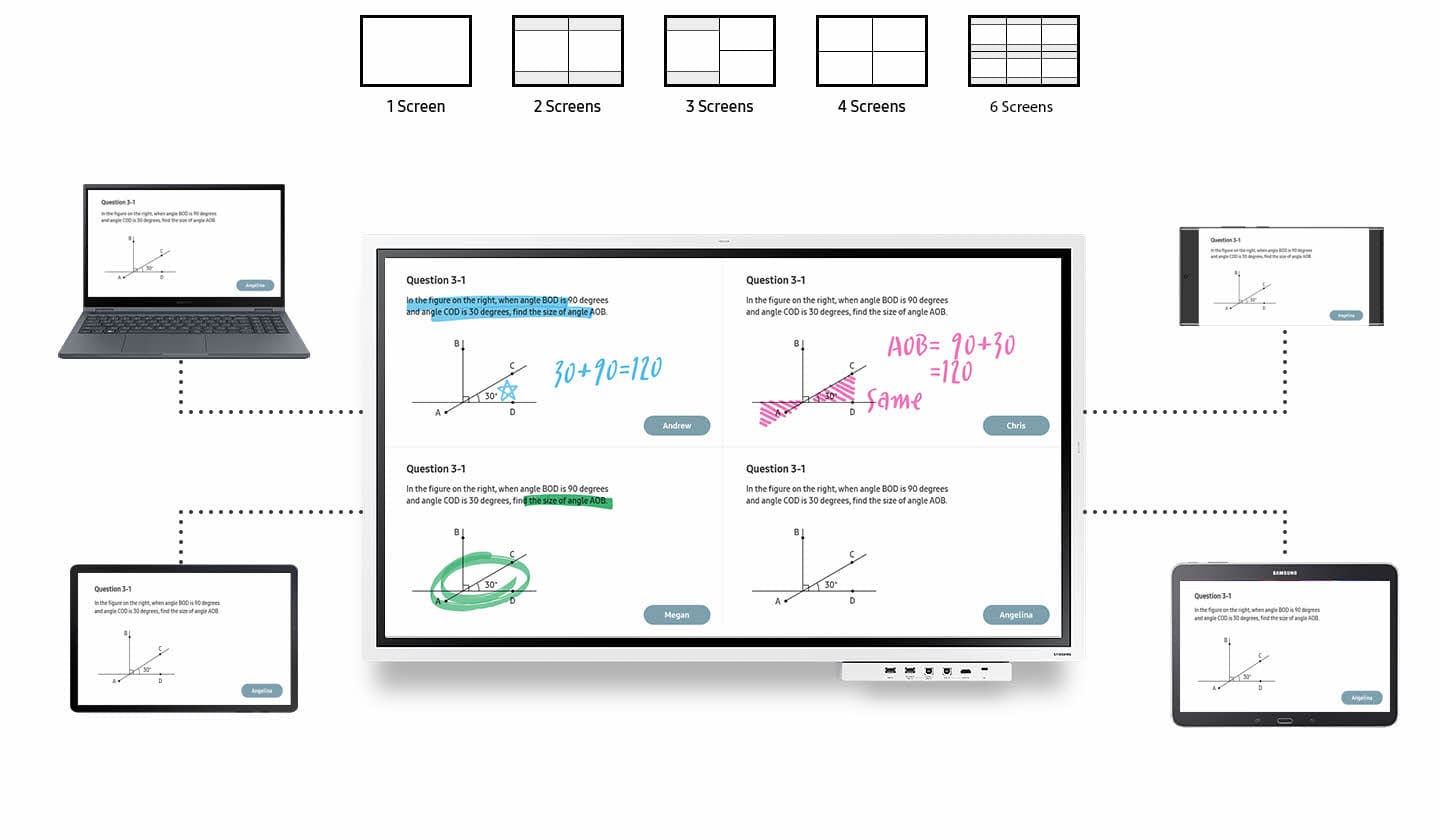

Sharing smartly and wirelessly across multiple devices
The Samsung Flip Pro is an interactive display that can wirelessly connect up to 50 compatible devices simultaneously with SmartView+. This wireless screen sharing feature is ideal for digital classrooms and larger conference rooms as it enables seamless collaboration and content presentation. Additionally, the multi-screen view allows up to six screens to be displayed simultaneously, promoting effective and productive collaboration. Whether for teaching, presentations or team meetings, the Samsung Flip Pro with SmartView+ is the perfect choice for seamless wireless connectivity.
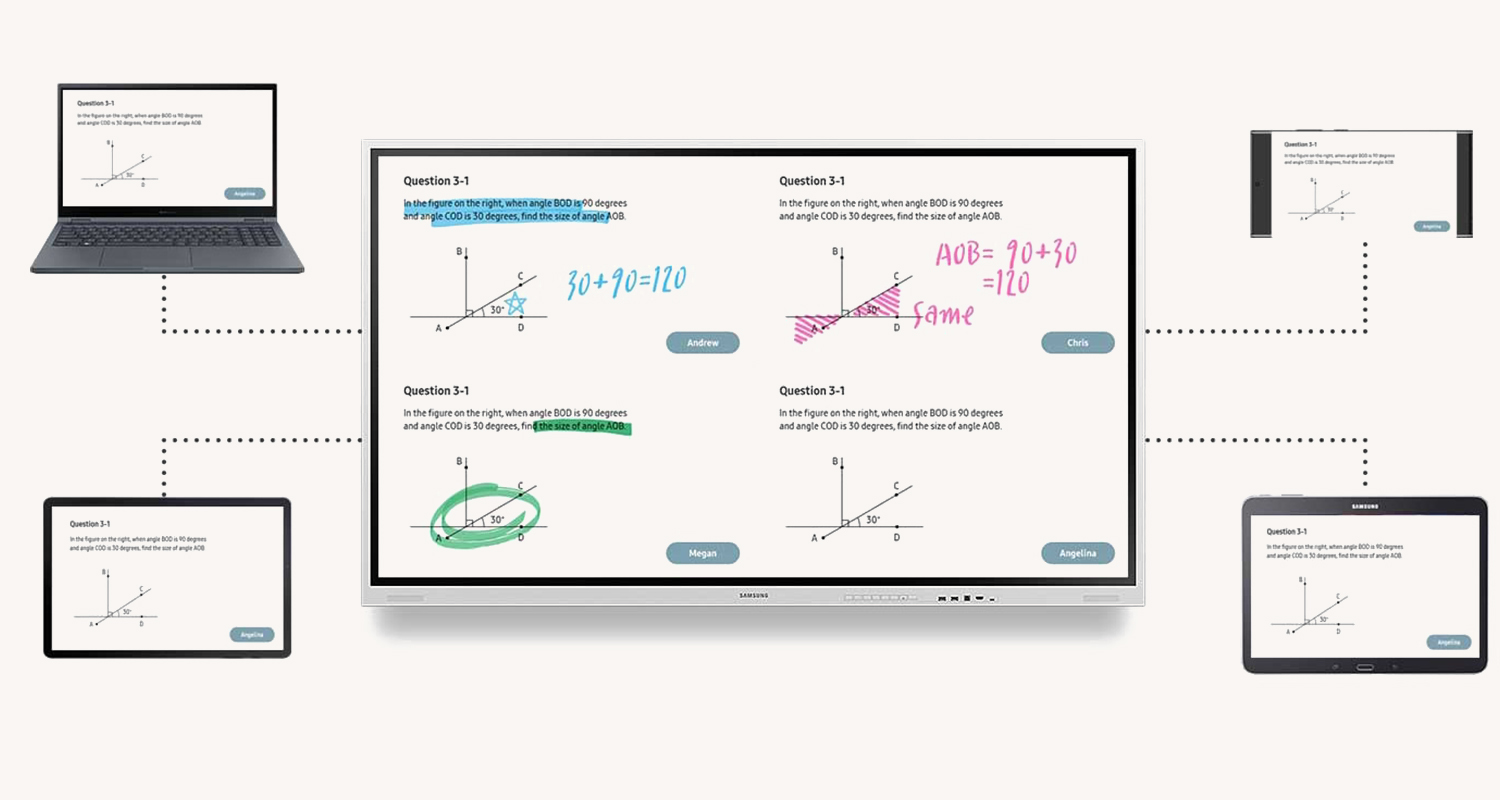
With the OPS connector, teachers can access third-party education solutions to use their own school information systems (SIS), learning apps and tools. This gives them the flexibility to use the technologies and resources best suited to their teaching needs. With this feature, they can customise their teaching methods and lesson plans to provide learners with an enhanced and personalised learning environment.

Access from anywhere
With its Knox security, teachers and students can rest assured that the workspace is protected. The Flip Pro also provides easy access to remote PCs, network drives and other third-party applications such as Office 365 and VMWare. This enables efficiency from virtually anywhere and ensures a smooth workflow for teachers and students.
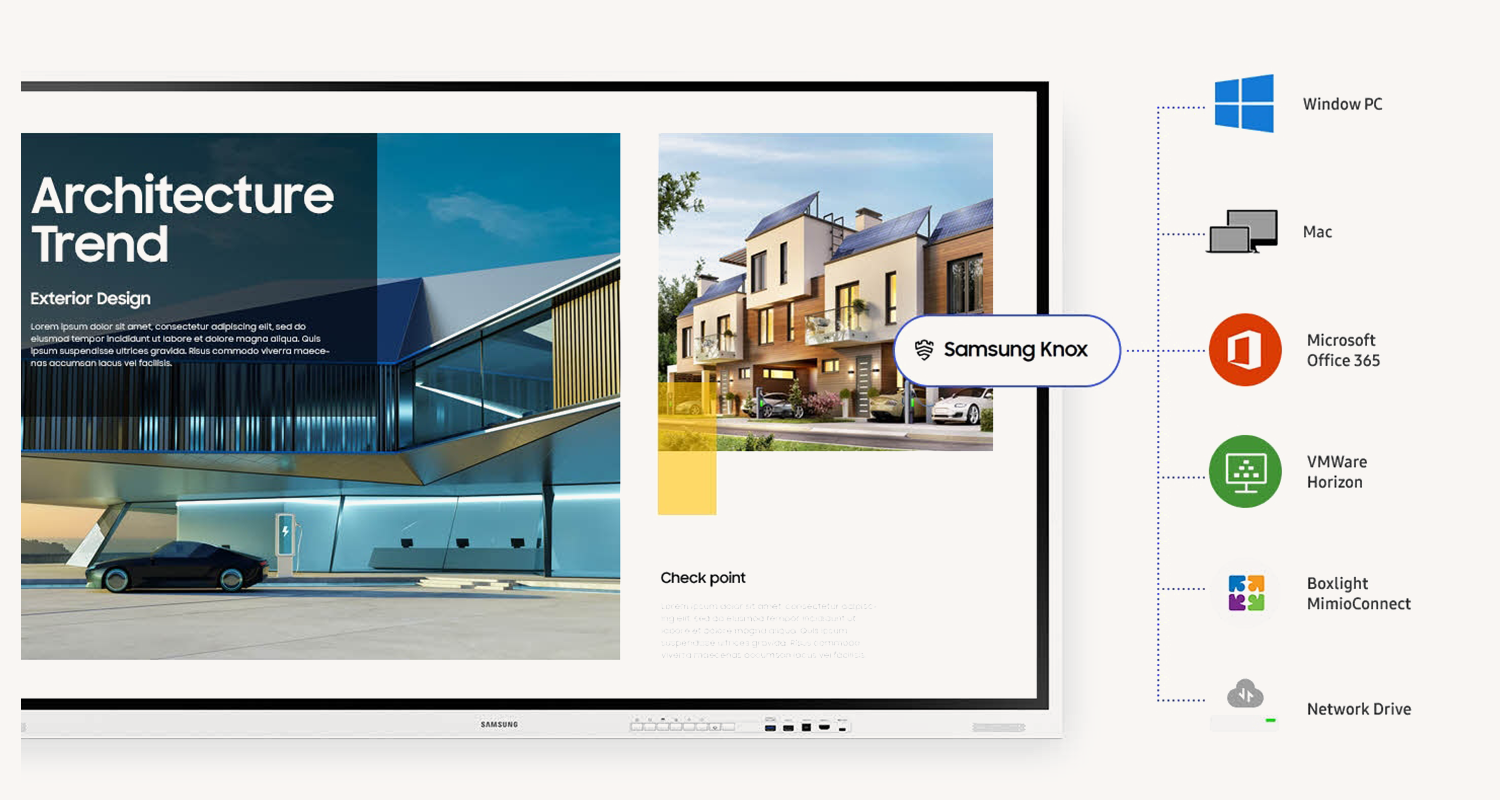
Collaborate easily with video conferencing
The WebRTC API enables seamless collaboration without additional software or equipment. With ease of use and built-in apps like Google Duo, collaborating with others has never been easier. The Flip Pro is the perfect tool for teachers, students and anyone who wants to network in a virtual environment. With its intuitive user interface and outstanding image quality, the Flip Pro will revolutionise the way you communicate.

Stay informed with the Remote Management Solution
Samsung's new MagicINFO remote management solution allows the Flip Pro to deliver content, alerts and alarms from the school information system directly to the display. Teachers and students are thus informed of important updates and can react to them quickly. This new feature is ideal for schools and educational institutions of all sizes and promotes effective and smooth collaboration between teachers and students. With the Flip Pro and MagicINFO remote management solution, teachers are able to deliver content directly to the Flip display in the classroom, creating lively, interactive lessons.
Involving students in optimised learning environments
With a 4.0 Ch 40W speaker consisting of two 10W speakers on the front and back, the Flip Pro in 75" and 85" provides professional acoustics. The Flip Pro in 55" and 65", on the other hand, convinces with 2x 10W speakers. In addition, an ambient light sensor optimises brightness according to external lighting conditions, while the Flip Pro's enhanced RAM (3.5GB) and storage (32GB) ensure powerful SoC performance.
Clean screen and minimised risk of damage
What makes this display special is its built-in antimicrobial coating, which prevents the growth of micro-organisms and thus ensures more hygienic working conditions. In addition, the Flip display is encased in a special shatterproof film that ensures the screen remains intact in case of breakage.
The Samsung Flip Pro is the ideal tool for educators looking for innovative digital learning opportunities. With Flip Pro, teachers can create an effective and interactive learning environment that enables students to engage in active learning. Flip Pro's versatile compatibility allows it to be used on a variety of devices, including laptops, tablets and smartphones, to tailor lessons to students' individual needs and preferences. Flip Pro's intuitive features make it easy to plan and organise lessons. Teachers can create digital whiteboards to visualise their ideas and thoughts, create notes or mark up content. Flip Pro's tools thus offer everything teachers need to create effective and interactive lessons.
Experience the following highlights:
- Ultra-fast touch response speed of only 6.7 ms
- Multi-touch for up to 20 people enables enhanced interactivity
- Very low touch latency of only 26 ms for smooth, natural writing experience
- Enhanced connectivity via optional tray incl. 3-in-1 USB-C port
- Smart, wireless sharing of up to 6 devices with SmartView+
- Various input options with passive stylus
- Wirelessly display image and video content from smartphones, tablets and PCs thanks to screen mirroring function, SmartView+ and Apple Airplay
High level of interaction through multi-touch
The Samsung Flip Pro is the ultimate tool for creative minds looking for a fluid and realistic drawing experience. With an incredibly short latency of only 26 ms and 2,048 gradations, Flip Pro enables a smooth and precise drawing experience. This allows users to easily and quickly bring ideas to the screen.
Flip Pro is also ideal for group work as it supports up to 20 people at a time working on the interactive display. This allows teams to collaborate and share and edit ideas in real time. Flip Pro's multi-touch capabilities enable enhanced interactivity and help facilitate the sharing of ideas.

Turn ideas into reality in an instant
Thanks to the pen and brush mode, users can instantly bring ideas to life and enjoy a natural writing experience. With incredible precision and flexibility, mistakes can also be easily corrected with the flick of a finger or palm.Flip Pro's easy-to-use menu bar offers a variety of options that allow users to let their creativity run wild. With just one click, you can switch between different colours and brush sizes, draw shapes or add text. The shift key also allows you to set up a new note layer at your convenience.

Keep connected
With its multiple connectivity options including USB, HDMI, DP and OPS, it's easy to connect the Flip Pro to other devices and view content on a large screen. Connecting to the network and other devices is straightforward thanks to the LAN port and wireless screen mirroring. This makes it quick and easy for teachers and students to access information and actively participate in the classroom. Whether it's presentations, videos or other teaching materials, the Samsung Flip Pro gives you the flexibility you need to take your teaching to the next level.

Three functions in one connector
The 3-in-1 USB-C connector lets you quickly and easily connect your device for screen mirroring, touch control and charging external devices with up to 65W of power. Teachers can easily create interactive and engaging lessons and actively engage students in the classroom. The USB Type-C port offers high connectivity and enables smooth content transfer on the Samsung Flip Pro. Whether you want to share your presentation or provide digital learning materials, the Samsung Flip Pro is the perfect choice for modern and innovative educational settings.
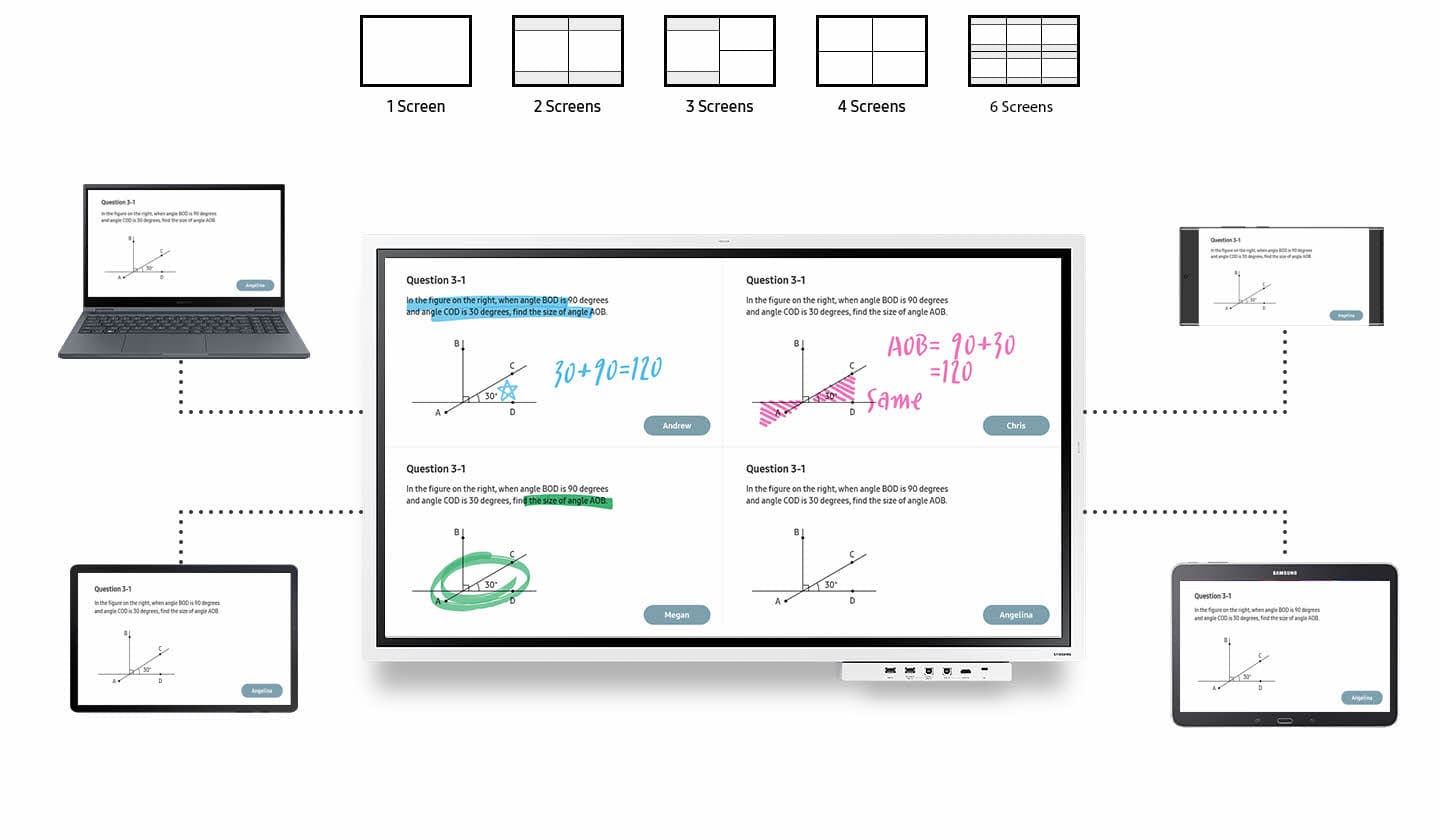
Learn a lot with AirPlay 2
By integrating AirPlay 2, users can easily and quickly display their content on the Flip Pro. With this feature, it is possible to improve the visibility and delivery of content in larger spaces, making for an effective lesson. By setting up a wireless dual display, productive collaboration is encouraged while important information can be easily displayed. With the Samsung Flip Pro, presenting content becomes an effortless and smooth experience.
By integrating AirPlay 2, users can easily and quickly display their content on the Flip Pro. With this feature, it is possible to improve the visibility and delivery of content in larger spaces, making for an effective lesson. By setting up a wireless dual display, productive collaboration is encouraged while important information can be easily displayed. With the Samsung Flip Pro, presenting content becomes an effortless and smooth experience.

Sharing smartly and wirelessly across multiple devices
The Samsung Flip Pro is an interactive display that can wirelessly connect up to 50 compatible devices simultaneously with SmartView+. This wireless screen sharing feature is ideal for digital classrooms and larger conference rooms as it enables seamless collaboration and content presentation. Additionally, the multi-screen view allows up to six screens to be displayed simultaneously, promoting effective and productive collaboration. Whether for teaching, presentations or team meetings, the Samsung Flip Pro with SmartView+ is the perfect choice for seamless wireless connectivity.
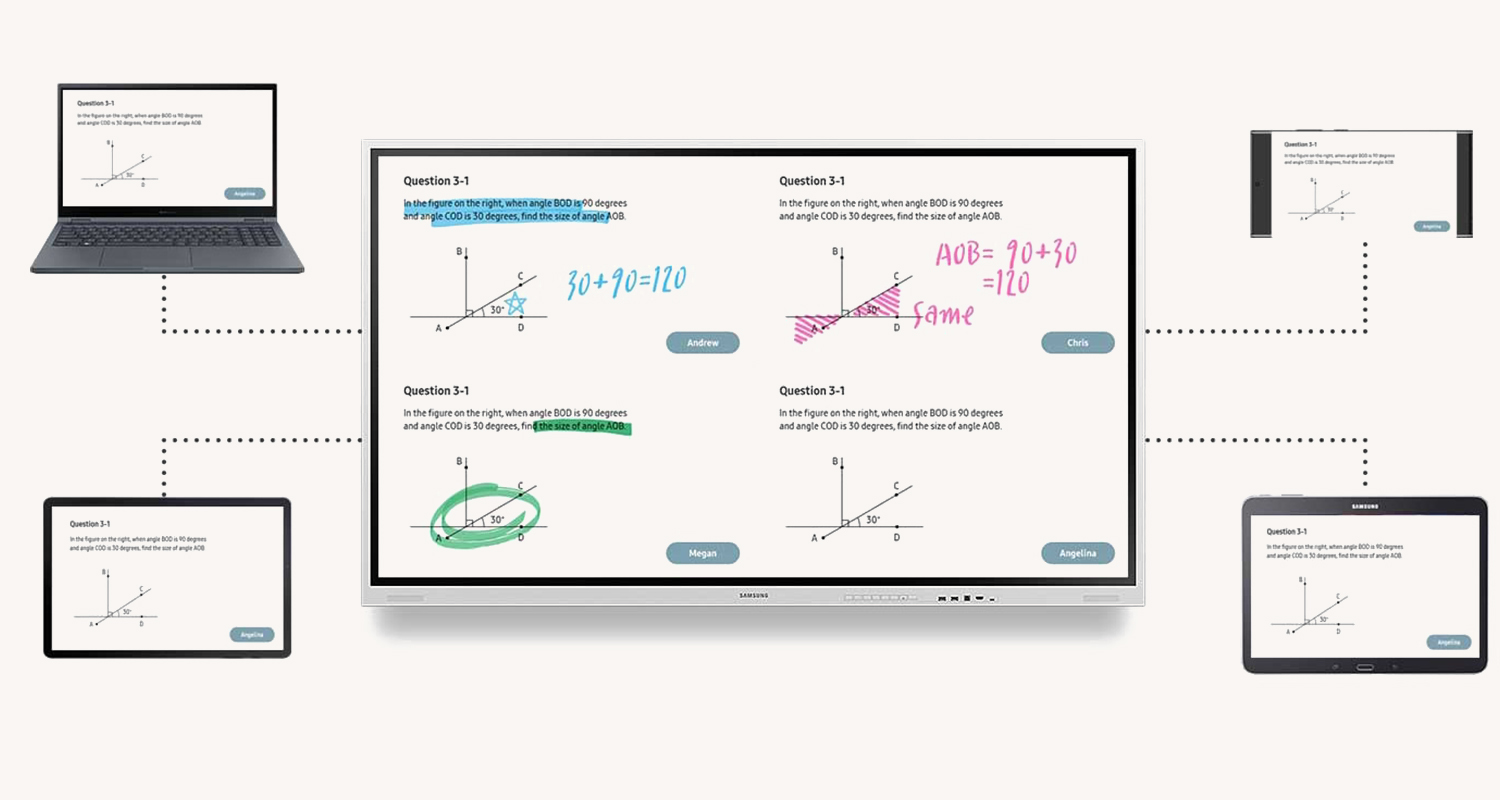
With the OPS connector, teachers can access third-party education solutions to use their own school information systems (SIS), learning apps and tools. This gives them the flexibility to use the technologies and resources best suited to their teaching needs. With this feature, they can customise their teaching methods and lesson plans to provide learners with an enhanced and personalised learning environment.

Access from anywhere
With its Knox security, teachers and students can rest assured that the workspace is protected. The Flip Pro also provides easy access to remote PCs, network drives and other third-party applications such as Office 365 and VMWare. This enables efficiency from virtually anywhere and ensures a smooth workflow for teachers and students.
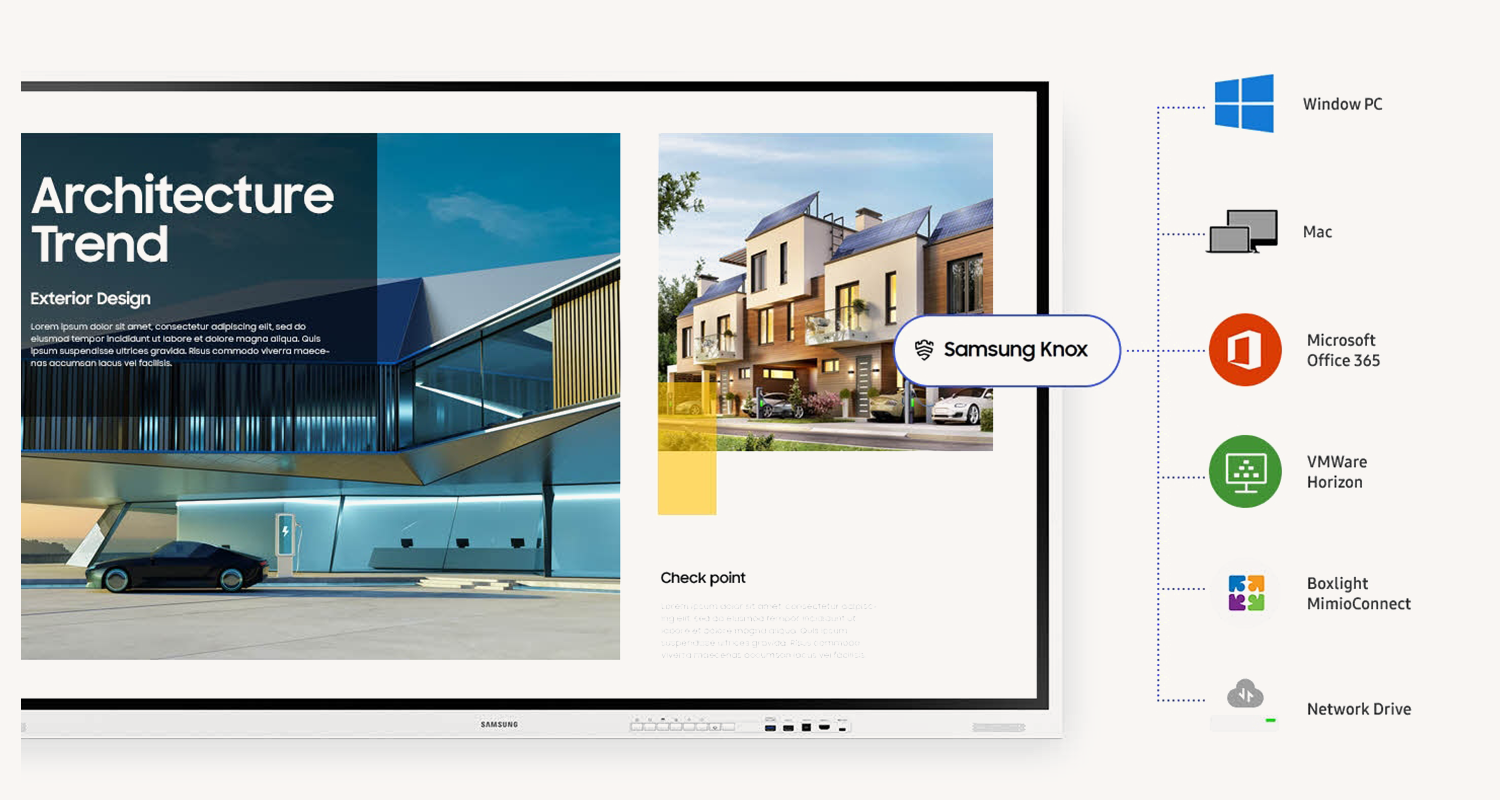
Collaborate easily with video conferencing
The WebRTC API enables seamless collaboration without additional software or equipment. With ease of use and built-in apps like Google Duo, collaborating with others has never been easier. The Flip Pro is the perfect tool for teachers, students and anyone who wants to network in a virtual environment. With its intuitive user interface and outstanding image quality, the Flip Pro will revolutionise the way you communicate.

Stay informed with the Remote Management Solution
Samsung's new MagicINFO remote management solution allows the Flip Pro to deliver content, alerts and alarms from the school information system directly to the display. Teachers and students are thus informed of important updates and can react to them quickly. This new feature is ideal for schools and educational institutions of all sizes and promotes effective and smooth collaboration between teachers and students. With the Flip Pro and MagicINFO remote management solution, teachers are able to deliver content directly to the Flip display in the classroom, creating lively, interactive lessons.
Involving students in optimised learning environments
With a 4.0 Ch 40W speaker consisting of two 10W speakers on the front and back, the Flip Pro in 75" and 85" provides professional acoustics. The Flip Pro in 55" and 65", on the other hand, convinces with 2x 10W speakers. In addition, an ambient light sensor optimises brightness according to external lighting conditions, while the Flip Pro's enhanced RAM (3.5GB) and storage (32GB) ensure powerful SoC performance.
Clean screen and minimised risk of damage
What makes this display special is its built-in antimicrobial coating, which prevents the growth of micro-organisms and thus ensures more hygienic working conditions. In addition, the Flip display is encased in a special shatterproof film that ensures the screen remains intact in case of breakage.