































£2,171.62*
- Resolution 3840 x 2160 4K UHD
- Max. Brightness 400 cd/m²
- Panel type IPS
- Contrast Ratio 1,200 :1


Product information
Unlimited learning possibilities
Based on Android OS, E-board (Android) WAD offers a familiar and intuitive user experience. Download apps via Google Play and use pre-installed apps such as YouTube and Chrome to stay productive and open up a new era of education.
- A variety of screen mode options, including split screen and multi-window mode, allows users to easily present and multitask.
- Up to nine screens can be shared simultaneously for maximum real-time productivity and to ensure every student is engaged.

An intuitive UX that meets your needs
Powered by Android™
The WAD series offers familiarity to its users. It is compatible with other Android devices and offers a variety of widgets and an easily customisable home screen. These features provide more flexibility in building an environment that meets different learning needs.
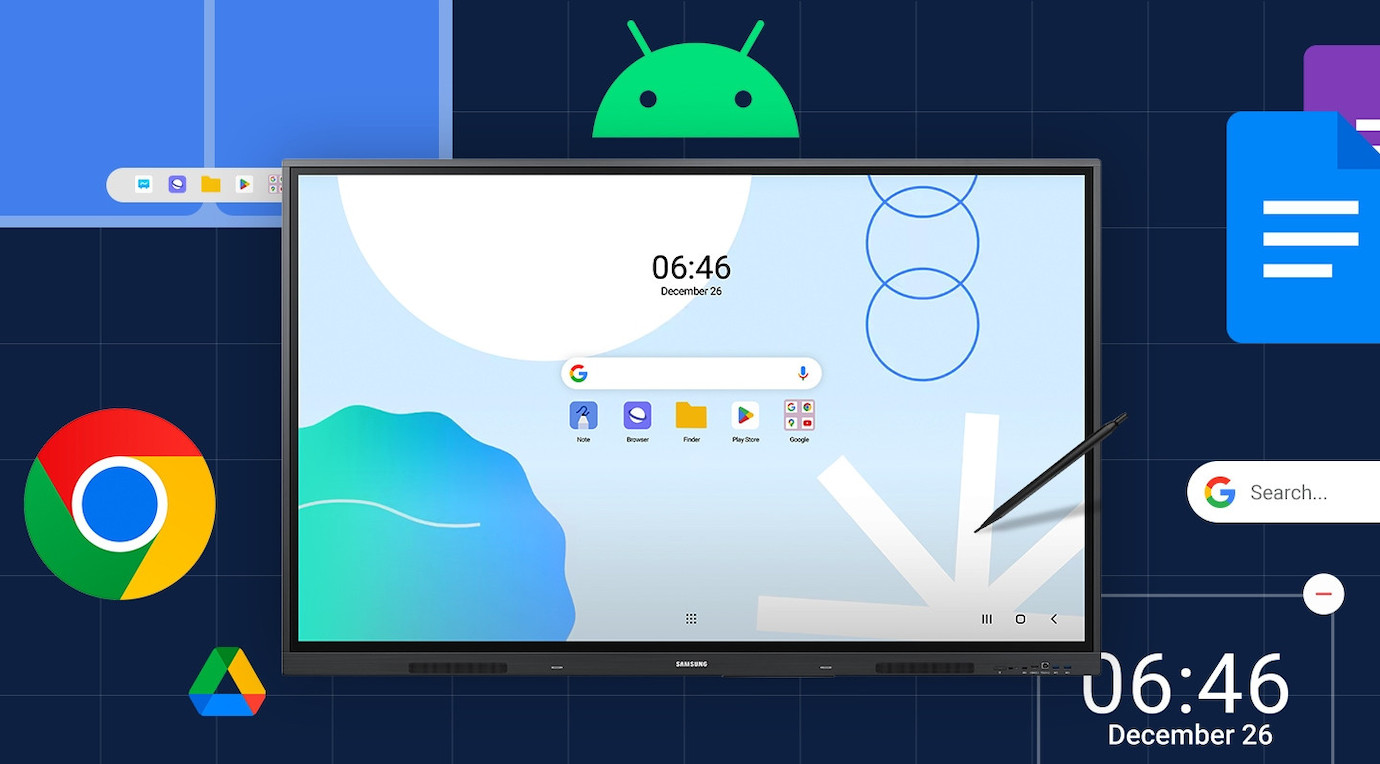
Easily use Google services
EDLA certification
With EDLA certification, the WAD series supports a wide range of Google services such as Google Play and YouTube. This access to important educational applications such as Google Classroom leads to greater efficiency and improved communication with students.
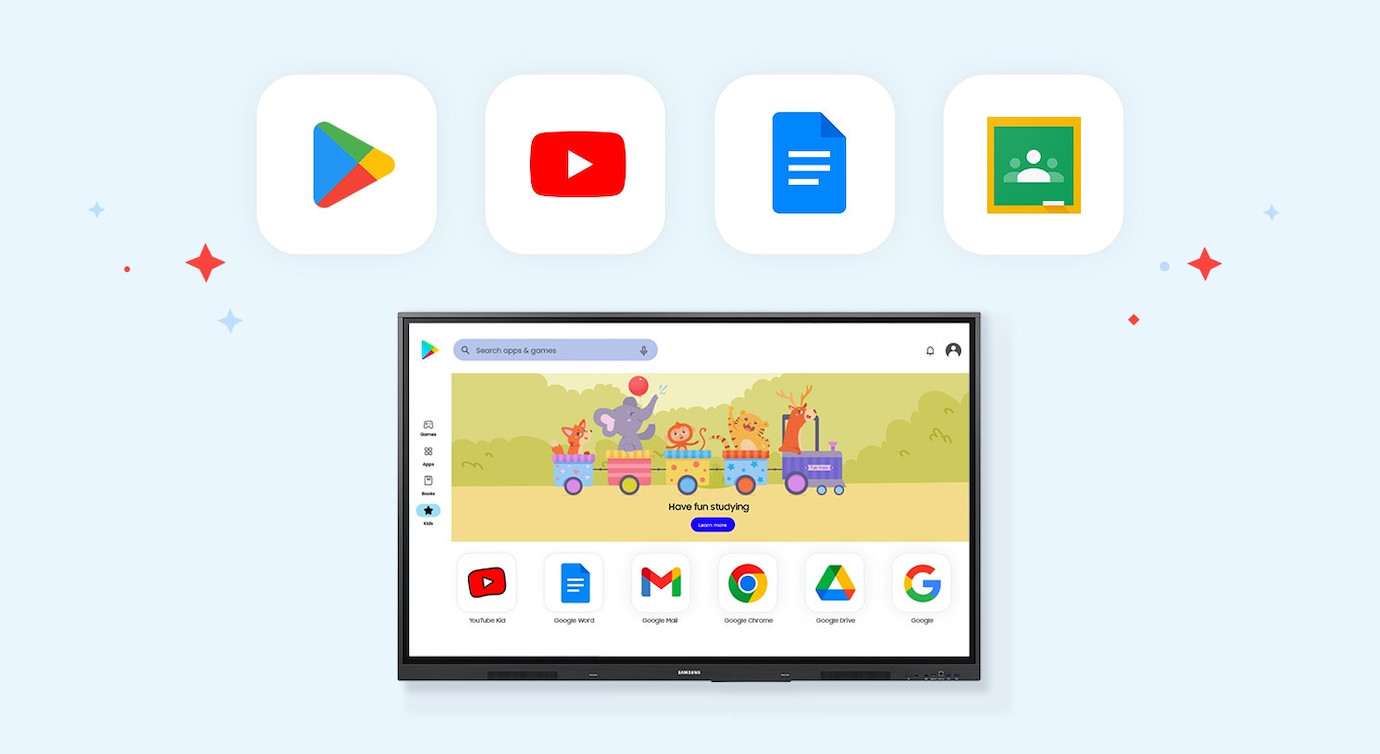
Display multiple screens simultaneously
Easy multitasking
Various screen modes, including split-screen and multi-window, allow teachers to easily display information and multitask simultaneously on the WAD Series. This flexibility provides convenient access to all the screens needed to create engaging learning environments.

Intelligent, wireless sharing across multiple devices
Powerful screen sharing
The WAD Series supports screen mirroring for up to nine devices, increasing student engagement. This feature ensures that every student is included and engaged as content can be shared on the big screen as well as on individual devices. It can be used on iOS, Mac, Windows, Android or Chrome OS.
Reduce eye strain with better eye care settings
TUV certification
The WAD Series is equipped with features that protect the health of users' eyes. The glare-free panel, low blue light content and flicker-free functions effectively block blue light and flicker while diffusing reflection. The WAD series prevents glare even in bright environments.
Seamless learning in various environments
Superb durability
The WAD series protects against power surges with a ceramic fuse and a 500 V(DC) capacitor that absorbs instant voltage spikes. It is also a valuable tool for schools with high humidity or rainy climates, as the critical areas of the chipset are coated with an anti-moisture adhesive.

Technical data
| Name | Samsung WA86D 86" Touch display |
|---|---|
| Article number | 1000031824 |
| GTIN/EAN | 8806095575742 |
| Manufacturer SKU | LH86WADWLGCXEN |
| Model name | WA86D |
| Brand | Samsung |
| Product Type | Touch display |
| Product Series | Samsung WAD Series |
| Technology | LCD |
| Panel type | IPS |
| backlight | Direct-LED |
| Resolution | 3840 x 2160 4K UHD |
| Diagonal | 86" |
| Aspect Ratio | 16:9 |
| Viewing angle - Horizontal | 178° |
| Viewing angle - Vertical | 178° |
| Contrast Ratio | 1,200 :1 |
| Max. Brightness | 400 cd/m² |
| run-time | 12/7 |
| Response time | 8ms |
| Refresh Rate | 60Hz |
| Haze Level | 25% |
| Support - VESA | 800 x 600 |
| Frame width | 16.4 mm |
| Operating system | Android |
| Inputs | 1x 3,5mm Jack , 1x Ethernet , 1x RS232 , 3x HDMI , 5x USB-A |
| Outputs | 1x 3,5mm Jack |
| wireless technology | Bluetooth , WiFi |
| Features | Touch screen |
| Product width | 195.7 cm |
| Product height | 116 cm |
| Product depth | 9.9 cm |
| Weight | 56.5 kg |
| Colour | Space Grey |
| EEK Spectrum | A to G |
| Delivery contents | Power cable |
| Condition | New |
| Warranty | 36 Month |
| Warranty type | Onsite Repair Service and support information |
Product safety
| Person responsible for the EU |
|---|
| Samsung Electronics GmbH |
| Am Kronberger Hang 6 |
| 65824 Schwalbach |
| Germany |
| sseg.comm@samsung.com |



