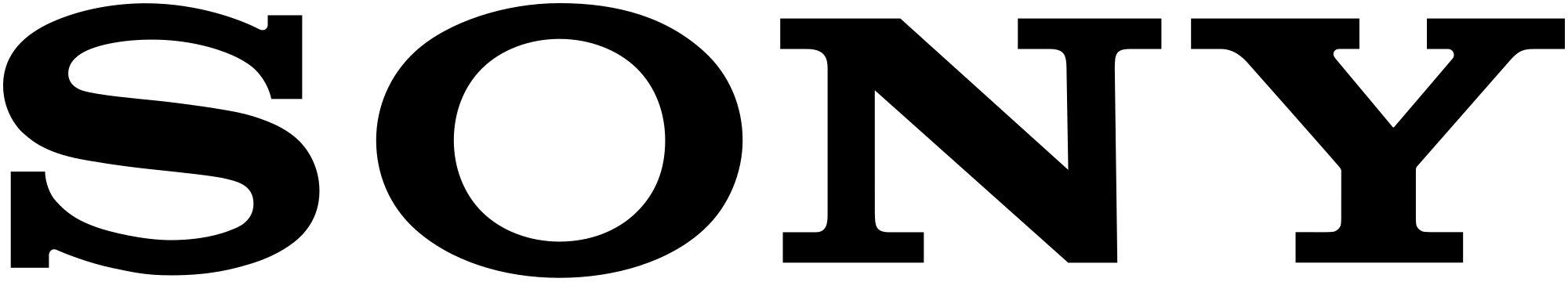- Light Brightness 1,500 Lumen
- Resolution 4096 x 2160 4K UHD
- Aspect Ratio 19:10
- Operating noise 26 dB


Product information
Sony VPL-VW320ES weiß - 4K-Beamer fürs High-End Heimkino
Der Sony VPL-VW320ES ist der günstigste, echte 4K-Beamer im Heimkinosegment und spricht dadurch eine große Zahl an Heimkinofans an.
4K-Auflösung
Während die TV Geräte mit 4K-Auflösungen immer mehr werden, tun sich die Beamer in diesem Bereich noch schwer. Allerdings nicht der Sony VPL-VW320ES. Er ist ein echter 4K-Beamer, der mit einem SXRD Panel arbeitet, welches mit 4096 x 2160 Pixeln auflöst. Damit liegt er noch über der UHD Auflösung, wie Sie sie bei DLP 4K-Projektoren finden. Dank seiner hochauflösenden Darstellung erkennen Sie feine Bilddetails, die bei einer Full-HD Auflösung verborgen bleiben. Und wenn Sie eine Bildbreite über 2,5 m planen, bietet gerade ein 4K-Projektor in dieser Situation den Vorteil dass er bei dieser Bildgröße noch eine vernünftige Schärfe an die Leinwand bringt. Somit hat die 4K-Auflösung ihre Vorteile auf verschiedenen Ebenen. Es ist aktuell zwar noch wenig 4K-Content im Vergleich zum Full-HD Content am Markt erhältlich, die Upscaling Möglichkeiten des Projektors und die der aktuellen AV Receiver bieten gute Voraussetzungen für ein attraktives 4K Bild, ohne richtigen 4K Content.
HDR
Ohne HDR macht ein 4K-Beamer weniger Spaß. Das hat sich Sony zu Herzen genommen und dem VW320 ein HDR Update gegönnt, damit der Sony VW320 HDR fähig wird. Anfangs verzichtete er noch auf diese Eigenschaft. Mit HDR sorgt der Beamer für einen atemberaubenden Kontrastumfang, der sich auf weit mehr als den Kontrast selbst, sondern ebenso auf die Farben des Bildes auswirkt. HDR lässt ganz neue, erkennbare Welten zu, die Sie zuvor im Bild nicht wahrnahmen konnten. Die High Dynamic Range verleiht dem Bild eine Qualität, die wir in wahren Leben zwar jeden Tag sehen, auf dem Bild selbst bisher noch nicht reproduzierbar waren, was nun möglich ist. Vergleichen Sie einen Sony VPL-VW320ES Test von vor der HDR-Zeit und nun, liegen Welten dazwischen.
Reality Creation
Sonys Reality Creation sorgt für beim 4K-Projektor für eine optimale Bildschärfe. Sie ist so gut, dass sie noch Dinge aus dem Blu-ray Material herausrechnet, die Sie zuvor nicht erahnt hätten. Sie sorgt für deutlich erhöhte Detailgenauigkeit bei den hochauflösenden Bildern. Das sorgt für noch mehr Qualität, als wie sie ursprünglich auf der Blu-ray vorhanden ist. Sie holt das aus dem Material heraus, was die Kamera seinerzeit eingefangen hat und was auf dem Konvertierungsweg verloren gegangen ist.
Motionflow
Die Motionflow Technologie, sprich die Zwischenbildberechnung, sorgt für flüssige Bilder bei schnellen Bildschwenks. Im True Cinema Modus, mit der 24p Wiedergabe wie im Kino, sind viele Nutzer eines Projektors nicht unbedingt glücklich. Damit dass das Bild plastischer wirkt und flüssig dargestellt wird, verfügt der Sony VW320 weiß über die Zwischenbildberechnung. Sie lässt sich in verschiedenen Stufen einstellen, damit Sie das für Sie optimale Bild erzielen können.
Modus für Gamer
Neben Heimkinofans sind natürlich ebenso Gamer eine Zielgruppe für den Sony VW320ES. Und Sony als Hersteller der Playstation ist natürlich direkt an der Quelle, was die Hardware angeht. Beim Gaming geht es zwar ebenso um die Bildqualität wie beim Heimkino, da ist noch ein Punkt, der hier noch wichtiger ist, die Latenz oder anders ausgedrückt, der Lag. Gerade bei Shootern kommt es hier auf eine hohe Geschwindigkeit bei der Bildverarbeitung und der Darstellung an. Der Sony Beamer bietet hierfür einen Modus für geringe Latenz. Damit macht Gaming besonders Spaß!
Flexibel
Ein Punkt, mit dem der Sony VPL-VW320ES ebenfalls aufwartet, ist die Flexibilität der Optik. Er verfügt über einen 2,1fachen Zoom. Er erreicht eine 2 m Bildbreite auf einem Abstand zwischen 280 und 560 cm. Hinzu kommt seine vertikale und horizontale Lens-Shift Funktion. Diese liegt vertikal bei + 85 % / - 80% und horizontal bei +/- 31 %. Hierüber können Sie das Bild optimal auf die Leinwand anpassen. Hinzu kommt, dass sie motorisch arbeitet. Sie können sowohl den Zoom, die Lens-Shift Funktion und den Fokus per Fernbedienung einstellen.
Weitere Features
Neben den genannten Features verfügt der Sony VW320ES über eine Vielzahl weiterer Eigenschaften, die sich positiv auf das Bild und das Handling des Projektors auswirken. Hierzu zählen seine zum HF-3D Standard kompatiblen 3D Brille, seine manuelle HSV-Farbkorrektur und die elektronische Panelausrichtung. Und wenn es um die Steuerung des Projektors geht, ist der Sony VW320 weiß ebenfalls gut aufgestellt. Er ist kompatibel zu Systemen wie AMX, Crestron connected und Control 4.
Specs
Der SXRD Projektor nutzt die 4096 x 2160 Pixel der 4K-Auflösung im 16:9 Format. Seine Lichtleistung liegt mit 1500 Lumen auf einem guten Niveau. Im Sony VW320 Test kam er damit stärker zur Geltung, wie Sie auf den ersten Blick vermuten. Sein Kontrast von 300.000:1 kommt ebenfalls gut zur Geltung. In Sachen Betriebsgeräusch liegt er mit 26 dB ebenfalls auf einem ansprechenden Niveau.
Anschlüsse
In Sachen Schnittstellen bietet der Sony VPL-VW320ES weiß alles was Sie benötigen. Zwei HDMI Schnittstellen sorgen für die Zuspielmöglichkeiten. Für die Steuerung steht eine RS232 und eine LAN Schnittstelle zur Verfügung. Ein Trigger Anschluss sowie eine IR Transmitter Anschluss auf 3,5 mm Klinkenbasis und ein 5V DC USB Anschluss runden die Schnittstellen ab.
Gehäusefarben
Der Sony VPL-VW320ES ist in zwei verschiedenen Gehäusefarben erhältlich. Er ist als weißes Modell erhältlich, welches eher die Nutzer eines Wohnzimmer-Heimkinos anspricht und als schwarzes Modell, welches für den dunklen Heimkinoraum attraktiver ist.
Lieferumfang
Der Lieferumfang des Projektors besteht aus einem Netzkabel, einer Fernbedienung mit Batterien, einer Kurzanleitung und einer ausführlichen Anleitung auf CD-ROM.
Fazit
Abschließend lässt sich sagen, dass der Sony VW320 ein wirklich attraktiver 4K-Beamer ist. Abgesehen von der Auflösung bietet er dank HDR, der Reality Creation und der Motionflow Technologie hervorragende Features für die Bildverbesserung. Und was die Flexibilität angeht, trumpft er ebenfalls auf. Natürlich ist der Sony VPL-VW320 Preis nicht so günstig wie der eines Full-HD Beamers, allerdings ist er noch der günstigste 4K-Beamer am Markt.
Technical data
| Name | Sony SXRD Projectors 1,500 ANSI Lumen |
|---|---|
| Article number | 1110766 |
| Manufacturer SKU | VPLVW320ES |
| Lamp life (ECO) | 6,000 Hour |
| Brand | Sony |
| Product Type | Projector |
| Application | Home cinema projector |
| Projector Type | SXRD |
| Technology | SXRD |
| Projector lamp type | Lamp |
| Lamp code | LMP-H220 |
| ANSI Lumen | 1,500 ANSI Lumen |
| Resolution | 4096 x 2160 4K UHD |
| Aspect Ratio | 19:10 |
| Contrast Ratio | 300,000 :1 |
| Operating noise | 26 dB |
| Operating noise - ECO | 26 dB |
| Lamp life | 6,000 Hour |
| Minimum Projection Distance | 0 cm |
| Maximum Projection Distance | 0 cm |
| Minimum Projection Ratio | 1.38 |
| Maximum Projection Ratio | 2.83 |
| Minimum Lens-Shift Horizontal | -31% |
| Maximum Lens-Shift Horizontal | 31% |
| Minimum Lens-Shift Vertical | -80% |
| Maximum Lens-Shift Vertical | 85% |
| Lens Zoom | 2.1 |
| Inputs | 1x Ethernet , 1x RS232 , 1x USB-A , 2x HDMI |
| Features | Lens Shift |
| Product width | 49.6 cm |
| Product height | 20.2 cm |
| Product depth | 46.4 cm |
| Weight | 14 kg |
| Colour | White |
| Condition | New |
| Warranty | 36 Month |
| Warranty type | Bringin service Service and support information |
Projection distance calculator
Contact our experts for help!
Image size:
Format
Format
Product safety
| Person responsible for the EU |
|---|
| Sony Europe B.V. |
| Kemperplatz 1 |
| 10785 Berlin |
| Germany |
| info@sony.de |