



















£1,900.86*


Product information
EASY TO SET UP A DEDICATED ROOM
The simply designed Yealink MeetingBar A30 integrates camera, microphone and speakers into one all-in-one system. No PC or individual components are required, making plug-and-play possible for setting up a dedicated small meeting room in minutes, significantly reducing the time needed for deployment and management. In addition, connection to a CTP18 touch panel can be realised for better meeting control.

Efficient collaboration, always at hand
With CTP18, the projection screen can be accessed and annotated. With the Yealink Wireless Presentation Pod WPP20, you can gain reverse control from the CTP18 to the computer, giving you multi-screen interaction to achieve more. A single video conferencing device can be connected to up to 4 CTP18s, which can be used for simultaneous annotation to improve efficiency.
Experience the following highlights:
- Dual 8MP camera
- 120° wide angle
- 8 MEMS microphone
- Plug & Play
- Auto Framing
- Speaker Tracking
- Wi-Fi and Bluetooth
A30 CAMERA ONLY DUAL CAMERA CAN
The MeetingBar A30 dual camera system is perfect for medium-sized rooms. It features an optical camera with 10x hybrid zoom and an 8-megapixel digital camera with a 120° field of view, providing a clear visual experience with depth that cannot be achieved with a single camera.
KI SUPPORTED VIEW
Auto Framing detects the number and positions of participants and smoothly frames everyone in the most appropriate view, even in small rooms.
Speaker Tracking frames a real-time close-up of the presenter, creating a lively face-to-face meeting experience and ensuring participants are well engaged.
Picture-in-Picture tracks and frames the speaker in a separate window from the other window to create a panoramic view, allowing users to keep an eye on the speaker even if the speaker is sitting in a middle room away.

IMMERSIVE VOICE IN EVERY CORNER
The built-in 8 MEMS microphone arrays and speakers in the Yealink MeetingBar fully cover up to 6-metre medium-sized rooms. Since the MeetingBar is equipped with a powerful independent audio processing unit, you can enjoy a worry-free full-duplex voice experience with superior performance.

ANI-BASED VOICE REDUCES TOTAL NOISE
Yealink's enhanced AI noise cancellation makes the audio experience more brilliant. Using a huge deep-learning sound database to reduce background noise, it's more about intelligent audio analysis than standard audio frequency filtering. The distracting clatter of the keyboard, mouse clicks, footsteps and other ambient noises are intelligently reduced to ensure users enjoy crystal clear audio quality.
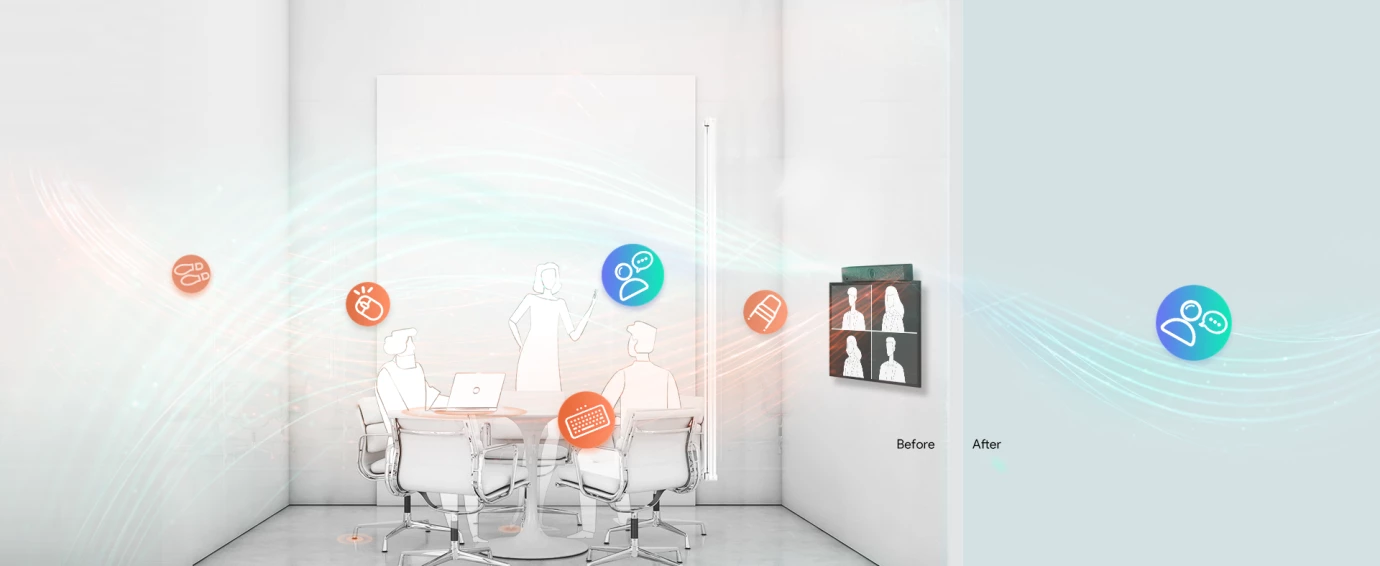
INCREDIBLE VOICE IN EVERY CORNER
The Yealink MeetingBar's built-in 8 MEMS microphone arrays and speakers fully cover a medium-sized room up to 6 metres in length. As the MeetingBar is equipped with a powerful independent audio processing unit, you can enjoy a worry-free full-duplex voice experience with superior performance.
A step towards wireless meeting
The MeetingBar series offers a wireless meeting experience with the WPP30 presentation pod. Once connected, you are immediately ready for wireless content sharing and device mode without any configuration steps.
Technical data
| Name | Yealink A30-025 Conference Camera, 8 MP, 120° |
|---|---|
| Article number | 1000029575 |
| GTIN/EAN | 6938818315020 |
| Manufacturer SKU | A30-025 |
| Model name | A30-025 |
| Brand | Yealink |
| Product Type | Conference Camera |
| Application | Medium Rooms |
| Diagonal | 8" |
| Camera resolution | 8 MP |
| Field of view | 120° |
| Inputs | 1x Ethernet , 2x HDMI , 2x USB-A |
| Product width | 70 cm |
| Product height | 12.1 cm |
| Product depth | 9.8 cm |
| Weight | 0.8 kg |
| Colour | Black |
| Delivery contents | Power cable |
| Condition | New |
| Warranty type | Bringin service Service and support information |
Product safety
| Person responsible for the EU |
|---|
| ALSO Deutschland GmbH |
| Ernst-Heinkel-Str. 4 |
| 94315 Straubing |
| Germany |
| sales@yealink.com |



