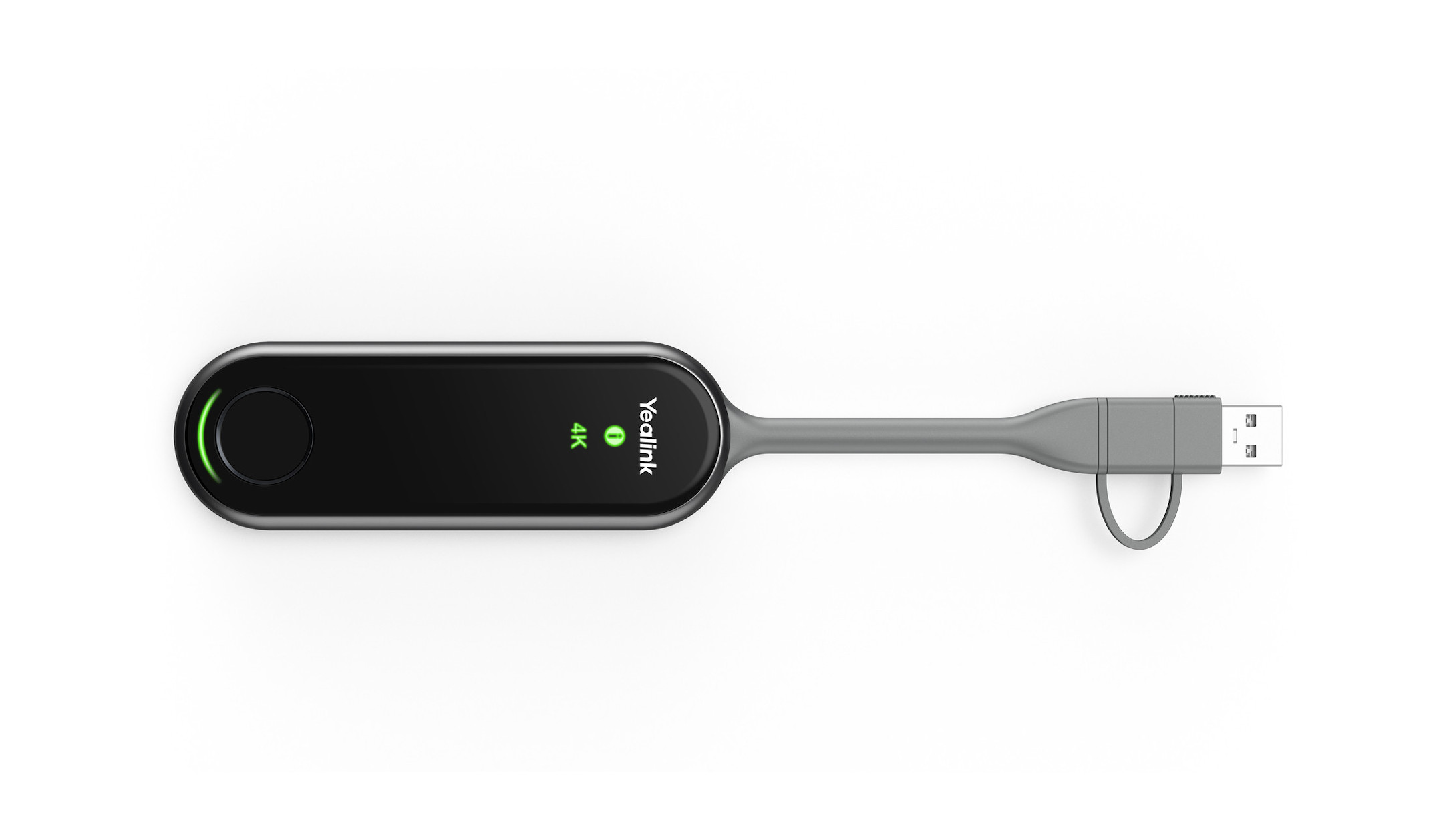£2,225.00*
- Field of view 120°
- wireless technology WiFi
- Focus type Manual & automatic focus


Frequently purchased together
Product information

The Yealink MVC S40 is a state-of-the-art video conferencing solution for Microsoft Teams, specially developed for small to medium-sized rooms. Thanks to its innovative technologies and functions, this system offers a seamless and interactive communication platform that leaves nothing to be desired. It consists of the MCore Pro Mini PC, the MTouch E2 touch panel and the SmartVision 40 video bar. Please refer to the technical data sheet in the downloads section for full technical specifications and details of the included products.
Technical highlights and core functions at a glance:
- Dual-eye camera system: Ultra-wide recording with 48 MP cameras that cover long distances and guarantee clear image transmission.
- IntelliFocus: Automatic close-ups of the people currently speaking for a focused presentation.
- Video Fence: Defines visual boundaries in the virtual space to minimise interference.
- Virtual Background: Eliminates distractions in the background and creates a uniform, distraction-free environment.
- AI-Enhanced Noise Cancellation: High-quality audio transmission with noise suppression and reverberation reduction.
- Flexible control: Use of multiple touch panels in the room for customised control.
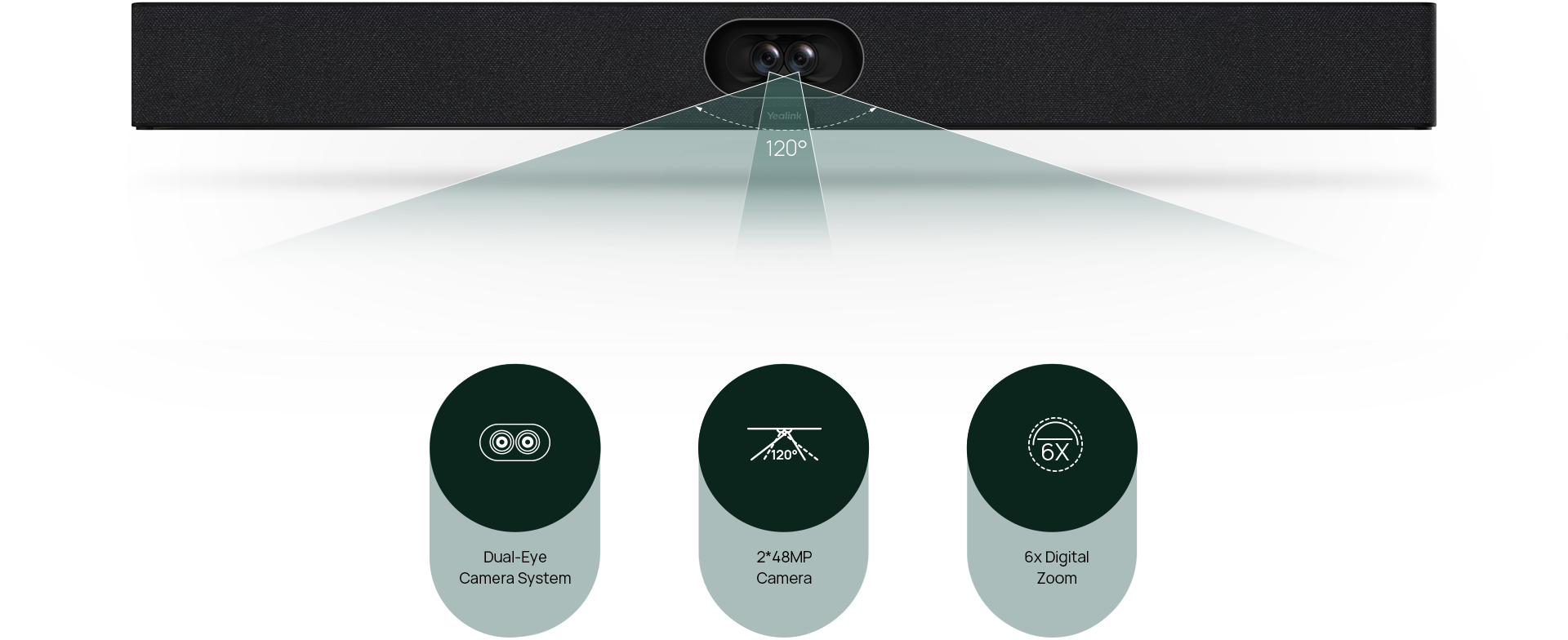
All-inclusive video conferencing
The MVC S40 takes every meeting to a new level of professionalism and efficiency. With the dual-eye camera system, which consists of two high-resolution cameras, every participant is captured perfectly so that no detail or facial expression is overlooked. The innovative camera technology guarantees that all participants appear equally and impressively in the virtual meeting.
Focus and efficiency in the virtual room
With functions such as IntelliFocus, active speakers are automatically recognised and brought into focus, which draws the attention of all participants to the essentials. The Video Fence function ensures a clear separation between the meeting room and the outside world, which increases concentration on the discussion. In addition, the Virtual Background function enables a professional presentation of all participants by hiding distracting backgrounds.

Clear communication without compromise
The Yealink MVC S40 not only improves the visual, but also the acoustic quality of your meetings. Advanced noise cancellation and reverberation reduction technologies ensure that communication is always clear and understandable, even in lively or acoustically challenging environments.
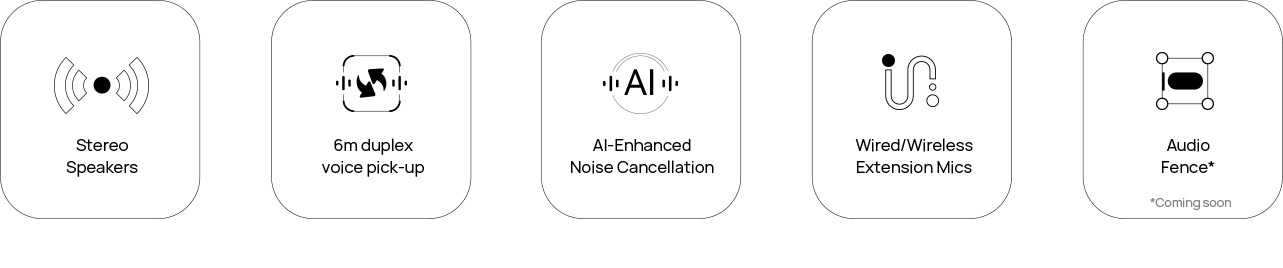
Easy and flexible operation
The operation of the MVC S40 is particularly flexible and user-friendly thanks to the option of placing several touch panels in the room. This makes it easy to control all functions directly from your seat without having to interrupt the meeting to make adjustments.
The Yealink MVC S40 provides your company with a video conferencing solution that combines modern technology, simple operation and maximum efficiency in one device.
Technical data
| Name | Yealink MVC S40-C4-000 Video conferencing system, 48 MP, 120° |
|---|---|
| Article number | 1000031554 |
| GTIN/EAN | 6938818319059 |
| Manufacturer SKU | 1103833 |
| Model name | MVC S40-C4-000 |
| Brand | Yealink |
| Product Type | Video conferencing system |
| Focus type | Manual & automatic focus |
| Camera resolution | 48 MP |
| Field of view | 120° |
| wireless technology | WiFi |
| Colour | Black |
| Condition | New |
| Warranty | 24 Month |
| Warranty type | Bringin service Service and support information |
Product safety
| Person responsible for the EU |
|---|
| ALSO Deutschland GmbH |
| Ernst-Heinkel-Str. 4 |
| 94315 Straubing |
| Germany |
| sales@yealink.com |