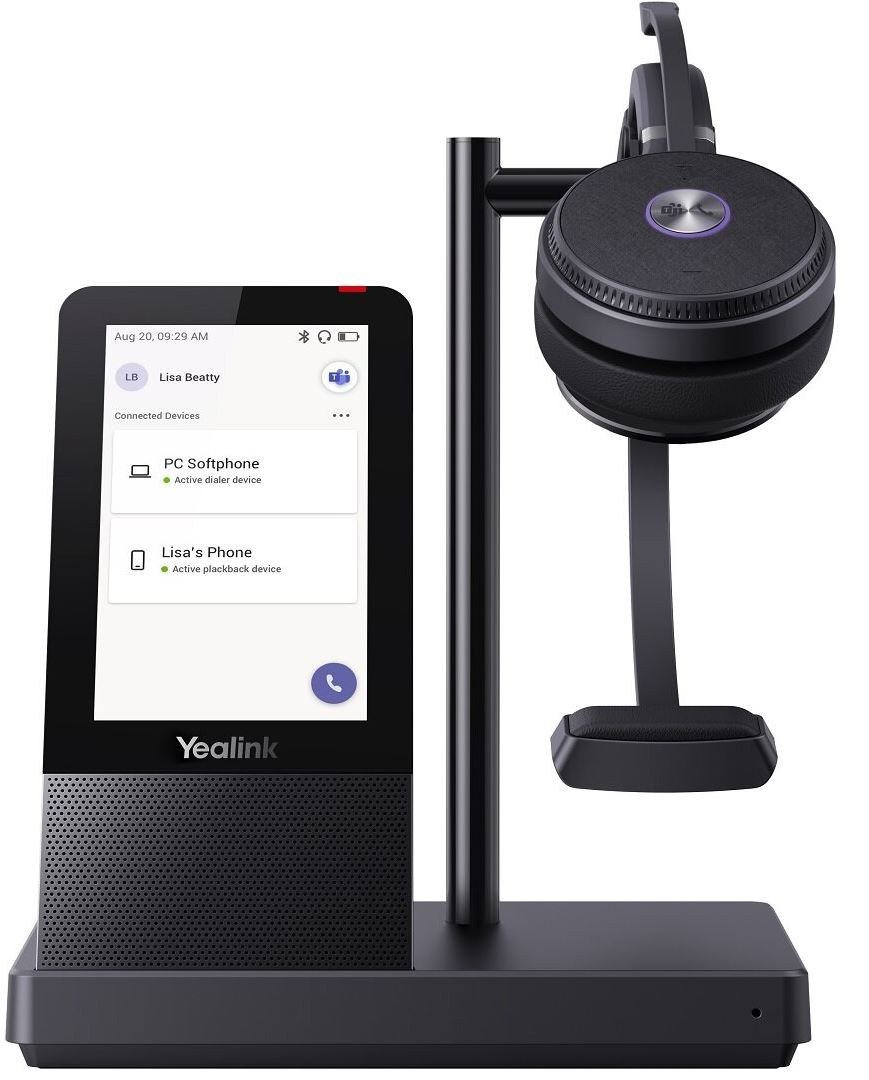
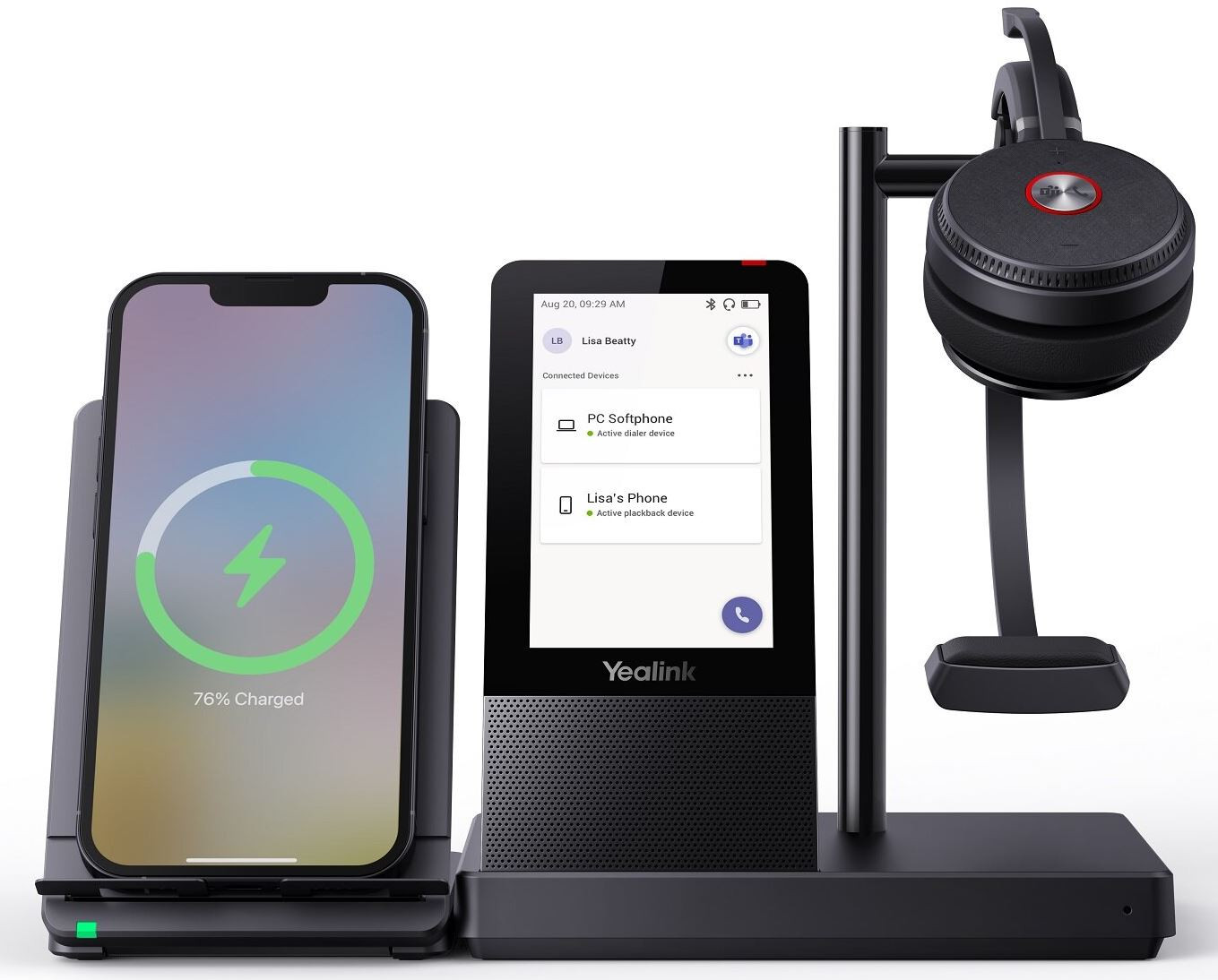
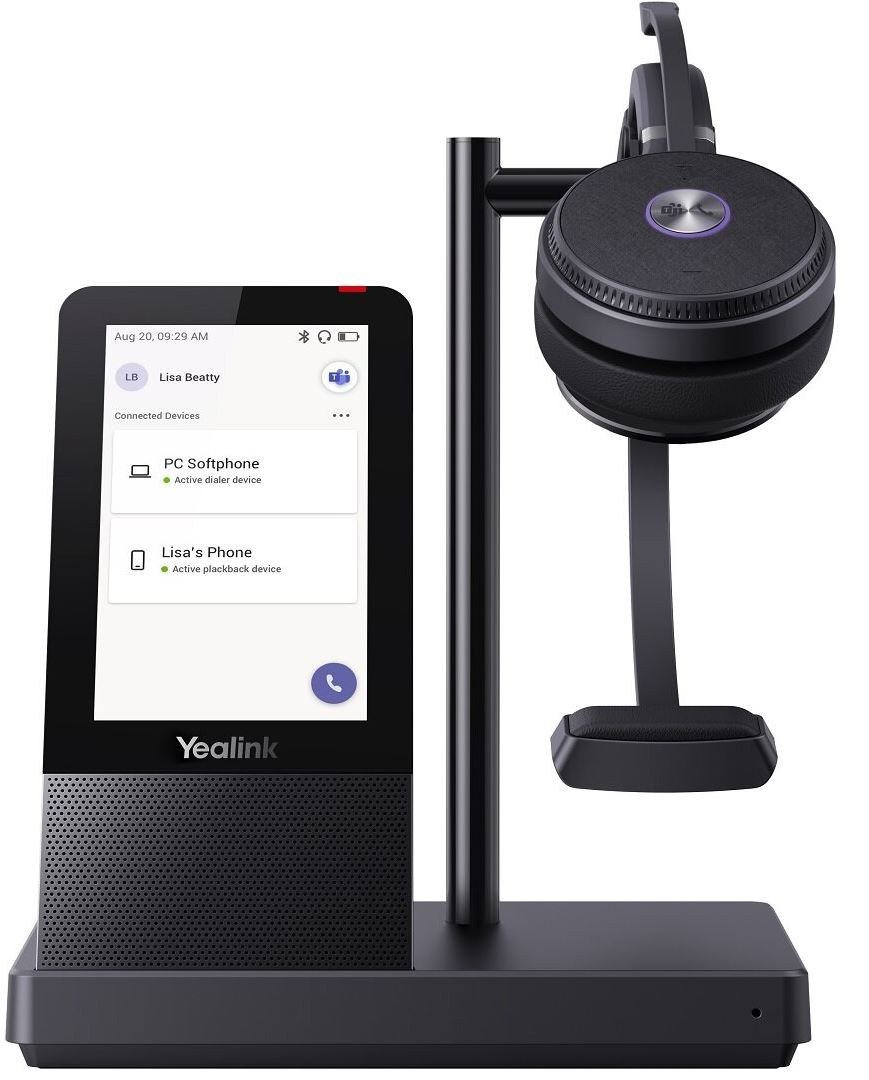
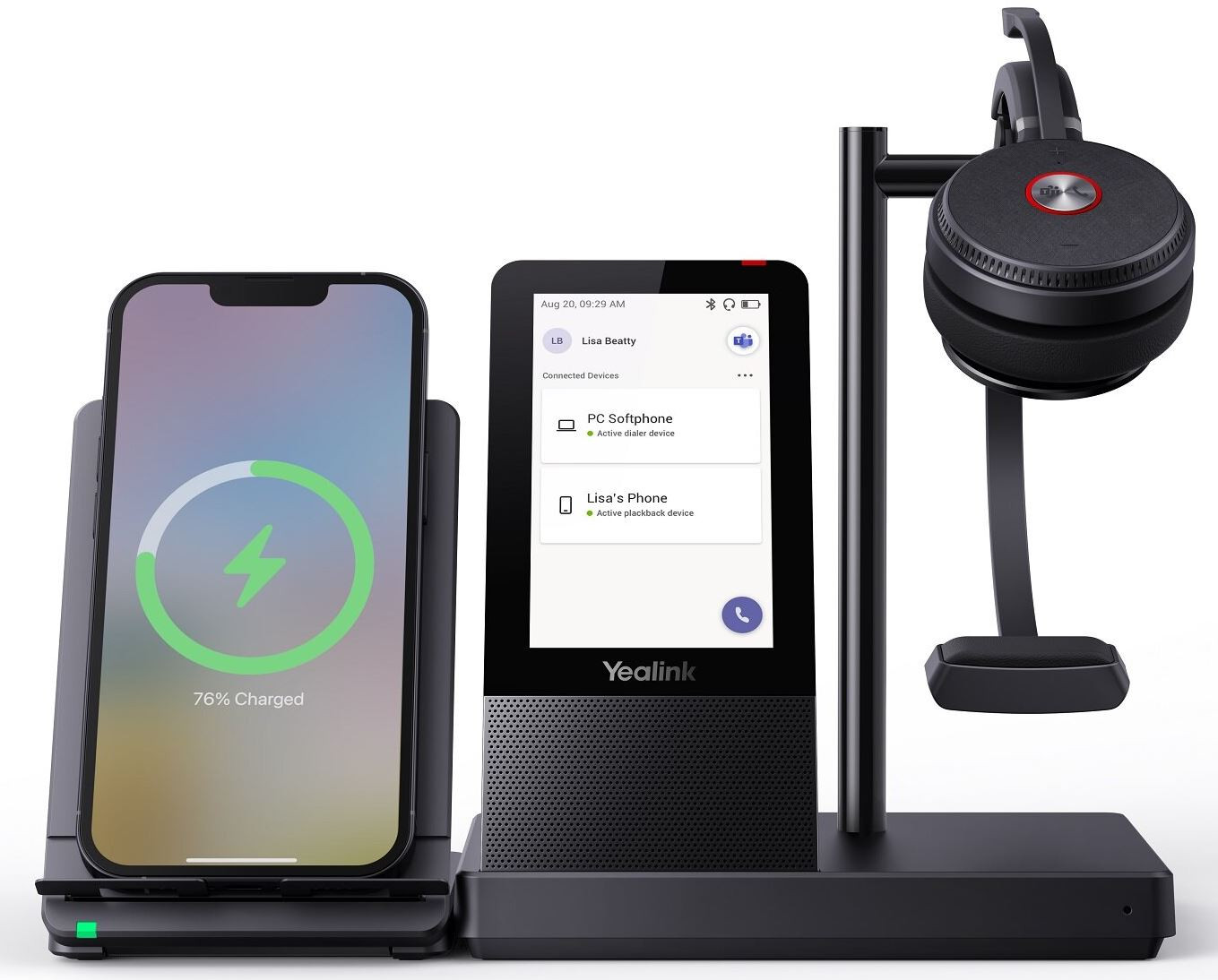
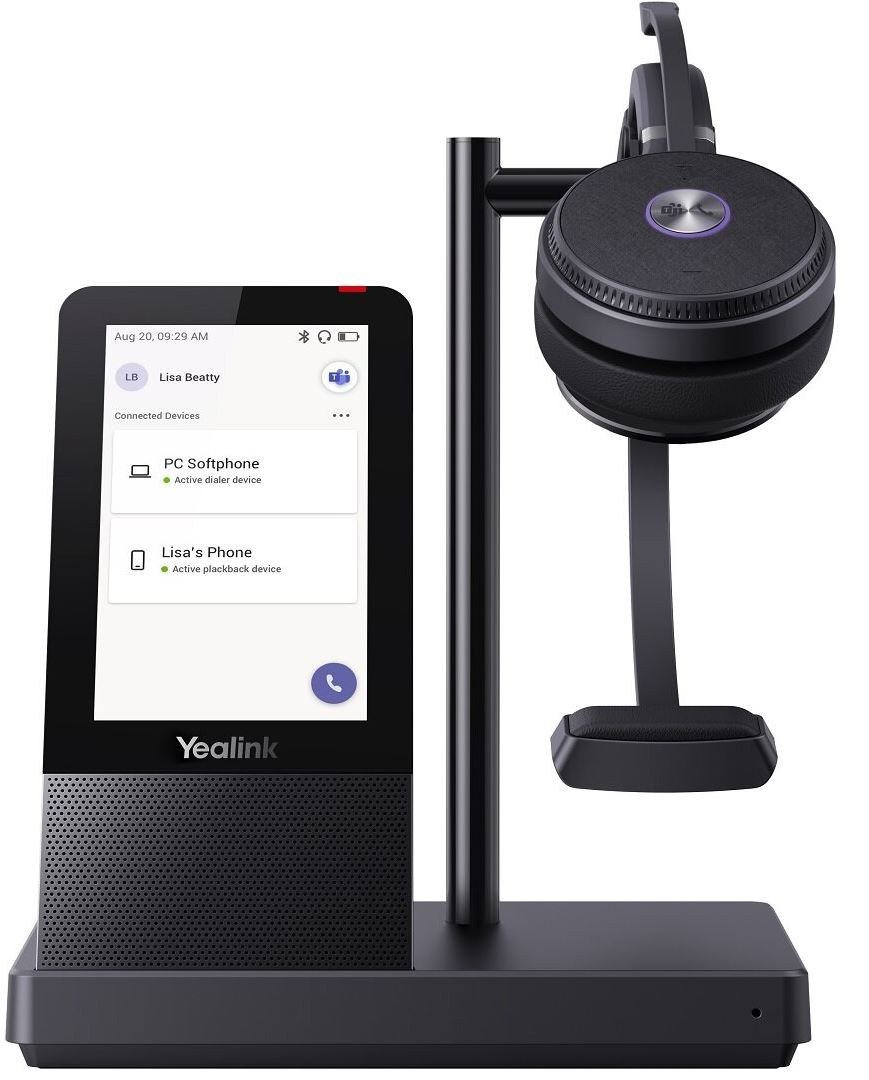
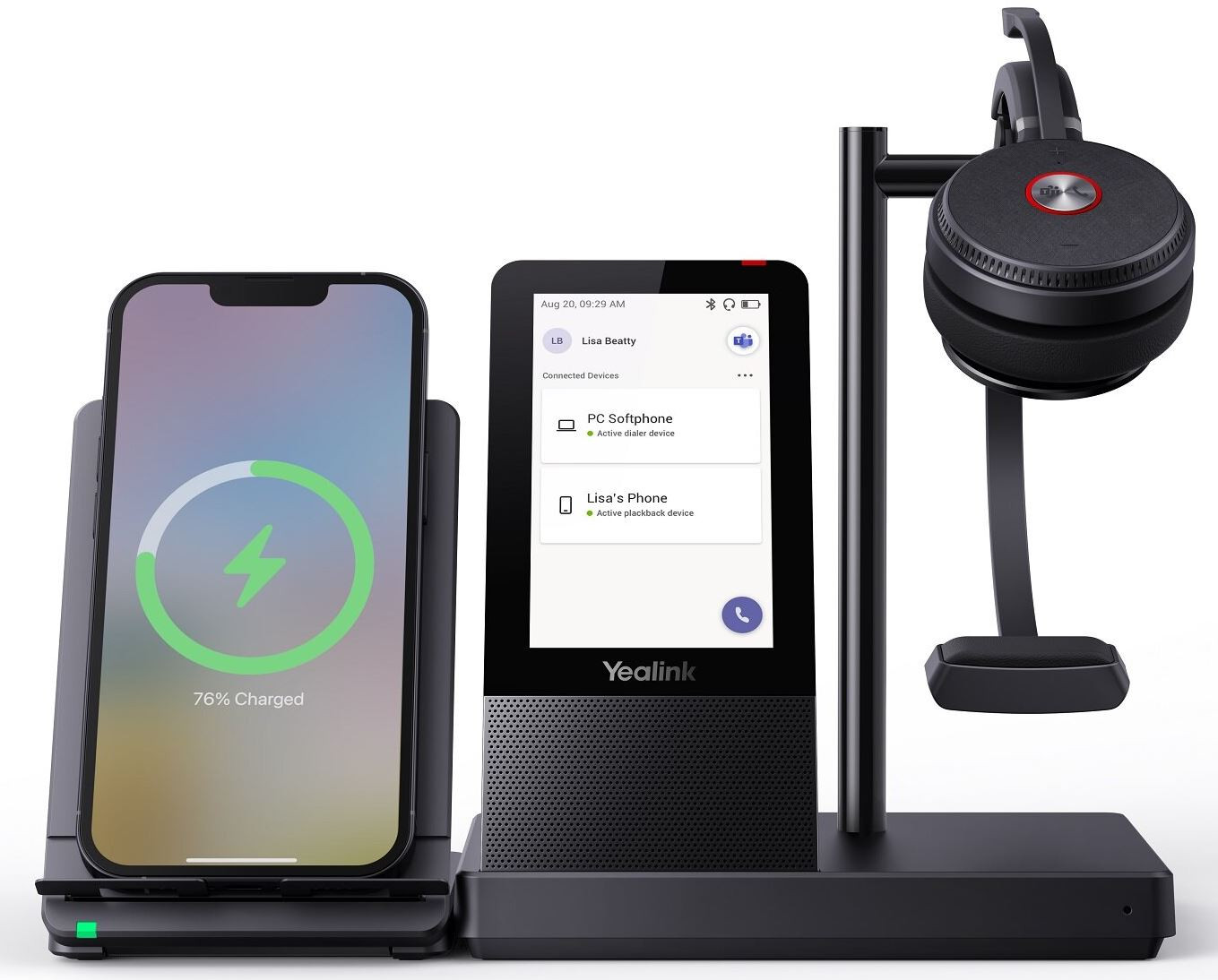
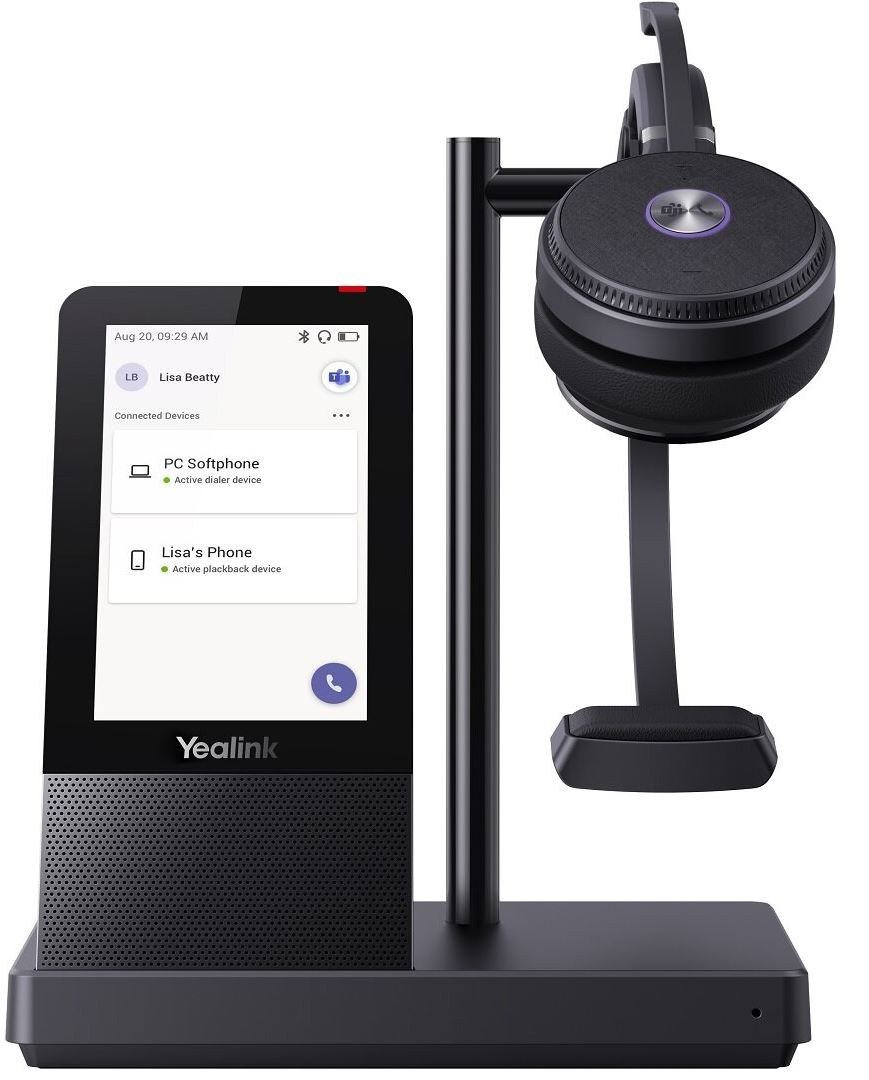
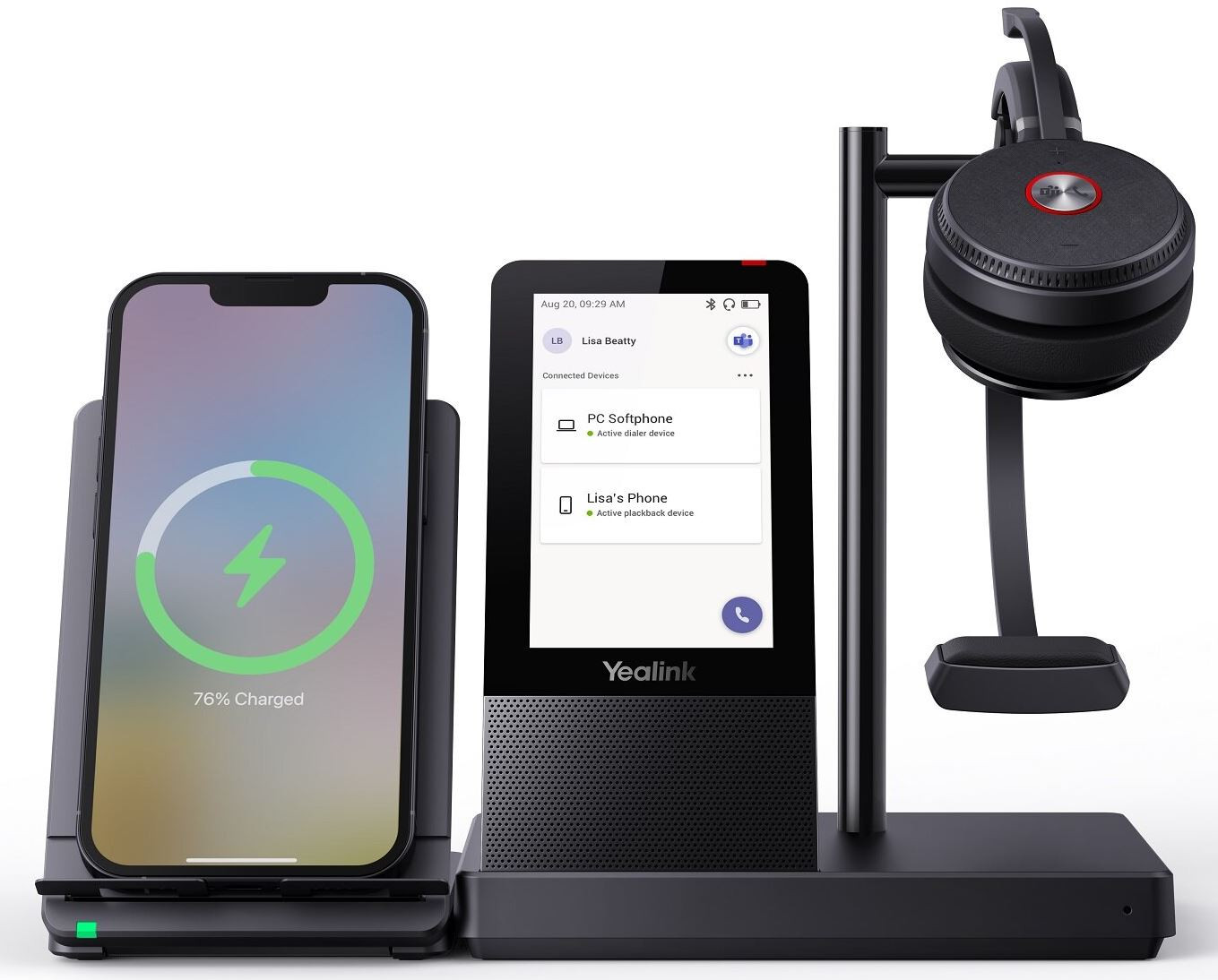
£178.00*


Product information
Yealink WH66 Wireless Mono DECT Headset | Microsoft Teams Certified
All-in-one workstation for Microsoft Teams
The Yealink WH66 Wireless Mono DECT Headset is specially optimised for Microsoft Teams and offers seamless integration into your work environment. With the dedicated Teams button, you can start and manage meetings and calls effortlessly. Together with the advanced Yealink UC Workstation, you get a central platform for managing all your communication needs. The workstation offers a 4-inch touch console, a wireless charging cradle, a USB hub and a speakerphone that makes your daily work more efficient and easier.

HD voice quality and noise cancellation with Yealink Acoustic Shield
With Acoustic Shield technology and a 2-microphone design, the WH66 offers crystal-clear voice quality by efficiently filtering out background noise. Your calls will be clear and interference-free, so your productivity will not be affected even in noisy office environments.
Comfort and wireless freedom for the whole day
The ergonomic design, with soft, breathable ear pads and a 330° rotating microphone, ensures all-day comfort. The wireless range of up to 120 metres and an 8-hour talk time give you flexibility and mobility. This makes the WH66 the ideal companion for professional users who depend on excellent audio quality and wireless freedom.
Optimised compatibility for Microsoft Teams
The Microsoft Teams-certified WH66 gives you full control over your Teams meetings with just a push of a button. Easy plug-and-play functionality and broad compatibility with all major UC platforms make it the perfect choice for businesses that rely on Microsoft Teams.
Technical data
| Name | Yealink WH66 Wireless Mono DECT Headset | Microsoft Teams certified |
|---|---|
| Article number | 1000032907 |
| GTIN/EAN | 6938818306400 |
| Manufacturer SKU | 1308002 |
| Model name | WH66 |
| variant | Microsoft Teams |
| Brand | Yealink |
| Product Type | Headset |
| wireless technology | DECT |
| Weight | 0.48 kg |
| Colour | Black |
| Condition | New |
| Warranty type | Bringin service Service and support information |
Downloads
Product safety
| Person responsible for the EU |
|---|
| ALSO Deutschland GmbH |
| Ernst-Heinkel-Str. 4 |
| 94315 Straubing |
| Germany |
| sales@yealink.com |



