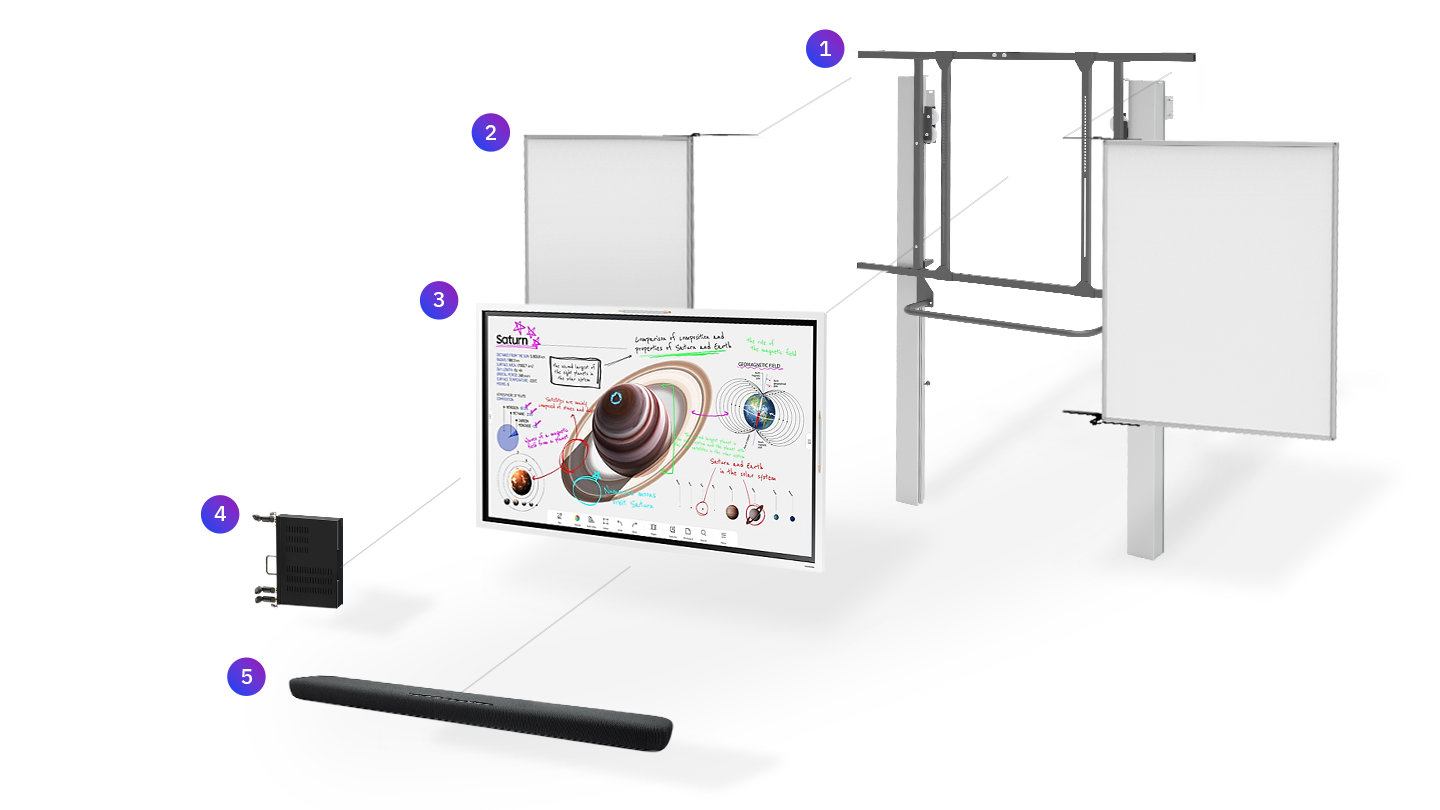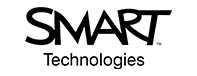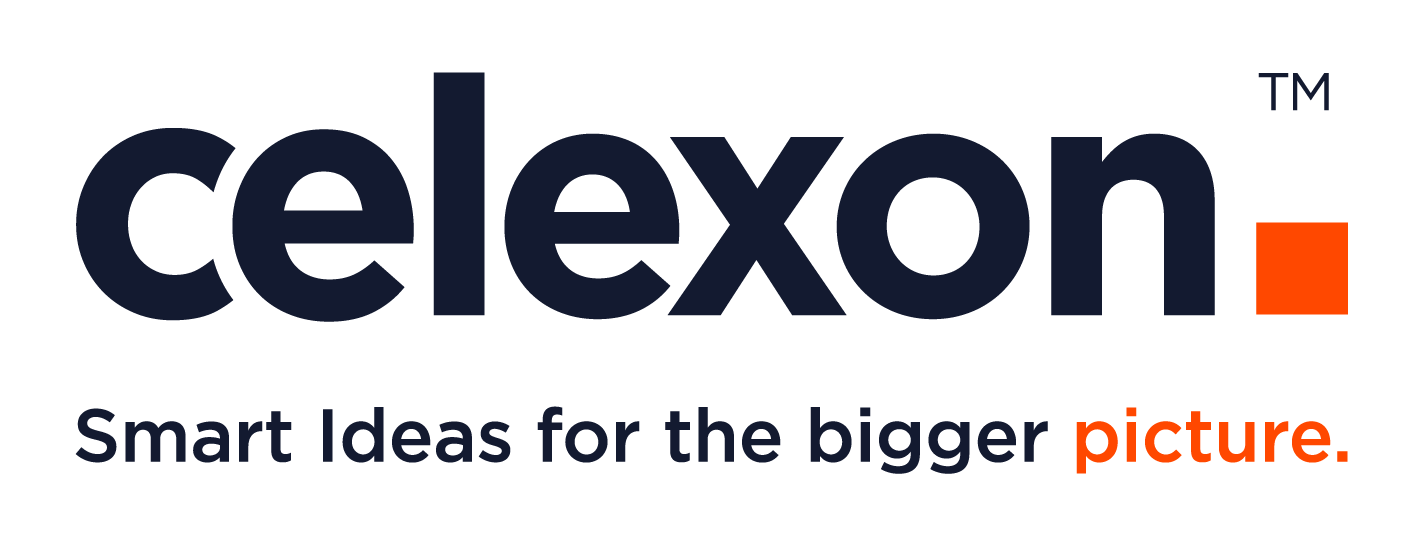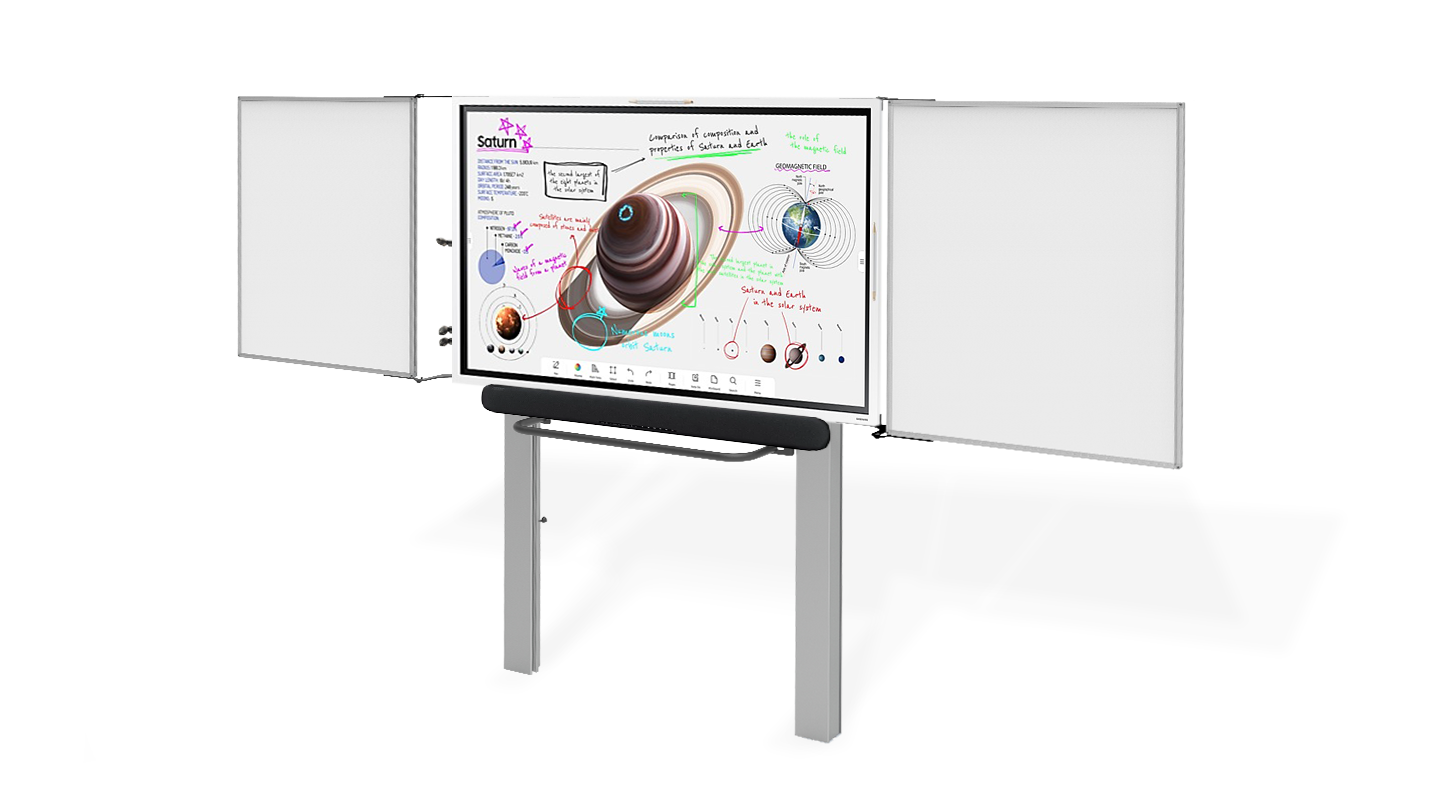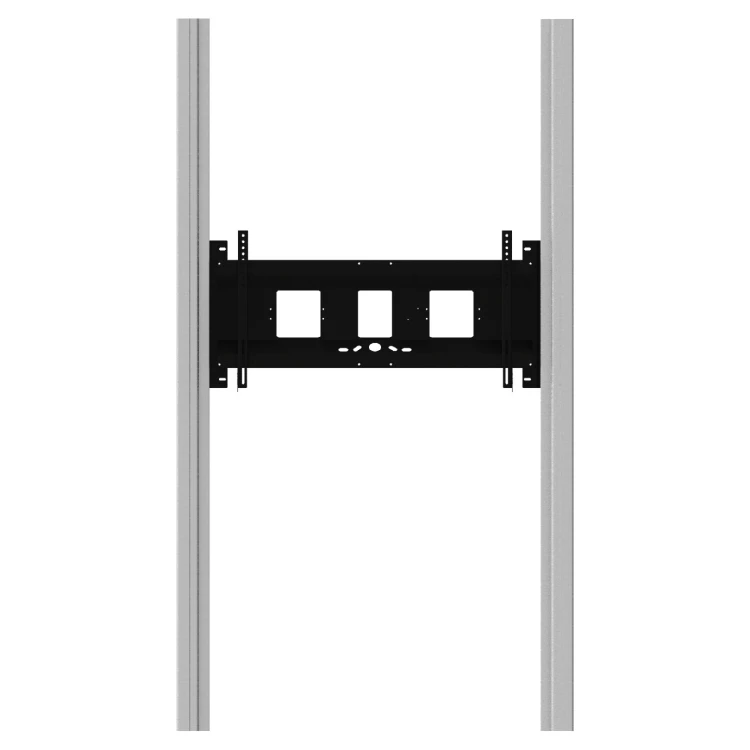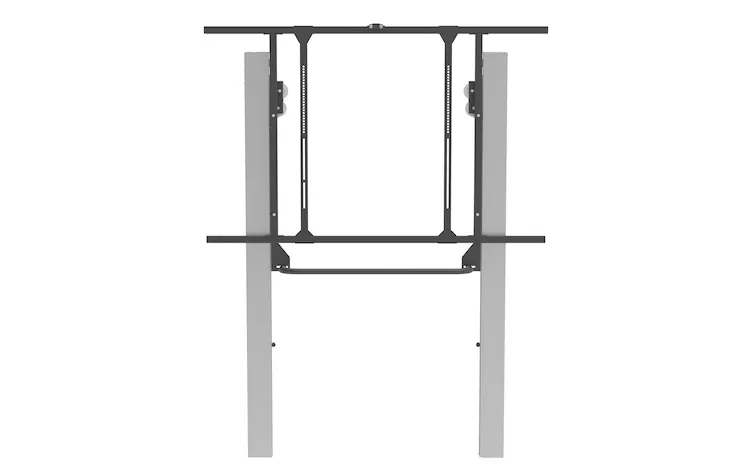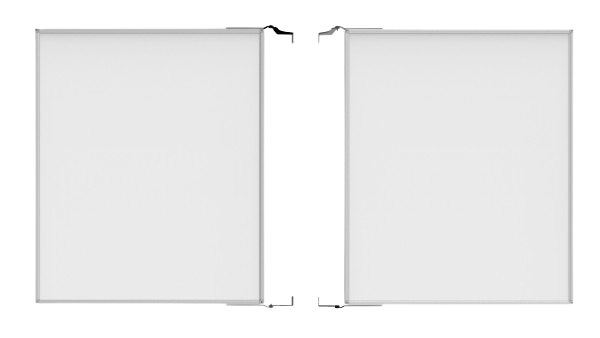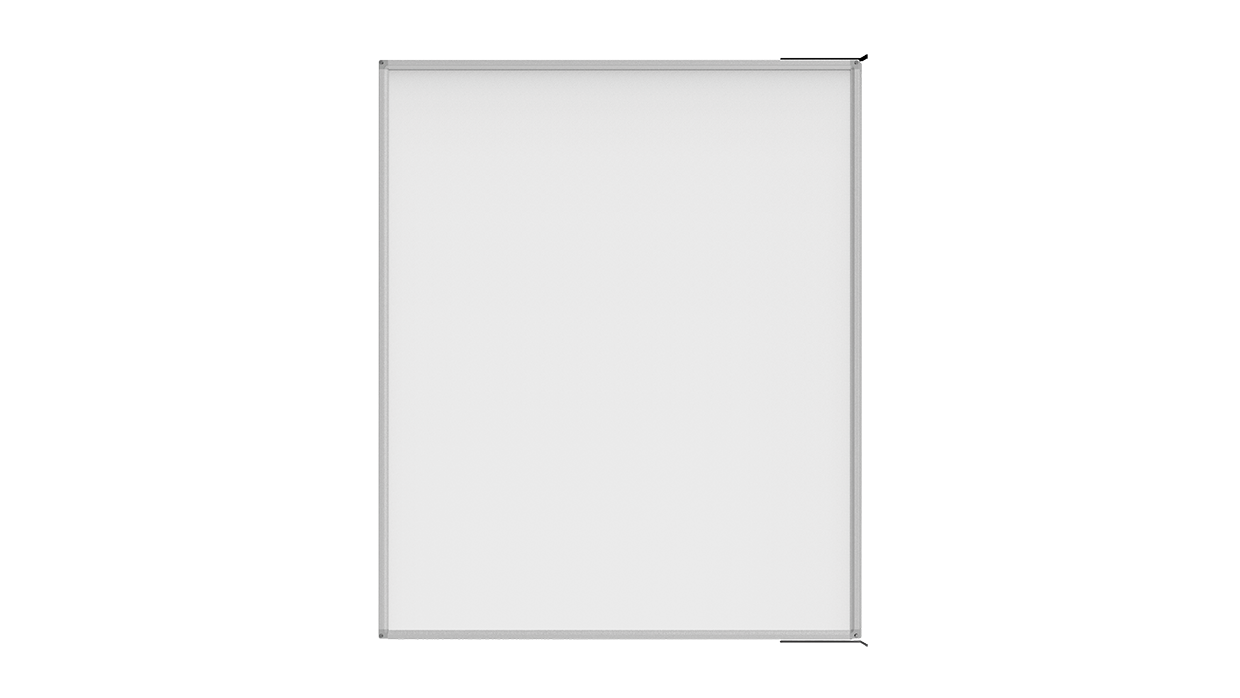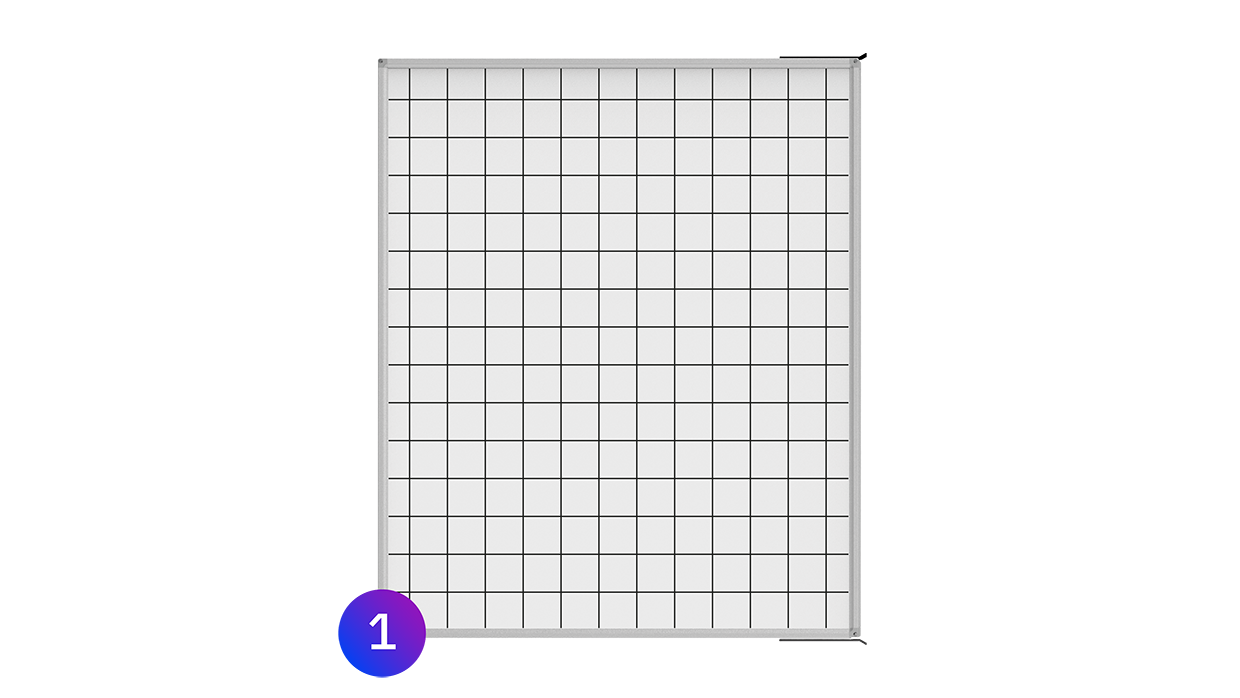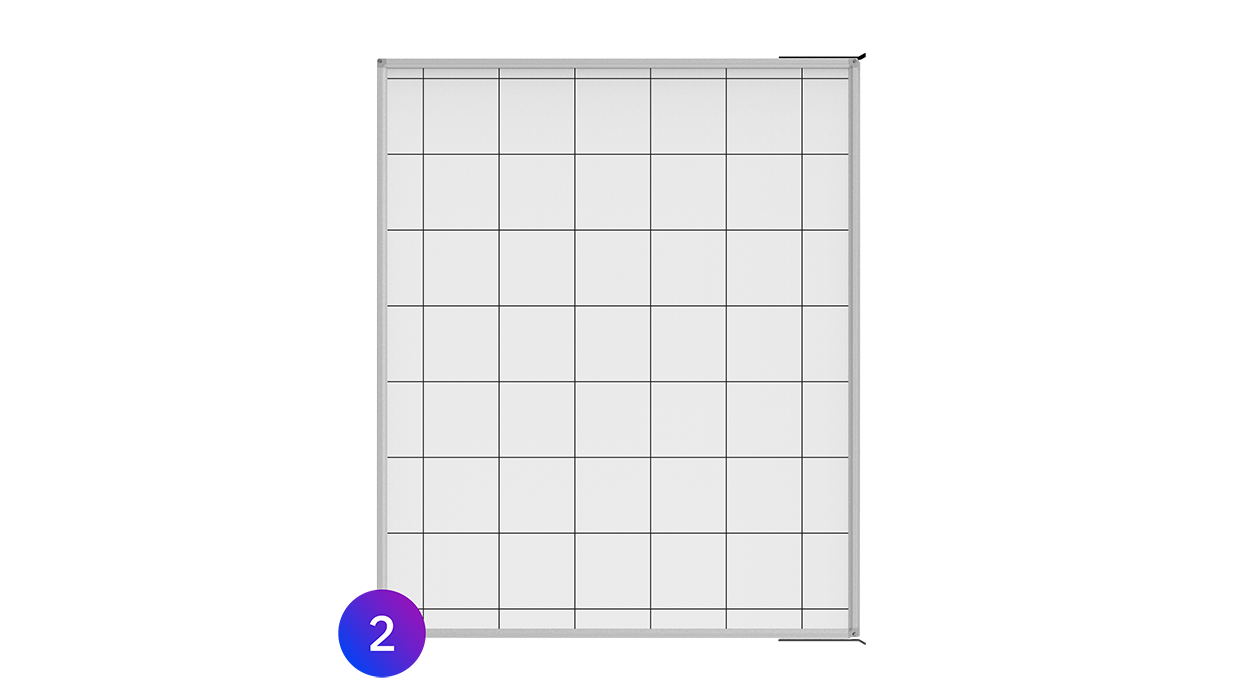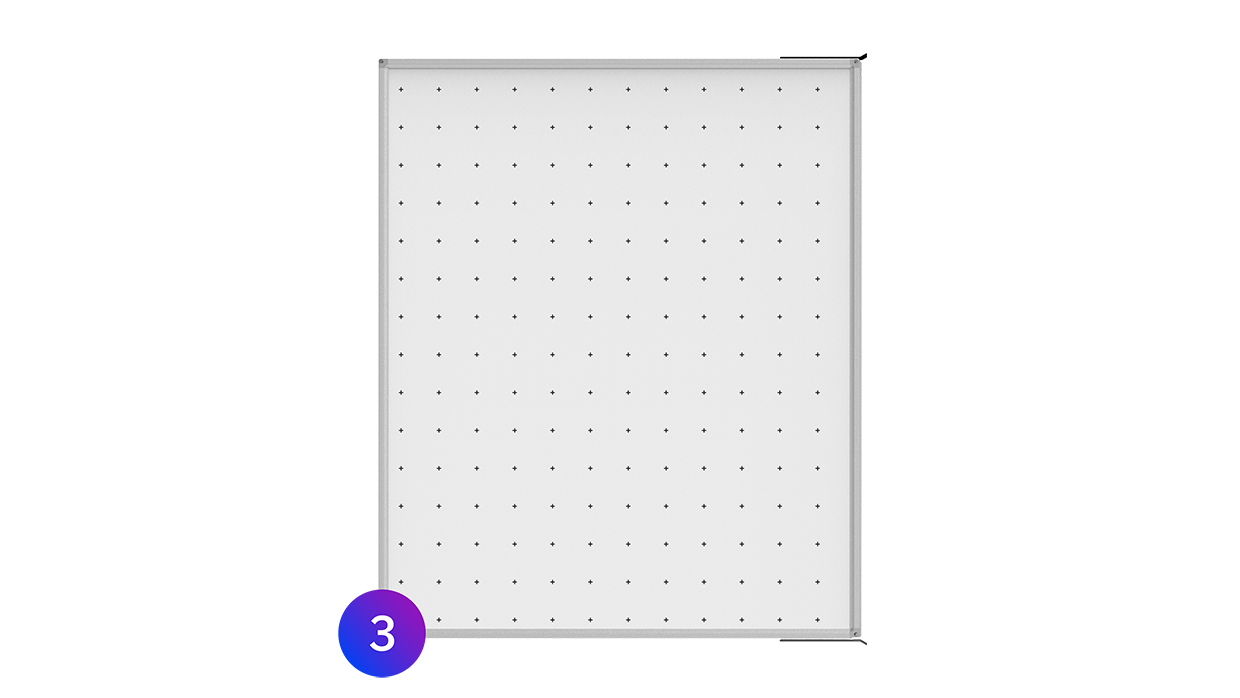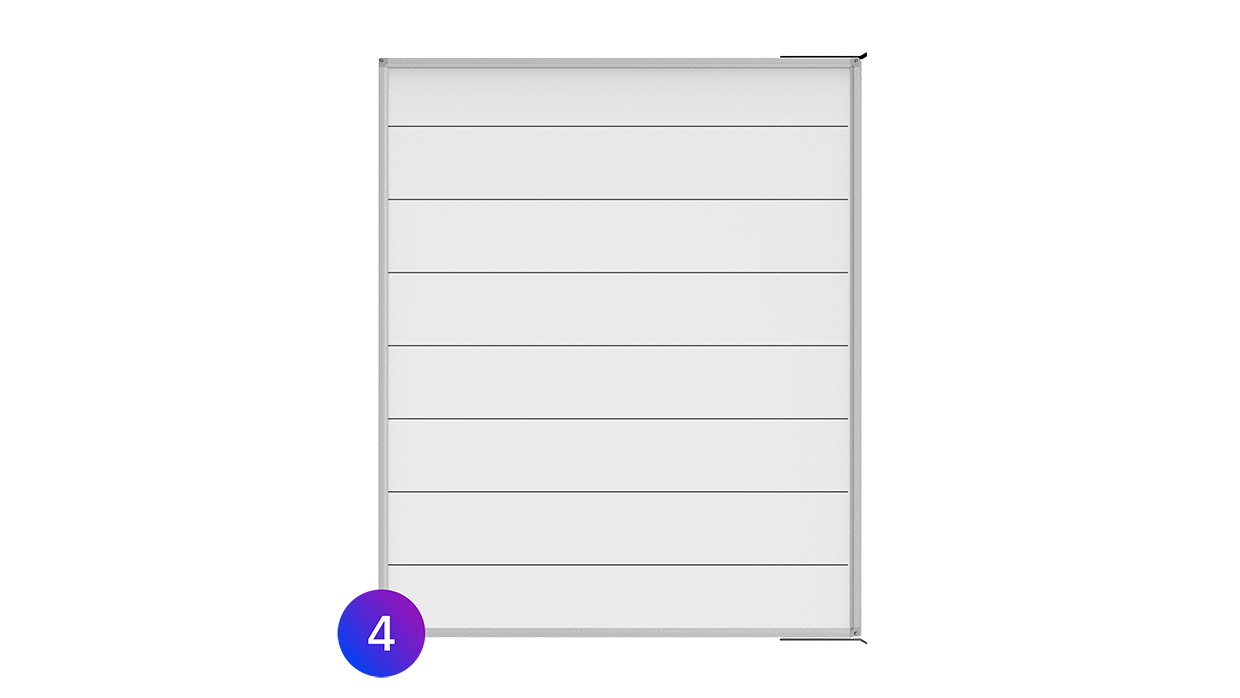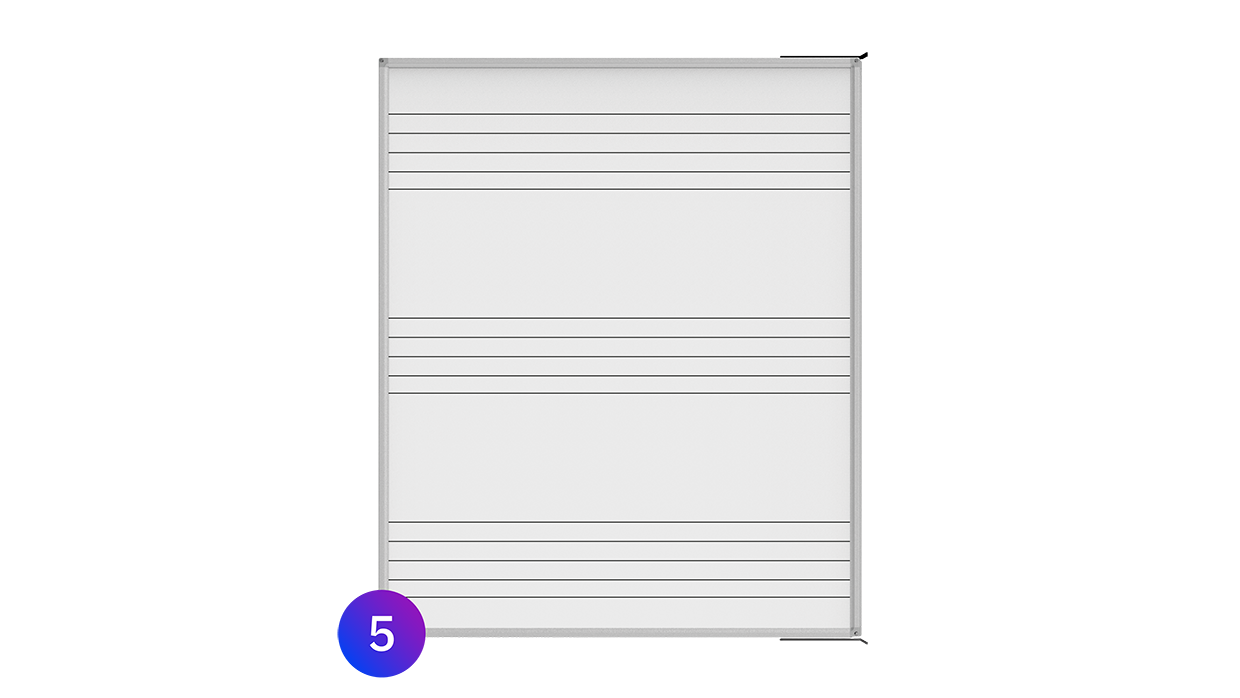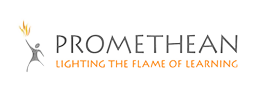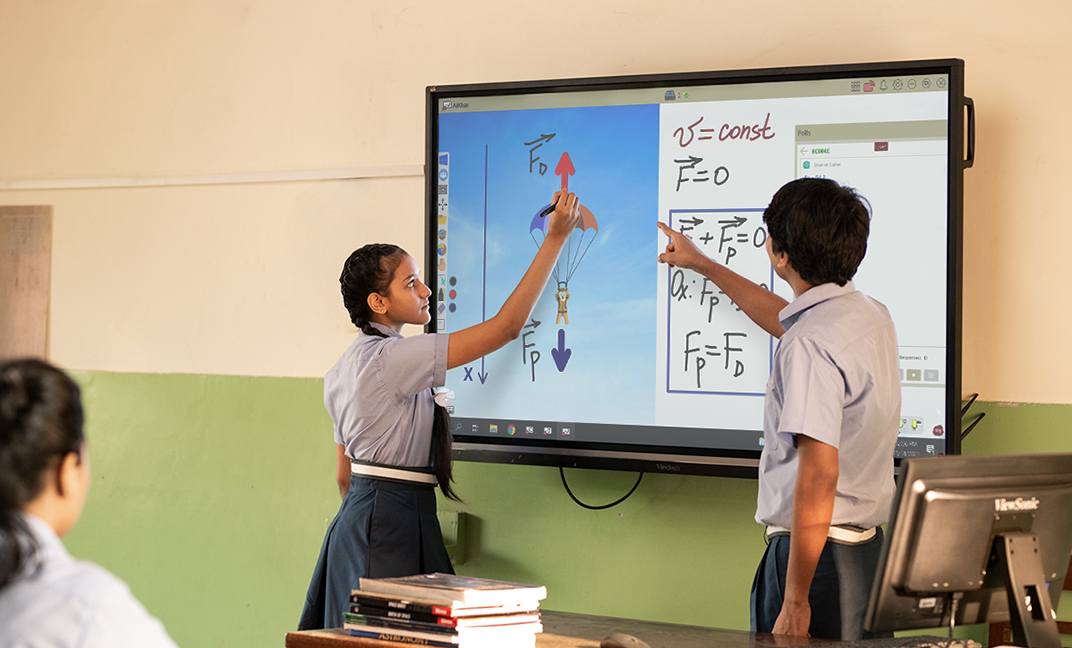Interactive displays combine the advantages of conventional blackboards with the latest technology. They make it possible to create handwritten blackboards in different colours and offer digital tools to replace rulers and compasses. In addition, character recognition, the integration of additional devices and multimedia content help to enrich lessons. Be inspired by the numerous possibilities!
Basic hardware components for the digital whiteboard system
Discover the world of digital whiteboard systems, where interactive displays redefine collaboration and customised mounting systems meet room-specific requirements. Experience how the mix of digital and traditional board solutions creates a versatile and future-proof learning environment.
Our partners for the digital classroom
Interactive displays
In an educational context, we recommend interactive displays with a minimum size of 75 inches. However, for an even more legible display and improved interaction, screens with a size of 85 inches are preferable. Larger screens offer a wider field of view, which is particularly beneficial in large classrooms. Larger displays also increase the possibilities for collaboration, allowing several people to work on the display at the same time.
Mounting systems
An adequate mounting system is important in order to be able to securely hold the display and any board wings. In addition to manual height adjustment for digital boards, electronic height adjustment is now also available.
A pylon system usually consists of two metal columns to which a mounting system for interactive displays is attached. The system is suitable for screens in sizes of 75'' or 86'' and a load capacity of up to 120 kg. In addition, whiteboard wings, a soundbar and other accessories can be easily installed and retrofitted at any time. Balancing weights can be added using the integrated weight basket. Thanks to TÜV and GS certification, the whiteboard is always safe to use in the classroom.
Classic boards
Optional accessories
Which software is suitable for interactive whiteboards?
Software for interactive whiteboards offers teachers a wide range of options for digitising lessons. Manufacturers of interactive touch displays such as SMART, Promethean, ViewSonic and Samsung often offer software that is customised for their displays. The software differs in terms of functions, scope and corresponding apps for mobile devices and computers.
No two lessons are the same!
For interactive whiteboard systems to be used successfully, teachers need to be trained in their technical and didactic use in addition to being equipped with hardware and software. Adequate teaching materials must be made available. Various online databases offer a solution for this. However, if teachers want to use existing materials, these may need to be adapted for digital use. Teachers should organise the use of digital boards in such a way that they are not too teacher-centred and the collaborative possibilities can be fully exploited.
Interactive whiteboard systems in use
Digital whiteboard systems offer numerous options for dynamic and effective education. They enable collaborative learning, hybrid teaching models and customised pedagogical approaches. What can modern teaching scenarios look like in practice?
The most important advantages over conventional boards
The digital whiteboard combines functions that previously had to be performed by several components, thereby ensuring greater interactivity and enormous time savings. Discover the countless possibilities that modern digital whiteboard systems offer you to take your teaching to a new level.
We support you in the planning and installation of your interactive whiteboard!
Our experts will advise you on all channels and provide you with immediate answers to your questions. Send us a message: