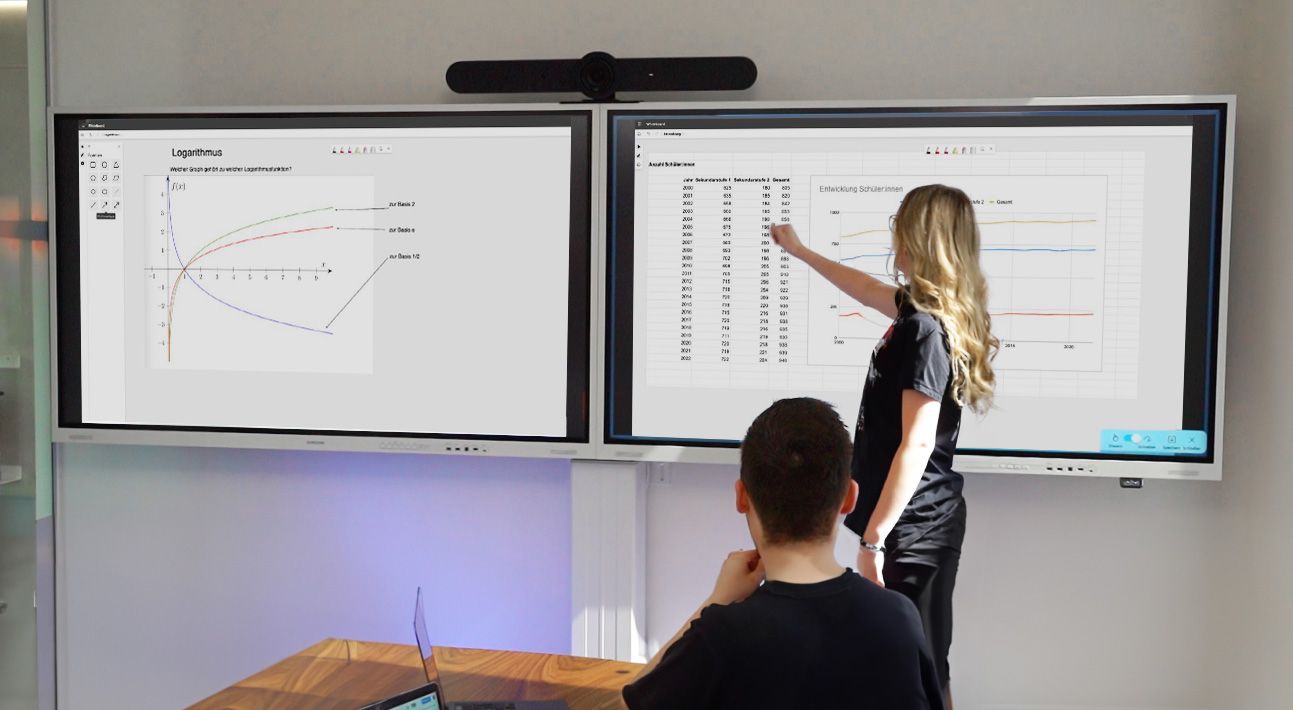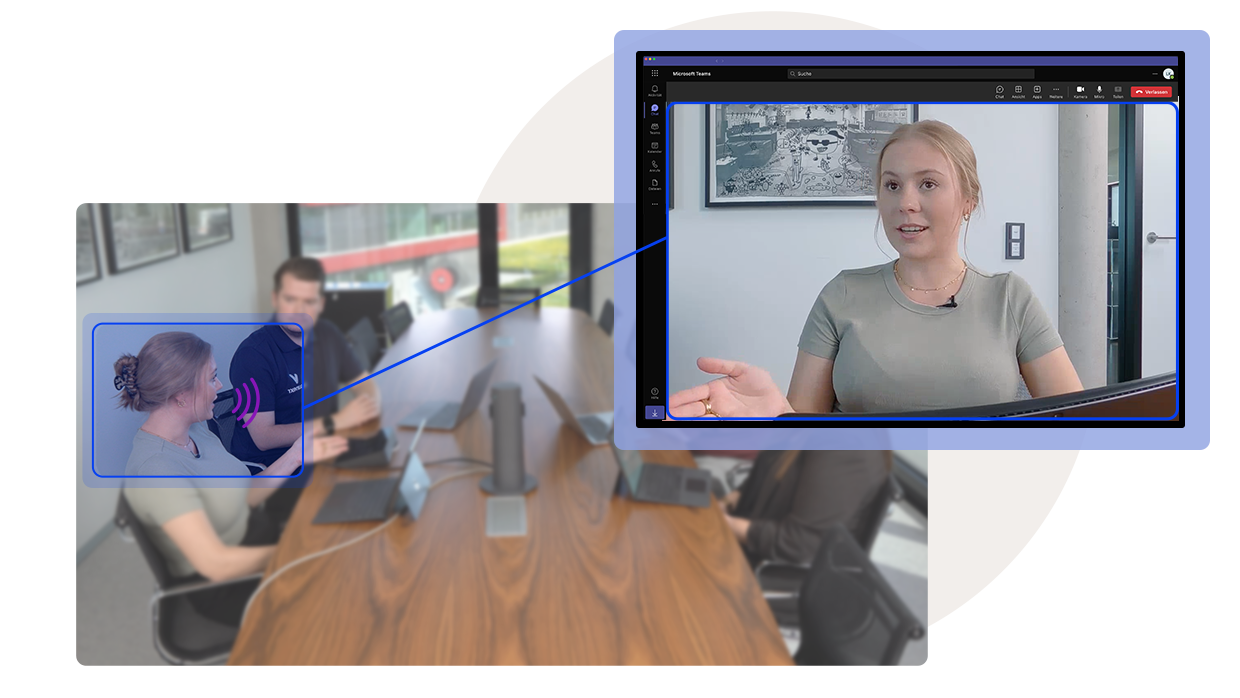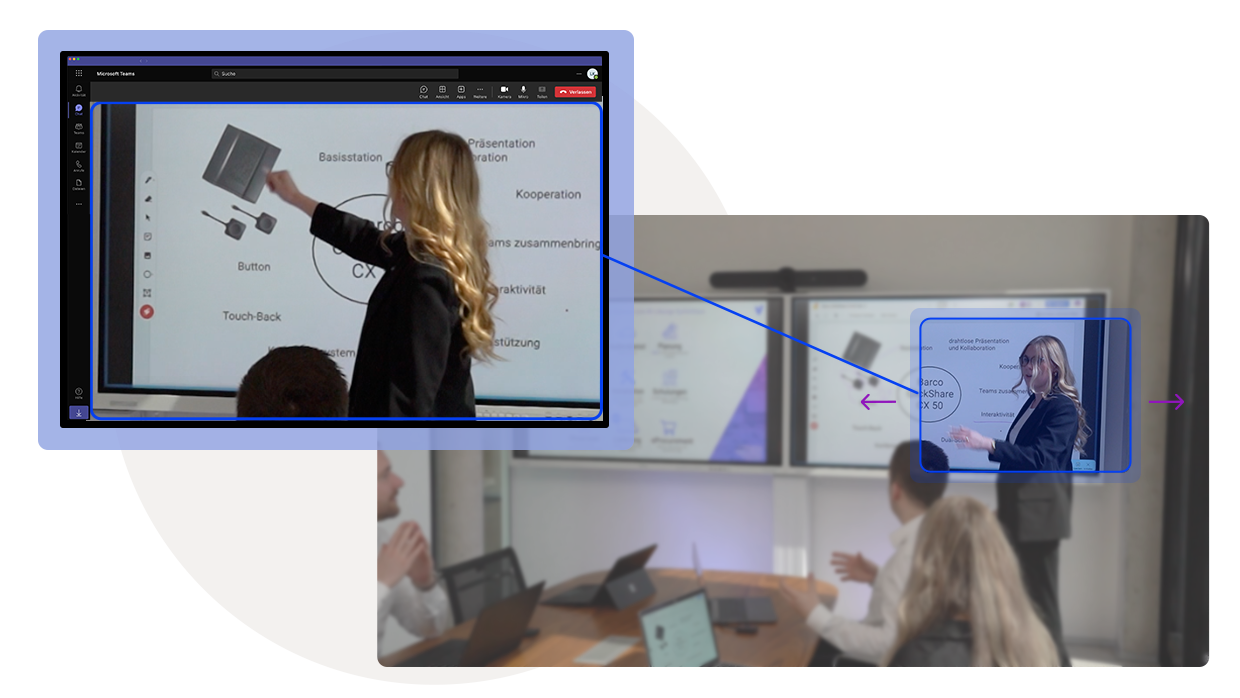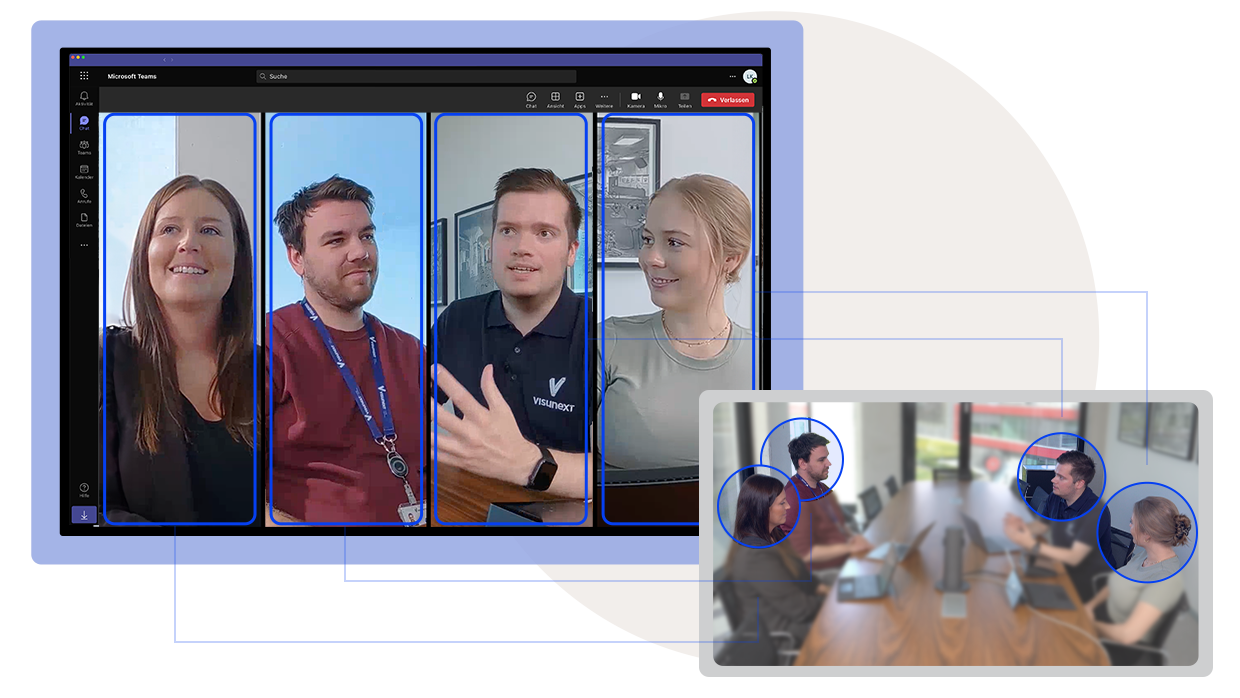Discover the benefits and versatile applications of speaker tracking cameras for conference rooms and educational institutions. Speaker tracking cameras offer an advanced alternative to conventional PTZ cameras by automatically trackingthe active speaker in real time. Thiseliminates the need to manually switch and adjust the camera to other participantsas with PTZ cameras.
Let us show you how speaker tracking cameras enablea seamless and interactive exchange in hybrid learning and working environments!
What are speaker tracking cameras?
A speaker tracking camera is a specialised video conferencing system that is equipped with advanced AI technology to automatically detect and track who is speaking in a room in real time. Such cameras are ideal for use in professional environments, such as meeting rooms, conference halls or lecture theatres, where clear image transmission and user-friendliness are crucial.


Locations of speaker tracking cameras
Advantages of speaker tracking cameras
Speaker tracking cameras take video conferencing to a whole new level by dynamically tracking the speaking participant for seamless communication. They eliminate the need for constant manual adjustments and increase the professionalism of your presentations and meetings. Discover the many benefits offered by these innovative cameras.
Zoom options: Single views and free movement in space
Modern speaker tracking cameras allow a wide range of zoom options, from focussing on the current speaker to displaying all participants in individual tiles.
What needs to be considered with professional conference room cameras?
There are several key components when choosing a professional speaker tracking camera for your conference room, here are some of the most important factors:
Versatile placement options for speaker tracking cameras
Speaker tracking cameras can be optimally adapted to any room configuration thanks to their versatile set-up and placement options.
Logitech Sight: desktop camera with intelligent speaker framing
The Logitech Sight AI tabletop camera revolutionises the way remote participants take part in conferences. Featuring advanced AI technology with automatic speaker framing, this camera offers a unique experience. It uses video analytics and artificial intelligence to accurately identify and capture participants in the room. Thanks to its impressive 315° field of view, it captures almost the entire room.

In comparison: Auto-framing vs. speaker tracking camera in the conference room
In a direct comparison between auto-framing and speaker tracking cameras, there are some differences and advantages of both technologies that should be considered.
| Auto-framing camera | Speaker tracking camera | |
| Function | Automatically adjusts the image section to make all participants in a room visible | Automatically tracks and focusses on the active speaker in a room |
| Technology | Often uses motion and shape recognition to ensure that everyone in the room is in the frame | Uses audio and motion sensors to identify and focus on the active speaker in the image |
| Application | Ideal for conferences or meetings with several people where the focus should be on the entire group | Ideal for conferences or presentations where the focus should be on the current speaker. |
| Limitations | Cannot specifically emphasise the active speaker | May be less effective in situations where several people are speaking at the same time |
Mechanical or digital: a comparison of PTZ and ePTZ cameras
A PTZ camera is characterised by its optical zoom and has motorised functions for rotating, tilting and zooming in. In contrast, an ePTZ camera simulates these movements using digital zoom in order to offer comparable functions to a PTZ camera.
| PTZ camera (pan-tilt-zoom) | ePTZ camera (electronic pan-tilt-zoom) | |
| Mechanics | Uses physical motors to pan (pan), tilt (tilt) and zoom (zoom) the camera | Does not utilise physical movements. Instead, a wide field of view is captured and then the desired area is electronically selected and enlarged |
| Image quality | Maintains the original image quality when zooming as it uses a true optical zoom | May lose quality when zooming as it uses a digital zoom |
| Response time | Slightly slower as physical movement is required | Very fast as no physical movement of the camera is required |
Maximum compatibility: connection options for your speaker tracking camera
When selecting speaker tracking cameras for professional environments, compatibility with common video conferencing solutions is of central importance. The connectivity options play a major role as they determine how well the camera will work with different systems and software platforms. Here are the most important connections that a speaker tracking camera should offer:
Discover speaker tracking cameras from renowned manufacturers
Do you need support with planning and installation?
Our experts will advise you on all channels and provide you with immediate answers to your questions. Send us a message: