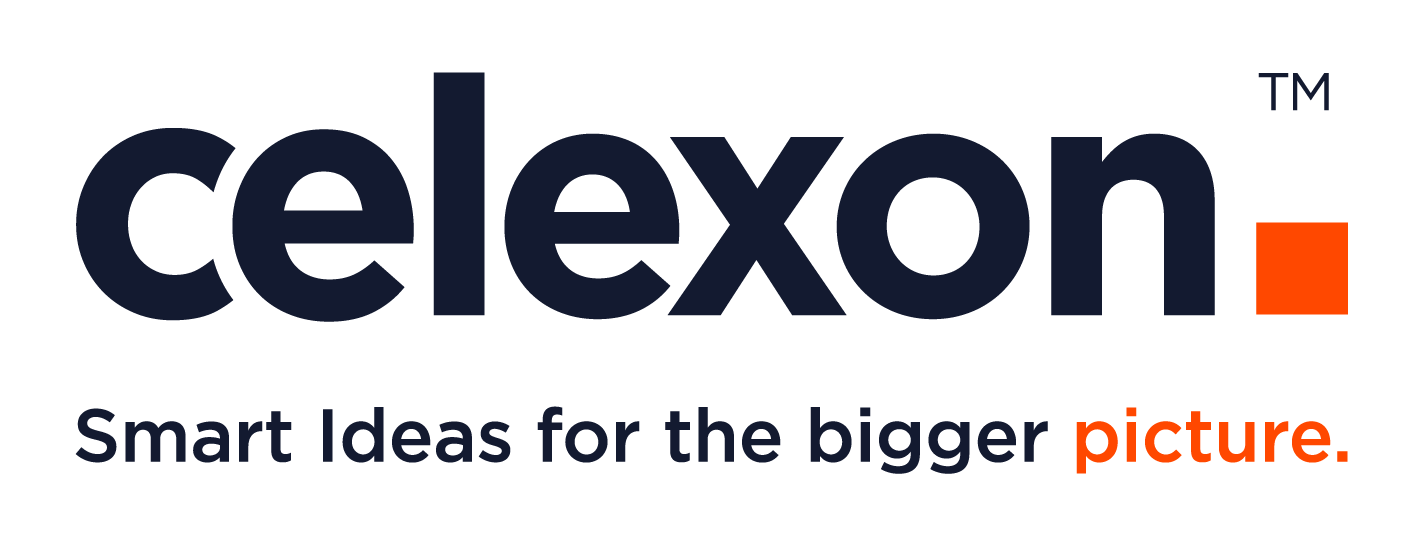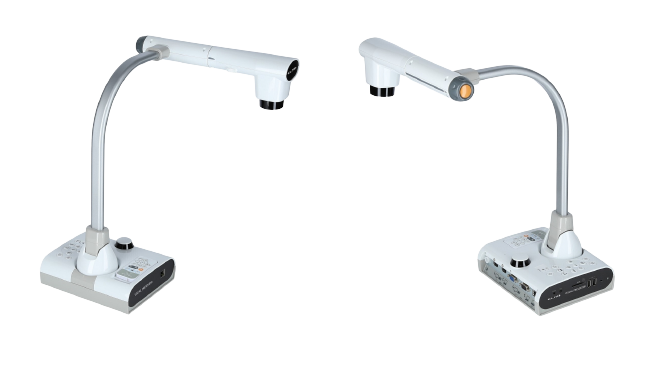Overhead projectors have been an integral part of classrooms for decades. Nowadays, many classrooms are digitally upgraded with interactive boards and projection solutions. Document cameras and visualisers are the ideal addition to the digital classroom and enable the presentation of 3D objects, documents and experiments.
Our partners for the digital classroom
What is a visualiser?
Visualisers, also known as document cameras, are versatile devices that make it possible to capture physical documents and objects in real time and make them visible to the audience on a display or via a projector. Their ability to display not only flat documents but also three-dimensional objects makes them particularly popular in educational institutions.
Why should you use a visualiser?
Unlike document cameras, overhead projectors are considered outdated technology. They offer a basic and traditional presentation method that is no longer sufficient in modern classrooms. Document cameras are particularly useful for displaying physical documents and objects that are not available in digital form and therefore cannot be shown directly via a projector or interactive whiteboard.
Advantages of document cameras in the classroom
Equipping a classroom with a document camera offers a number of advantages and possibilities compared to a classroom without such a camera.
This is where the various document cameras differ
To choose the right document camera for educational institutions, it is important to understand the different types and their specific features. These include simple USB cameras, mid-range cameras and high-end cameras.
What you should look out for in document cameras
To find the right document camera for your needs, you should consider the resolution, connection options and other important factors.
Connection options
The various connection options of a document camera determine how flexibly it can be used. The most common connection options are USB, HDMI and wireless.
Resolution
The choice of resolution should depend on the type of presentation and the image quality requirements. While higher resolutions allow for more detailed and sharper images, they are usually more expensive. Lower resolutions, on the other hand, are less expensive and may be sufficient for general educational purposes or simple presentations. Document cameras with full HD and 4K resolutions are most commonly used.
Additional functions
Depending on the model, document cameras offer many other useful functions that make presenting and collaborating in everyday school life an experience for everyone!
How do document cameras change teaching?
The use of a document camera expands the didactic possibilities in the classroom and helps to create a dynamic, interactive and visually appealing learning environment.
We support you in the planning and installation of your digital classroom!
Our experts will advise you on all channels and provide you with immediate answers to your questions. Send us a message: